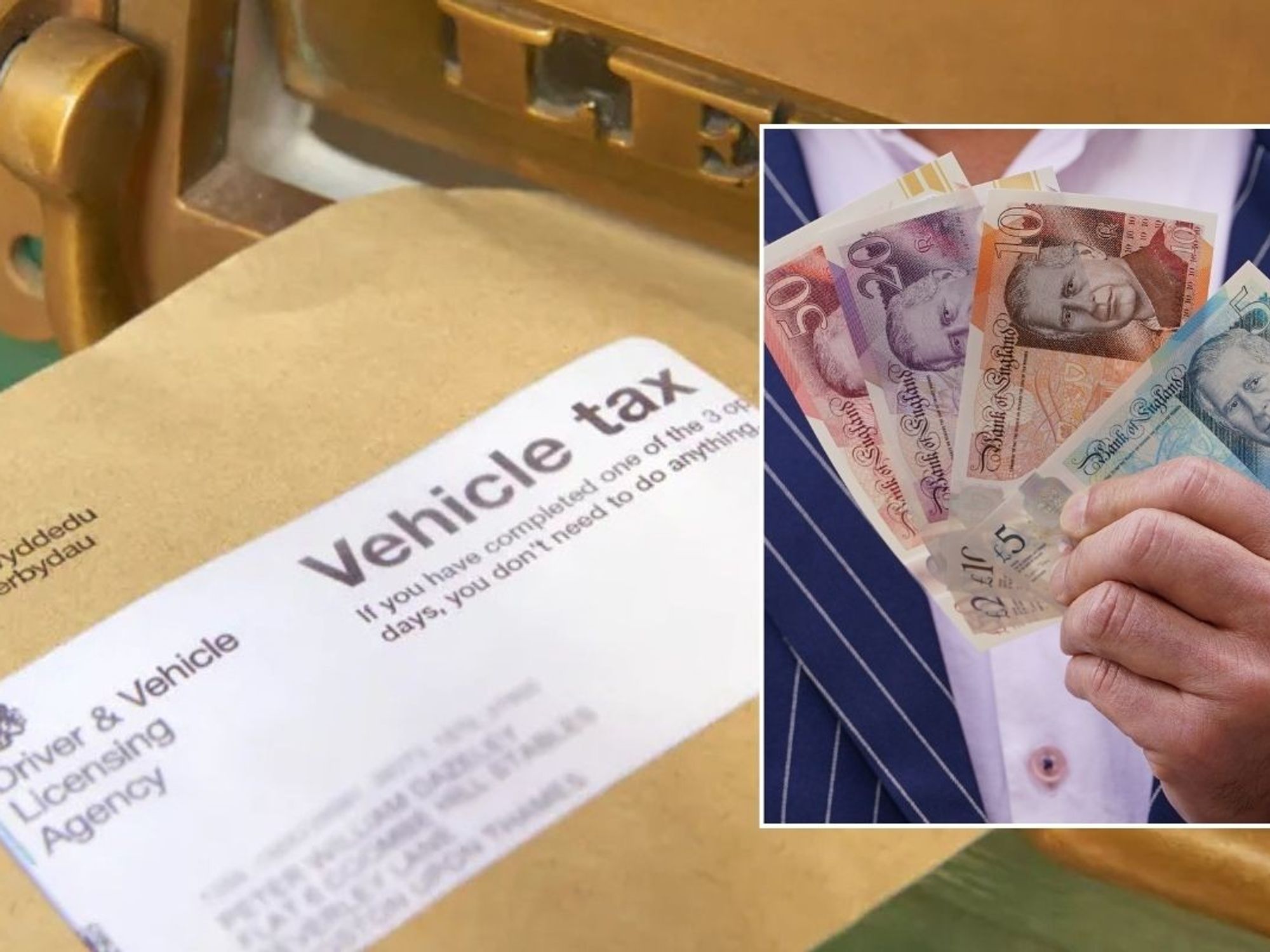Use Windows 10? New lifeline saves you from switching to Windows 11 or paying Microsoft for critical updates

The clock is ticking until Microsoft pulls the plug on its most popular operating system
Don't Miss
Most Read
Microsoft will end support for Windows 10 — its most popular desktop operating system — worldwide in October 2025, leaving millions of PCs without bug fixes and software updates. Using an operating system that's no longer supported carries huge risks as security flaws known to cybercriminals will never be fixed, leaving your personal information, photos and videos, and payment information permanently exposed. Any glitches that cause compatibility problems with your kit will also be permanent fixtures.
Until now, if you rely on Windows 10, you've only had three options available — switch to Windows 11 via a free software upgrade ...provided your machine meets the strict minimum hardware requirements; subscribe to Extended Security Updates (ESU) from Microsoft for £337 to unlock an additional three years of updates; switch to a rival operating system, like one provided by Google for free.
A new option is now available to millions of Windows 10 users.
0patch, a popular third-party service that offers security updates and bug fixes, has confirmed plans to support Windows 10 for at least five years after the official end-of-support deadline — allowing PC owners to continue relying on the operating system until the 2030s without concern.
The security company — pronounced "zero patch" — has a well-earned reputation for fixing security vulnerabilities on now-unsupported gadgets. 0patch still offers regular security updates for Windows 7, which was dropped by Microsoft back in January 2020.
By switching over to support from 0patch, Windows 10 will start to receive fixes for critical security vulnerabilities discovered after October 14, 2025 — the date when the operating system will enjoy its final free update from the teams at Microsoft.
These patches are minuscule instructions for the CPU that are injected by running processes in your PC's memory. This is a different approach to what you'll have come to expect from updates issued by Microsoft, but it allows 0patch to quickly resolve any issues without touching the original binaries or restarts. 0patch says this approach allows them to quickly undo any changes too.
Like Microsoft's own ESU subscription, 0patch is a paid-for service.
However, there are advantages to choosing 0patch over Microsoft's own support subscription. First up, 0patch is promising at least five years of regular patches and updates ...whereas Microsoft will curtail its own paid-for security support after 36 months. Next, 0patch is an annual subscription that costs €24.95 (roughly £21, converted) per computer for individuals and small businesses. The enterprise tier for medium and large businesses costs a little more at €34.95 (some £29.50) per device.
Microsoft still hasn't confirmed how much it'll charge individuals with Windows 10 Home, but its enterprise subscription starts from $61 (£48.19) for the first year, rising to $122 (£96.39) for the second, and topping out at a maximum of $244 (£192.78) for the final year of support. Microsoft doubles the cost every year to incentivise Windows 10 users to upgrade to the next iteration of the desktop operating system.
Over the course of three years, those subscribed to Microsoft's Extended Security Updates will spend as much as $427, roughly £337.29 converted. That compares to £88.67 for those subscribed with 0patch.
Writing about the decision to launch a competitive solution for Windows 10 users looking down the barrel of no software updates, 0patch's Mitja Kolsek posted in an official blog post: "October 2025 will be a bad month for many Windows users. That's when Windows 10 will receive their last free security update from Microsoft, and the only 'free' way to keep Windows using securely will be to upgrade to Windows 11.
"Now, many of us don't want to, or simply can't, upgrade to Windows 11.
"We don't want to because we got used to Windows 10 user interface and we have no desire to search where some button has been moved to and why the app that we were using every day is no longer there, while the system we have is already doing everything we need."
Kolsek added: "Leaving a Windows 10 computer unpatched after October 2025 will likely open it up to the first critical vulnerability within the first month, and to more and more in the following months. If you plan to do this, at least make sure to make the computer hard to access physically and via network."
Want to learn how to sign-up for additional support from 0patch? The company has published full instructions on its official blog page.
If you want to avoid an extra subscription from either Microsoft or 0patch, your best option is to switch to an alternative operating system designed by Google, which is available as a free upgrade for all Windows 10 users with years of security updates and support. Alternatively, you can upgrade to Windows 11.
Given that Microsoft decided to end support for Windows 10 roughly 10 years after its initial release, we can assume that Windows 11, which launched worldwide in October 2021, will enjoy free security fixes and new features until the next decade at the very earliest.
Unfortunately, while the switch to Windows 11 might seem like the ideal solution, there’s no guarantee that your current PC will be able to upgrade to the successor to Windows 10.
With this rebooted operating system, Microsoft introduced several strict system requirements. Windows 11 only officially supports Intel’s 8th Generation (known as Coffee Lake) or Zen 2 CPUs and newer, leaving millions of devices sold with Windows 10 preinstalled unable to upgrade.
Following a public backlash, Microsoft did add a number of exceptions to its list of supported chipsets, including the 7th Generation Intel Core i7-7820HQ – a processor that was used in the Surface Studio 2, an all-in-one desktop machine that cost £3,549 at launch back in 2018.
Nevertheless, this marks the first time that Microsoft has enforced such specific processor requirements with its operating system upgrade.
LATEST DEVELOPMENTS
- Best Sky Stream deals
- Fire TV Stick owners can now stream PS5-quality games for £1
- Change your password! 10 billion passwords leaked in data breach
- Best VPN deals
- Amazon resurrects Alexa bedside clock, but ditches 'creepy' feature
In comparison, Windows 8 and Windows 10 only stipulated a 1GHz processor, at least 1GB of RAM, and 16GB of available storage. Windows 11 requires an Intel processor first launched in October 2017 as well as 4GB of RAM and 64GB of storage.
According to Microsoft, the stricter silicon requirements enable a better experience for those running Windows 11, with a 60% reduction in malware thanks to the requirements that “enable protections like Windows Hello, Device Encryption, virtualization-based security (VBS), hypervisor-protected code integrity (HVCI) and Secure Boot.” It also claims a “99.8% crash free experience” on machines with components from its list of supported hardware.