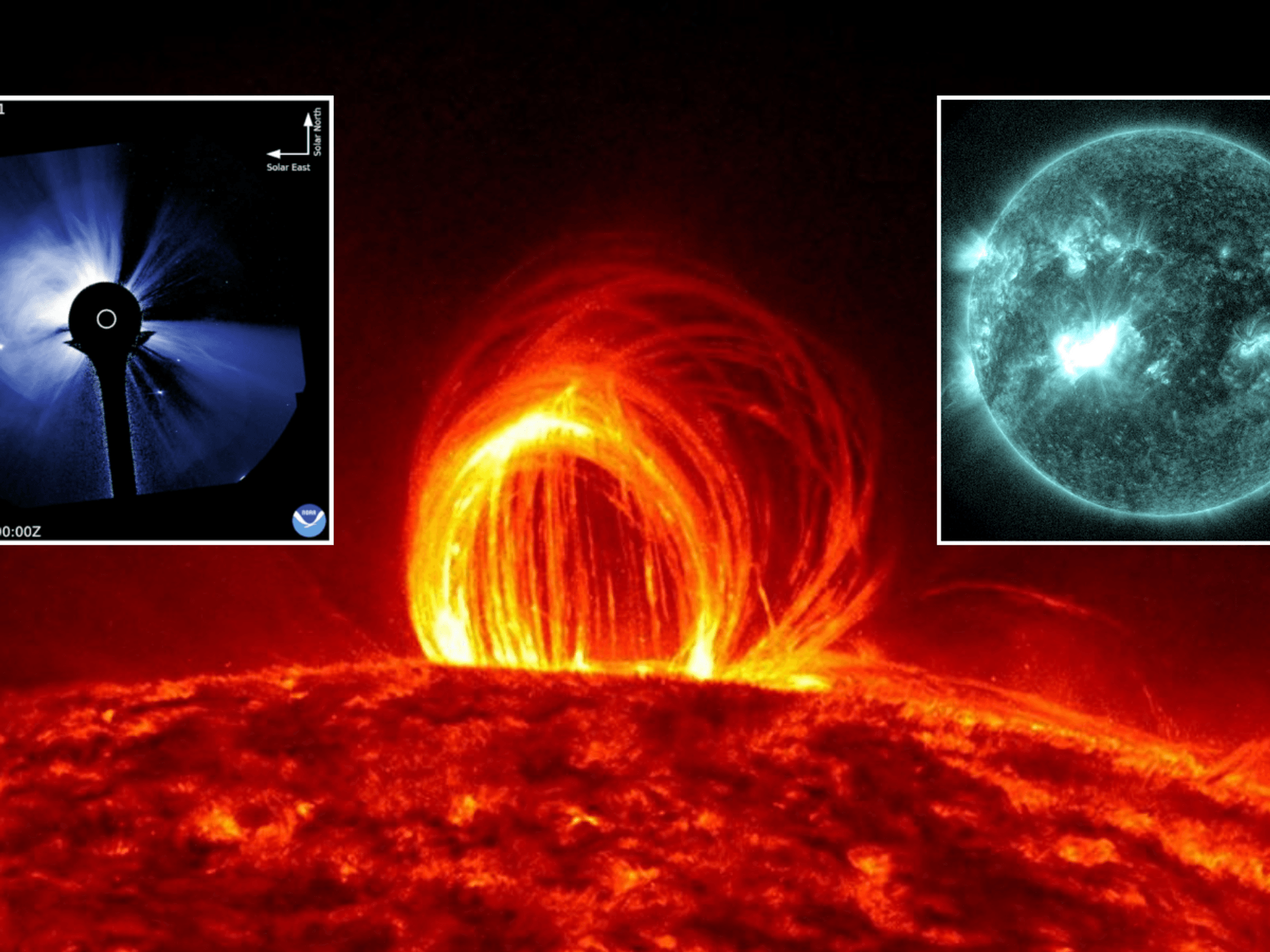Don't want to ditch Windows 10? Microsoft will still update your PC for free ...with one exception

Windows 11 launched in October 2021, but has taken almost four years to overtake its predecessor as the most popular version of the Microsoft operating system
| MICROSOFT PRESS OFFICEThe free update provides critical security patches
- Windows 10 loses free support on October 14, 2025
- However, you can skill unlock free updates until late 2026
- A Microsoft account is required to enrol
- Useful for PCs that can't run Windows 11
- New PCs come ready for Windows 11 by default
Don't Miss
Most Read
In case you missed it, Windows 10 will lose support later this year — leaving millions of laptops and desktop PCs at-risk from cybercriminals and viruses, or likely to fill landfills around the world.
For the first time, Microsoft is opening up its Extended Security Updates (ESU) subscription fee to everyday Windows 10 users for the first time after years of similar schemes being exclusive to businesses.
And now, Microsoft has opened up enrollment for milions of Windows 10 users, enabling you to receive security updates for an extra year through until October 2026. This represents a significant shift from Microsoft's initial stance, as the company originally planned to charge £22 a year for this service.
The catch? ESU only delivers only security patches, and not the comprehensive updates you might expect. Microsoft clarifies that enrolled devices won't receive feature enhancements, bug repairs, or technical assistance.
This exception means you'll still miss out on bug fixes and other stability improvements. In other words: if there's an issue with a particular app or accessories that causes your Windows 10 PC to reboot or crash... Microsoft won't be asking any of its engineers to fix it between October 2025 and October 2026. It'll only shield you from viruses.
This limited support particularly matters if your computer cannot meet Windows 11's stricter hardware specifications, since many Windows 10 machines lack the necessary hardware for the newer operating system.
Microsoft acknowledges these upgrade barriers. "We understand that moving to a new PC can take time, and we're here to support you throughout the process."
The ESU programme essentially postpones rather than resolves the eventual transition decision you'll need to face further down the line.

Microsoft is offering a few different ways to pay for its one-year Extended Security Updates (ESU) subscription
|MICROSOFT PRESS OFFICE
Starting from October 14, 2025, Microsoft will no longer issue free software updates to fix vulnerabilities, bugs, and critical glitches in the desktop operating system.
Without these, Microsoft warns that anyone who continues to use Windows 10 will be left "at greater risk for viruses and malware". Once a flaw in the operating system has been uncovered, hackers can continue to exploit the vulnerability in millions of PCs with no fear that Microsoft will issue a fix.
Beyond security concerns, compatibility issues will mount. Microsoft recently extended support for its own 365 apps, including Microsoft Word, Excel and PowerPoint, but this software was due to end in October 2025.
Since the launch of Windows 11 four years ago, the minimum system requirements have proven to be a source of controversy due to the strict hardware demands, which many older computers cannot meet.
To sign up, you'll be guided with the help of an enrollment wizard, which appears through system notifications or within your PC's Settings menu. The rollout began on July 22 to select users, though availability will gradually extend access to all Windows 10 users.
You have three pathways to secure your extended updates.
The first involves redeeming 1,000 points through Microsoft's Rewards programme. This is a free programme that allows you to earn points by engaging with various Microsoft services like Bing, Microsoft Store, and Xbox. Points can also be used for gift cards, sweepstakes entries, and donations to charitable causes.
Alternatively, you can synchronise your PC settings with OneDrive through the Windows Backup application in five steps:
- Open the OneDrive icon cloud in the notification area, and then select "Help & Settings" and then "Settings"
- In the OneDrive settings window, navigate to the backup settings and select the "Sync and Backup" tab or "Backup", which is listed in some versions
- Select "Manage Backup"
- Toggle the switches to enable or disable your chosen folders, like photos, documents, desktop, etc.
- Once you've selected your folders, click "Start Backup"
Whilst this option carries no direct charge, you might need additional cloud storage beyond the complimentary 5GB allocation.
The third route, however, requires a £30 payment for twelve months of security patches. Microsoft notes the reason is that "ESU enrollment does not provide other types of fixes, feature improvements, or product enhancements."
Each method requires signing in with a Microsoft account to complete the registration process.

Windows 11 reworks the design of the operating system and brings the iconic Start Menu to the centre of the screen for the first time
| MICROSOFT PRESS OFFICEIf your prefer to install Windows 11, which is free to anyone who has a legitimate version of Windows 10 installed on their PC, a computer must have a 64-bit processor, at least 4GB of memory (RAM), 64GB of storage, and specific security features like UEFI firmware with Secure Boot and a Trusted Platform Module (TPM) version 2.0.
For those who don't know, the TPM is a small hardware component designed to enhance security. It stores sensitive information, such as encryption keys and passwords, securely, protecting against malware and unauthorised access.
Secure Boot is another security feature that ensures only trusted software runs when the computer starts, preventing attacks that can compromise the system before the operating system even loads.
Microsoft introduced these requirements to improve security and take advantage of modern hardware capabilities. Of course, if you buy a new desktop PC or laptop from the store with Windows 11 preinstalled, it will have all of the hardware required built in.
But many computers with enough processing power to comfortably run Windows 10 lack these additional security features, like TPM 2.0. As a result, these PCs do not meet these new standards, despite being fully functional.
This has frustrated users who wish to take advantage of Microsoft’s free upgrade offer but are instead faced with either upgrading their hardware or sticking with Windows 10 after the operating system stops receiving updates later this year.
Critics argue that the requirements are overly strict, forcing users to replace otherwise capable computers, leading to unnecessary costs and electronic waste.
LATEST DEVELOPMENTS
More From GB News