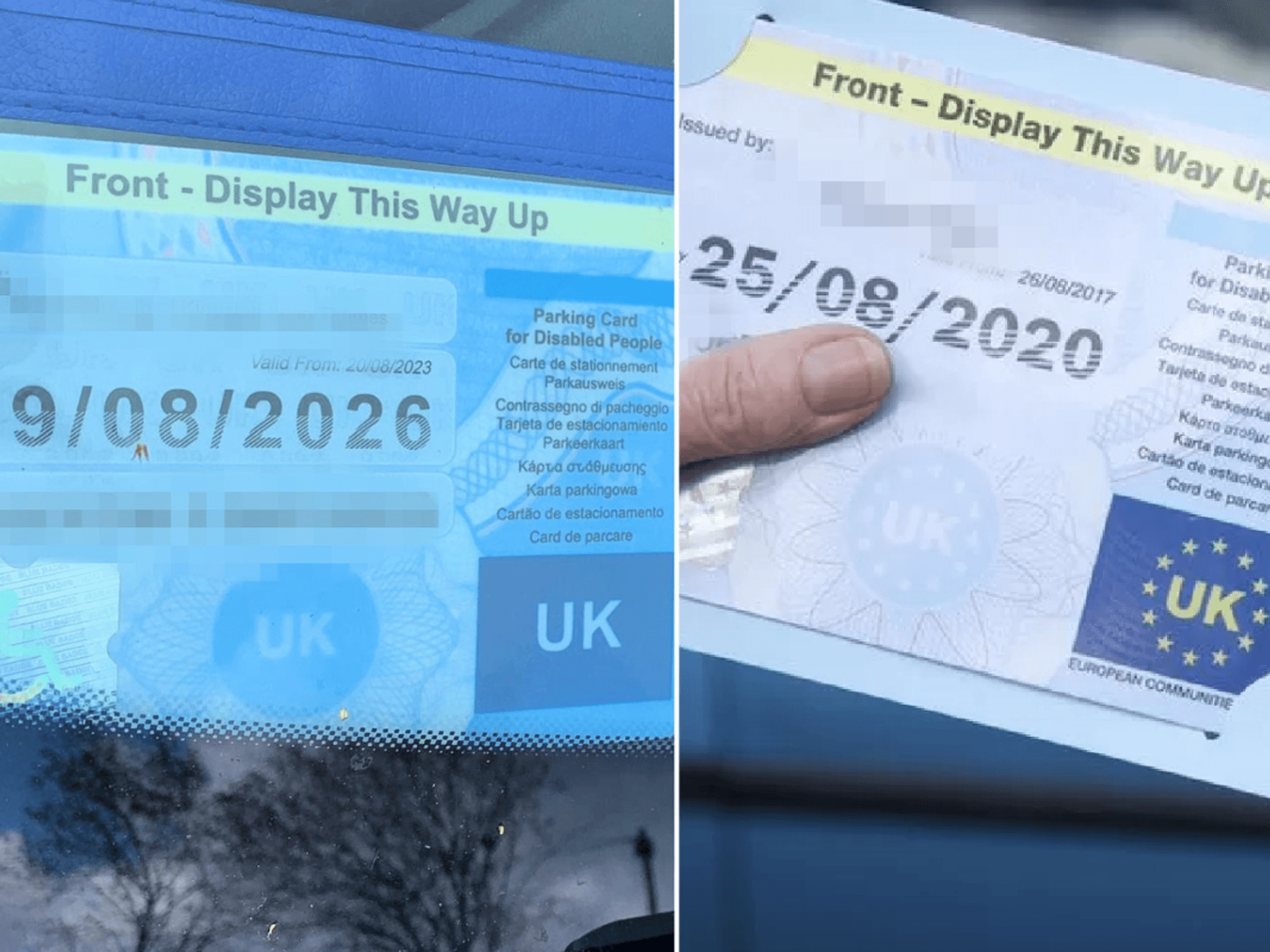Microsoft delays critical support deadline by 3 YEARS in major Windows 10 shake-up

Microsoft has quietly adjusted its support deadline for applications like Microsoft Word, Excel, Powerpoint and Outlook on Windows 10, but there's no word on whether it'll shift its decision on Windows 10
|MICROSOFT PRESS OFFICE

All products and promotions are independently selected by our experts. To help us provide free impartial advice, we will earn an affiliate commission if you buy something. Click here to learn more
Microsoft 365 applications enjoy a surprise stay of execution
- Microsoft will cut-off free software updates to Windows on October 14
- Support for popular Microsoft 365 apps was scheduled to end too
- But Microsoft has quietly delayed deadline until October 2028
- Millions use on Word, Excel, Outlook, PowerPoint, and more every day
- These users will no longer be forced to upgrade to Windows 11
Don't Miss
Most Read
Latest
In just 154 days, Microsoft will end support for Windows 10 — the operating system used by over 52% of all Windows laptops, desktop PCs, and tablets worldwide. If you're one of the millions still relying on Windows 10, you'll know that Microsoft has repeatedly warned PC owners to upgrade before the October 14, 2025 deadline.
From that date onwards, Microsoft will no longer issue free software updates to fix vulnerabilities, bugs, and glitches. Without these critical patches, Microsoft warns that anyone still relying on Windows 10 will be left "at greater risk for viruses and malware". That's because once a flaw in the operating system has been uncovered, hackers can continue to exploit the vulnerability in millions of PCs with no fear that Microsoft will issue a fix.
Back in January, the Redmond-based company announced that Microsoft 365 apps would also lose support on Windows 10 after the same October 14, 2025 deadline. This shake-up would effectively force millions to upgrade to Windows 11 to continue using essential software, like Microsoft Word, Excel, PowerPoint, and Outlook, safely.
Like Windows 10 itself, the applications included as part of the Microsoft 365 suite would continue to function as normal after the October 14, 2025 deadline. However, if you continue using these apps on Windows 10 after the cut-off period, you could face increasing stability problems.
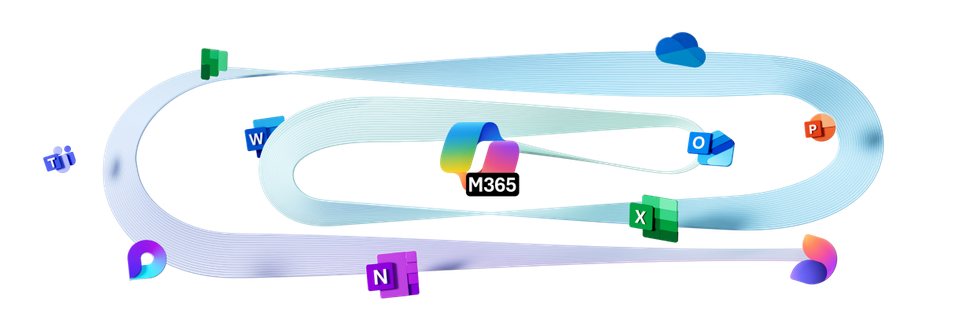
Microsoft 365 is a subscription service that unlocks access to popular applications, like MIcrosoft Word, Excel PowerPoint, Outlook, Microsoft Teams, and more. It's available for home and enterprise users, with cloud storage via OneDrive included in the bundles
|MICROSOFT PRESS OFFICE
Glitches or security flaws unearthed in Microsoft Word, Outlook, or Excel will no longer be patched by Microsoft, which will focus its attention on Windows 11 instead.
In a support document published last year, Microsoft cautioned that you're likely to experience "performance and reliability issues over time" as the lack of updates and fixes begin to compound.
But in a dramatic shake-up to its policy, Microsoft has quietly extended security support for Microsoft 365 apps on Windows 10 for an additional three years. Applications included in the Microsoft 365 subscription will now be supported with bug fixes and patches on Windows 10 until October 10, 2028.
This significant change could provide breathing room for those reluctant to upgrade.
In an update to an online support document, Microsoft explained: "Although apps such as Word will continue to work after Windows 10 reaches end of support, using an unsupported operating system can cause performance and reliability issues when running Microsoft 365 Apps. If your organisation is using Microsoft 365 Apps on devices running Windows 10, those devices should move to Windows 11.
"To help maintain security while you transition to Windows 11, Microsoft will continue providing security updates for Microsoft 365 Apps on Windows 10 for three years after Windows 10 reaches end of support. These updates will be delivered through the standard update channels, ending on October 10, 2028."
Save £30 on licence for Windows 11 Pro on Amazon

Microsoft is charging £219 for a new license for Windows 11 Pro on its digital storefront, but head over to Amazon and you can take delivery of the same code to download and install the flagship version of the desktop operating system for £30 less. This enables you to install Windows 11 Pro on any compatible laptop, desktop PC, or tablet
Microsoft seems to have reversed its policy in acknowledgement that millions of PC owners worldwide either cannot or will not upgrade to Windows 11 before the end in five months. For those with older hardware that's incompatible with an upgrade to Windows 11, this provides a longer runway to plan your next steps.
Microsoft notes that while support will continue, "technical workarounds might be limited or unavailable" if you encounter issues with Microsoft 365 apps on Windows 10.
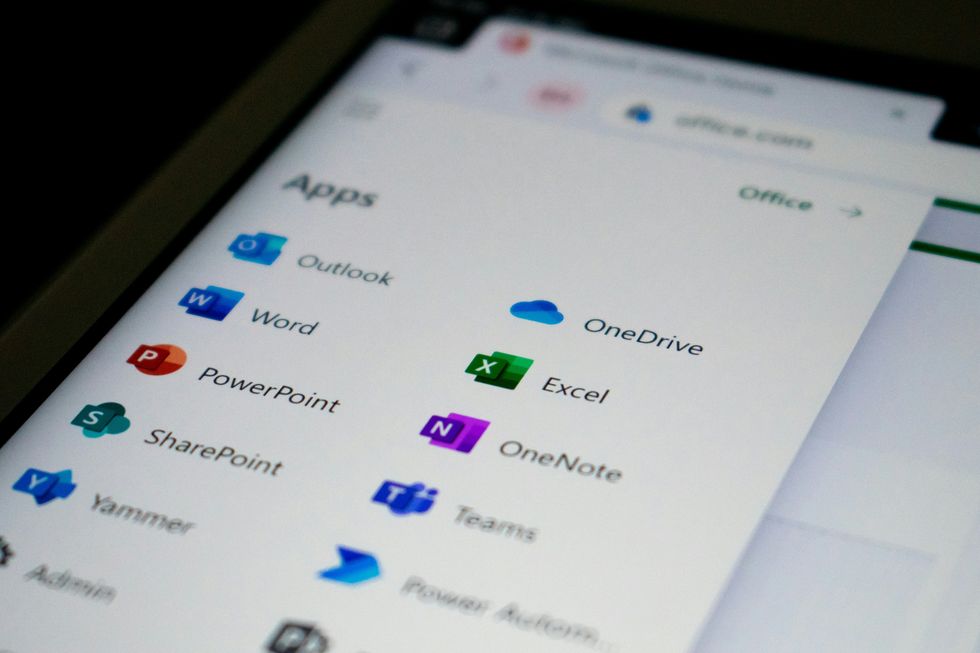
Microsoft's popular subscription service Office 365, which offers access to the likes of Microsoft Word, Outlook, Excel, and PowerPoint, is used by 400 million people globally
| ED HARDIE | UNSPLASHDespite this stay of execution for Microosft 365 applications... the fundamental support cut-off for Windows 10 remains unchanged. Without regular security fixes, any new vulnerabilities unearthed in Windows 10 will remain unpatched indefinitely — leaving your device more exposed to malware, hacking attempts, and ransomware.
You'll also likely face compatibility issues with newer software and hardware over time.
Microsoft claims that PC owners who have upgraded to Windows 11 "have reported a 62% drop in security incidents" compared to those still using Windows 10. This significant reduction in security risks is largely due to Windows 11's enhanced security features and design.
The company emphasises that Windows 11 was built to be "the most secure version of Windows ever – by default and design" to help you stay ahead of evolving cyber threats.
If you rely on your computer for tasks like online banking, storing passwords and other sensitive personal information, keeping critical documents and photos — these security risks should be taken seriously.
There are several options to prepare for the end of support coming on October 14, 2025.
- Upgrade to Windows 11... if you're able to
- Buy a new device with Windows 11 preinstalled
- Pay a yearly fee for additional support keep using Windows 10 securely
- Switch to a different operating system
 Windows 11 reworks the design of the operating system and brings the iconic Start Menu to the centre of the screen for the first time | MICROSOFT PRESS OFFICE
Windows 11 reworks the design of the operating system and brings the iconic Start Menu to the centre of the screen for the first time | MICROSOFT PRESS OFFICE Upgrade to Windows 11
If you're using a Windows 10 machine that meets the minimum criteria to run Windows 11, then Microsoft will let you upgrade to the newer operating system free of charge. The Redmond-based firm has already started to preemptively notify compatible Windows 10 PCs about this cost-free option.
Check the eligibility of your laptop or desktop PC using the PC Health Check app baked into the operating system, or third-party tools like WhyNotWin11. If your hardware is compatible, the simple upgrade process involves clicking the Windows Start button, then select Update & Security> Windows Update.
Windows 11's minimum requirements have been a point of contention since its release back in October 2021. The desktop operating system demands a 64-bit processor, a minimum of 4GB of RAM and 64GB of storage.
More controversially, it requires TPM 2.0 and Secure Boot capabilities, features absent in many older PCs.
Microsoft says this hardware is required as it enables many of the security features baked into the operating system — making it more secure and ensuring your important files remain under lock-and-key.
While there are unofficial workarounds exist to bypass eligibility checks — enabling PCs that do not meet these requirements to install the successor to Windows 10, these involve registry modifications and may lead to future update issues. Some users have found success with third-party tools like Rufus, which offers a Registry bypass hack for Windows 11 24H2 in-place upgrades on ineligible systems.
Without these workarounds, the strict requirements have left numerous Windows 10 users unable to upgrade, causing some to warn that as many as 240 million working laptops could be destined for landfill.

Surface Laptop 13" has a slightly smaller screen than Microsoft's Surface Laptop 13.8" released last year for £1,049. It's available in Violet, Ocean, and Platinum
| MICROSOFT PRESS OFFICEUpgrade to a new device
If you can't upgrade the operating system running on your current device, then it might be time to upgrade the hardware itself. Microsoft sparked controversy by advising users to "buy a new PC" if their current hardware doesn't support Windows 11. The guidance — published in a recently updated support document — raised eyebrows due to potential environmental and financial impacts.
Critics argue that discarding functional computers due to its decision not to allow them to upgrade to a newer version of the operating system generates unnecessary electronic waste, or e-waste. However, Microsoft contends that new devices offer enhanced security features and a smoother transition to Windows 11, which boasts an entirely new look and AI-powered capabilities.
Microsoft exec Yusuf Mehdi recently published a blog post referring to 2025 as the "year of the Windows 11 PC refresh", discussing the perks of ditching your current hardware for a new Copilot+ PC.

Surface Pro 12-inch supports the svelte Surface Pen, which can be used to draw, annotate and make handwritten notes on the PixelSense touchscreen. As a Copilot+ PC, it benefits from a slew of extra AI features unavailable on other Windows 11 devices
| MICROSOFT PRESS OFFICEIf you're shopping for a new desktop PC or laptop today, then you won't find hardware that ships with Windows 10 preinstalled. The newer Windows 11, which launched in October 2021, has become the standard for all modern PC hardware.
Earlier this year, MIcrosoft introduced a new segment of PCs — known as Copilot+ PCs — that deliver unique Artificial Intelligence functionality, including the controversial Recall feature.
These Copilot+ PCs also have a new key on the keyboard dedicated to the Copilot AI assistant, the first shake-up to the Windows keyboard layout since the Start key was introduced back in 1994. Microsoft introduced two new Copilot+ PCs to its lineup with the arrival of the new Surface Pro and Surface Laptop, which land with the lowest-ever starting price of any of these AI-fuelled new machines.
Pay for additional support on Windows 10
For the first time in its history, Microsoft will offer its optional Extended Security Updates (ESUs) subscription plan to both businesses and consumers.
Previously reserved for companies with a large fleet of devices, this paid programme allows firms to receive critical security updates for up to three years after the end of support.
For everyday Windows 10 users, Microsoft will charge $30 (£24) for an extra year of critical updates via its Extended Security Update (ESU) program. The US firm has only confirmed plans to offer an additional year of critical security patches and bug fixes, with no word on whether consumers can stay protected from late 2026 onwards.
For enterprise customers, Microsoft will offer up to three years of additional protection via ESU. However, in a bid to incentivise Windows 10 users to upgrade to the next iteration of the desktop operating system, Microsoft will double the cost every year. The full breakdown of costs is as follows:
- Windows 10 ESU — $61 (£48.19) for first year
- Windows 10 ESU — $122 (£96.39) for second year
- Windows 10 ESU — $244 (£192.78) for third and final year
It's also worth noting that all of the above prices are per device, so ESU can quickly become pretty expensive if you've got a swathe of laptops and desktop PCs that you don't want to upgrade to Windows 11. Some analysts had speculated that Microsoft would be forced to offer extended support for Windows 10 at no extra cost due to the vast number of PCs still powered by the operating system.
However, despite the widespread usage of Windows 10, Microsoft remains set on charging for the privilege.
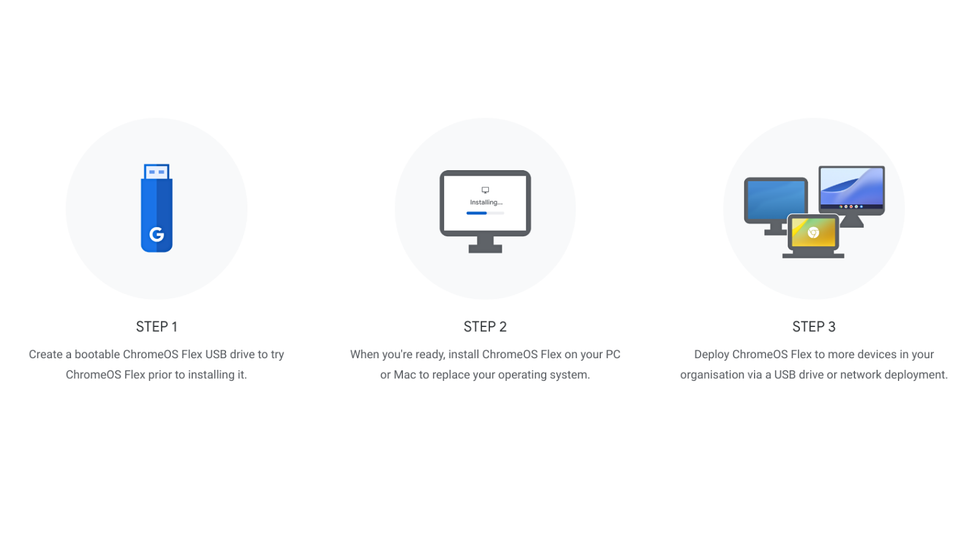 Google outlines the three steps to replace your current operating system with its ChromeOS Flex | GOOGLE
Google outlines the three steps to replace your current operating system with its ChromeOS Flex | GOOGLE Switch to a different operating system
With Microsoft showing no signs of ditching its policy to charge for additional support — despite the delay to the deadline for those running Microsoft 365 applications on their device, several rivals have stepped-in to offer an alternative solution for those faced with abandoning their laptop or desktop PC to upgrade to something new.
Google is offering a free upgrade for all Windows 10 users to its ChromeOS system, which is based on the world's most popular web browser and boasts years of security updates and support. This can be used across desktop PCs and laptops — transforming them into Chromebooks, with automatic security updates and speedy performance thanks to the lightweight, browser-based software.
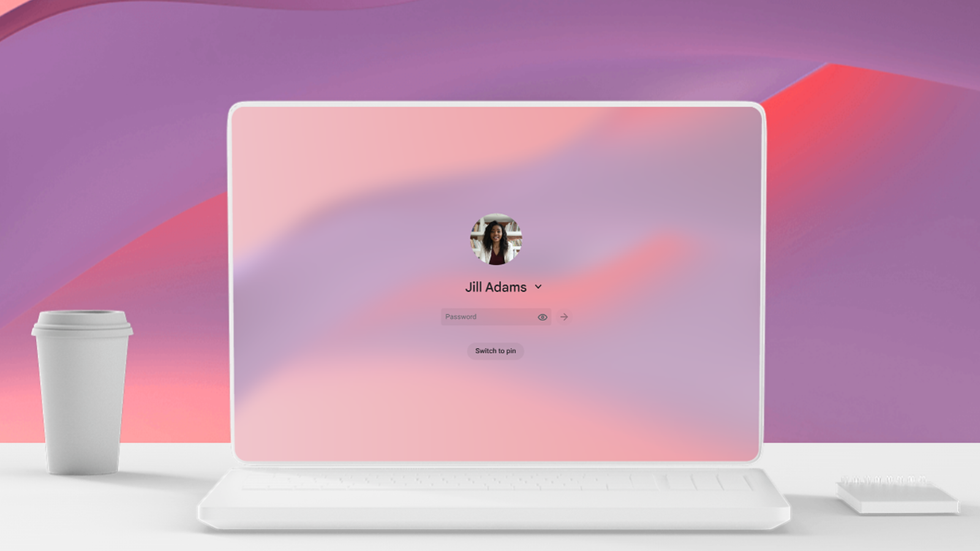 Google's ChromeOS Flex is a lightweight operating system that'll be immediately familiar to anyone who has used a Chromebook before, and it can be installed on many older Windows and macOS devices | GOOGLE PRESS OFFICE
Google's ChromeOS Flex is a lightweight operating system that'll be immediately familiar to anyone who has used a Chromebook before, and it can be installed on many older Windows and macOS devices | GOOGLE PRESS OFFICE Another solution comes courtesy of the "End of 10" project. It aims to introduce Windows 10 users to Linux, providing simple instructions for installation and explaining the benefits of this open-source alternative. Linux can make many PCs built since 2010 "fast and secure again" without the strict hardware requirements of Windows 11.
Third-party security firm 0patch has also used the opportunity to muscle-in on Microsoft's territory — offering critical software support to Windows 10 users after the October 14, 2025 deadline at a much more affordable cost than Microsoft wants to charge.
These approaches not only keep your device — and data stored on it — secure, but helps reduce electronic waste.