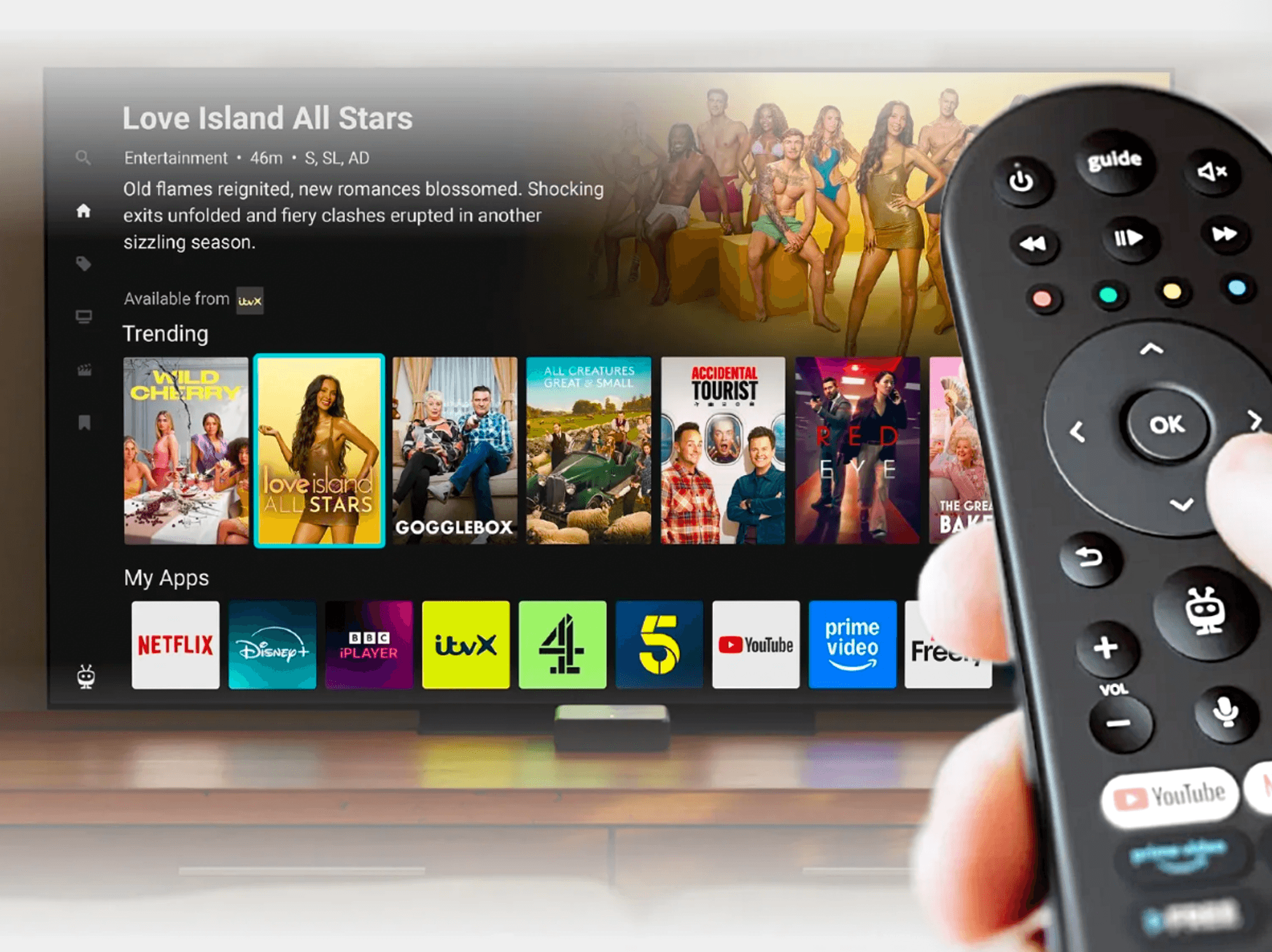You will NOT be charged £22 to keep using Windows 10 safely, Microsoft confirms U-turn for millions

Microsoft has announced a new pathway to ensure your Windows 10 machine is shielded from hackers and security flaws... without paying the £22 subscription fee
|MICROSOFT PRESS OFFICE

Microsoft has announced a new method to ensure your PC is protected until October 2026 without paying a fee
- Microsoft will drop support for Windows 10 on October 14, 2025
- After that deadline, using this software will leave your PC vulnerable to hackers
- Free upgrades to Windows 11 are available, but your PC might not be compatible
- You can continue to receive security patches for an additional $30 (£22)
- But Microsoft has offered to waive the fee if you use its Windows Backup tool
- This could force you to pay for a pricey OneDrive subscription for more cloud storage
- You can also use Microsoft Reward points to cover the cost of ESU
Don't Miss
Most Read
Microsoft has announced a stay of execution for Windows 10 users.
The US company had planned to terminate support for its most popular operating system on October 14, 2025. That means Microsoft will no longer issue free software updates to fix vulnerabilities, bugs, and critical glitches in the desktop operating system.
Without these crucial software patches, Microsoft warns that anyone who continues to use Windows 10 will be left "at greater risk for viruses and malware". Once a flaw in the operating system has been uncovered, hackers can continue to exploit the vulnerability in millions of PCs with no fear that Microsoft will issue a fix.
Windows 10 users have four choices:
- Upgrade to Windows 11 for free, if your PC meets the requirements
- Buy a brand-new laptop or desktop PC with Windows 11 preinstalled
- Switch from Windows 10 to another operating system, like Linux
- Pay a yearly fee for additional support keep using Windows 10 securely
The final option, known as Extended Security Updates (ESU), was set to be introduced to consumers for the first time from October. Typically reserved for businesses that need a little more time to upgrade their entire fleet of PCs, accessories, and proprietary software before making the switch to a new operating system, it was a clear sign of the continued popularity of Windows 10 that Microsoft announced plans to offer a one-year ESU plan at a cost of $30, roughly £22, for anyone.
But in a dramatic new twist, with just four months until the deadline, Microsoft has announced that it will waive the cost of that extra year of free support for millions of PC owners still on Windows 10. But there's a catch.
If you want the free Extended Security Updates, which promises monthly critical and important security updates to help you stay secure on older hardware, you'll need to enable Windows Backup to sync your settings and documents to the cloud.
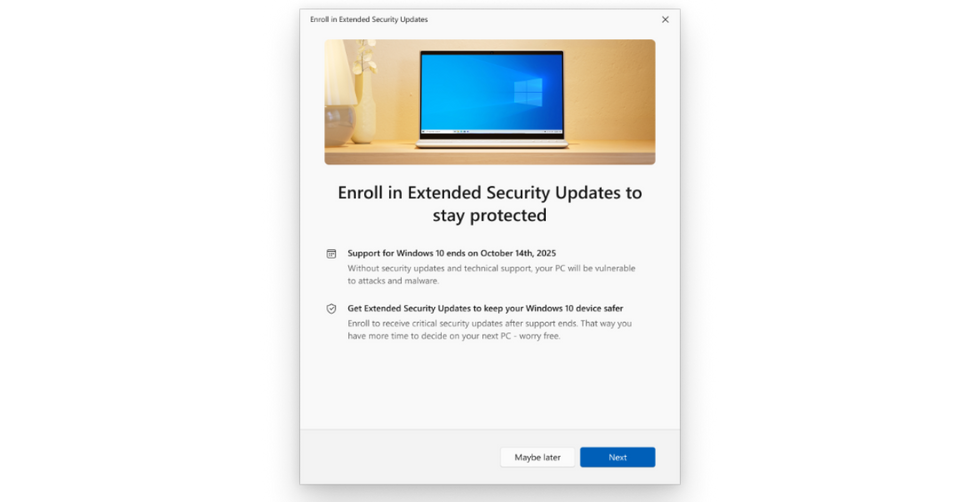
A new "Enrollment Wizard" is coming to all Windows 10 operating systems, which offers the choice between paying £22 for an extra year of critical security updates, or prompting you to back-up your files and settings via OneDrive for a free ESU subscription
|MICROSOFT PRESS OFFICE
Windows Backup relies on OneDrive. If you have a lot of documents, videos, and photos stored on your PC that need to be backed-up to the cloud, then you're unlikely to stay below the 5GB free allowance that Microsoft gifts to everyone. If you hit that limit, you'll need to purchase extra storage space from Microsoft, starting at £19.99 for 100GB of cloud storage.
Microsoft is also letting laptop and desktop PC owners pay for the one-year ESU with 1,000 Microsoft Rewards points. The latter can be earned via everyday activities when signed-into a Microsoft account. For example, you earn points by using Bing to search the web, completing daily quizzes and challenges, playing Xbox games, or shopping from the Microsoft Store.
If neither of these options work for you — you'll need to stump up $30 (£22) for the critical security updates.
Announcing the changes in a blog post, Microsoft Consumer Chief Marketing Officer, Yusuf Mehdi wrote: "We understand that your PC holds what’s important to you, from years of valuable files to cherished photos, and the personal settings that make it yours.
"To help make your move to a Windows 11 PC as simple and secure as possible, we recommend using Windows Backup — built right into Windows 10. It’s an easy way to help you safely and securely transfer your data, personal files, and most settings and applications, so everything’s ready for you the moment you sign in."
"We understand that moving to a new PC can take time, and we’re here to support you every step of the way," Yusuf Mehdi adds. "The Windows 10 Extended Security Updates (ESU) program is designed to help keep your Windows 10 PC protected after support ends on Oct. 14, 2025. ESU delivers monthly critical and important security updates to help you stay secure during the transition. However, it’s not meant to be a long-term solution — it doesn’t include new features, non-security updates, design change requests or technical support.
ESU coverage for personal devices will begin October 15, 2025 to October 13, 2026. Starting today, the enrollment wizard is available in the Windows Insider Program and will begin rolling out as an option to Windows 10 customers in July, with availability for all Windows 10 users expected by mid-August.
If you own a business, things are much, much pricier. Extended Security Updates subscriptions cost $61 (£44) for every device in your organisation. This will unlock monthly critical and important security updates for one year.
The subscription can be renewed annually for up to three years, maxing-out at an eye-watering $244 (£192) for final year to incentivise enterprise customers to switch to Windows 11.
Ever since it was announced in October 2021, Microsoft has struggled to encourage PC owners to switch to Windows 11.
Despite a clear preference for Windows 10, the US company has forged ahead with plans to terminate support for its most popular operating system on October 14, 2025.
Just one year ago, this seemed like folly, with statistics showing twice as many laptops and desktop PCs running Windows 10 than its successor. Microsoft tried taking over PC screens with full-screen reminders to prompt users to upgrade to Windows 11 and branded 2025 as "year of the Windows 11 PC refresh", with executives encouraging people to prioritise an upgrade to a new PC over other gadgets, like fridges, TVs or mobile phones ahead of the October deadline.
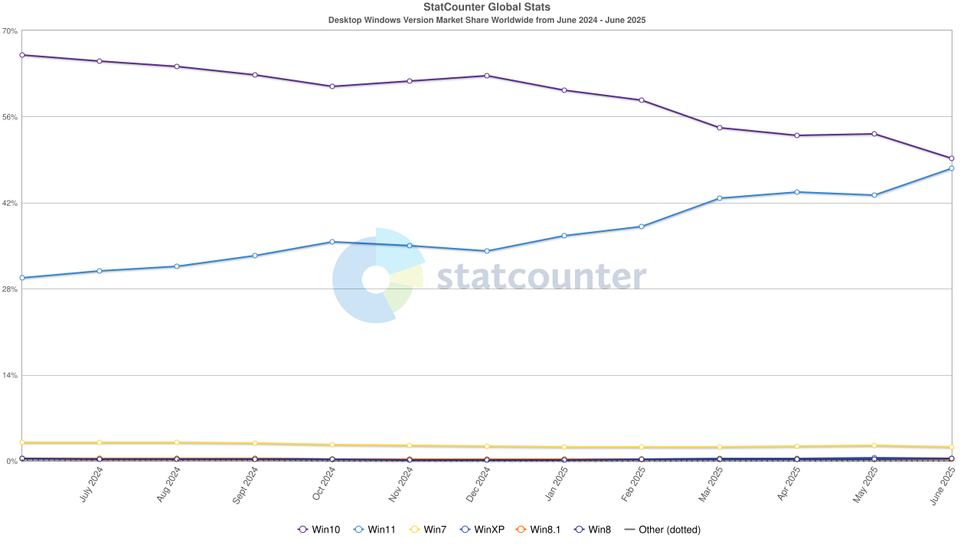
Between May and June 2025, Windows 11 usage increased by over 4%. At the current rate, it will overtake Windows 10 as the most popular version of the operating system ahead of schedule
|This seemed to have little impact. In fact, with 9 months left until its self-imposed deadline, Windows 10's market share has unexpectedly increased.
But things seem to finally be turning around for Microsoft, with the latest statistics showing a dramatic rise in Windows 11's market-share. The uptick hasn't been quite enough to overtake Windows 10, but it has shrunk that operating system's lead to a meagre 1%. With 114 days left until Microsoft pulls support for Windows 10, we'd expect this trend to continue over the coming months, resulting in Windows 11 becoming the most-used operating system from Microsoft.
The most recent figures, courtesy of StatCounter, show Windows 10 has dropped from running on 66% of all PCs back in June 2024 down to 49% in June 2025. During that same timeframe, Windows 11 has surged from 29% up to over 47%. With over one billion devices running some form of Windows worldwide, these percentage increases equate to millions of new laptops, tablets, and desktop PCs.
It's unclear why we've seen such an increase in Windows 11 in recent months, but it's possible Microsoft's warnings on social media, fullscreen prompts on PCs, and other cauiotnary messaging about Windows 10 losing support are finally starting to have an impact.
It's pretty normal to see a lag in the time it takes for the general public to switch to a new operating system, with concerns around compatiblity with accessories, software, or other cirtical parts of thier workflow. However, the shift from Windows 10 to Windows 11 has taken more time than previous iterations.
That could be attributed to Microsoft's decision to introduce strict minimum system requirements with Windows 11, preventing many PCs capable of running Windows 10 without any issue to upgrade to the latest operating system free of charge. Despite constant rumours that Microsoft would relax its unforgiving requirements, that doesn't seem to be the case.
 Microsoft has kickstarted a new category of Windows 11 PCs, known as Copilot+ PCs, that offer additional extras not available in other versions of Windows 11, thanks to their specialist AI chipsets | MICROSOFT PRESS OFFICE | GBN
Microsoft has kickstarted a new category of Windows 11 PCs, known as Copilot+ PCs, that offer additional extras not available in other versions of Windows 11, thanks to their specialist AI chipsets | MICROSOFT PRESS OFFICE | GBN Complicating matters, Microsoft is heavily promoting its new Copilot+ PC category as the flagship offering for Windows 11 users. These machines are "the fastest, most intelligent and most secure Windows PCs ever built", Microsoft Consumer Chief Marketing Officer, Yusuf Mehdi published a blog post.
These laptops, introduced by Microsoft, Lenovo, Samsung, and other prominent manufacturers last summer, boast a number of exclusive Windows 11 features that you won't find on machines that don't meet the specific Copilot+ PC requirements.
The company claims Copilot+ PCs are up to five times faster than popular 5-year-old Windows PCs, with top models reportedly performing 58% faster than a MacBook Air with M3. The new category features processors from multiple manufacturers, including Snapdragon, AMD Ryzen AI, and Intel Core Ultra.
Microsoft emphasises that security is "at the heart of everything" they do, with Windows 11 devices shipping with numerous security features enabled by default.

If you want to enjoy all of the features built into Windows 11, you'll need to make sure your next purchase is labelled as a Copilot+ PC. This signifies that it meets the latest criteria from Microsoft (16GB of RAM, 256GB SSD, and NPU) to enable the latest AI tricks
|MICROSOFT PRESS OFFICE
Despite the millions of PCs unable to upgrade to Windows 11 — potentially forcing some 240 million working machines into landfill, the Redmond-based technology giant remains firm on its hardware requirements for Windows 11, positioning them as essential for modern security protection.
"Security is at the heart of everything we do at Microsoft", Mehdi stated, underlining the company's focus on protecting customer data. According to IDC data cited by Microsoft, nearly 80% of businesses plan to refresh their PC portfolio by the end of 2025. The same research suggests 70% of everyday consumers will upgrade their PCs in the next two years.
If you missed the memo, starting from October 14, 2025, Microsoft will no longer issue free software updates to fix vulnerabilities, bugs, and critical glitches in the desktop operating system.
Without these, Microsoft warns that anyone who continues to use Windows 10 will be left "at greater risk for viruses and malware". Once a flaw in the operating system has been uncovered, hackers can continue to exploit the vulnerability in millions of PCs with no fear that Microsoft will issue a fix.
Beyond security concerns, compatibility issues will mount. Microsoft recently extended support for its own 365 apps, including Microsoft Word, Excel and Powerpoint, but this software was due to end in October 2025.
Since the launch of Windows 11 four years ago, the minimum system requirements have proven to be a source of controversy due to the strict hardware demands, which many older computers cannot meet.
 Windows 11 reworks the design of the operating system and brings the iconic Start Menu to the centre of the screen for the first time | MICROSOFT PRESS OFFICE
Windows 11 reworks the design of the operating system and brings the iconic Start Menu to the centre of the screen for the first time | MICROSOFT PRESS OFFICE To install Windows 11, which is free to anyone who has a legitimate version of Windows 10 installed on their PC, a computer must have a 64-bit processor, at least 4GB of memory (RAM), 64GB of storage, and specific security features like UEFI firmware with Secure Boot and a Trusted Platform Module (TPM) version 2.0.
For those who don't know, the TPM is a small hardware component designed to enhance security. It stores sensitive information, such as encryption keys and passwords, in a secure way, protecting against malware and unauthorised access.
Secure Boot is another security feature that ensures only trusted software runs when the computer starts, preventing attacks that can compromise the system before the operating system even loads.
Microsoft introduced these requirements to improve security and take advantage of modern hardware capabilities. Of course, if you buy a new desktop PC or laptop from the store with Windows 11 preinstalled, it will have all of the hardware required built-in.
But many computers with enough processing power to comfortably run Windows 10 lack these additional security features, like TPM 2.0. As a result, these PCs do not meet these new standards, despite being fully functional.
This has frustrated users who wish to take advantage of Microsoft’s free upgrade offer but are instead faced with either upgrading their hardware or sticking with Windows 10 after the operating system stops receiving updates later this year. Critics argue that the requirements are overly strict, forcing users to replace otherwise capable computers, leading to unnecessary costs and electronic waste.
LATEST DEVELOPMENTS
- Three and Vodafone users promised boosted phone signal at ‘no extra cost’
- There's a brand-new way to watch Sky TV, and it's on-sale from £6 today
- Your iPhone, iPad and Mac will look unrecognisable with new design update from Apple
- Best VPN deals
- Vodafone unleashes fastest broadband upgrade yet
- Apple will let you save your passport on iPhone ...but UK users miss out for now
If your current Windows 10 PC doesn't meet the minimum system requirements to take advantage of a free upgrade to Windows 11, there are two choices available — either switch to a brand-new machine with Windows 11 preinstalled; or subscribe to the Extended Security Updates (ESU) program for Windows 10 to continue to receive critical security patches and bug fixes.
For those seeking alternatives, some are exploring Linux distributions to keep older hardware functional. Google is enabling disgruntled Windows 10 users to switch to its ChromeOS Flex — a variant of the software that powers its immensely popular Chromebooks.
More From GB News