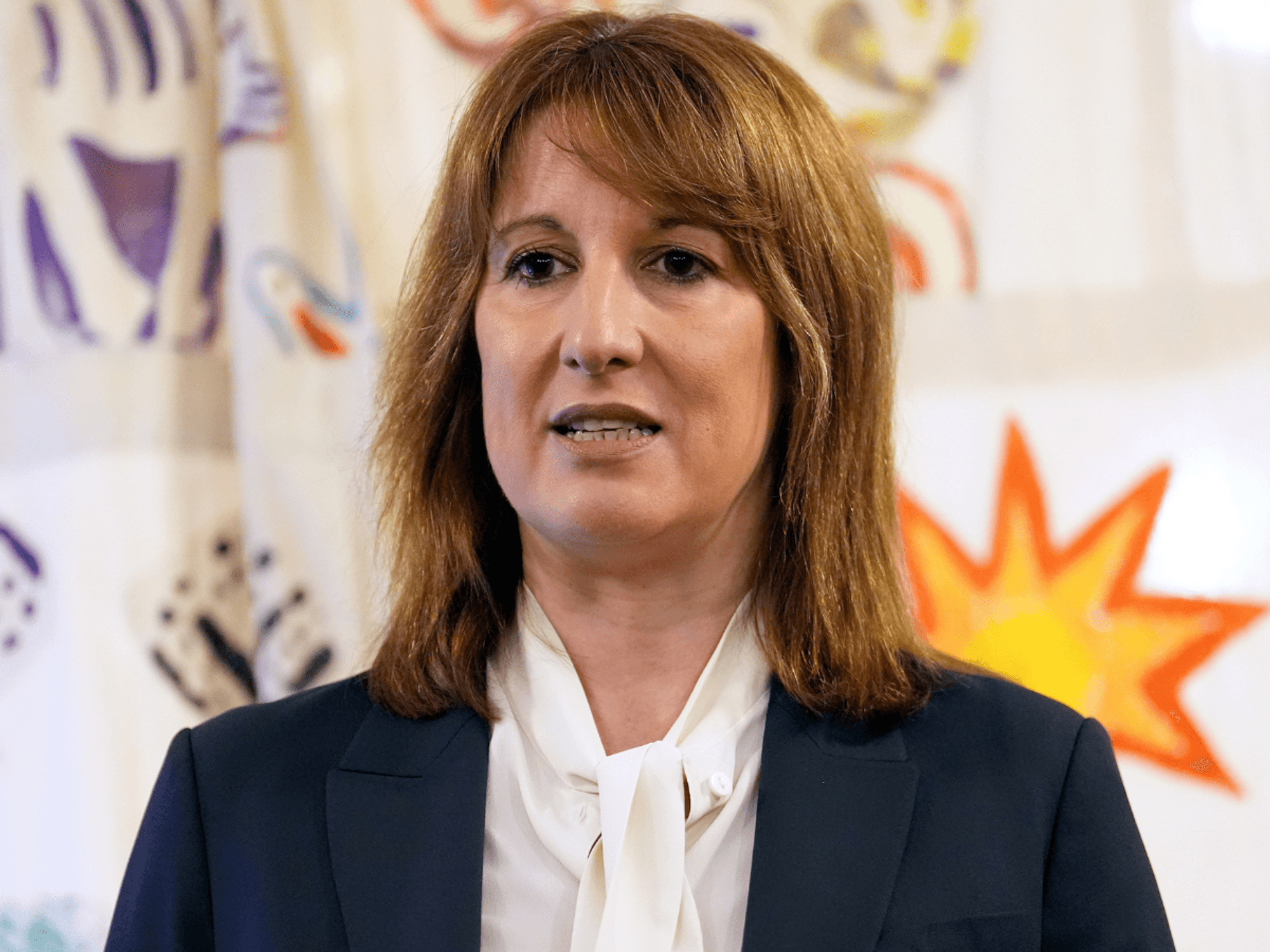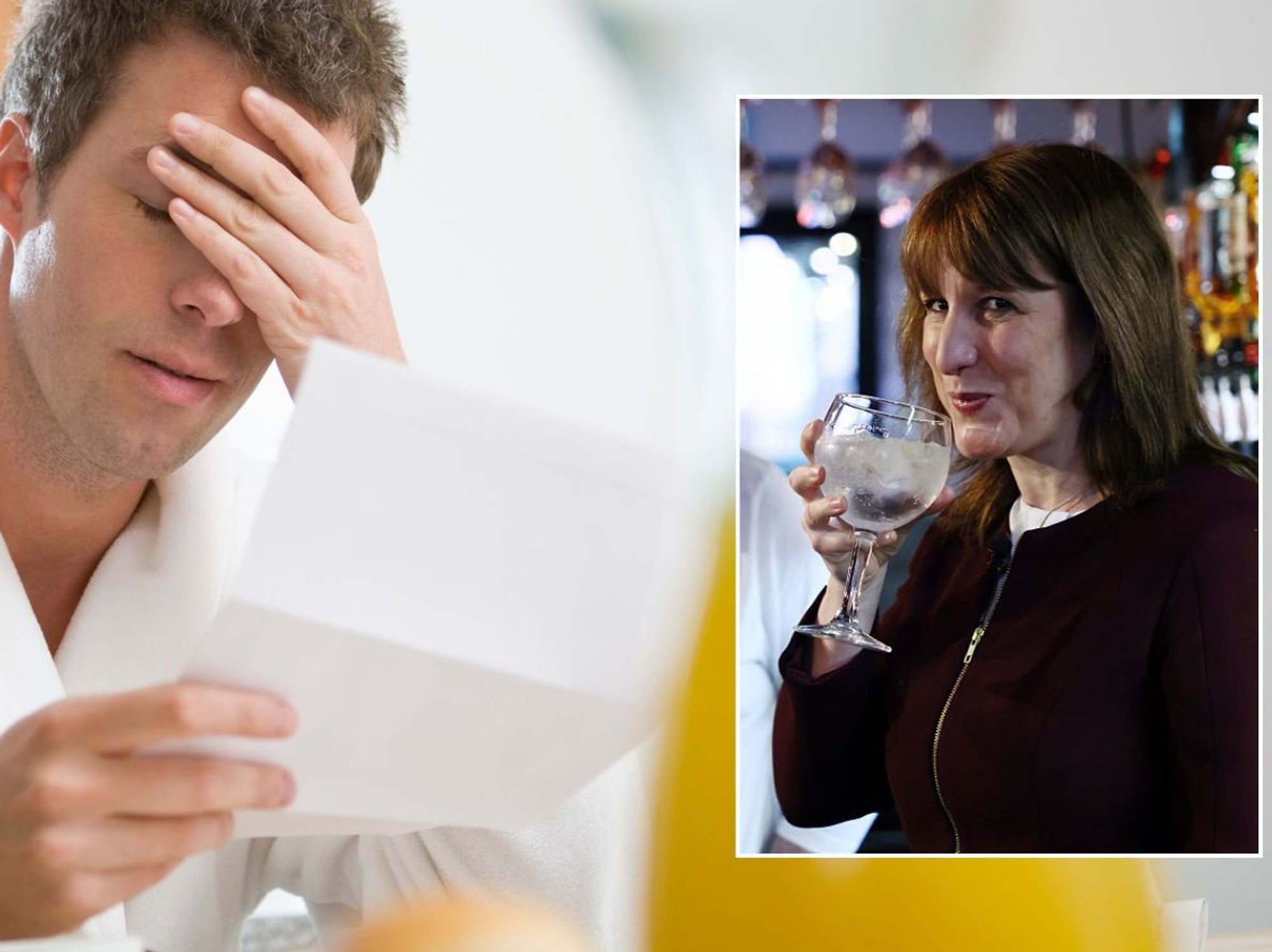Windows 10 deadline is fast-approaching, but Microsoft is dragging its feet with vital support

Additional Windows 10 support isn't showing up for users, and the Windows 10 deadline is quickly approaching
| MICROSOFT PRESS OFFICEMicrosoft's promised support programme isn't showing up for users
- Extended Security Updates (ESU) programme for Windows 10 isn't showing for users
- This programme safely supports the use of Windows 10 for another year
- The Windows 10 deadline is on October 14, 2025
- Without the programme showing on devices, users can't enrol
Don't Miss
Most Read
If you're still using Windows 10, you've got just seven weeks before Microsoft pulls the plug on security updates and technical support on October 14, 2025.
This means that Microsoft will no longer issue regular software updates to fix vulnerabilities, bugs, and critical glitches in the desktop operating system. Without these, Microsoft warns that anyone who continues to use Windows 10 will be left "at greater risk for viruses and malware".
Once a flaw in the operating system has been uncovered, hackers can continue to exploit the vulnerability in millions of PCs with no fear that Microsoft will issue a fix. Beyond security concerns, compatibility issues will mount. Microsoft recently extended support for its own 365 apps, including Microsoft Word, Excel and PowerPoint.
To temporarily remedy this, Microsoft promised an Extended Security Updates (ESU) programme would help you keep your PC safe for another year. This programme is a subscription service that provides critical and important security updates for Windows 10 devices after the official support date ends.
But there's a problem.
You need to find an "Enrol now (ESU)" wizard in your Windows Update settings to sign up, but most users can't see it yet. Microsoft says it's been rolling out since late July, many PCs still don't have access to this crucial feature.

Microsoft reportedly said the feature is indeed being distributed, but acknowledged the process is happening "slowly".
| CLINT PATTERSON | UNSPLASHWithout this enrolment button, you can't register for extended support, leaving your computer vulnerable after the deadline passes.
Reports from frustrated users confirm the enrolment wizard remains missing from their Windows Update pages, despite Microsoft's assurances. The company reportedly said the feature is indeed being distributed, but acknowledged the process is happening "slowly".
Unfortunately, there's no manual workaround or setting you can adjust to speed things up either.
The tech giant promises everyone will see the enrolment option before Windows 10 support ends, but that's still leaving many waiting as the clock ticks down. Some users have been checking since the supposed July rollout began, only to find empty Windows Update screens where the crucial button should be.

Windows 10, which launched back in 2015, is still used by millions of people worldwide
| MICROSOFT PRESS OFFICE | UNSPLASHMeanwhile, Microsoft has ramped up its campaign to push you towards Windows 11. Since its recent August 2025 update, you'll see full-screen notifications appearing more frequently, warning about the approaching support deadline.
These pop-ups prominently display a button to download or schedule Windows 11 installation, while the "Keep Windows 10" option appears tiny and tucked away in the corner. Even if you choose to stick with Windows 10, the reminders keep returning.
The notifications showcase Windows 11's new features designed to prompt you into upgrading. Microsoft's message states, "it's time to upgrade your PC before the end of support", making the pressure tactics increasingly obvious as October approaches.
If you want to continue to use Windows 10, you have three ways to extend the support once the wizard finally appears.
The free option requires syncing your PC settings to OneDrive - just your Windows preferences, not personal files. To do this, follow these steps:
- Make sure your Windows 10 system is fully updated. The most recent update was released this month
- Go to Windows Update Settings by selecting Settings → Update & Security → Windows Update. After installing the required update, you'll see a new entry: “Enrol in Extended Security Updates.”
- Click "Enrol now", which will launch the ESU Wizard.
If you'd prefer not to sync, you can pay $30, which is roughly £22 to keep using Windows 10 safely. Take note that you must have a Microsoft account in order to take advantage of the free version of the programme.
A third route lets you redeem 1,000 Microsoft Rewards points if you've accumulated them, which will waive the charge.
LATEST DEVELOPMENTS
- Best robot vacuum cleaners
- Best VPN deals
- Hackers are stealing common passwords as Gmail attacks spike
- Secret Samsung code will DOUBLE the storage on latest Galaxy phones
- Best mattress toppers
- New Android smartphone uses AI to block ALL nude content
Registration stays open until October 13, 2025, which still gives you time to sign up. Without the enrolment wizard, you're stuck waiting while Microsoft's "gradual" rollout continues at its own pace.
These extensions only provide basic security patches, not the comprehensive technical support you currently receive. Microsoft views the programme as a temporary bridge to Windows 11, not a long-term solution.
More From GB News