Spotify keeps crashing? Why popular music app keeps cutting out on Android, and how to fix it

You're more likely to experience Spotify suddenly stop playing on Samsung Galaxy or Google Pixel devices
Don't Miss
Most Read
Spotify keep crashing? Don't panic — it's not just you.
The popular music streamer, which boasts more than 696 million users worldwide, has confirmed a glitch with its mobile app that causes audio playback to cut out intermittently or stop unexpectedly. Some Spotify users have reported app crashes on Android too, with those on Samsung and Google Pixel handsets most often impacted.
"my spotify keeps crashing mid song..is that a sign to change to apple music," one user posted on X, formerly Twitter. Another responded: "i’m with you. cuz this update ruined it"
"spotify keeps crashing while I’m trying to create the craziest playlist ever," one Spotify user shared on the social network. Another X user sent a message directly to the official @Spotify account on the platform, stating: "fix ur app it keeps crashing"
Spotify offers access to hundreds of millions of albums, podcasts, and audiobooks. The service regularly generates new playlists for users based on listening history and other data points to help discover new artists and tracks, or rediscover old favourites. Spotify recently rolled out an update to its app, bringing higher-quality audio almost a decade after it first announced plans to upgrade to lossless.
The Stockholm-based streamer has also confirmed plans to introduce WhatsApp-like messaging to the service and a shake-up to the way it handles shuffle playback. It's unclear whether recent app crashes for those on Samsung Galaxy or Google Pixel smartphones are linked to these updates.
However, some Spotify users have linked the two. In a post on the Spotify Support pages, one disgruntled user bemoaned: "Problems seem to have started when LOSSLESS became available. Crashing app. Slow UI response. Connecting to my Google speakers is slow, and connecting to groups of speakers is worse.
"General app crashing seems to have improved last night after I turned off lossless option on WiFi. I'm not going to uninstall the app and reinstall because I've got too many downloaded playlists and I don't want to have to re-download all of that."
LATEST DEVELOPMENTS
Spotify confirmed the issues with its app crashing on its Community Support pages: "We've received reports from Android users (mainly Samsung and Google Pixel) experiencing issues where the Spotify app becomes unresponsive, freezes, or crashes when connected to certain WiFi networks.
"The issue doesn't occur while using mobile data."
A spokesperson for the streamer added: "Our tech folks are currently looking into this [...] We'll keep everyone posted here as soon as we have any updates to share."
Whatever the root cause of these app crashes, Spotify is actively looking into the problem and working on a fix.
Can't wait for the fix to become available? If waiting for the fix to be rolled out as a free update via Google Play Store seems impossible, Spotify users have shared some advice in the Community Support pages to mitigate the issue today. Granted, these might not solve the issue for you, but seems to have stop the crashing for some.
One advises: "Clearing cache or reinstalling did not work. As soon as I turn off wifi the app comes back to normal responsiveness. I have not change the settings to use lossless audio."
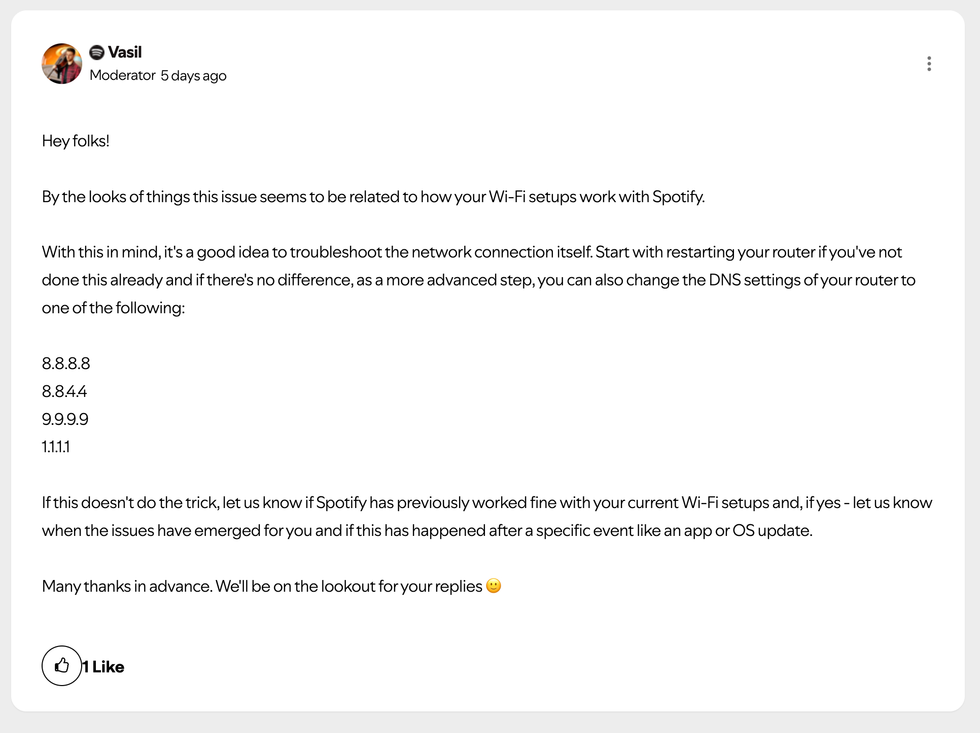
In the Community Support Pages, Spotify spokespeople have promised that teams inside the Swedish firm are looking into a fix for the app crash issues and advised on some DNS fixes
|SPOTIFY
A spokesperson for Spotify also shared the following advice: "By the looks of things this issue seems to be related to how your Wi-Fi setups work with Spotify.
"With this in mind, it's a good idea to troubleshoot the network connection itself. Start with restarting your router if you've not done this already and if there's no difference, as a more advanced step, you can also change the DNS settings of your router to one of the following:
8.8.8.8
8.8.4.4
9.9.9.9
1.1.1.1
"If this doesn't do the trick, let us know if Spotify has previously worked fine with your current Wi-Fi setups and, if yes - let us know when the issues have emerged for you and if this has happened after a specific event like an app or OS update."










