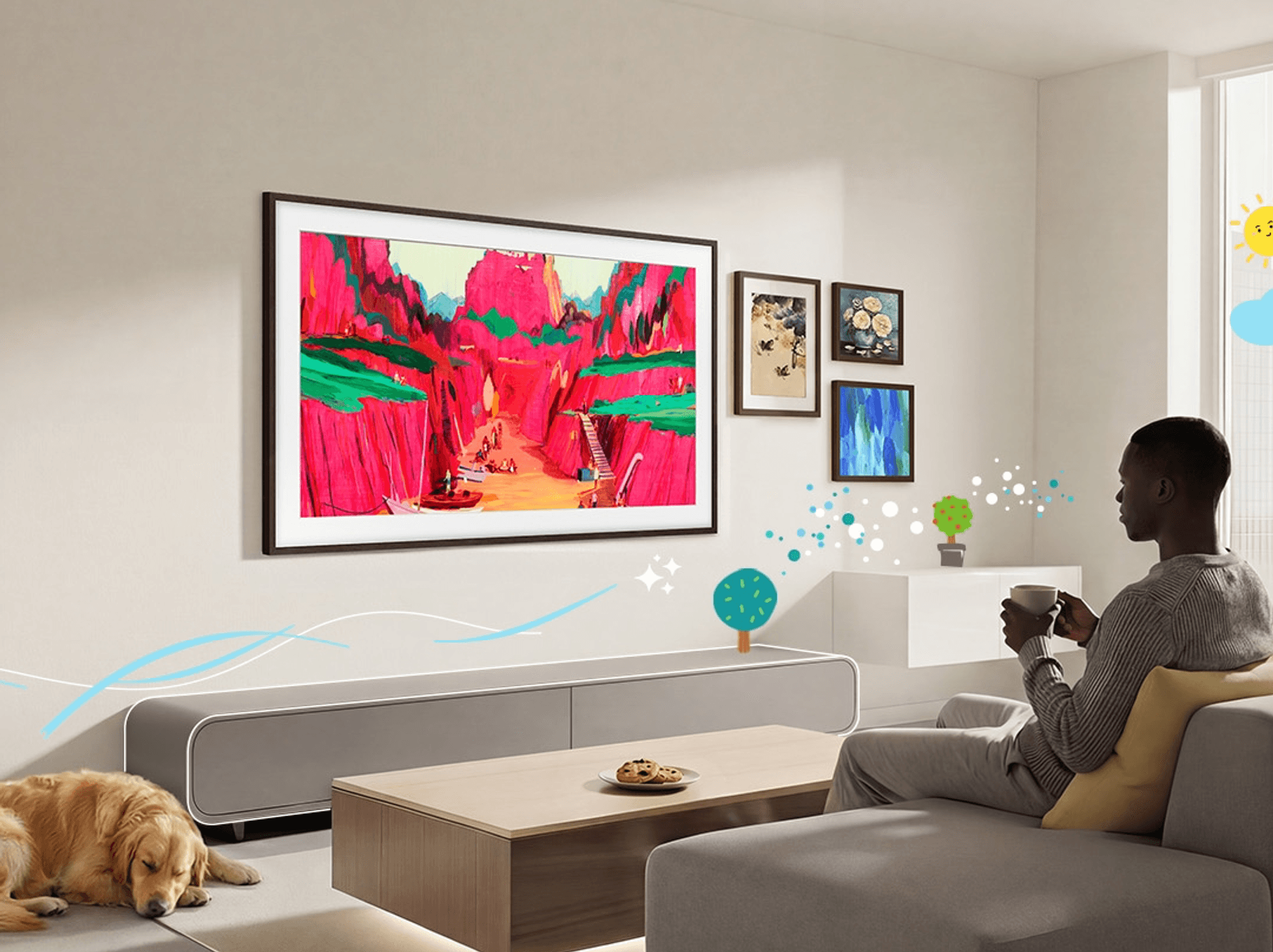Gmail unveils new AI-powered feature to help you organise your calendar and NEVER miss an appointment again
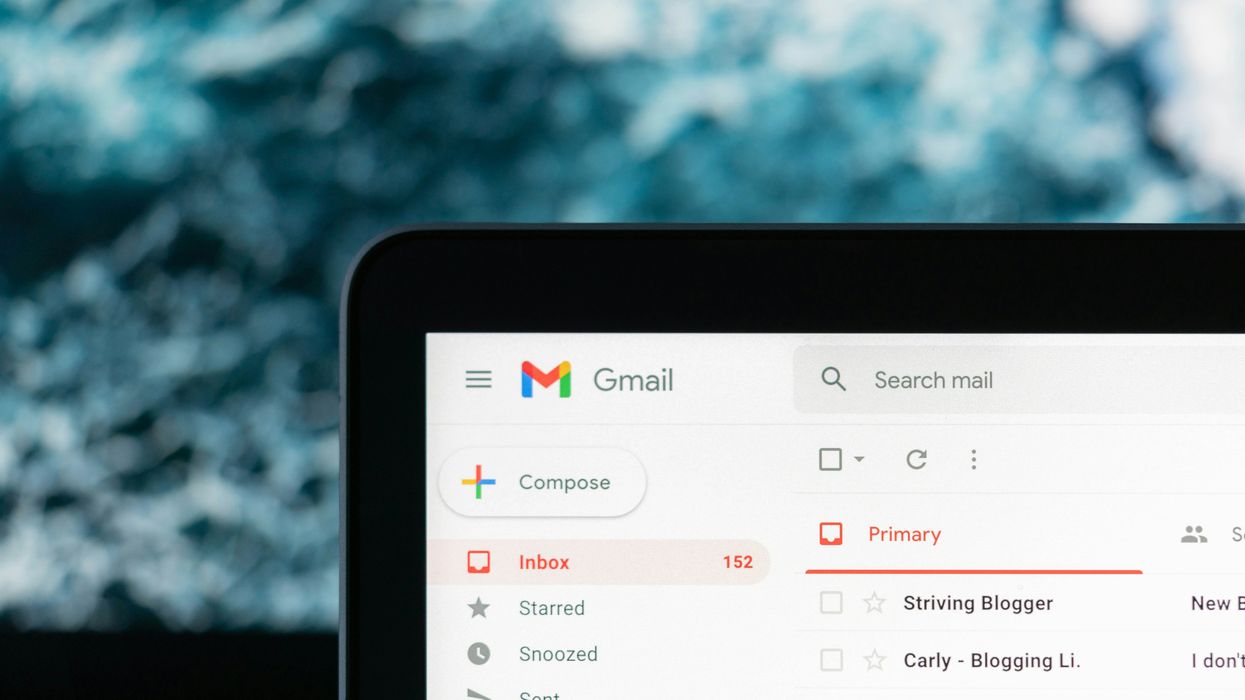
A new Gmail update will help schedule your meetings for you
|GOOGLE PRESS OFFICE
Let this new feature check your availability for you
- Google has announced a new Gmail feature to manage your schedule
- It relies on Google's clever AI assistant Gemini to help find a time
- Gemini is used across several Google devices and services
- New meeting suggestions can be shared automatically in email replies
- Update launches today, but is rolling out to 3bn Gmail users slowly
Don't Miss
Most Read
Google's latest Gmail update has just made scheduling your meetings and calls so much easier.
Thanks to a new Gemini-powered feature in Gmail called "Help me schedule", new meeting timeslots are now suggested for you based on your Google Calendar availability. This is the tech company's newest virtual assistant, launched in 2024, which has been integrated with other Google products, such as the most recent Pixel 10 phone series. The team at Google is also actively working on integrating the assistant with Google Maps.
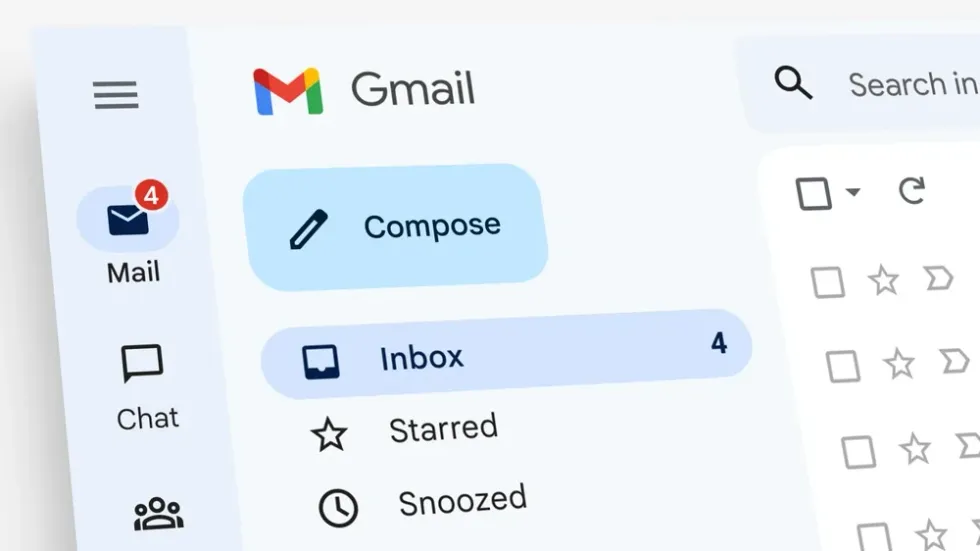 Gmail is one of the most popular email services on the planet, with over 1.8 billion account holders worldwide | GOOGLE PRESS OFFICE
Gmail is one of the most popular email services on the planet, with over 1.8 billion account holders worldwide | GOOGLE PRESS OFFICE So how does this update work?
While you're responding to an email about finding a time to meet, Gmail's tech detects the need and will automatically display the "Help me schedule" button in the toolbar section. Once you select it, Gemini will then go to work to suggest meeting times based on your Calendar as well as the context of the email.
For example, if Gemini sees the recipient asked for a 45-minute meeting and you have plenty of availability on Wednesday or Thursday this week, it will populate options for both days with different timeslots that the recipient of your email can select. The time suggestions will be added to your email reply, so they can choose the best time for them.
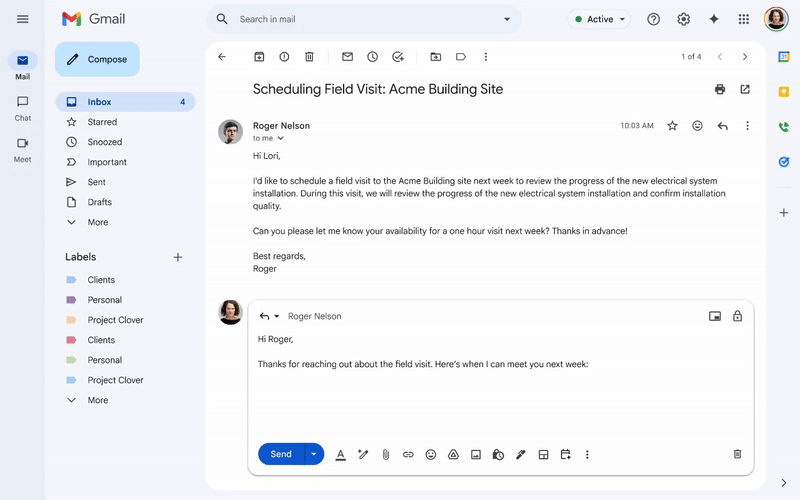
The new feature can detect when you need a meeting scheduled, and the Help me Schedule button will automatically appear in the toolbar
|GOOGLE PRESS OFFICE
If you're not happy with the timeslots recommended, you can also edit these before they're sent to your recipient.
Once a time is selected, you and the recipient will be notified with a Calendar invite that is automatically created and sent to everyone.
The update not only saves you time, but it also helps eliminate the extra steps you'd need to take during the process.
From today, the update is being rolled out to everyone gradually. Google says if you haven't seen it applied to your account yet, it can take up to 15 days before it appears.
LATEST DEVELOPMENTS
Google has been hard at work rolling out different updates for Gmail these past few months.
For instance, if you've been struggling to keep track of your online shopping emails, Gmail has recently brought a new feature to your inbox that could transform how you manage your purchases. You may have spotted a brand new Purchases tab that brings together all your order confirmations and delivery updates in one convenient location.
Google has also been announcing better ways to protect Gmail accounts from cyber criminals.
Google has confirmed that fraudulent attacks against these popular email accounts have spiked.
Worse still, hackers are now enjoying a 37% rate of successful intrusions — that's higher than last year. Yikes.
That increased success comes from hackers being able to steal passwords and break into accounts, and they're able to do this easily with the use of infostealer malware. This is a form of malicious software that's created to sneak through computer systems and steal sensitive information like login details, financial information, and more.
More From GB News