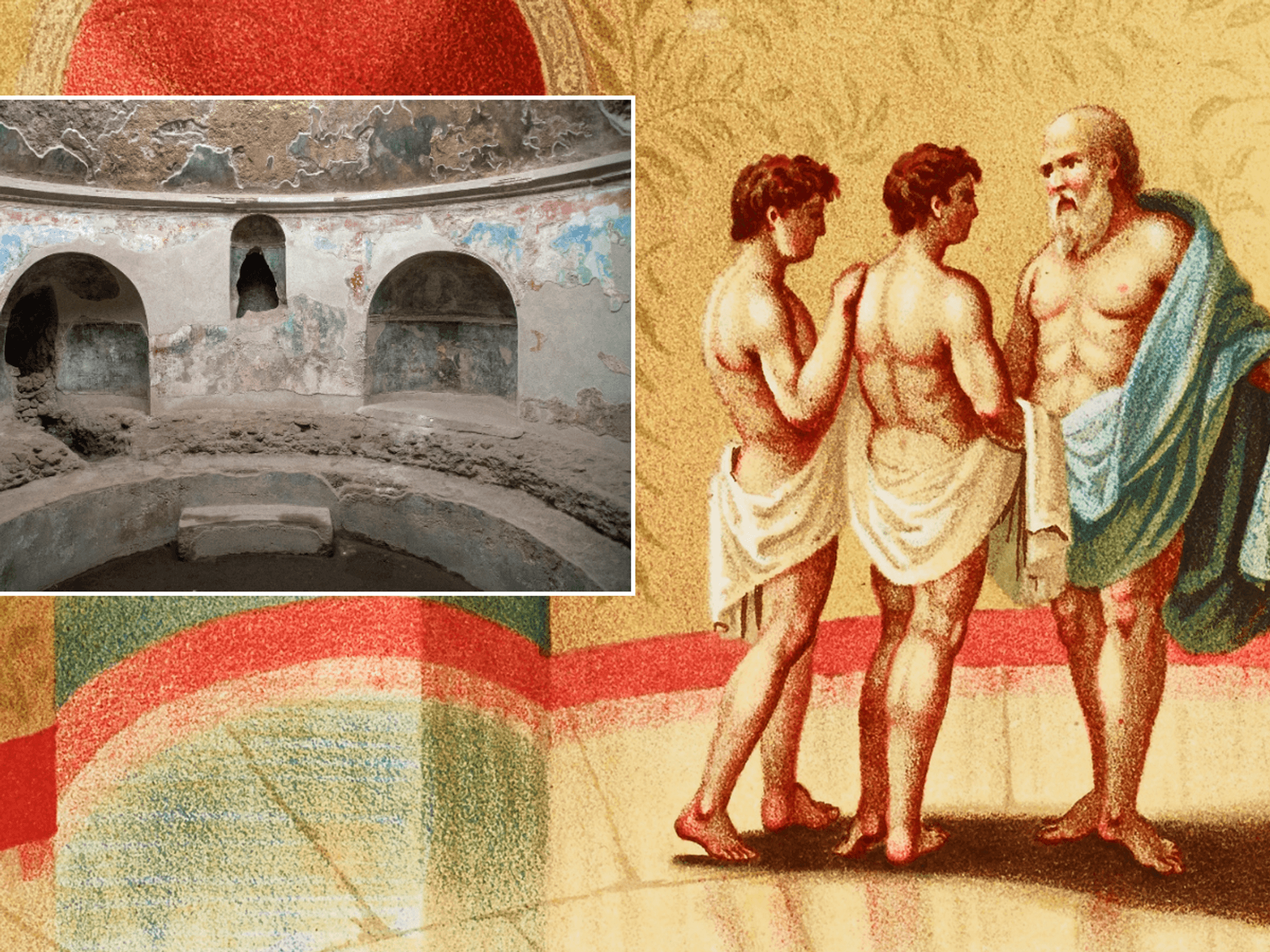Google issues ‘critical’ update to all Chrome browser users on Windows PCs

Google Chrome users on Windows should act fast to patch the web browser from the 'critical' security flaw
|GETTY IMAGES

More information on the flaw will be released when Windows users are safe from attack
- Google downloads the latest Chrome update automatically
- But you'll need to restart your web browser to apply the critical changes
- Google is keeping details about latest flaws under wraps
- One has been designated as "critical" by the Californian company
- It only impacts Chrome web browser users on Windows PCs
Don't Miss
Most Read
If you're a Windows user who relies on Google Chrome — you need to take action to ensure you're not in the crosshairs of hackers. Google has issued a new security update for its immensely popular web browser that includes a fix to the underlying graphics engine, which has been categorised as "critical" by the US firm.
If you’ve been putting off closing your Google Chrome app and restarting the browser to apply the latest update — don’t delay a second longer. Although Google downloads the latest version of its Chrome browser in the background, it cannot apply the update to your PC unless you close the software.
Unfortunately, that means you could lose some unsaved work in your browser — although that's a price worth paying given that Google has listed one of the vulnerabilities patched in the update as a "critical" threat.
The new update also includes patches for two high-severity memory fixes in the desktop application. This type of vulnerability is pretty routinely found in Chrome and can be exploited by hackers, Google acknowledges.
Fortunately, it appears hackers are not using any of these software glitches to attack Windows PCs. If that were the case, Google would have categorised the bug as a "zero-day flaw".
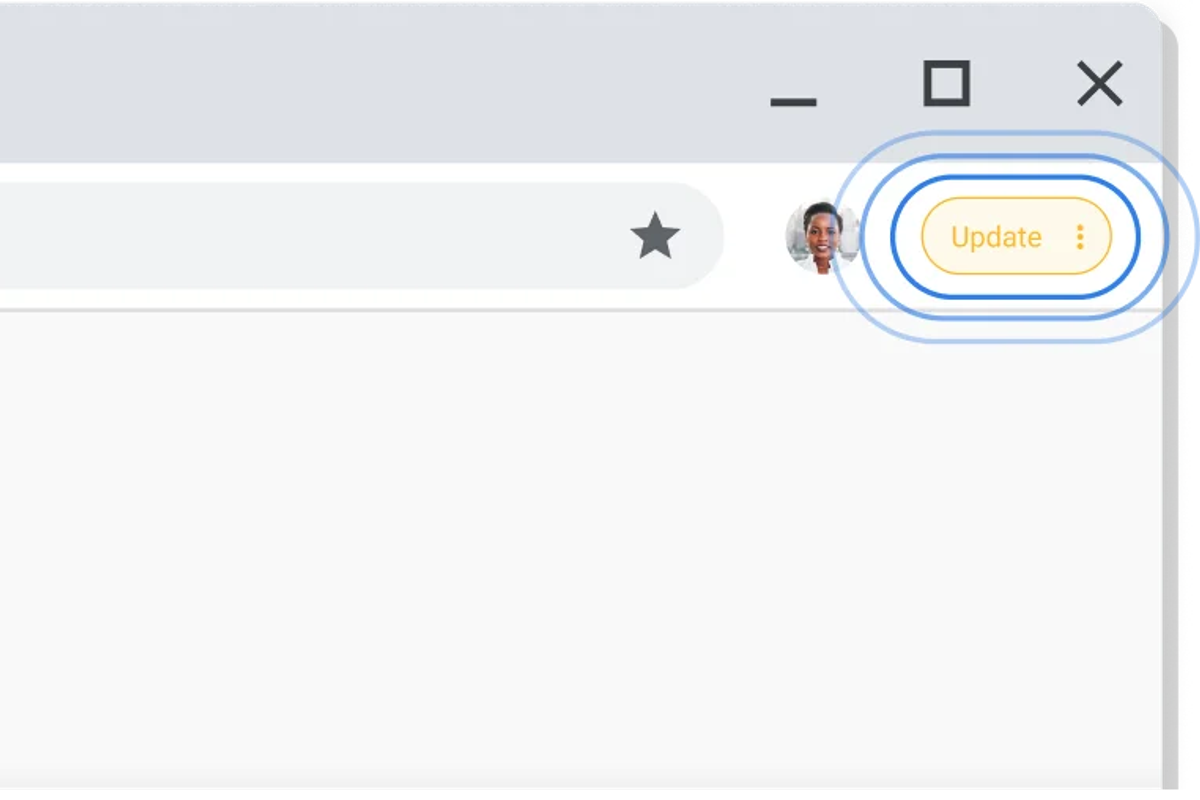
Google will flag an update that needs to be applied with a series of colour-coded buttons
|However, the fact that it has categorised one of these bugs as "critical" suggests it’s a credible threat to users.
It's standard practice for Google to keep quiet about the exact nature of the vulnerability until the update has achieved widespread adoption — keeping millions of users safe from the flaws.
"Access to bug details and links may be kept restricted until a majority of users are updated with a fix," the US search company states on its Chrome Releases webpage. "We will also retain restrictions if the bug exists in a third-party library that other projects similarly depend on, but haven’t yet fixed."
Chrome is designed to update automatically, with most security patches downloaded in the background — depending on the permissions granted to the app on your Windows 10 or Windows 11 machine. If an update is downloaded but not yet installed, you might find a warning at the top of the main menu stating “Relaunch to update”, “Finish update”, or “New Chrome available”.
You’ll need to relaunch Chrome to apply the latest security patches. This will involve closing the app — interrupting any in-progress downloads, messaging, or Incognito Mode windows
Google will save any opened tabs and windows, reopening everything automatically when the updated Chrome browser restarts. However, due to the private nature of Incognito Mode tabs and windows, these will not reopen when Chrome restarts.
If you’re unable to close or relaunch Google Chrome at the moment, it’s possible to defer the restart by clicking “Not now”. The next time you restart your browser, the update will be applied.
Given that Google has designated one of the bugs as "critical", it’d be unwise to defer the update.
LATEST DEVELOPMENTS
If you don’t want to wait for the warnings to appear, you can always manually check for updates to Google Chrome by clicking on the three-dot menu in the top right-hand corner of the browser.
From there, open Settings > About Chrome.
If there’s an update ready to be downloaded and installed, Chrome will automatically start the process from this page. It will be applied next time you close the browser or restart your computer.