Microsoft releases biggest Windows 11 upgrade of the year just days before it will kill-off Windows 10

Microsoft has released the biggest Windows 11 upgrade of the year, giving you a visible refresh on the startup menu, lock screen, and more
| MICROSOFT PRESS OFFICEThe iconic Start Menu has been given a lick of paint
- Microsoft has released the biggest Windows 11 update in months
- It arrives packed with new features and design tweaks
- There's a new Self-Repair functionality to help troubleshoot your PC
- It arrives days before support for Windows 10 will end
- Microsoft will halt all security updates from October 14 onwards
Don't Miss
Most Read
You have less than eight days before Microsoft pulls support for Windows 10 forever. The US company has already urged millions to switch to Windows 11, stating that "it's imperative you upgrade immediately."
To emphasise the shake-up coming to PC owners worldwide, just days before the final Windows 10 update will be released, Microsoft has started to roll out a blockbuster update to its successor, Windows 11, packed with new features. It arrives with a redesign to the Start Menu and a new Self-Repair tool to help fix any issues for you.
Dubbed Windows 11 version 25H2, this is the second of two feature-packed releases to Windows 11 each year.
Below, we've rounded up the biggest new features coming to your PC with this free update.
To download Windows 11 version 25H2, click on the Start button, then navigate to Settings > Windows Update > Check For Updates. If the update is available in your region, there'll be a button marked Download & Install. You can also check 'Get the latest updates as soon as they're available' to receive future updates automatically.
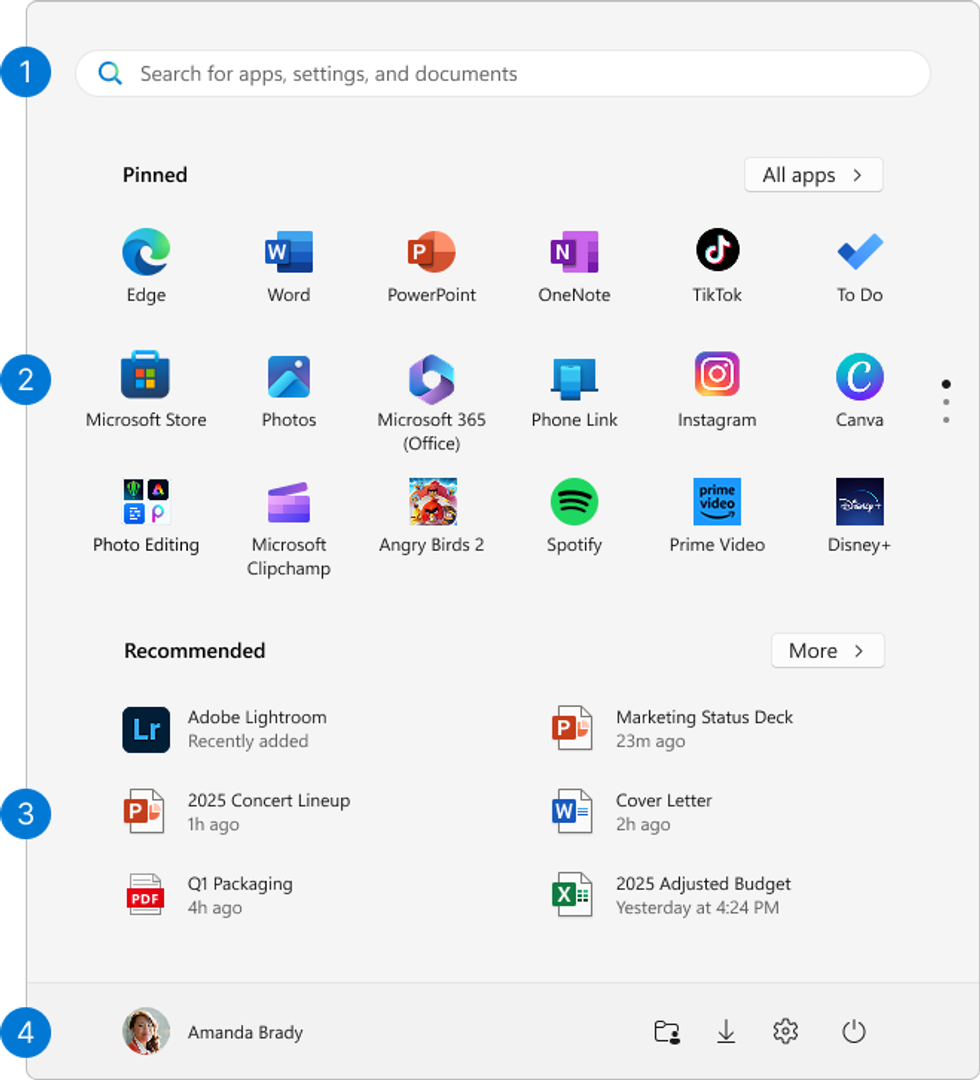 Pinned apps will now appear at the top of the display page, with a section that recommends content such as recently opened documents underneath it on the startup menu | MICROSOFT PRESS OFFICE
Pinned apps will now appear at the top of the display page, with a section that recommends content such as recently opened documents underneath it on the startup menu | MICROSOFT PRESS OFFICE1. Start menu receives a refresh
For starters, there's a new start menu with extended control options.
Pinned apps will now appear at the top of the display page, with a section that recommends content such as recently opened documents underneath it. The complete app list is also displayed below.
You have the option to display the app list in three different modes: category view, compact view, or a classic list. There's also the ability to "Show All" or "Show Less."
2. Phone Link is added to the Start Menu
The update now integrates Microsoft's Phone Link into the Start Menu for easier access.
Windows 11's Phone Link app enables seamless integration between your PC and mobile devices, allowing you to manage calls, messages, notifications, and even access your phone's apps and files directly from your computer.
You can do the following with Phone Link:
- Calls: Make and receive calls directly from your PC.
- Messages: Send and receive text messages without touching your phone.
- Notifications: View and manage your phone's notifications on your PC.
- Photos: Access and manage your phone's photos from your PC.
- Apps: Use Android apps on your PC, including favourites and multitasking support for select devices.
- File Access: Browse and manage your phone's files through File Explorer.
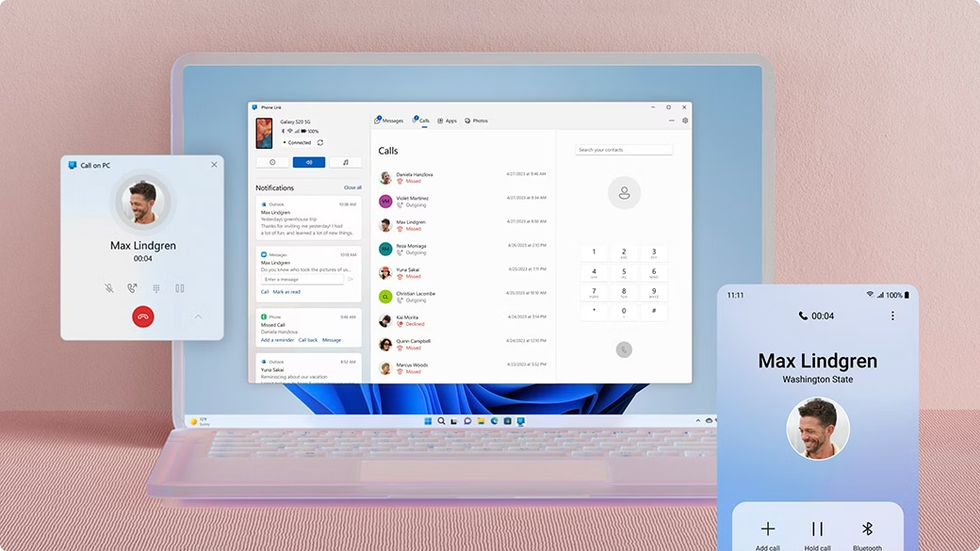
Windows 11's Phone Link app enables seamless integration between your PC and mobile devices, allowing you to manage calls, messages, notifications, and even access your phone's apps and files directly from your computer
|MICROSOFT PRESS OFFICE
3. You can customise your lock screen
Your lock screen display can now be customised with display widgets, such as the weather, countdown timers, current stock market prices, and more.
There's also a "Discover Widgets" feature, which gives you suggestions on what other widgets you can implement on your lock screen.

Windows 11 was released in October 2021, but the upcoming deadline on Windows 10 is pushing millions to upgrade, or they'll miss out on the new updates
| MICROSOFT PRESS OFFICE4. Your File Explorer gets an upgrade
Your File Explorer is the built-in file management application that lets you browse, access, organise, and manage all the files and folders on your computer.
The update will display a person icon in a "Recommended" area under the "Activity" column. This will help identify who has worked on certain areas of a project, which could be especially helpful for school or work.
5. There's a new self-repair function
The update will also give you an extended self-repair feature, which is called Quick Machine Recovery. To resolve rebooting problems, your device will automatically get fed repair updates to avoid future startup failures.
For instance, if the system notices problems, it will connect to the network and search for relevant fixes via a Windows update.
While it's not available yet, Windows 11 is also adding new photo tricks with AI at a later date.
That means you'll be able to edit photos and make changes to documents without opening a single app. Everything is handled from the File Explorer window and the right-click menu. Nifty, eh?
If everything works as advertised, it promises to be a real timesaver. These new features could be another reason to upgrade to Windows 11 in the near future.

The new Windows 11 update is free, but you'll need to ensure your device is compatible in order to install it
| MICROSOFT PRESS OFFICEThe new Windows 11 update lands at a crossroads for Microsoft. If you missed the memo, starting from October 14, 2025, onwards, Microsoft will no longer issue free software updates to fix vulnerabilities, bugs, and critical glitches within its desktop operating system.
Without these, Microsoft has warned anyone who continues to use Windows 10 will be left "at greater risk for viruses and malware". Once a flaw in the operating system has been uncovered, hackers can continue to exploit the vulnerability in millions of PCs with no fear that Microsoft will issue a fix.
Beyond these troubling security concerns, compatibility issues will mount. Microsoft recently extended support for its own 365 applications, like Word, Excel, and PowerPoint, but these apps are due to lose support next month, too. If you're reliant on a third-party developer to maintain support on a very specific Windows application, you might find resources are moved elsewhere.
If you're looking to upgrade your existing device, Windows 11 is looking increasingly appetising. The latest desktop operating system released by Microsoft, it made its debut in 2021. Windows 11 offers a modern, streamlined design with centred taskbar icons, rounded corners, and improved performance. It also features enhanced multitasking tools like Snap Layouts, deeper Microsoft Teams integration, and optimised support for gaming and touch-screen devices.
However, not every existing device is compatible with Windows 11.
If you're looking to install Windows 11, which is free to anyone who has a legitimate version of Windows 10 installed on their PC, a computer must have a 64-bit processor, at least 4GB of memory (RAM), 64GB of storage, and specific security features like UEFI firmware with Secure Boot and a Trusted Platform Module (TPM) version 2.0.
For those who don't know, the TPM is a small hardware component designed to enhance security. It stores sensitive information, such as encryption keys and passwords, securely, protecting against malware and unauthorised access.
More From GB News










