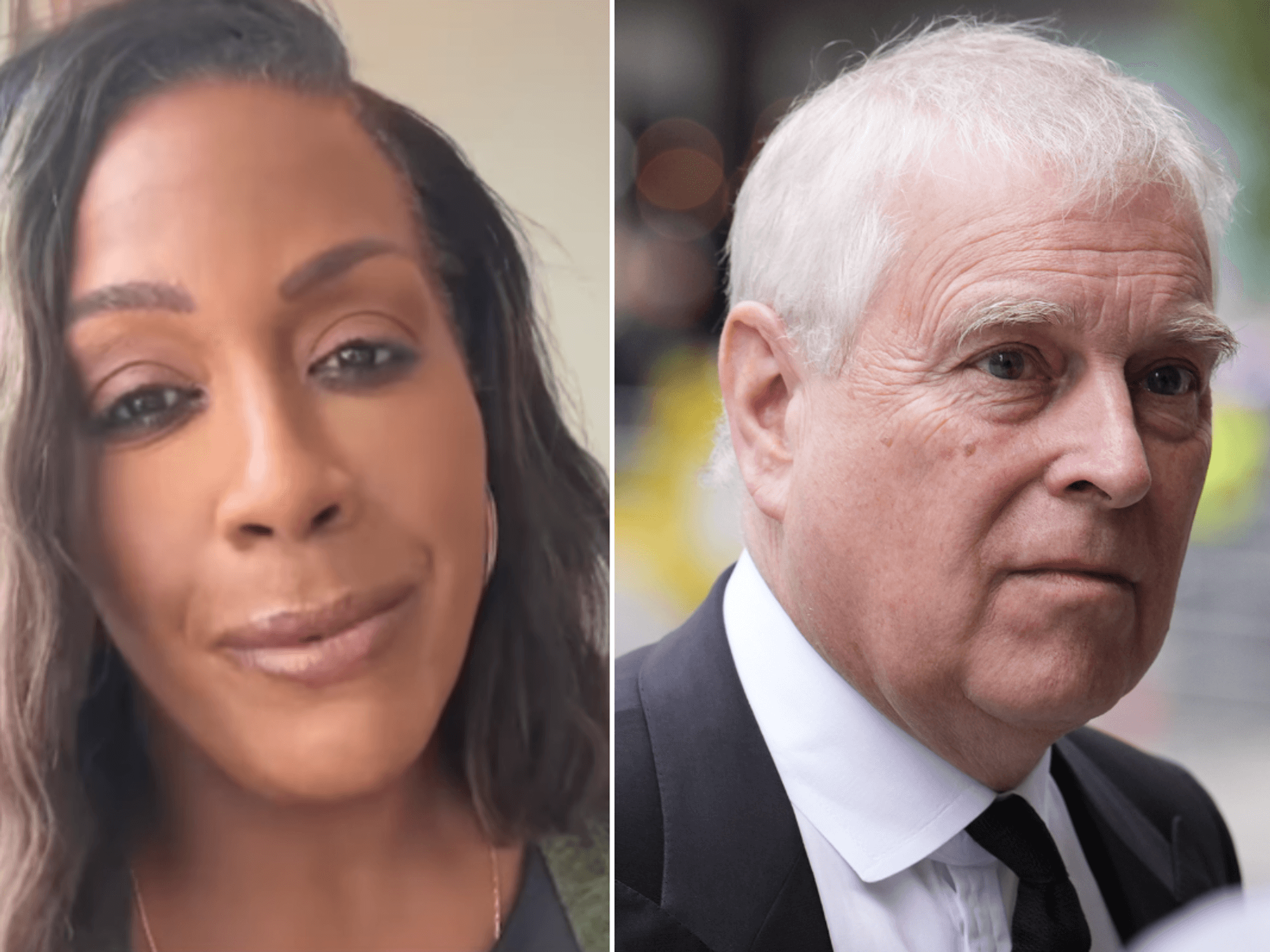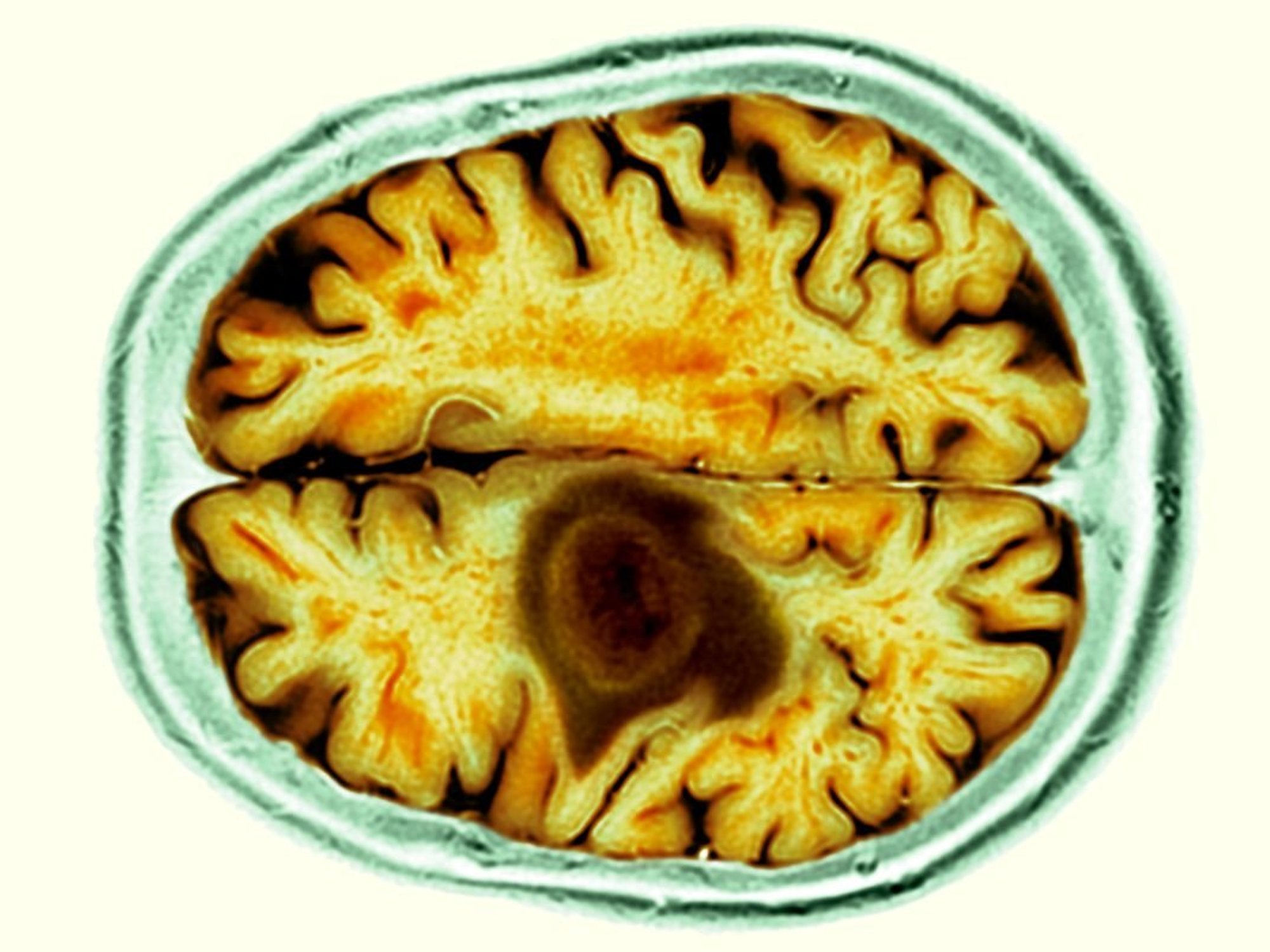Microsoft confirms when final ever update is coming to your Windows 10 PC — what you need to do next
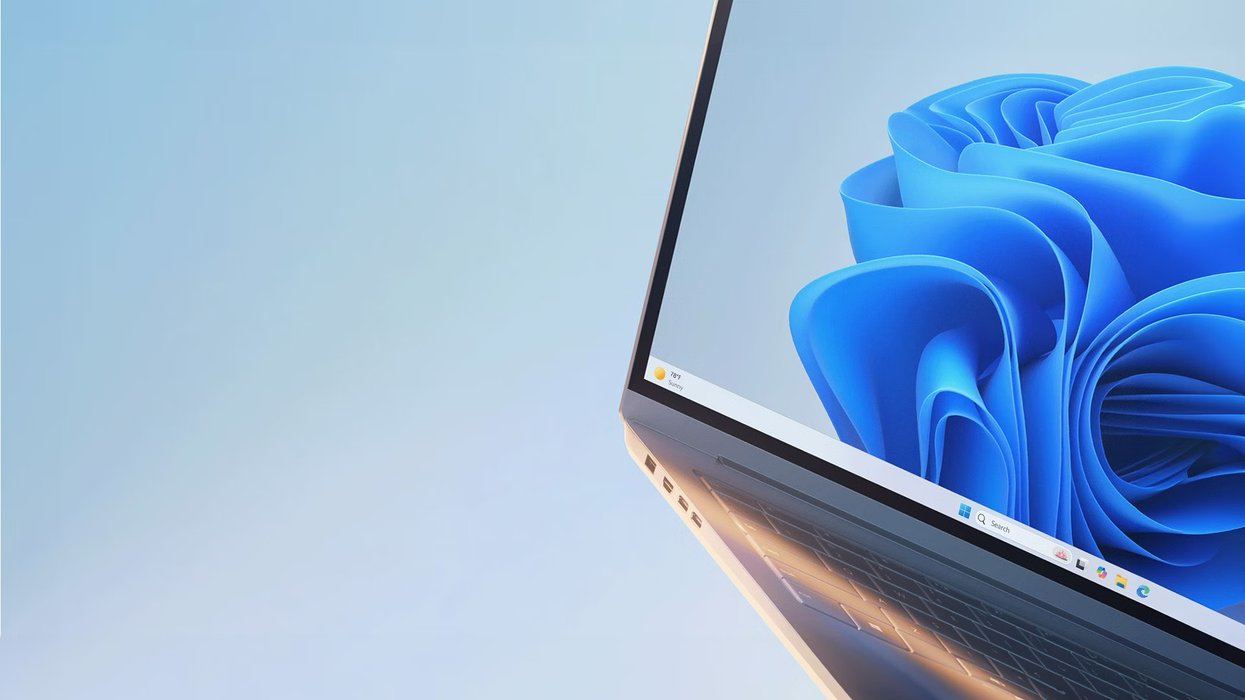
Microsoft will no longer issue security updates to millions of PCs running Windows 10 from October 14 onwards
|MICROSOFT PRESS OFFICE

All products and promotions are independently selected by our experts. To help us provide free impartial advice, we will earn an affiliate commission if you buy something. Click here to learn more
Microsoft confirms when the final update will be issued to millions of PCs
Don't Miss
Most Read
Microsoft will bring an end to a decade of vital security updates for Windows 10 on October 14, 2025.
The end of support means, from that point onwards, Microsoft will no longer issue new security patches, bug fixes, or new features for its operating systems. Should cyber criminals discover a flaw in the software that allows them to steal personal data, install malware, or other nefarious activities — Microsoft isn't coming to the rescue with a fix.
Microsoft has posted an update in its Message Centre that confirms that its monthly security update in October 2025 will be the final one rolled out to Windows 10. Microsoft typically releases its monthly security updates on the second Tuesday of each month, commonly known as "Patch Tuesday".
That means October 14 will see the last monthly security update and serve as the deadline for end of support.
In its message, Microsoft stated: "On October 14, 2025, Windows 10, version 22H2 (Home, Pro, Enterprise, Education, and IoT Enterprise editions) will reach end of servicing. The October 2025 monthly security update will be the last update available for these versions. After this date, devices running these versions will no longer receive monthly security and preview updates containing protections from the latest security threats."
Despite a recent U-turn to delay the same support deadline for Microsoft Office apps by three years, the Redmond-based company has refused to budge on its decision to halt vital updates for Windows 10.
Source: StatCounter Global Stats - Windows Version Market Share
So, what happens to PC owners who are still relying on Windows 10 after that deadline?
There are five separate options available for those who still use Windows 10:
- Take advantage of the free operating system upgrade to Windows 11 if you're able to
- Buy a brand-new PC with Windows 11 preinstalled
- Pay an annual fee for one year of additional security updates and keep using Windows 10
- Switch to OneDrive for your backup to enjoy one year of extra security updates at no cost
- Switch from Windows 10 to a different operating system, like Linux or macOS
Of course, there's nothing to prevent you from continuing to use Windows 10 after the end of support deadline on October 14, 2025. Your PC will continue to function after this cut-off.
But with so much personal data stored on your computer — from treasured family photos, important emails and banking records, passwords and other sensitive personal documents, spreadsheets and warranties — the lack of security updates should be extremely concerning.
@gbnews There are fewer than 150 days until Windows 10 reaches its end-of-support deadline. From October 14, 2025, onwards, Microsoft will no longer issue free software updates to fix vulnerabilities, bugs, and critical glitches in the desktop operating system. Without these, Microsoft warns that anyone who continues to use Windows 10 will be left "at greater risk for viruses and malware". Despite a recent U-turn to delay the same support deadline for Microsoft Office apps by three years, the Redmond-based company has refused to budge on its decision to halt vital updates for Windows 10. #News #Microsoft #MicrosoftOffice #Windows10 #Windows #UKNews #GBNews
Microsoft itself has warned that, without its crucial monthly security patches, anyone who continues to use Windows 10 will be left "at greater risk for viruses and malware". Once a flaw in the operating system has been uncovered, hackers can continue to exploit the vulnerability in millions of PCs with no fear that Microsoft will issue a fix.
With 42.99% of all PCs powered by Microsoft's popular operating system still reliant on Windows 10, that's millions of laptops and desktop PCs still entirely dependent on this soon-to-be-defunct software.
If you need any more details on your options after Windows 10 loses support, we've got all of the details below.
 Windows 11 was released in October 2021, but the upcoming October deadline may be pushing more users to upgrade their devices to from Windows 10 | MICROSOFT PRESS OFFICE
Windows 11 was released in October 2021, but the upcoming October deadline may be pushing more users to upgrade their devices to from Windows 10 | MICROSOFT PRESS OFFICE 1. Upgrade your PC to Windows 11
If your Windows 10 computer meets the minimum criteria to run Windows 11, Microsoft will let you upgrade to its newest operating system free of charge. Similar to the free upgrade scheme that let PC owners with Windows 7 and Windows 8 switch to Windows 10, there's no charge to unlock the latest Windows 11 features.
Microsoft has started to preemptively notify compatible Windows 10 PCs about this cost-free option.
To check the eligibility of your laptop or desktop PC, you can either use the PC Health Check feature included on Windows 10 or a third-party tools like WhyNotWin11. If your hardware is compatible, the simple upgrade process involves clicking the Windows Start button, then select Update & Security> Windows Update.
However, it's unlikely to be that simple.
Windows 11's minimum requirements have been a point of contention since its release back in October 2021. The desktop operating system demands a 64-bit processor, a minimum of 4GB of RAM and 64GB of storage. More controversially, it requires TPM 2.0 and Secure Boot capabilities, features absent in many older PCs.
Microsoft says this hardware is required as it enables many of the security features baked into the operating system — making it more secure and ensuring your important files remain under lock-and-key.
While there are unofficial workarounds exist to bypass eligibility checks — enabling PCs that do not meet these requirements to install the successor to Windows 10, these involve registry modifications and may lead to future update issues. Some users have found success with third-party tools like Rufus, which offers a Registry bypass hack for Windows 11 24H2 in-place upgrades on ineligible systems.
Without these workarounds, the strict requirements have left numerous Windows 10 users unable to upgrade, causing some to warn that as many as 240 million working laptops could be destined for landfill.
2. Upgrade to a new PC with Windows 11 preinstalled
If you can't upgrade the operating system on your existing device, it might be time to upgrade to a new machine.
Microsoft sparked controversy by advising users to "buy a new PC" if their current hardware doesn't support Windows 11. The guidance, published in a recently updated support document, raised eyebrows due to potential environmental and financial impacts.
Critics argue that discarding functional computers due to its decision not to allow them to upgrade to a newer version of the operating system generates unnecessary electronic waste, or e-waste. By some estimates, the decision to drop support for Windows 10 will result in 240 million devices being sent to landfill prematurely due to the tough system requirements of its successor.
However, Microsoft contends that its strict system requirements for Windows 11 are essential since these add enhanced security features and a smoother experience on the newest version of its desktop operating system, which boasts an entirely new look and AI-powered capabilities.
Even if you wanted to stick with Windows 10 — that's going to be tough.
Shopping for a new desktop PC, tablet or laptop today, you won't find anything ships with Windows 10 preinstalled. The newer Windows 11 has become the standard for all modern PC hardware.
Interestingly, not all versions of Windows 11 are created equally.
Last summer, Microsoft introduced a new category of PCs — known as Copilot+ PCs — that deliver unique AI features, including the controversial Recall feature, not available on the standard installation of Windows 11. These devices ship with a new key on the keyboard dedicated to the Copilot assistant, the first shake-up to the Windows keyboard layout since the Start key was introduced back in 1994.
Microsoft spearheaded this all-new category of Windows 11 laptops with its own new Surface Laptop and Surface Pro, while Samsung's first Copilot+ PC is Galaxy Book 4 Edge. Other brands have also launched a series of Copilot+ PCs, including laptops from from ASUS, Lenovo, and HP too.
On the one-year anniversary of the introduction of Copilot+ PCs, Microsoft introduced two new variants to its lineup — the new Surface Pro and Surface Laptop, which offer the lowest-ever starting price of any of these Windows 11 machines.
With all of this activity around Windows 11 and its Copilot+ PCs, Microsoft exec Yusuf Mehdi recently published a blog post referring to 2025 as the "year of the Windows 11 PC refresh", discussing the perks of ditching your current hardware for a new Copilot+ PC.
3. Pay for additional security updates on Windows 10
To ease the transition from Windows 10 to its successor, Microsoft will offer an Extended Security Update (ESU) subscription plan that offers the security patches and critical fixes that will be missing after October 14, 2025.
This is nothing new; Microsoft has always offered an ESU to companies with a large fleet of devices that might take time — and a lot of money — to upgrade to the newest hardware. In some circumstances, businesses will need to stick with an older version of the operating system to maintain compatibility with a specific piece of proprietary software or hardware, but cannot risk the security vulnerabilities after support ends. For example, hospitals might require one or two Windows 10 PCs to plug into a rare diagnosis machine.
What is very different about the move to Windows 11 is Microsoft's decision to allow everyday PC owners to subscribe to an Extended Security Update (ESU) scheme for the first time.
For enterprise customers, Microsoft confirmed pricing for its Extended Security Update (ESU) scheme last year, with the first year scheduled to cost businesses a minimum of $61 (£48.19).
To incentivise Windows 10 users to upgrade to the next iteration of the desktop operating system, Microsoft will double the cost every year. The full breakdown of costs is as follows:
- Windows 10 ESU — $61 (£48.19) for first year
- Windows 10 ESU — $122 (£96.39) for second year
- Windows 10 ESU — $244 (£192.78) for third and final year
It's also worth noting that these prices are per device, so ESU can quickly become pretty expensive if you've got a swathe of laptops and desktop PCs that you don't want to upgrade to Windows 11.
Fortunately, Microsoft has lowered the cost for consumers.
If you own a Windows 10 device and want to continue to receive vital security updates, Microsoft will charge $30 (£24) for an extra year of critical updates via its Extended Security Update (ESU) program.
The US firm has only confirmed plans to offer an additional year of critical security patches and bug fixes for everyday PC owners, with no word on whether consumers can stay protected from late 2026 onwards.
4. Enjoy additional security updates on Windows 10 for free
Less than five months before the final security update to Windows 10, Microsoft announced that PC owners could benefit from the additional security updates and patches included with the Extended Security Update (ESU) scheme without paying the $30 (£24) annual fee.
If you want to access the ESU's monthly security updates to help you stay secure on older hardware, you'll need to enable Windows Backup to sync your settings and documents to the cloud.
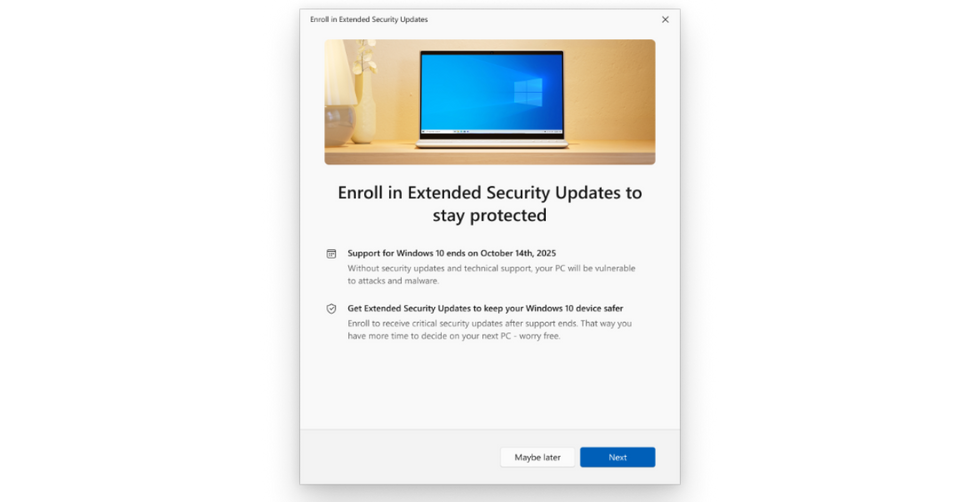 A new "Enrollment Wizard" is coming to all Windows 10 operating systems, which offers the choice between paying £22 for an extra year of critical security updates, or prompting you to back-up your files and settings via OneDrive for a free ESU subscription | MICROSOFT PRESS OFFICE
A new "Enrollment Wizard" is coming to all Windows 10 operating systems, which offers the choice between paying £22 for an extra year of critical security updates, or prompting you to back-up your files and settings via OneDrive for a free ESU subscription | MICROSOFT PRESS OFFICE Windows Backup relies on OneDrive. If you have a lot of documents, videos, and photos stored on your PC that need to be backed-up to the cloud, then you're unlikely to stay below the 5GB free allowance that Microsoft gifts to everyone. If you hit that limit, you'll need to purchase extra storage space from Microsoft, starting at £19.99 for 100GB of cloud storage.
Microsoft is also letting laptop and desktop PC owners pay for the one-year ESU with 1,000 Microsoft Rewards points. The latter can be earned via everyday activities when signed-into a Microsoft account. For example, you earn points by using Bing to search the web, completing daily quizzes and challenges, playing Xbox games, or shopping from the Microsoft Store.
If neither of these options work for you — you'll need to stump up $30 (£22) for the critical security updates.
Announcing the changes in a blog post, Microsoft Consumer Chief Marketing Officer, Yusuf Mehdi wrote: "We understand that your PC holds what’s important to you, from years of valuable files to cherished photos, and the personal settings that make it yours.
"To help make your move to a Windows 11 PC as simple and secure as possible, we recommend using Windows Backup — built right into Windows 10. It’s an easy way to help you safely and securely transfer your data, personal files, and most settings and applications, so everything’s ready for you the moment you sign in."
"We understand that moving to a new PC can take time, and we’re here to support you every step of the way," Yusuf Mehdi adds. "The Windows 10 Extended Security Updates (ESU) program is designed to help keep your Windows 10 PC protected after support ends on Oct. 14, 2025. ESU delivers monthly critical and important security updates to help you stay secure during the transition. However, it’s not meant to be a long-term solution — it doesn’t include new features, non-security updates, design change requests or technical support.
ESU coverage for personal devices will begin October 15, 2025 to October 13, 2026. Starting today, the enrollment wizard is available in the Windows Insider Program and will begin rolling out as an option to Windows 10 customers in July, with availability for all Windows 10 users expected by mid-August.
 Google says that its ChromeOS Flex software will keep devices unable to upgrade to Windows 11 protected with security updates and fixes | GOOGLE
Google says that its ChromeOS Flex software will keep devices unable to upgrade to Windows 11 protected with security updates and fixes | GOOGLE 5. Switch to a different operating system
With Microsoft showing no signs of ditching its policy to charge for additional support — despite the delay to the deadline for those running Microsoft 365 applications on their device, several rivals have stepped-in to offer an alternative solution for those faced with abandoning their laptop or desktop PC to upgrade to something new.
Google is offering a free upgrade for all Windows 10 users to its ChromeOS system, which is based on the world's most popular web browser and boasts years of security updates and support. This can be used across desktop PCs and laptops — transforming them into Chromebooks, with automatic security updates and speedy performance thanks to the lightweight, browser-based software.
Another solution comes courtesy of the "End of 10" project. It aims to introduce Windows 10 users to Linux, providing simple instructions for installation and explaining the benefits of this open-source alternative. Linux can make many PCs built since 2010 "fast and secure again" without the strict hardware requirements of Windows 11.
Third-party security firm 0patch has also used the opportunity to muscle-in on Microsoft's territory — offering critical software support to Windows 10 users after the October 14, 2025 deadline at a much more affordable cost than Microsoft wants to charge.
These approaches not only keep your device — and data stored on it — secure, but helps reduce electronic waste.
More From GB News