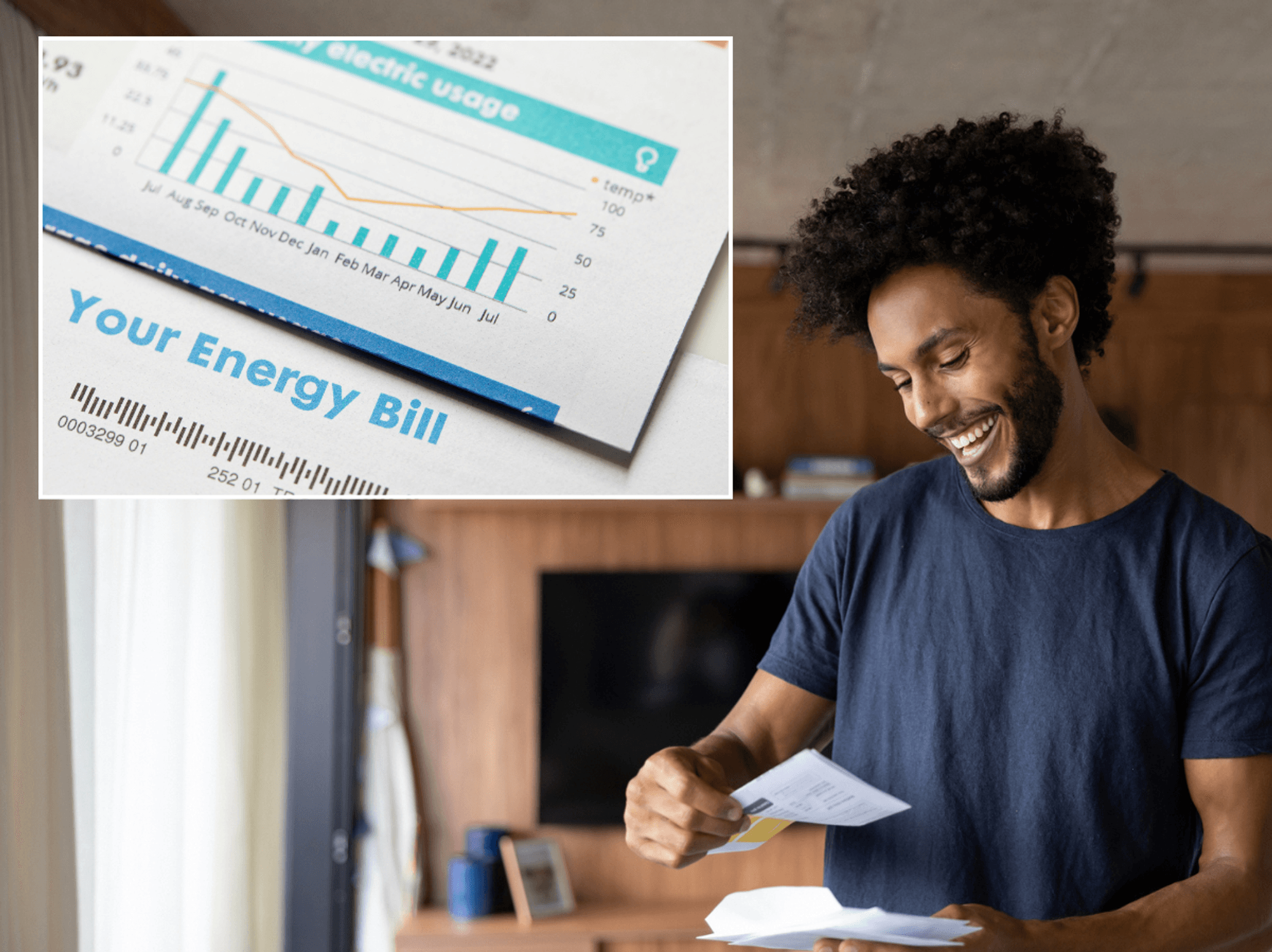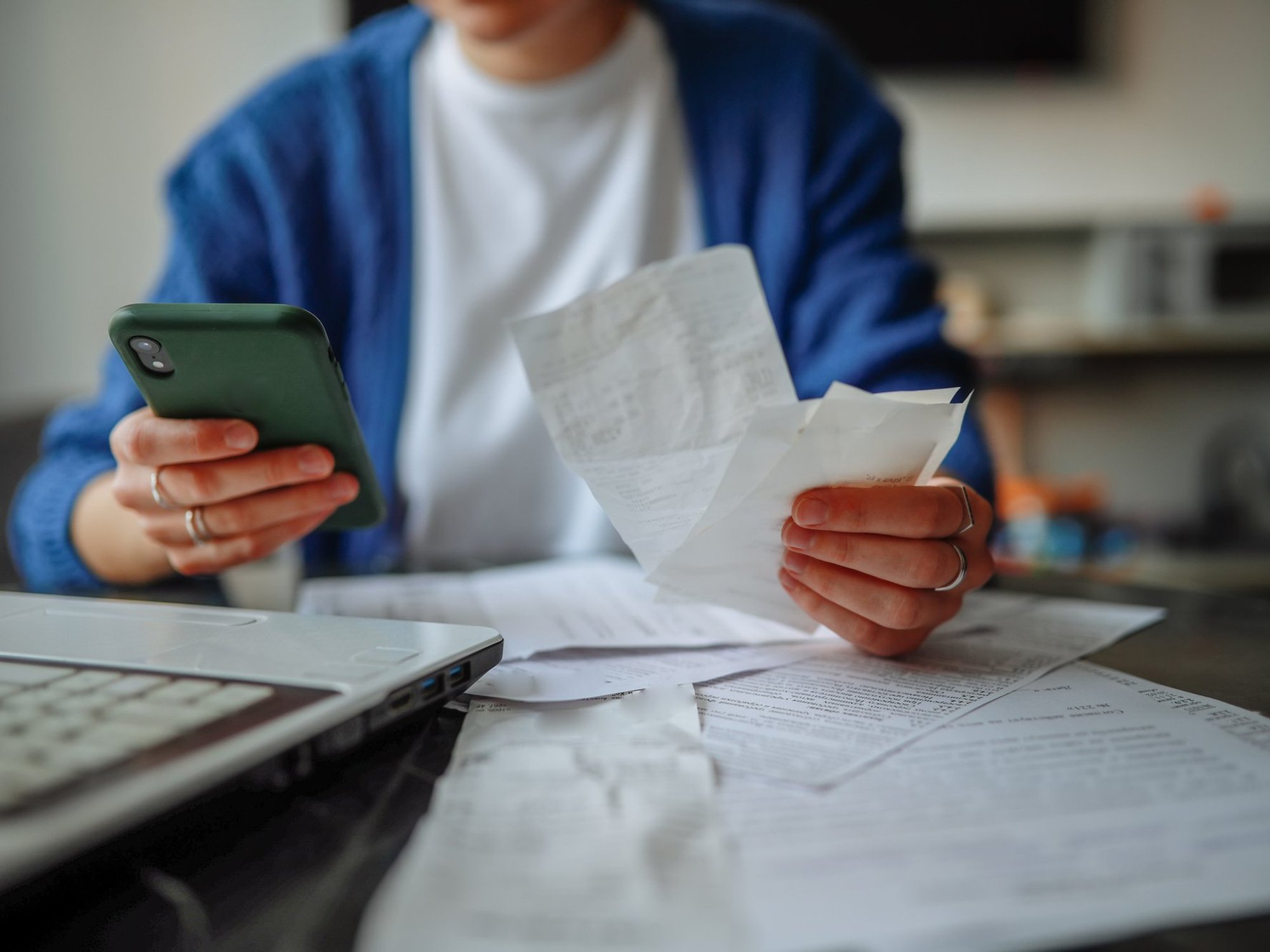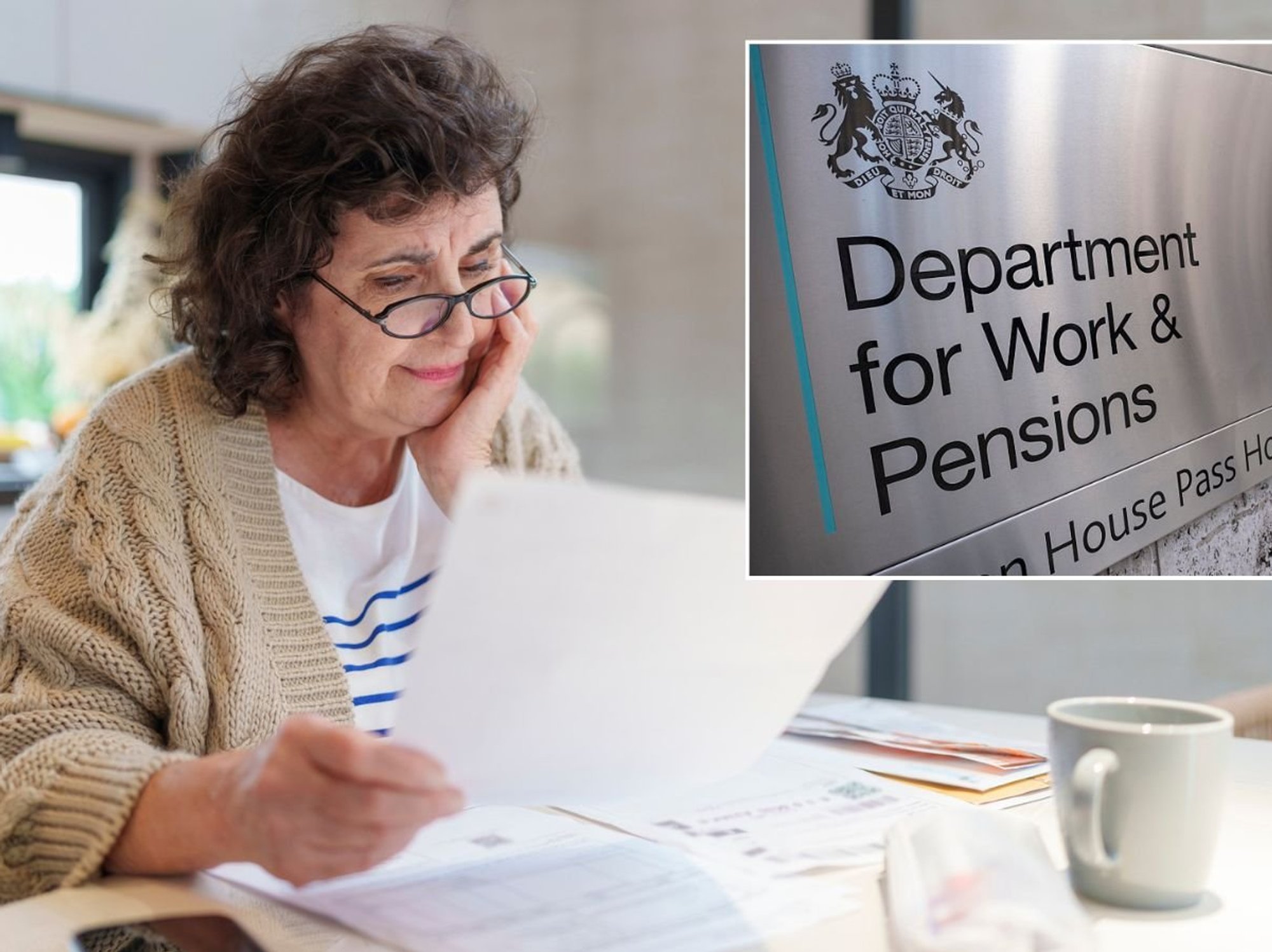Microsoft wants to bring AI to more corners of your Windows 11 PC

Microsoft is testing a slew of new Artificial Intelligence (AI) features coming to Windows 11 in the near future, including image editing and summarising documents from the File Explorer
|GETTY IMAGES

File Explorer will offer AI actions under a refreshed right-click menu
Don't Miss
Most Read
It's no secret that Microsoft is very excited about the potential of Artificial Intelligence (AI).
The Redmond-based firm has poured $13 billion (£9.6bn) into OpenAI, the startup behind popular tools like ChatGPT, and launched an entirely new category of PC with exclusive AI features. And now, Microsoft is bringing Artificial Intelligence into a core feature in Windows 11 — the File Explorer.
Microsoft has announced "AI actions" will be coming to the Windows 11 File Explorer, which lets you right-click on files, folders, and documents to access shortcuts for popular tasks. These will be completed in the background without opening the dedicated applications. For example, you can launch a Bing Visual Search to find similar images across the web, blur backgrounds in the Photos app, erase unwanted objects from your photos using generative AI, and remove backgrounds entirely with one click in Paint.
All of this is done from the File Explorer, which should make these tasks much speedier. Microsoft is currently trialling these AI actions with beta testers. As it stands, the file types supported include .jpg, .jpeg, and .png.
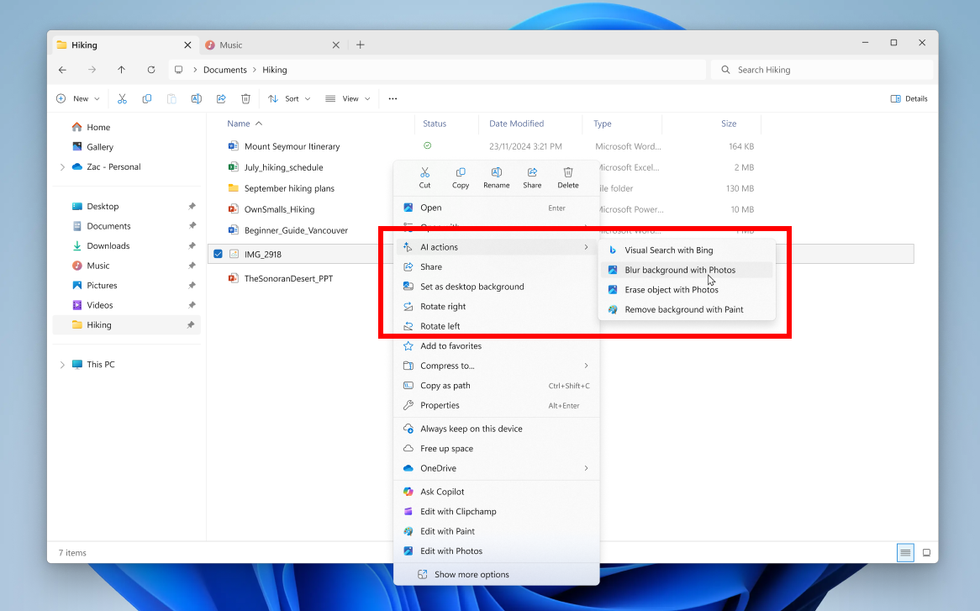
Available to beta testers today, Microsoft is offering several common image tasks, including removing a background with a single click. This AI action doesn't need to launch the application that's actually performing the task
|MICROSOFT PRESS OFFICE
The AI actions that appear in the new right-click menu will depend be based on context, so the option to remove a background from an image will not appear if you've selected a PDF document.
In the next update, Microsoft has confirmed plans to add AI actions for 365 files, like Word documents, Excel spreadsheets, and PowerPoint presentations. From the right-click menu, Windows 11 users will be able to instanteously generate a summaries of various document types stored on OneDrive and SharePoint without the need to open them individually. This will work with .docx, .doc, .pptx, .ppt, .xlsx, .xls, .pdf, .rtf, .txt, and .loop files.
Microsoft will also let you create an FAQ using its Copilot AI. It explains: "Whether you’re building internal knowledge bases, prepping for meetings, or crafting quick-start guides, 'Create an FAQ' distills complex information into clear, shareable FAQs in seconds." This will work with files stored locally on your laptop or desktop PC as well as OneDrive files. The finished document will appear like an AI-generated Q&A.
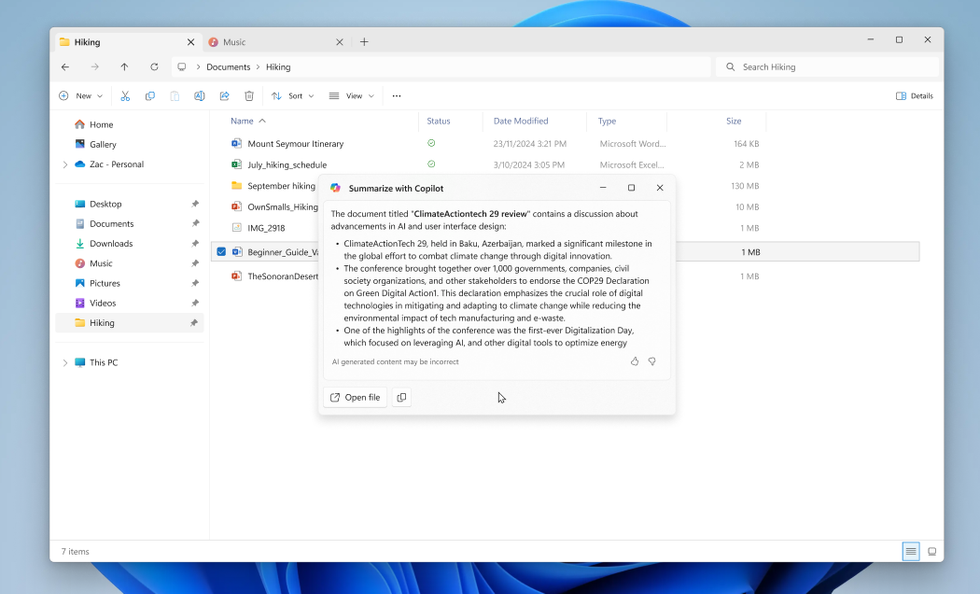
In the coming months, Microsoft will expand AI actions to let users summarise and generate a Q&A-style FAQ document from lengthy documents, spreadsheets, and other 365 files
|MICROSOFT PRESS OFFICE
These Microsoft 365 AI actions will require both a Microsoft 365 subscription and a Copilot subscription.
The US company is betting heavily on AI capabilities, with these new features designed to make AI tools more accessible to everyday users. By embedding these functions directly into the File Explorer interface, you'll be able to access powerful AI features without disrupting your workflow or needing to launch separate applications.
Like a slew of the latest Artificial Intelligence tricks in Windows 11, when AI actions has been thoroughly tested by those on the Windows Insider scheme, it'll roll-out exclusively to Copilot+ PCs.
Microsoft recently announced two brand-new Copilot+ PCs, which are available to preorder now. The Surface Pro 12-inch and Surface Laptop 13-inch are smaller, lighter Windows 11 machines packed with the latest Artificial Intelligence (AI) features. Both ship with a new system-on-a-chip from US manufacturer, Qualcomm.
While Microsoft sees these additions as enhancing functionality, some users may find them contributing to interface clutter. The new AI actions option adds another line to the already redesigned right-click context menu, which has been a point of contention for many Windows 11 users.
This represents what some critics call "AI creep" — the gradual infiltration of AI features into the operating system that might be unwelcome if you don't use these capabilities, taking up valuable interface space.
Microsoft hasn't announced a timeline for when everyday Windows 11 users can expect these features to roll out, but they typically move from trialling new features to general availability after several months of feedback and refinement.
These new shortcuts baked into File Explorer aren't the only new AI features coming to Windows 11.
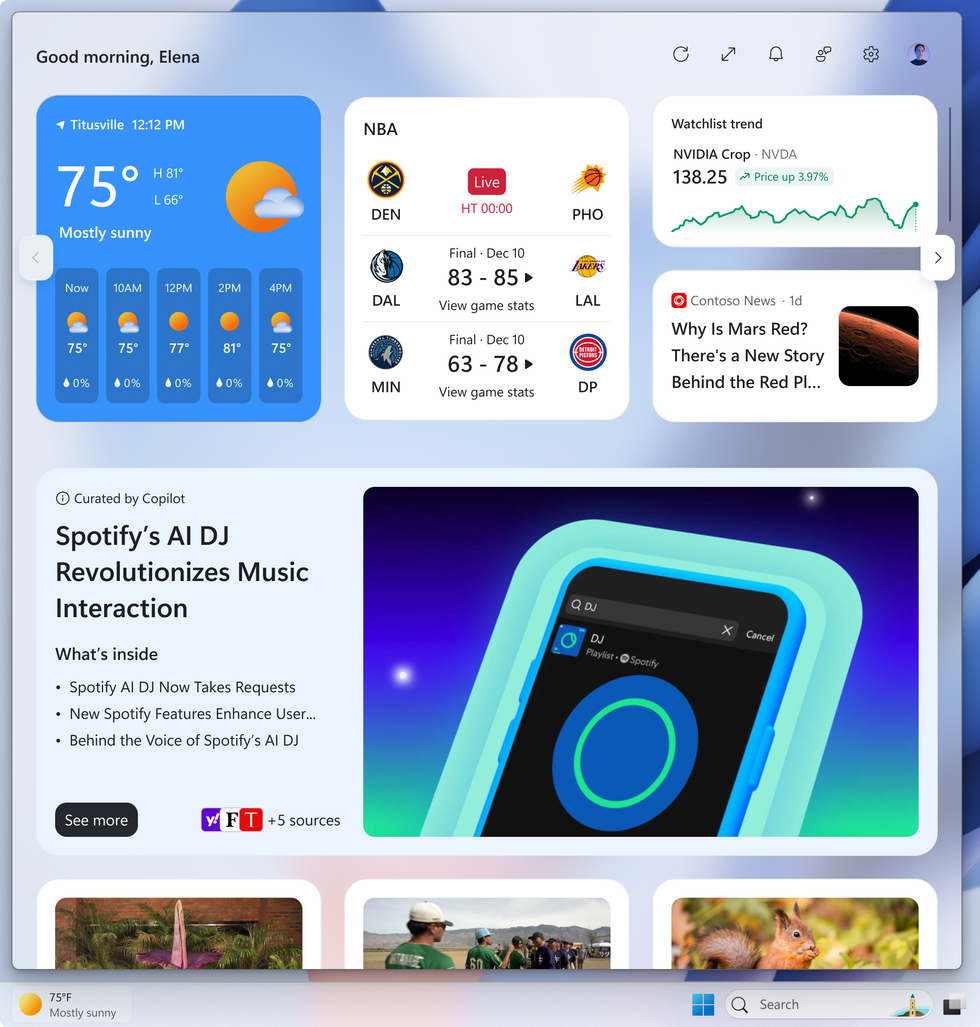
Using Artificial Intelligence, Microsoft will intelligently suggest news articles that it thinks will appeal to your tastes, based on your previous activity
|MICROSOFT PRESS OFFICE
Beta testers have also noticed a reorganised widgets panel with "Copilot-curated stories", which lets Artificial Intelligence chose stories from across the web that it thinks will appeal to your tastes, as well as a new "User Interaction-Aware CPU Power Management" that will automatically conserves power during periods of inactivity.
LATEST DEVELOPMENTS
- Your Android phone is about to unlock 'biggest update in years'
- Netflix's controversial update rolling out to millions
- Best VPN deals
- Upgrade to Google's latest Android phone for under £15
- Dyson's all-new PencilVac is the slimmest vacuum cleaner it's ever built
Microsoft hopes the latter will bolster battery life on portable gadgets, like its two-in-one tablets and laptops. There's no doubt about it, Microsoft clearly sees AI as central to Windows' future, despite concerns from some users about interface bloat or the fact that some features require a subscription or new hardware.
With Windows 10 due to lose critical software updates in under 150 days, millions of Windows users will be forced to switch to a new laptop or pay for vital patches. Whether Microsoft's flashy new AI tools will be enough to sway users to the former remains to be seen.
More From GB News