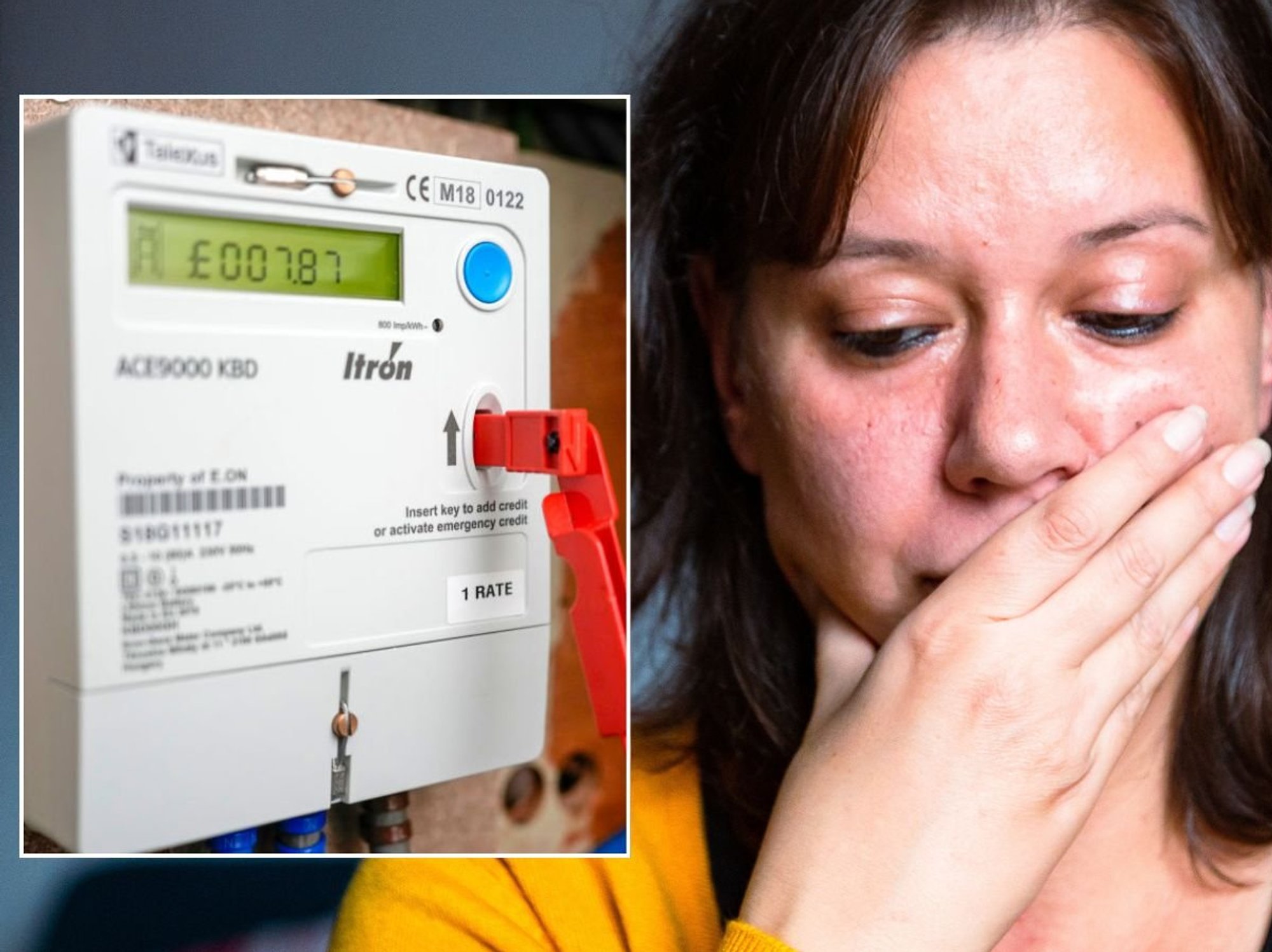Next WhatsApp update will reboot first feature ever launched on popular chat app

You can expect to see the changes to roll out later this week, WhatsApp has confirmed
Don't Miss
Most Read
Latest
If you've used WhatsApp for years, the latest update to the chat app will feel very familiar.
The arrival of "About" was the first major update to WhatsApp, which launched back in May 2009. The feature even predates end-to-end encryption.
And now, 16 years since its debut, the team at WhatsApp has decided to overhaul "About" to make it "more visible, timely, and easier to use." The shake-up will be rolling out to the roughly 3 billion monthly active users who rely on WhatsApp to message friends and family over the coming week.
"For those days when you’re free one minute but busy the next – About can tell others why you can’t talk or what you do want to talk about with just an emoji and a short phrase," the team at WhatsApp outline in a blog post.
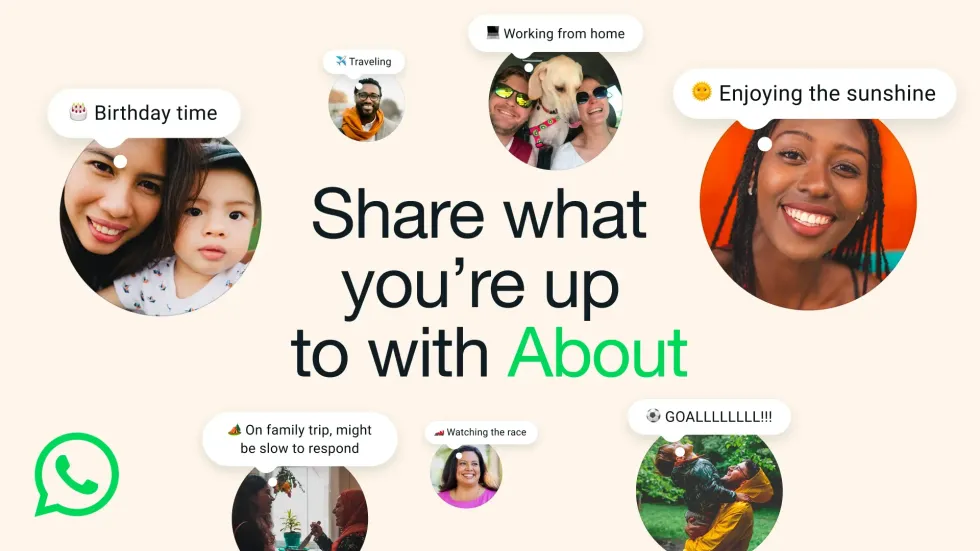
WhatsApp hopes the reboot will make it easier to work out whether someone is available for a conversation directly from within the one-on-one chat window
|META PRESS OFFICE
For those old enough to remember MSN Messenger, the rebooted About feature shares some similarities with the ability to set a status on that app. As well as default options like "Online," "Busy" or "Away", the Microsoft-developed messaging service, which peaked in popularity in the mid-00s when it boasted over 330 million active users per month, also let users set a custom status, write their own text, or show the song they were listening to.
In one-on-one conversations, WhatsApp will now display "About" prominently on your profile. Until now, the only way to check a contact's most recent "About" status on WhatsApp was to tap the Updates tab, then tap on a profile picture to view the most recent status. With "About" now appearing directly within chats, it makes more sense to use the feature as a way to quickly alert contacts if you're Out Of Office or unavailable to reply.
LATEST DEVELOPMENTS
For the first time, WhatsApp will let you reply directly to someone's "About" by tapping on it in a chat. By Default, "About" will expire after one day, but you can also choose for it to disappear faster or keep it around for longer at a time of your choosing. Just go to Settings > Set About and choose your timer.
WhatsApp is also bringing tighter controls over who can see your "About". You can decide whether your "About" can only be seen only by your contacts, or choose to make it more widely visible in your privacy settings.
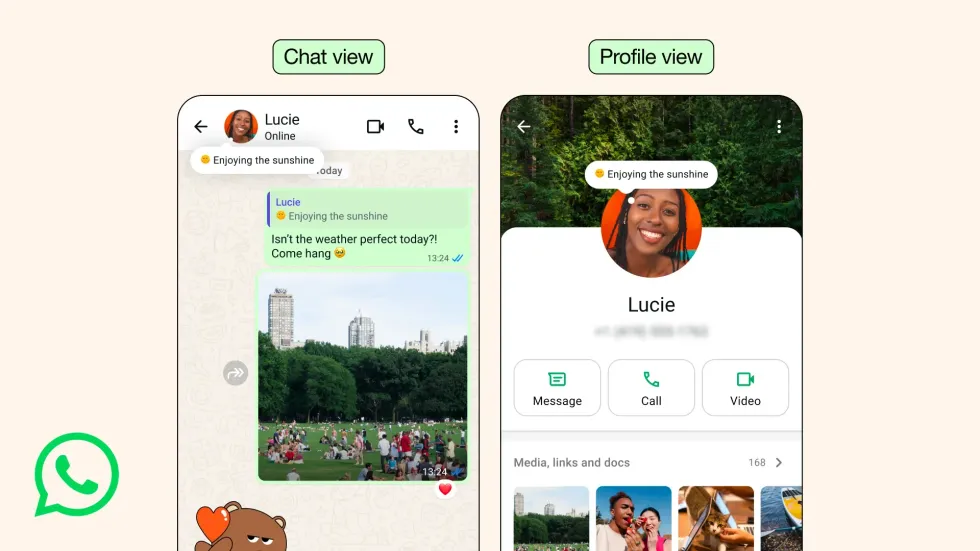
With the latest shake-up, WhatsApp is making "About" more prominent within individual chats and on individual users' profiles. You can control who is able to see your "About"
|META PRESS OFFICE
There's been no shortage of new features rolling out to WhatsApp users in recent weeks. The Meta-owned company recently launched a dedicated app for Apple Watch a decade after the bestselling wearable launched.
And that's not the only Apple gadget that was treated to a new version of WhatsApp. After years of rumours, WhatsApp finally launched a dedicated iPad app, so tablet owners can reply to messages and make video calls without their smartphone nearby.
WhatsApp was already accessible from any web browser, but this new standalone app means the iPad lineup boasts the same level of support as Apple's laptop and desktop PCs, which have a dedicated version of WhatsApp for Mac in the App Store. Sadly, the same can't be said of Windows users.
Next up, leaked images suggest a top-to-bottom redesign to support Apple's new Liquid Glass design language is in the works. Not a fan of Liquid Glass? Apple now lets you reduce the divisive transparent effect across its operating system.
But it's not all good news. Parent company Meta (née Facebook) has also introduced advertising to WhatsApp for the first time in its history, breaking a pledge made by WhatsApp's co-founders.
More From GB News