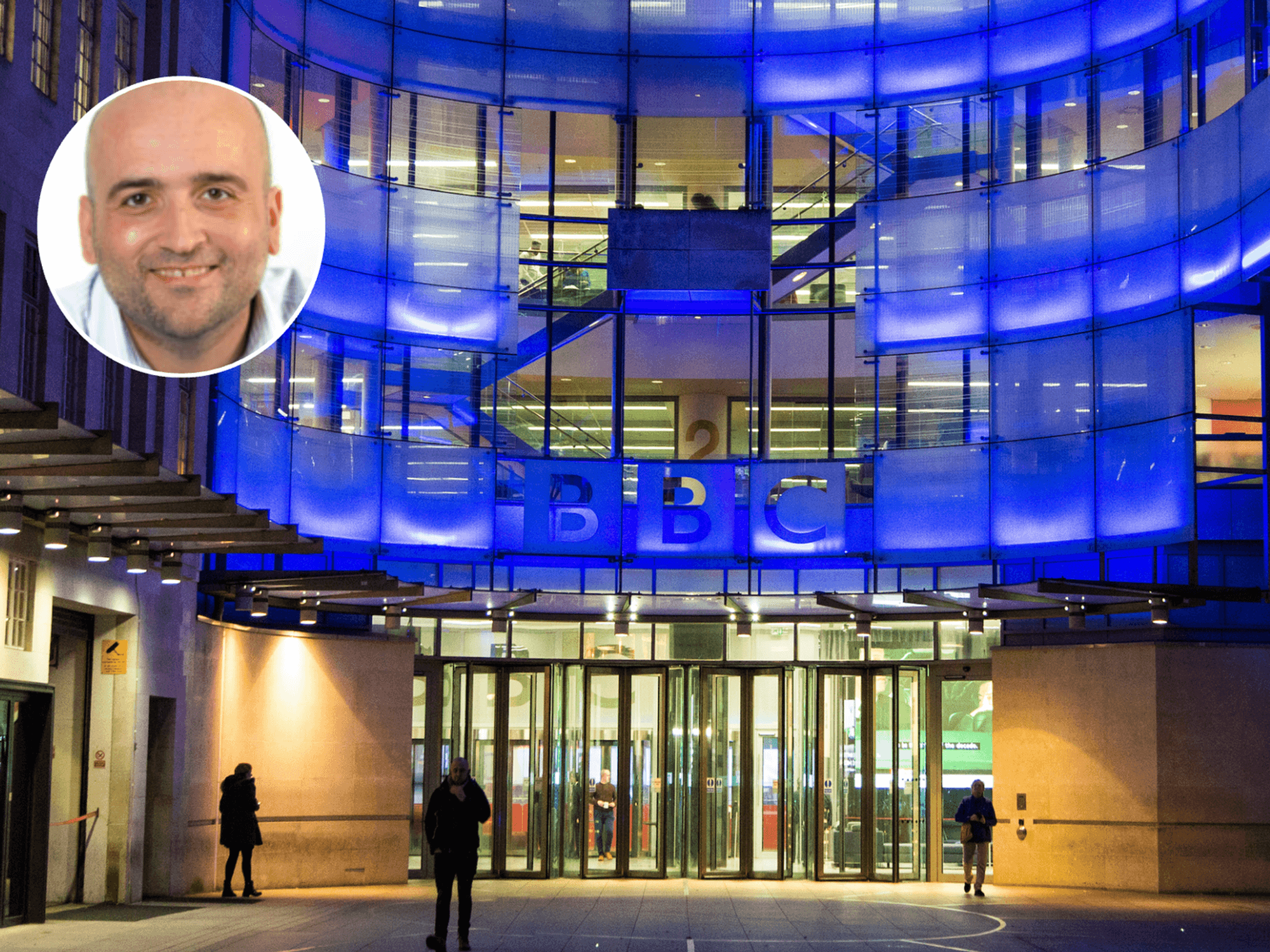Update your iPhone now! All-new feature can block thieves from accessing your data

iPhone owners should update to iOS 17.3 to gain Stolen Device Protection, which is designed to block thieves from accessing any of your personal data or changing your device passcode
|GETTY IMAGES

Stolen Device Protection is now available for iPhone and iPad owners
- Apple has released iOS 17.3 and iPadOS 17.3 worldwide
- Latest software adds Stolen Device Protection to block thieves from your data
- Adds one-hour delay when trying to change a passcode in an unfamiliar location
- Everything works as normal when using your iPhone at home or work
Don't Miss
Most Read
Latest
Apple has rolled-out iOS 17.3 and iPadOS 17.3 to users worldwide, bringing a crucial new security feature to block thieves from accessing your personal information. Dubbed Stolen Device Protection, this isn’t about finding a stolen iPhone or iPad (that’s still handled with the Find My app) but will block thieves from accessing any personal information if they get their hands on your device.
If someone manages to get their hands on your iPhone, you can lock them out by forcing a biometric check — either Face ID or Touch ID, depending on your model of iPhone.
Even if the thief has made a note of your passcode, they’ll be unable to do anything else. Until now, scammers could use your passcode to change Face ID or Touch ID to recognise their own biometrics, locking you out of your own iPhone or iPad.
Apple has also added a one-hour security delay before changing the passcode if your iPhone or iPad is recorded as being in an unfamiliar location. That should buy you more time to mark your device as lost in the Find My app.
When your iPhone is in a familiar location, these additional steps will not be required, so you'll be able to use your iPhone and iPad as usual. Familiar locations typically include your home, work, and certain other locations where you regularly use your iPhone, like a friend or family member's home.
Stolen Device Protection must be turned on before the device is lost or stolen, Apple warns.
How to turn Stolen Device Protection on or off
To turn on Stolen Device Protection, you'll need two-factor authentication set-up with your Apple ID and the following settings on your iPhone: a device passcode, Face ID or Touch ID, Find My enabled, and Location Services switched on.
To turn on Stolen Device Protection, head to Settings > Face ID & Passcode, then enter your device passcode. Tap to turn Stolen Device Protection on or off.
If you try to turn off Stolen Device Protection when you’re not in a familiar location, the security delay will kick-in immediately before you can turn it off. You should turn off Stolen Device Protection before you sell, give away, or trade-in your iPhone.
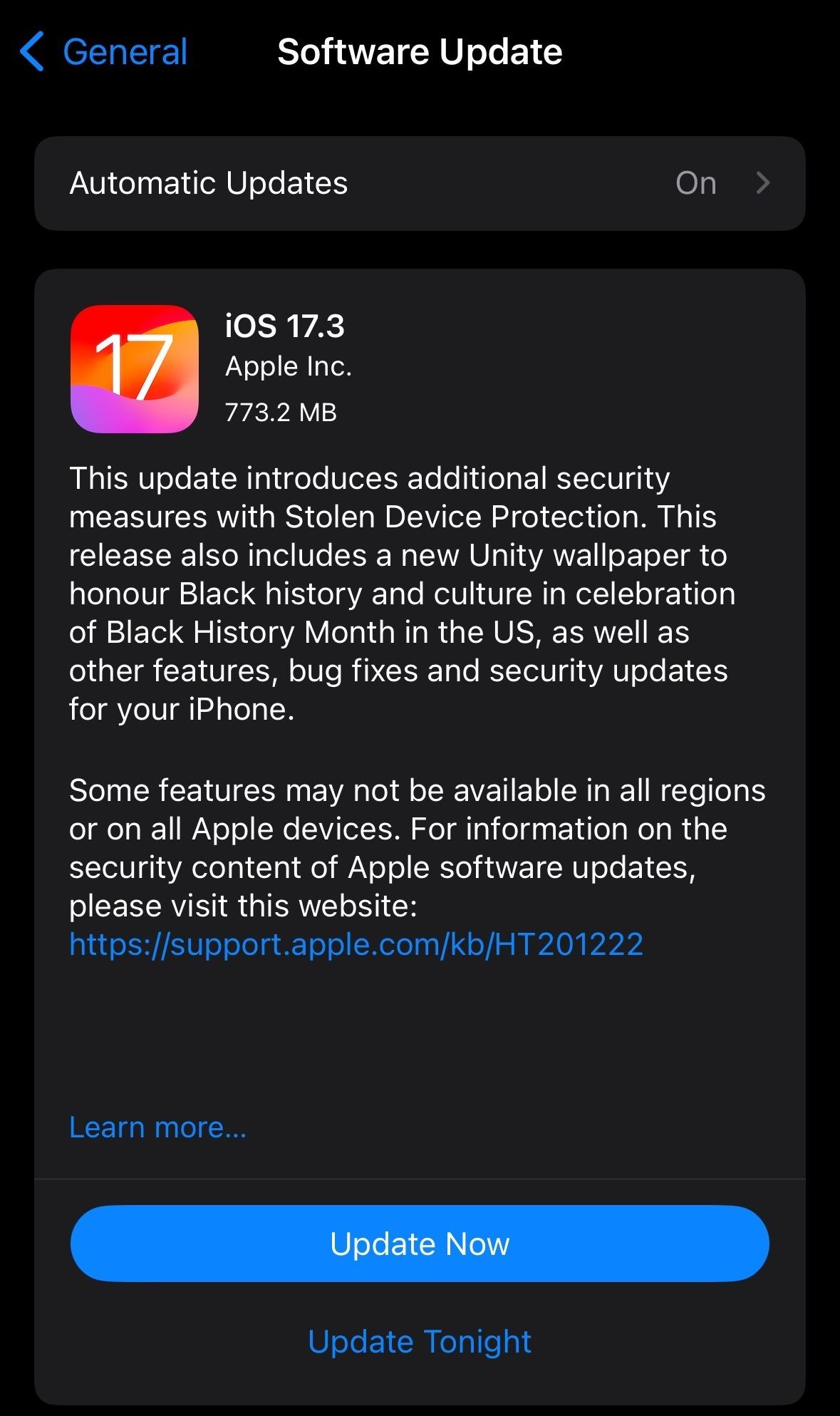
iPhone owners can download iOS 17.3 immediately, or choose to schedule the software update to happen overnight
|APPLE
Of course, the new Stolen Device Protection feature won’t block thieves from pickpocketing Apple devices, but it will make things much harder for them.
The update to iOS 17.3 and iPadOS 17.3 also brings collaborative playlists in Apple Music, so you can put together the perfect playlist with friends and family all contributing tracks from their devices.
Apple has also added a new wallpaper design to mark Black History Month in the United States. Expect the usual bug fixes and security features found in these software updates.
If you’re already running iOS 17, you’ll be able to update to iOS 17.3. That means you’ll need an iPhone XS, XS Max, or iPhone Xr from 2018 or newer.
For iPadOS 17.3, you’ll need to own an iPad Mini fifth-generation or newer, the standard iPad sixth-generation or newer, the iPad Air third-generation and newer, or any iPad Pro.
To update, head to Settings > General > Software Update on your device.
LATEST DEVELOPMENTS
It’s been a busy day for Apple, with new versions of watchOS (watchOS 10.3, which brings a new watch face design), macOS Sonoma 14.3, which adds support to contribute to collaborative playlists on Apple Music.