How to upgrade to Windows 11 for FREE, and why Microsoft Upgrade Assistant might block your PC from updating

Windows 10 support ends TODAY. Here's how to upgrade to Windows 11, what the requirements are, how to utilise the Windows 11 Upgrade Assistant, and more
| MICROSOFT PRESS OFFICEAll products and promotions are independently selected by our experts. To help us provide free impartial advice, we will earn an affiliate commission if you buy something. Click here to learn more
You could invite cyber criminals and malware onto your devices if you don't upgrade
- Windows 10 support ends today (October 14, 2025)
- This means there will no longer be updates to fix vulnerabilities and bugs
- Compatible devices can update to Windows 11 for free
- You can check if your device is compatible with the PC Health Check app
- There's a Microsoft Upgrade Assistant to help you transition to Windows 11
- PC not compatible? Microsoft won't allow every Windows 10 device to update
- Microsoft, Currys, and other retailers are offering deals to upgrade today
- Back Market can install an updated offering system for a cost
Don't Miss
Most Read
Latest
Microsoft officially pulls the plug on support for Windows 10 today (October 14, 2025).
This means that Microsoft will no longer issue free software updates to fix vulnerabilities, bugs, and critical glitches within its desktop operating system. Without these, Microsoft has warned anyone who continues to use Windows 10 will be left "at greater risk for viruses and malware". Once a flaw in the operating system has been uncovered, hackers can continue to exploit the vulnerability in millions of PCs with no fear that Microsoft will issue a fix.
Microsoft has previously admitted: "Without continued security and software updates, you will be at greater risk for viruses and malware. In addition, Microsoft customer service will no longer provide technical support."
While numbers have been dropping in recent months, an estimated 21 million people still rely on Windows 10 on their laptops and desktop PCs every day in the UK.
According to a new study from Which? magazine, as many as 5 million Britons admit that they'll continue to use Windows 10 after the End of Life ultimatum from Microsoft, leaving themselves vulnerable to hackers. Some had hoped these dizzying numbers would force Microsoft to delay its deadline after a recent U-turn to delay the same support deadline for Microsoft Office apps by three years. However, that doesn't seem to be the case.
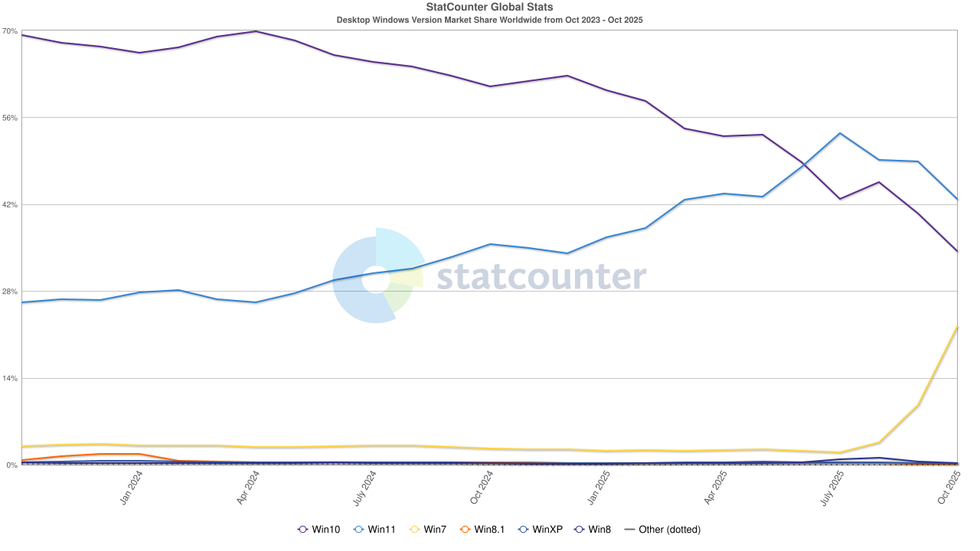 The percentage of all Windows users who rely on Windows 10 has slowly dropped, but at over 34.4% of all 1.5 Windows devices in use worldwide, that still represents millions of people | STATCOUNTER
The percentage of all Windows users who rely on Windows 10 has slowly dropped, but at over 34.4% of all 1.5 Windows devices in use worldwide, that still represents millions of people | STATCOUNTER Windows 10 isn't the only Microsoft-made software that'll lose access to free security patches this week, with Microsoft Office apps also due to lose critical support — and creating another avenue for hackers.
Of course, there's nothing to prevent you from continuing to use Windows 10 after the end of support deadline on October 14, 2025. Your PC will continue to function after this cut-off. To help you decide how you want to move forward after the deadline, the tech giant has given you five support options.
But with so much personal data stored on your computer — from treasured family photos, important emails and banking records, passwords and other sensitive personal documents, spreadsheets and warranties — the lack of security updates should be extremely concerning.
With 42.99% of all PCs powered by Microsoft's popular operating system still reliant on Windows 10, that's millions of laptops and desktop PCs still entirely dependent on this soon-to-be-defunct software. Here are all the details you'll need to see if your device is eligible for a free upgrade, as well as the steps you can take to install the update.
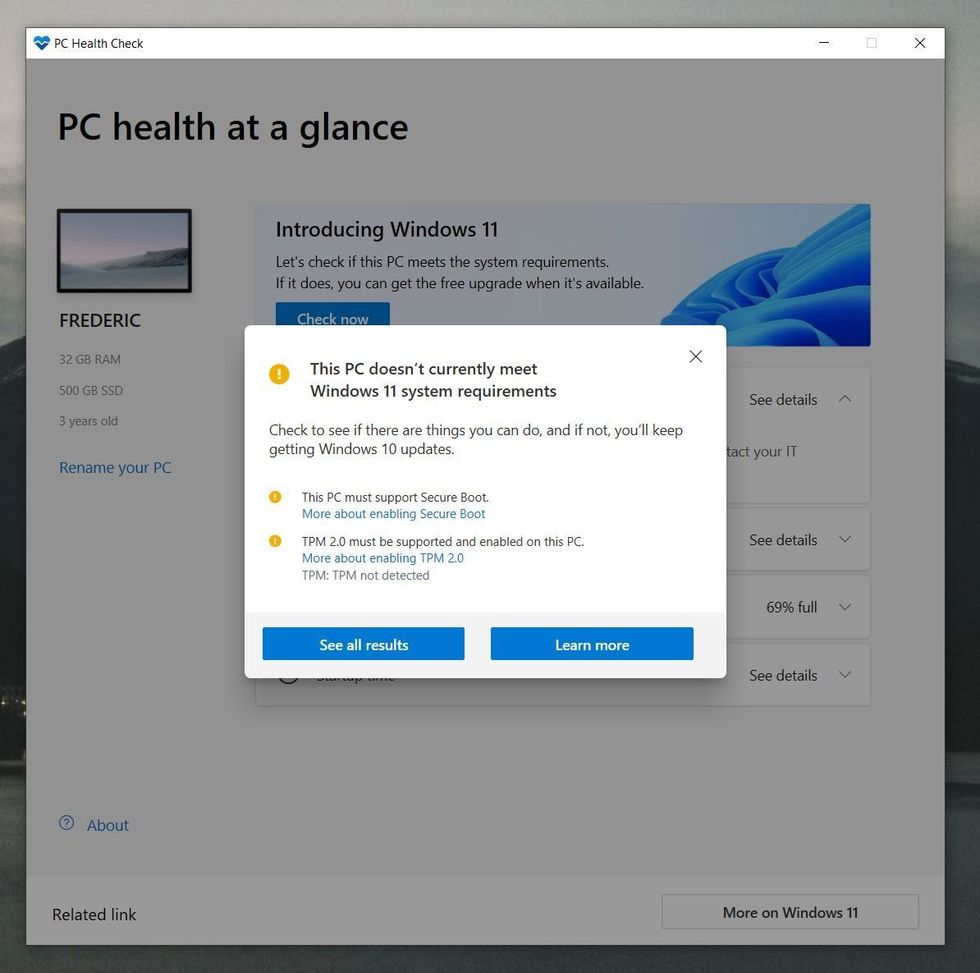 Just because your laptop or desktop PC is able to run Windows 10, it doesn't mean that it's compatible with its successor, Windows 11 | GETTY IMAGES
Just because your laptop or desktop PC is able to run Windows 10, it doesn't mean that it's compatible with its successor, Windows 11 | GETTY IMAGES Requirements to upgrade to Windows 11
Unfortunately, not every device is compatible with Windows 11.
If you're looking to install Windows 11, which is free to anyone who has a legitimate version of Windows 10 installed on their PC, a computer must have a 64-bit processor, at least 4GB of memory (RAM), 64GB of storage, and specific security features like UEFI firmware with Secure Boot and a Trusted Platform Module (TPM) version 2.0.
For those who don't know, the TPM is a small hardware component designed to enhance security. It stores sensitive information, such as encryption keys and passwords, securely, protecting against malware and unauthorised access.
If you're still not sure if your Windows 10 PC is eligible for the Windows 11 upgrade, you can also download the PC Health Check app, which will let you see if your device is able to upgrade.
How to upgrade to Windows 11
After you've checked to see if Windows 11 is compatible with your device, you can follow these steps to install the upgrade:
- Back up all your existing files safely using either File History, One Drive, or an external hard drive
- If you haven't downloaded the latest Windows 10 updates, you'll need to do this first by selecting Settings → Update & Security → Windows Update → Install updates
- Then upgrade to Windows 11 by following Step 2 once more
If you need more assistance, Microsoft has also created a Windows 11 upgrade assistant.

The Windows 11 upgrade is free to anyone who has a compatible PC. If you're unsure if your device meets the requirements, you can download the PC Health Check app for verification
| MICROSOFT PRESS OFFICEWhat is Windows 11 upgrade assistance?
The Windows 11 Installation Assistant is an app that will give you an extra hand during the update. However, Microsoft recommends waiting to download the app until your device offers the update in your settings.
To use the Windows 11 installation assistant, you'll need to check and see if the following conditions apply to you:
- You have a Windows 10/11 licence
- Your PC must have Windows 10, version 2004 or higher, installed to run Installation Assistant
- Your PC must have 9 GB of free disk space to download Windows 11
After you've checked for compatibility and downloaded your Windows 11 assistant, you can follow these steps to complete the upgrade:
- Select Run. You need to be an administrator to run this tool.
- Once the tool confirms the device hardware is compatible, you will be presented with the licence terms. Select Accept and Install.
- Once the tool is ready, click the Restart Now button to complete installation on your computer
During the installation period, you mustn't turn off PC. It may take some time to install Windows 11, and so your PC could restart automatically a few times before the update is complete.

As many as five million Britons admit that they'll continue using Windows 10 after support ends today (October 14, 2025)
| ARNAV SINGHAL | UNSPLASHThe end of Windows 10 could create a ton of e-waste
With millions still using Windows 10-compatible devices, it's been argued that the end of support could create a ton of e-waste as people ditch their old computers to upgrade to something new.
Instead of letting your old device go to waste, Microsoft is supportive of giving it a new life as you upgrade to something new.
"When ready to purchase a new PC, we encourage customers to leverage trade-in and recycling programs from Microsoft and available at many of our Windows ecosystem partners, including original equipment manufacturers (OEMs) and global retailers, to help ensure older devices are responsibly recycled or repurposed whenever possible," a Microsoft spokesperson told GB News.
If you're looking to take advantage of the trade-in program, then follow these steps:
- Access the trade-in program on Microsoft's UK website
- First up, check if your particular device is eligible for the program
- Assess its condition with Recommerce, and ship it to them with a pre-paid label — you must send the device within 15 days of receiving the label
- Once the device is received and Recommerce finalises the transaction, you'll receive the cash within 30 days via bank transfer
Note that the credit amount is dependent on the device's condition/age.
Microsoft isn't the only company offering these types of programs. Retailers such as Currys are offering special discounts to upgrade to a Windows 11-compatible device.
Get £100 a brand new Windows 11 Copilot and PC laptops from Currys

Since Windows 10 support ends today, retailer Currys is offering £100 off a brand new Windows 11 compatible Copilot and PC laptop. You can also spread the cost with Currys' Flexpay, where you can pay zero interest for a select number of months, and then pay off the rest of the device in low-interest monthly installments for up to 48 months.
If you have an older device to trade-in as well, Currys will let you send in your old devices for the possibility of a further discount. This is subject to the device age and condition
If you'd rather keep your Windows 10 device, this company is taking on Microsoft over its decision to kill Windows 10.
Back Market, the popular marketplace for refurbished gadgets, is offering an up-to-date, secure operating system for only £99.
This allows your computer to stay updated and protected, so it won't go to waste. You'll have the option to update your computer to two different operating systems:
- ChromeOS Flex, a cloud-first operating system from Google that you can install on Windows PCs and Macs to give them a second life
- Linux, an open-source operating system (OS) kernel that powers a wide variety of operating systems
The company's partners will install it for you, or you have the ability to install it yourself with the help of this handy guide provided by Black Market.










