Windows 11 will unlock an all-new Start Menu design, but here's how to get it right now
The Start menu has been rebuilt with customisation in mind
- Microsoft is starting to roll-out a new Start Menu design on Windows 11
- It offers more personalisation and customisation
- Hide sections you don't use, like the Pinned or Recommended areas
- There are two new display setups you can access
- Taskbar also gets a refresh with a new battery percentage display
Don't Miss
Most Read
Microsoft has overhauled the iconic Start Menu with its latest Windows 11 update.
The new-look Start Menu lets you customise the applications featured in the menu. Not only that, it combines different categories into a larger scrollable layout for a cleaner, faster experience.
For the first time, PC owners can hide the "Recommended" section too.
The redesign couldn't come soon enough. Windows 11 users had complained for some time about slow or glitchy performance in the built-in search bar. Not only that, but without the ability to customise the apps that appear in the menu, valuable space could be taken up by software that you rarely use.
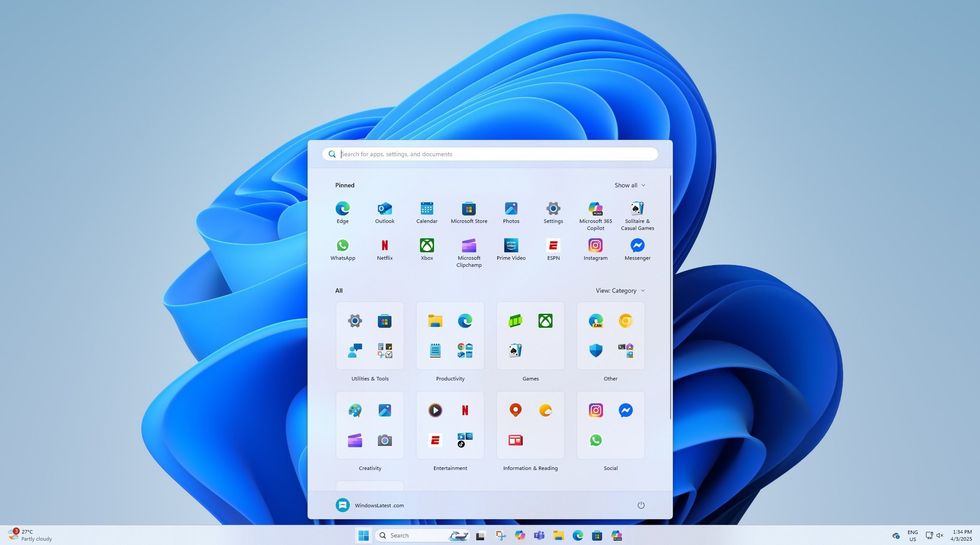
As spotted by the team at Windows Latest, this if your first look at the brand-new Windows 11 Start menu, which has been redesigned with customisation and flexibility in mind
|WINDOWS LATEST | MICROSOFT PRESS OFFICE
For instance, the layout is now more dynamic — you can hide sections you don’t use, such as pinned or recommended apps and files.
The familiar “All apps” list has been promoted to the main page and now includes two new viewing options: Grid View and Category View. By default, it’s set to Category View, which automatically organises your apps into smart groups, similar to the app shelf on iOS or iPadOS.
The redesigned Start menu is also more adaptive. It scales well on larger screens, letting you fit more pinned apps at once.

Compared to the previous design, pictured above, the new version manages to squeeze-in more applications, shortcuts, and documents
| MICROSOFT PRESS OFFICEPlus, the improved Phone Link panel now shows recent notifications, missed calls, and text messages right inside the menu.
Beyond the Start menu, this update brings some Taskbar improvements—such as smoother thumbnail animations when hovering over open apps, and a refreshed battery icon that can display your battery percentage directly on the Taskbar.
LATEST DEVELOPMENTS
All these updates are part of the October 2025 non-security update, which is gradually rolling out to Windows 11 versions 24H2 and 25H2.
To enable the new Start Menu, follow these steps:
- Click Start → Settings
- Go to Windows Update (bottom of the left sidebar).
- Click Check for updates.
- If updates are found, click Download and install.
- Restart your PC when prompted.
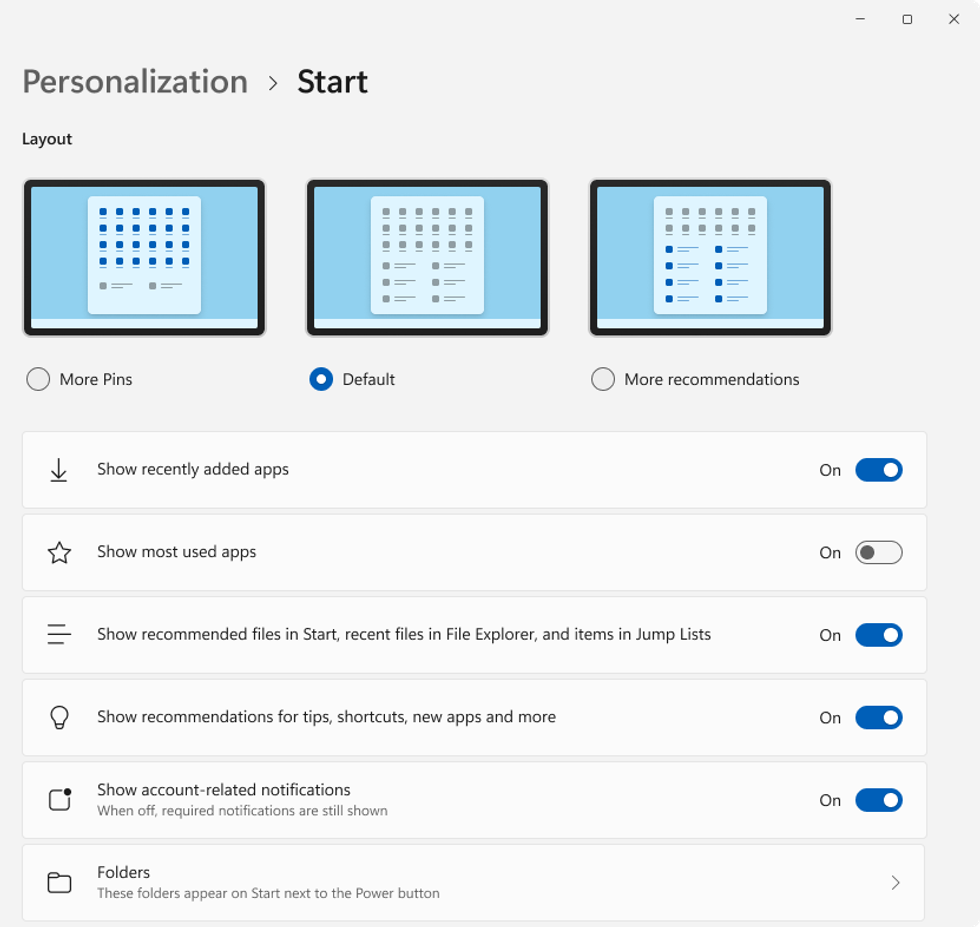
You can hide sections you don’t use, such as pinned or recommended apps and files.
|MICROSOFT PRESS OFFICE
While this update is available to all with a Windows 11 device, not everyone will be able to take advantage of it.
By some estimates, 5 million Britons are still relying on Windows 10 despite the vulnerabilities now baked into that operating system. This means if you're using your laptop or desktop PC for online banking, financial spreadsheets, family photos, or other personal data, cybercriminals are much more likely to unearth a new loophole in Windows 10.
Microsoft will continue to offer free security updates to any Windows 10 user who signs-up to OneDrive cloud back-up. If not, there's a one-off £22 charge to ensure your device remains protected. The Redmond-based company clearly wants you to upgrade to Windows 11 sooner rather than later, despite offering this temporary reprieve.
If you avoid the switch to Windows 11, you'll miss out on new Windows features, which will be exclusive to the Windows 10 successor moving forward — such as this new Start menu.
More From GB News










