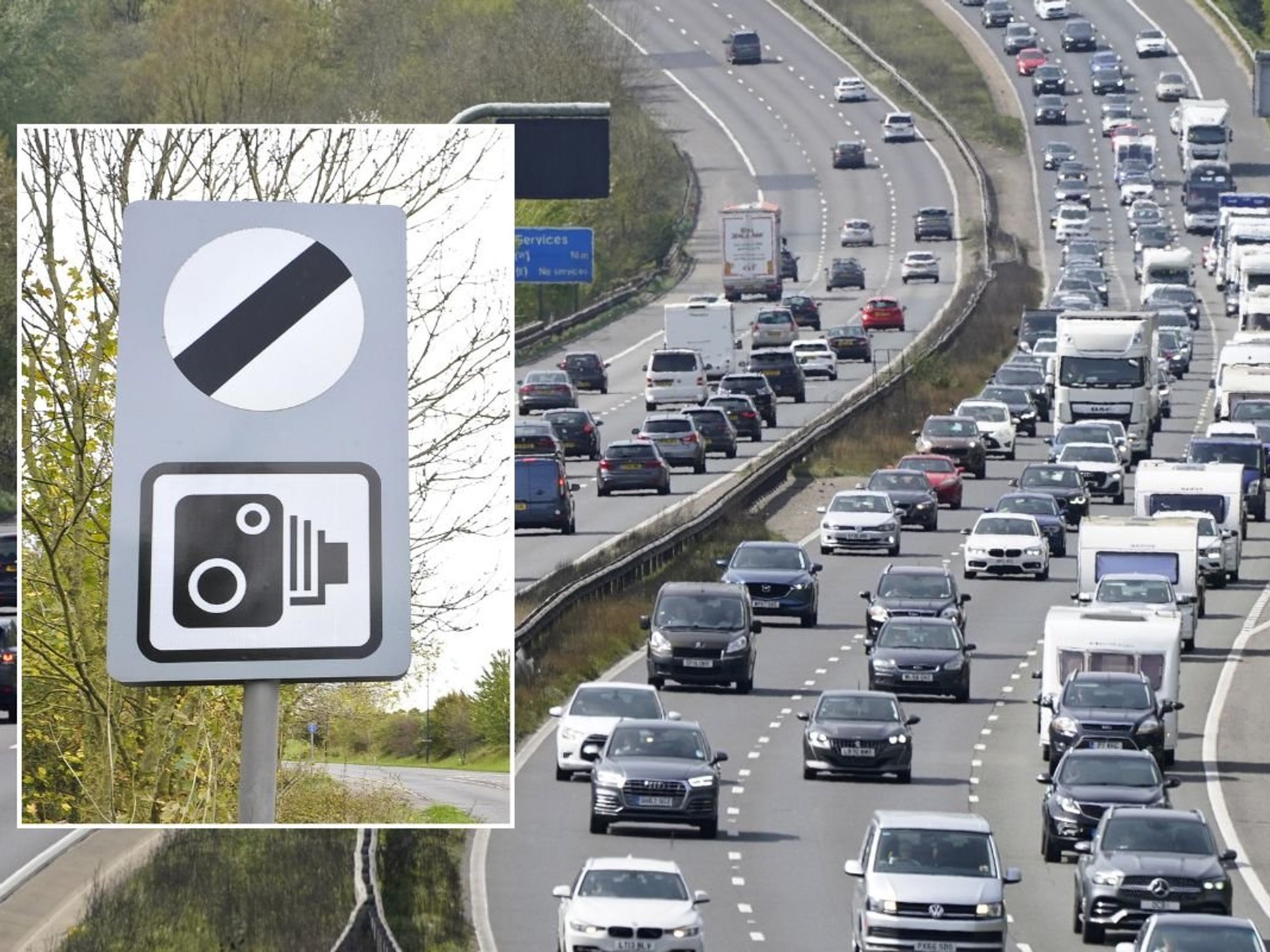Apple will let you switch off the most controversial part of its latest iPhone update

Apple is testing an update that will let you switch off Liquid Glass, which was introduced in the iOS 26 update for iPhone and uses see-through visual elements to create a sense of depth, keeping your photos, webpages, documents, and videos front and centre
| APPLE PRESS OFFICEYou'll soon be able to say goodbye to Liquid Glass
- Apple is testing a new feature that'll let you reduce the Liquid Glass effect
- Liquid Glass is the latest design shake-up introduced with iOS 26
- It adds transparency to buttons and menus throughout iOS
- Some iPhone owners have complained about the new look
- iOS 26.1 looks set to add the option for either a "Clear" or "Tinted" look
- There's no confirmed date for when this update will be publicly released
Don't Miss
Most Read
Latest
If you've been finding Apple's new Liquid Glass design a bit too transparent, you're not alone.
Introduced in the iOS 26 update for iPhone, macOS 26 for Macs, and iPadOS 26 for iPads, Liquid Glass uses see-through visual elements to create a sense of depth, keeping your photos, webpages, documents, and videos front and centre. Apple updated all of its apps to support the feature at launch, but reception has been mixed.
While some early adopters may be enthusiastic about Liquid Glass, others remain less impressed. When Apple's updates first went live, one Reddit user wrote, "The icons bother me, they are blurry now."
Comment
byu/iMacmatician from discussion
inapple
Another wrote, "It’s fine but it’s also really sloppy. In messages, the recipient icon slightly overlaps the name, and creates this weird tangency where it looks like a mistake. Things like that are a distraction."
Comment
byu/iMacmatician from discussion
inapple
The team at MacRumors has uncovered a useful new feature that lets you dial back the transparency.
Found in the beta versions of iOS 26.1, iPadOS 26.1, and macOS 26.1, this update appears to be in testing and not publicly available quite yet.
From what we can see, you can now pick between two looks for those glassy interface elements — either keep them crystal clear as they are now, or go for a more tinted version that's easier on the eyes.
It's a simple tweak that makes buttons, menus and bars throughout your device less transparent and gives them a bit more substance.
LATEST DEVELOPMENTS
When iOS 26.1 is finalised and released to iPhone owners worldwide, you'll be able to adjust the levels of transparency used in the Liquid Glass design by following these steps:
- Head to Settings
- Tap Display & Brightness, and you'll spot a new Liquid Glass option
- You'll see your two choices - "Clear" or "Tinted" and can tap which one works best for you
The Clear option is what you've got now — that ultra-transparent look that shows whatever is located behind your buttons and menus.
If you choose Tinted instead, you'll notice things become more opaque with better contrast. The changes to this frosted look are fairly subtle, but they can make a real difference if you've been struggling to see interface elements clearly.
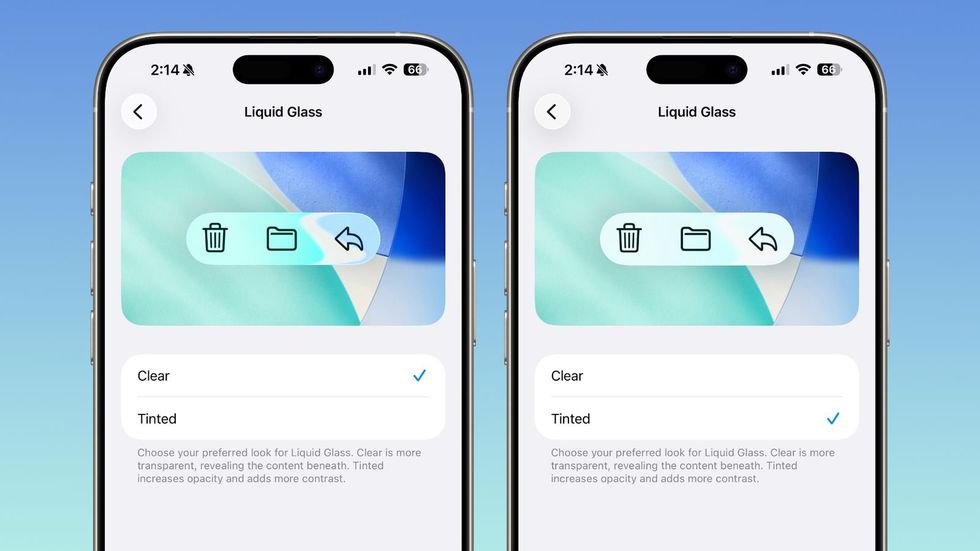
You can either keep the Liquid Glass feature clear or slightly tint it for better visibility
|On Mac, you'll find the same toggle under System Settings in the Appearance section.
The beauty of this update is that it appears to work everywhere on your device - from your apps to those Lock Screen notifications that pop up throughout the day. Whether you're browsing Safari, checking messages or just navigating around your device, the tinted option gives everything that bit of extra opacity.
The new Liquid Glass toggle isn't the only treat in iOS 26.1. It looks like there's also a fresh slide-to-stop feature for alarms and timers - no more fumbling around to tap a button when you're half asleep.
There's no official release date for these updates yet. Since they're still in testing mode, we could be waiting a little while longer while Apple's team works out any kinks.
More From GB News