National Emergency Alert: Exact time warning alarm to sound from all mobiles today
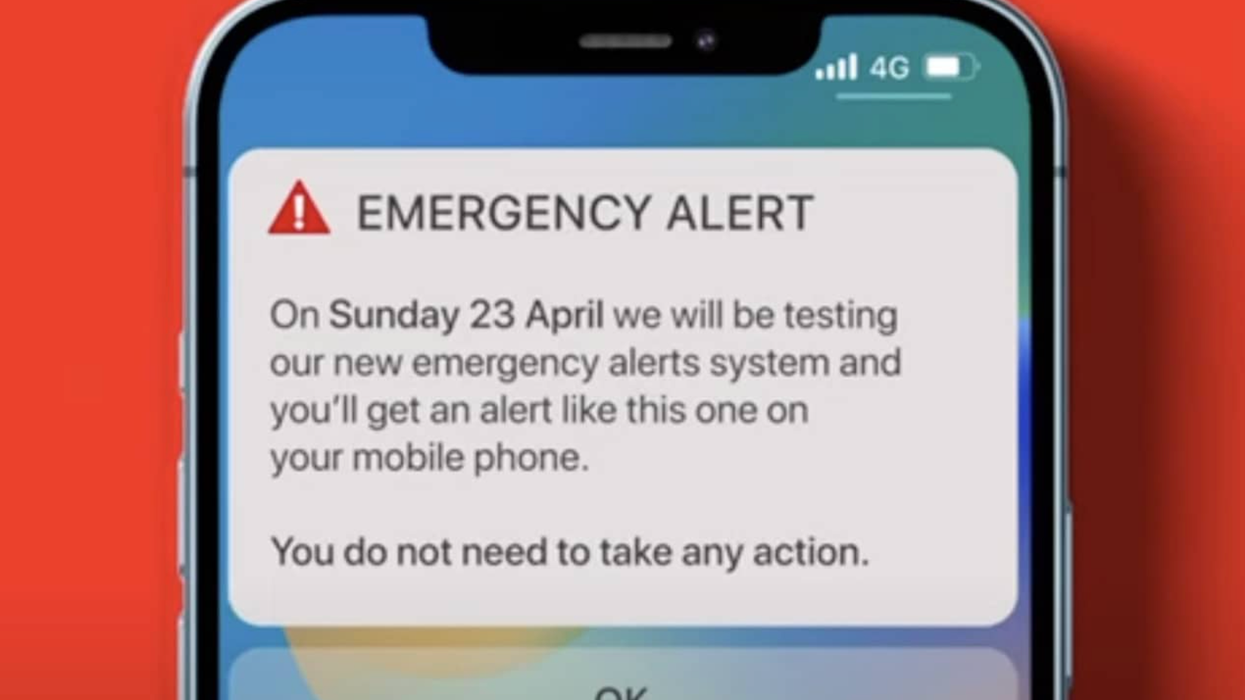
The alert will appear alongside a sound and vibration for around 10 seconds.
|UKGOV

The alert will appear alongside a sound and vibration for around 10 seconds.
Don't Miss
Most Read
A national emergency alarm is set to sound on most smartphones across the UK today.
The alert will make it clear that it is a test of a new UK Government service.
Mobile phones that have 4G or 5G will receive the message.
The alert will appear alongside a sound and vibration for around 10 seconds.
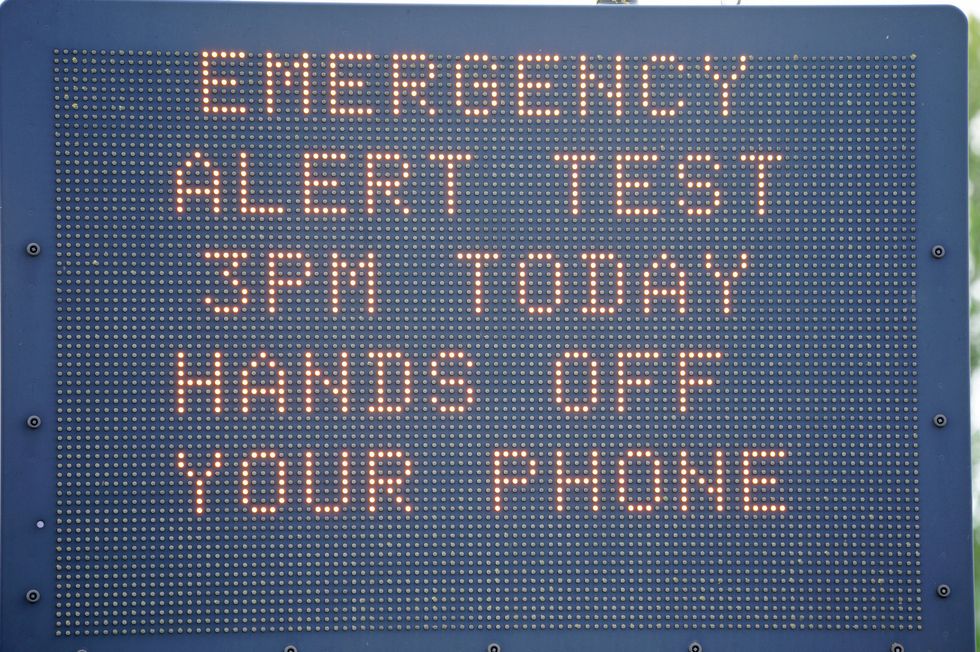
Drivers should ignore their phone and wait for the alert to end during the test today
|PA
The alarm will make a noise even if mobile phones are on silent.
The trial is to see if the alert system works in case it needs to be used as a disaster warning in future.
Some scenarios the alarm could be used are life-threatening weather, floods and fires in the UK.
The alert could also be used in future in the case of a terror attack.
The Government believes this will be a vital tool to help improve emergency response.
The test alarm will take place at 15:00 BST today.
The message will say: "This is a test of Emergency Alerts, a new UK government service that will warn you if there’s a life-threatening emergency nearby.
"In a real emergency, follow the instructions in the alert to keep yourself and others safe.

The Government believes the alert will be a vital tool to help improve emergency response.
|PA
"Visit gov.uk/alerts for more information.
"This is a test. You do not need to take any action."
The Government has advised people to continue using their phones as normal after dismissing the alert as it is just a test.
Their advice states: "For the test, the public does not need to take any action - the sound and vibration will stop automatically after ten seconds.
"All people need to do is swipe away the message or click ‘OK’ on their phone’s home screen - just like for a ‘low battery’ warning or notification - and continue to use their phone as normal."










