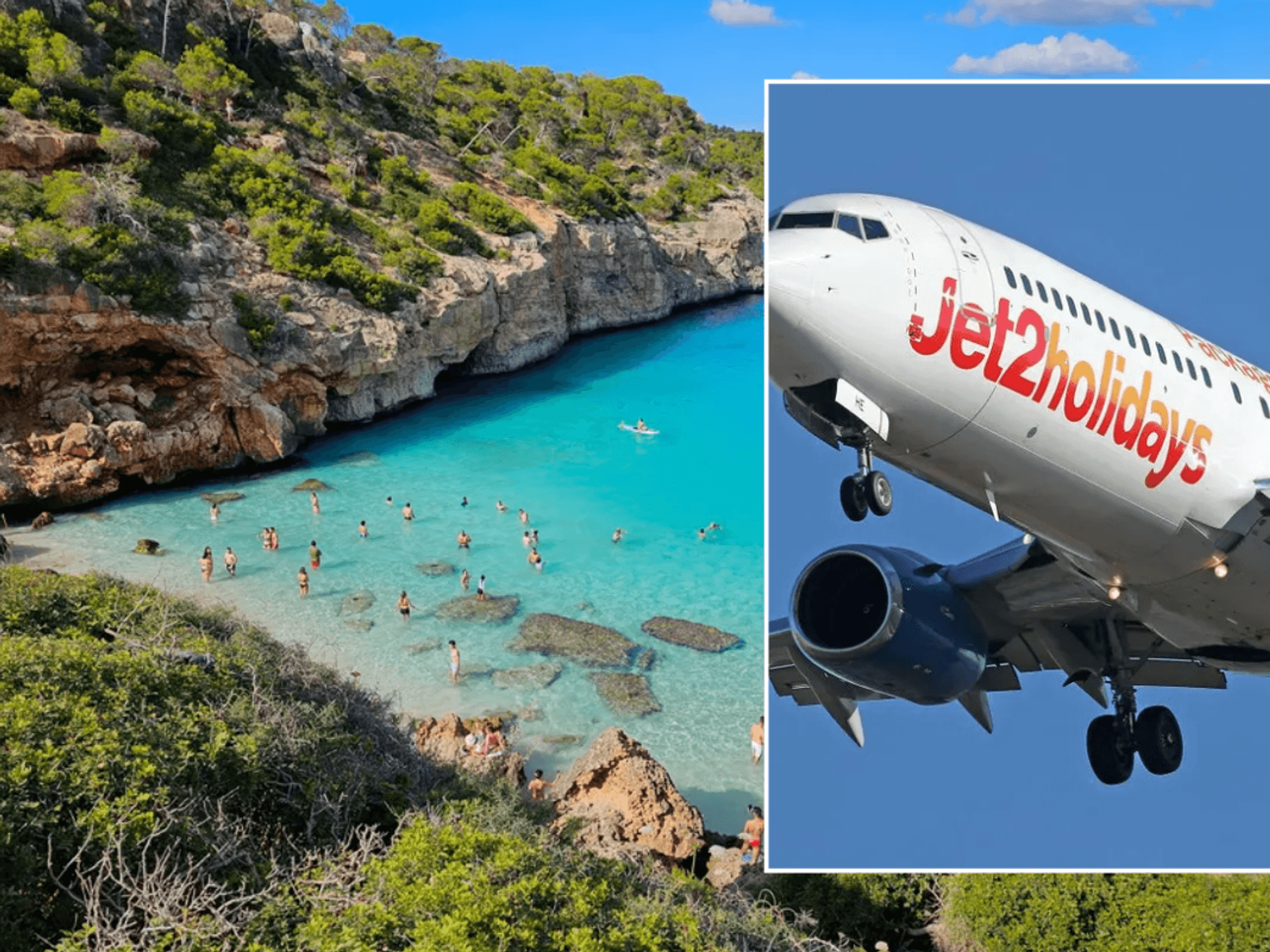Roku launches free software update after two-year wait that promises to change the way you watch television

With the latest software update, Roku brings together live previews from Freeview channels as well as on-demand boxsets and films based on your tastes
|ROKU PRESS OFFICE

It brings together live broadcasts from Freeview and on-demand boxsets from streamers for the first time
Don't Miss
Most Read
It's taken two years longer than expected, but Roku is finally rolling out a major software update to Smart TVs across the UK. The free upgrade brings its clever What to Watch hub, a carousel of personalised recommendations based on your viewing habits and current streaming subscriptions.
For the first time, Roku will incorporate shows, films, and sport fixtures from Freeview into What to Watch. You'll no longer need to switch between different platforms baked into Roku to bounce between live broadcast television and streaming services like Netflix and Disney+, since the RokuOS update brings everything together in a unified experience.
Roku debuted its clever What to Watch feature in late 2023 across its Streaming Stick lineup. The algorithm used to highlight shows is based on general trends across all UK-based Roku viewers, popularity globally, and your own personal viewing habits across different streamers.
After two years of exclusivity on these dongles, Roku is now rolling out the same functionality to its Smart TVs.
It should be a helpful new tool to help you juggle terrestrial TV channels via Freeview alongside on-demand must-binge boxsets from Netflix, Disney+, Prime Video, BBC iPlayer, ITVX, and other streaming platforms.

While these features rolled-out to Roku's lineup of Streaming Sticks in late 2023, the functionality is now available on its Smart TVs with expanded support for Freeview
| ROKU PRESS OFFICEOnce your Smart TV has updated to the latest iteration of RokuOS, the software will add real-time previews of what's currently airing on Freeview channels alongside streaming shows and films tailored to your taste — eliminating the need to exit the Roku system to check broadcast schedules before you settle on what to watch.
Crucially, this new integration requires an aerial connection to function, as the system pulls live broadcast signals to generate the preview images. This capability remains exclusive to RokuOS-powered Smart TVs rather than Streaming Sticks, which boast the What to Watch hub, but lack the necessary hardware for terrestrial reception.
This functionality bridges a gap that has existed since these Roku-equipped Smart TVs first launched, finally treating broadcast television as an equal partner to streaming services rather than a separate entity.

What to Watch has always been able to bring together shows from terrestrial broadcasters, like BBC iPlayer and ITVX, but this latest update brings together live previews from Freeview channels
|ROKU PRESS OFFICE
The What to Watch is located within a new hub inside the main RokuOS navigation menu on your home screen, where it aggregates films and television series from all your installed streaming applications. In the same hub, you'll find the Continue Watching function, which was added to Smart TVs with the same software update.
As the name suggests, Continue Watching offers a one-stop shop to jump back into the shows you're currently streaming across a multitude of different apps. Rather than hunting through individual services to resume that documentary or drama series — after you've remembered what streamer has the boxset in its catalogue at the moment — you'll access everything from a single menu and a single click. Simple, eh?
Additionally, the Save List feature provides a single destination for the content you've tagged to watch later across all of your streamers.
Whether you've marked something to watch later on BBC iPlayer or Disney+, your saved items will appear together in one accessible list, streamlining your content management across the entire Roku ecosystem.
This new software update is a big step forward, although it's worth noting there are some limitations: you cannot save broadcast programmes to your Save List or search for currently-airing shows via Roku's universal search function. Nonetheless, it demonstrates progress towards unifying your viewing experience across different content sources.
LATEST DEVELOPMENTS
- Ring's home Home surveillance drone could finally be cleared for landing in UK
- Best Sky Stream deals
- British startup Nothing launches new smartwatch with a VERY surprising price
- EE unleashes 'faster, more secure' network to 34 million Brits at no extra cost
- Best VPN deals
Discussing the new update, Roku UK Country Manager, Richard Halton, said: "What to Watch on TV is another step in Roku’s mission to deliver the best TV streaming experience. By highlighting content that’s relevant to viewers while also introducing something new, they can effortlessly find entertainment that interests them.
"Its launch follows the announcement that new Roku TV models will support Freely, giving consumers access to live and on-demand shows from the UK’s biggest broadcasters all in one place."
The update arrives as Roku prepares for another significant development in your viewing experience. Future Roku TV models will incorporate Freely, providing you with access to live and on-demand programming from all of the UK's major broadcasters within a single interface. Freely isn't a replacement for Freeview, but is fast becoming the new standard for Smart TVs in the UK looking for a way to access the biggest free-to-air channels.
More From GB News