Instagram just added 5 brand-new features to its app, here's everything you might've missed

Instagram now has several new features to help you better connect with your friends, no matter the distance
|GETTY IMAGES
It's been a busy few weeks for the engineers at Instagram
- Instagram has rolled out several new social features
- You can see your friends' location in real-time on a new Map feature
- Instagram will let you repost content from other accounts
- You can share more of your interests in a specific "Friends" tab
- Translation is now built into to the Direct Messages inbox
- You can schedule a time to send messages in your chats
Don't Miss
Most Read
Instagram has launched a barrage of new features for its 2 billion monthly users worldwide.
From a Find My Friends-style map to keep tabs on friends' location to TikTok-like sharing features, the team at Instagram have added a load of new functionality in recent weeks. Make sure you've updated the Instagram app on your iPhone or Android to guarantee that you've got access to everything below.
Scroll down to find out everything about the 5 latest blockbuster features available in Instagram.
These new arrivals come after parent company Meta, which also owns Facebook and WhatsApp, released a new iPad app after a 16-year wait for tablet owners.
Several of the new features are designed to make Instagram more of a social experience. For example, you can now translate DMs with a tap, collaborate on Reels, and keep track of each other's locations in real-time. Other new additions will be instantly familiar to anyone who has used rival social networks like TikTok or Snapchat — Meta's main rivals.
If you're not familiar with the social media app, Instagram is a photo- and video-sharing social media platform focused on visual storytelling. Users post albums of high-resolution photographs, short videos, and so-called Stories (ephemeral posts that vanish every 24 hours), follow others, and engage through likes, comments, and direct messages.
Unlike many other social platforms that prioritise text-based updates or link sharing (like X and Facebook), Instagram’s feed and interface are designed to be image-first, making aesthetics, branding, and visual identity central to how people connect and express themselves.

Instagram Maps allows you to opt in to sharing your last active location with friends you select, and you can turn it off anytime.
|META PRESS OFFICE
1. You can find friends using Instagram's Maps feature
Meta has announced that you can now share your location with friends thanks to the new Instagram Map.
This allows you to opt in to sharing your last active location with friends you choose, and you can turn it off anytime. You can also open the map to see content your friends and other creators are posting from, ranging from a cool new restaurant to their holiday destination.
The feature is similar to Snapchat's Snap Maps, where you can view the locations of friends who have been recently active on the app.
However, there have been some mixed reviews from users. Many have raised concerns about the feature violating their privacy.
Meta has confirmed that this is an opt-in feature only, meaning your location is not automatically shared without your consent. If you choose to share your location, you can customise your privacy options in the following ways:
- You choose who you share your location with: friends (followers you follow back), Close Friends, Only selected friends, or no one. There's no option to share it with the general public.
- You can choose not to share your location in specific places or with specific people.
- If you use location sharing, your location is updated whenever you open the app or return to the app if it’s been running in the background. You can turn off location sharing at any time.
- If you're a parent supervising a teen using Instagram's parental controls, you'll have control over this feature as well— and have the option to not allow for this feature to be active altogether. You'll also get a notification if your child starts sharing their location.
This feature is currently only available in the US, with plans to roll out to other countries soon.
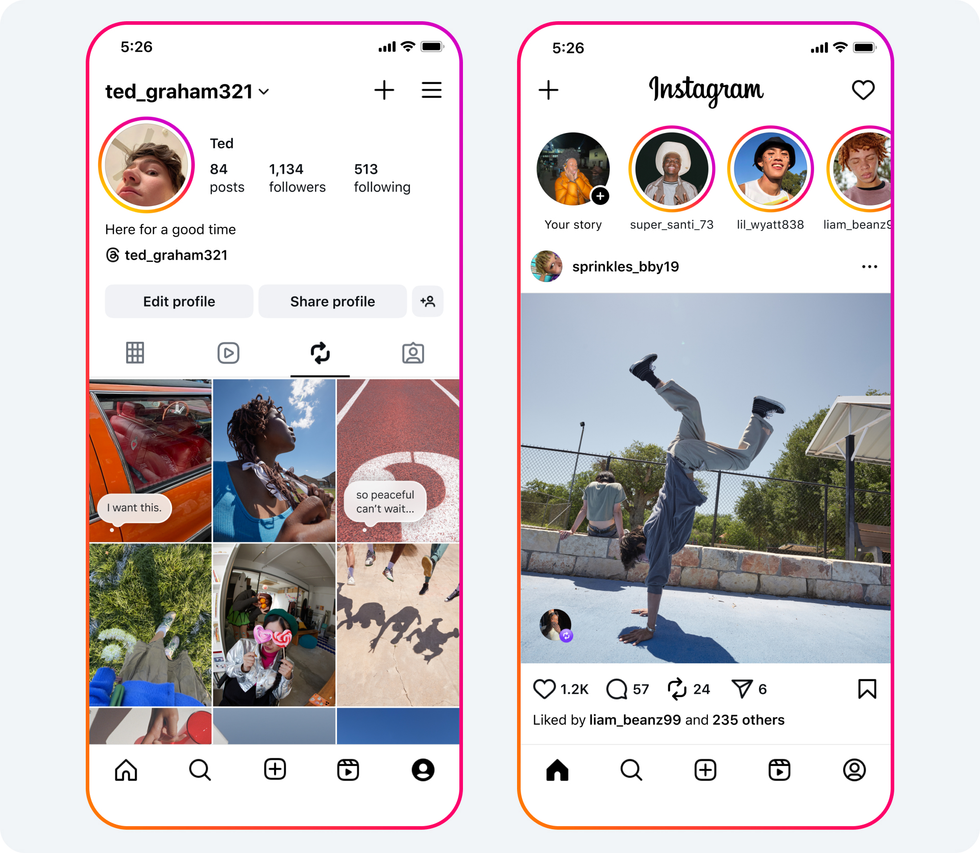
You can now repost public reels and feed posts on your Instagram in a separate Repost tab
|META PRESS OFFICE
2. Repost other users' content just like TikTok
To give users the option to share even more interests with their friends, you can now repost public reels and feed posts. These will appear on their own separate tab on your profile next to your Reels and the content you're tagged in by other users.
Reposts are credited to the original poster, so users can't steal/plagiarise the original content.
For creators, if your content is reposted, then it may help your post reach more people because the algorithm will recommend it to the followers of the person who reposted your content.
To repost content, tap the repost icon. You can personalise it by typing out your thoughts in a note, which will display as a thought bubble on your re-shared post.

To access the Friends tab on Instagram, select the "Friends" tab at the top of your Reels section
|META PRESS OFFICE
3. Share interests by engaging in a "Friends" Tab
There's a new tab in the Reels section where you can see public content your friends have interacted with, or recommendations from Blends you’ve started between friends. If your friend interacts with content on a private account, however, you won't be able to see it.
To access the Friends tab, select the "Friends" tab at the top of your Reels section.
If you're unfamiliar with Blends, it's a feature that creates a shared feed of Reels within direct messages, curated based on the interests of you and your friends. It achieves this by combining recommendations from your "For You" page and your friends' "For You" pages, offering a personalised and collaborative way to discover content.
This is similar to Spotify's Blends, which replicates the same concept by creating a music playlist based on you and a friend's recent listening history.
Additional controls that are designed for the new Friends tab are actively being rolled out. These include the ability to hide your likes and comments on reels and to mute activity bubbles from specific people you follow.
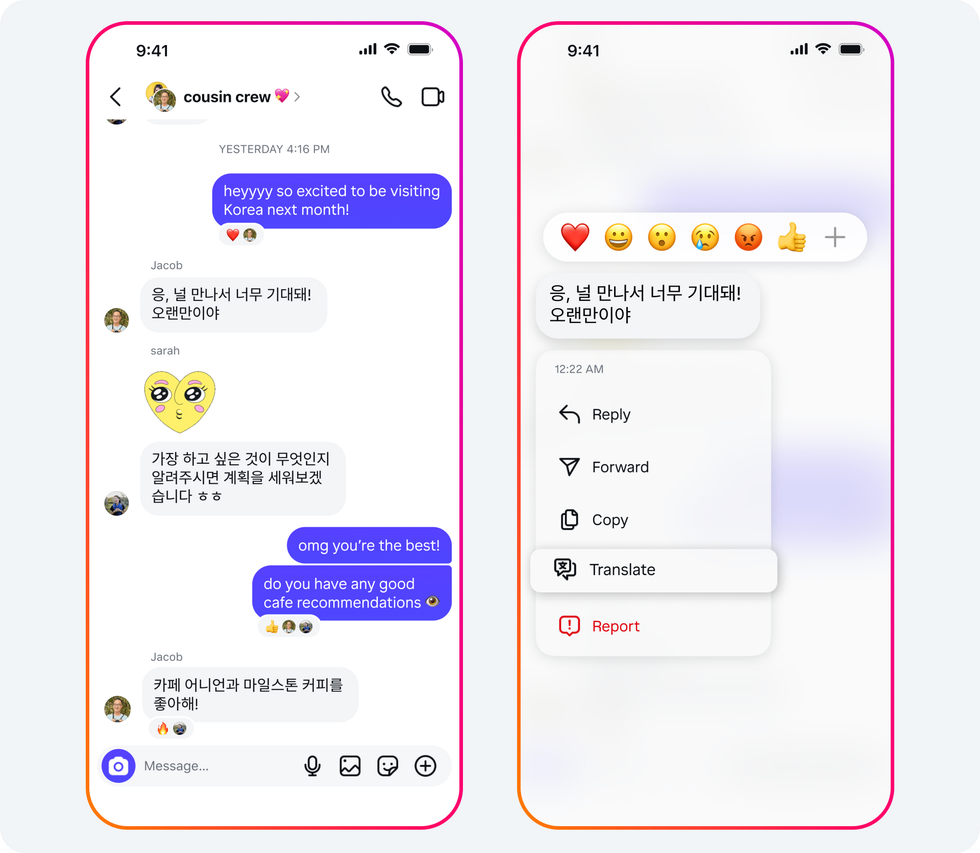
Instagram launched a message translation feature, which allows you to translate messages right in your DMs
|META PRESS OFFICE
4. Bypass language barriers in your messages
You can now communicate with international followers without the fear of there being a language barrier. Instagram launched a message translation feature, which allows you to translate messages right in your DMs.
If you need to translate a message in your chat, hold down on the message sent or received or sent in another language. Then tap "Translate," and the newly translated message will appear below the original message in your discussion.
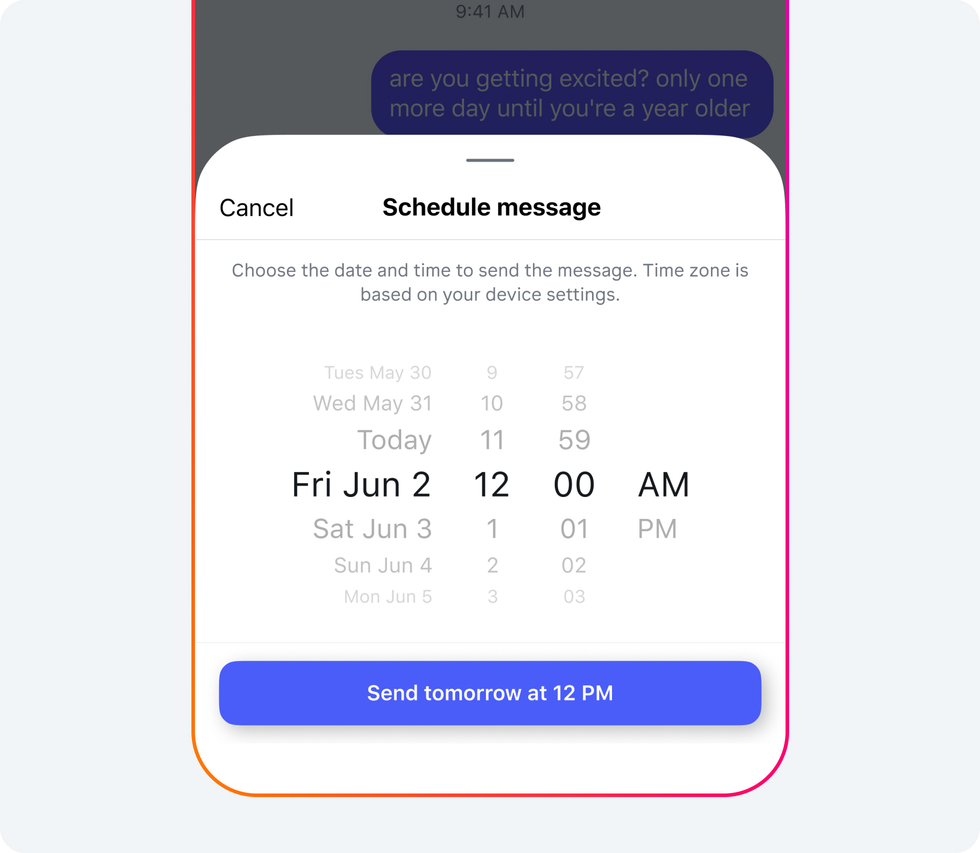
You can schedule your messages in your Instagram DMs to send out later
|META PRESS OFFICE
5. Schedule messages in your chats
If you have a few thoughts on your mind but don't want to send them off in a chat right then and there, you can schedule your messages in your DMs to send out later.
To do this, type out your message like normal and then hold down the "Send" button. A calendar will pop up, and you can select the exact date and time you want your message to be sent. You could use this feature to schedule friendly reminders for your group chat for tasks like buying plane tickets for a group holiday together.
LATEST DEVELOPMENTS










