11 all-new features coming to your iPhone, AirPods, and Mac that Apple didn’t have time to show at WWDC 2025

Apple announced a new universal design coming to all of its devices, alongside a barrage of new apps and features in its feature-length WWDC 2025 keynote. But there was plenty more coming in the next free software updates that was cut for time
|APPLE PRESS OFFICE | GB NEWS

Everything in this article will be available as a free software update later this year
- Apple's Worldwide Developer Conference was held June 9 – 13, 2025
- The US company offered a sneak peek at the next software updates
- These will be available at no cost for iPhone, iPad, AirPods, Mac, and Vision Pro
- Apple didn't have time to cover every new announcement in the keynote
- We've rounded up 11 new features coming this autumn not mentioned on-stage
Don't Miss
Most Read
Apple executives have revealed an early glimpse at the next major software updates coming to iPhone, iPad, Mac, Apple Watch, Apple TV, and Vision Pro device owners later this year.
If you watched the keynote from its Worldwide Developers Conference — or WWDC, for short — you'll be aware that Apple has crafted a brand-new design to unify all of its operating systems, dubbed Liquid Glass.
It's also simplifying the names of its software updates, so that everything matches the upcoming calendar year. The successor to watchOS 11, iOS 18, and visionOS 2 will be called watchOS 26, iOS 26, and visionOS 26.
11 Brand-New Features Coming To Your iPhone, AirPods, and Mac That Didn't Make It Into Apple's WWDC 2025 Keynote
Those two announcements were just the tip of the iceberg.
During a packed 90-minute keynote presentation, which is available to watch on YouTube, Apple CEO Tim Cook and co. revealed a barrage of new features, apps, and tweaks that'll roll out across its devices in the autumn.
But there's a lot more packed into these new software updates than Apple was able to cram into its feature-length keynote. We've rounded up 11 brand-new features that Apple didn't have time to announce during its Worldwide Developers keynote on June 9.
11 Brand-new features coming to iOS 26, macOS 26, AirPods and more that Apple didn't mention on-stage at WWDC 2025
1.
iOS 26 and iPadOS 26 promise to make it much easier to find troublesome apps draining your device and calculate whether you'll need to top-up your battery before the end of the day.
Head to Settings > Battery on your iPhone and iPad, and you'll find a supercharged new menu. As well as the overall health of the lithium-ion cell inside your Apple gadget, you'll be able to see the current charge percentage.
If you're charging, Apple will now estimate how much time is remaining before you'll reach 100% battery again.
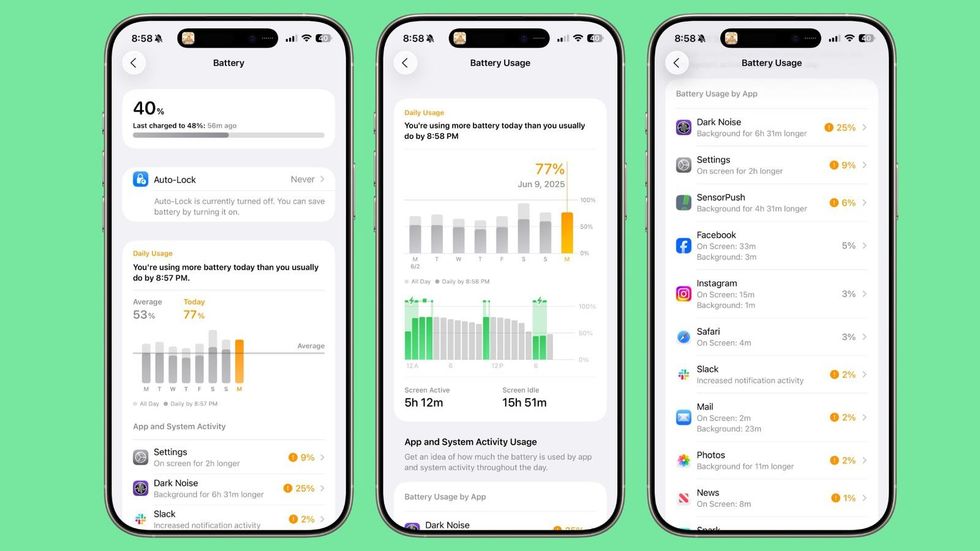
Apple no longer splits battery usage into 24 hours and 10 days. Instead, they provide a weekly view of average battery use, along with a comparison of your current usage to your typical average
|MACRUMORS | APPLE
Scroll down and you'll find a weekly overview of your typical battery usage. Apple's new software will let you know if you’re using more or less battery than normal — handy if you need to estimate if your device will make it to the end of the day or not.
And if things aren't looking promising for your battery life, Apple will name-and-shame the individual apps using more of your charge. It'll even by how much extra juice these apps are using, so it shouldn’t take long to work out the culprit behind your battery life drain.
2.
With iOS 26, Apple wants to make sure you always get the best picture or video. If you’ve got something smeared or smudged on your lens that could ruin your next photo or video, the new software will warn you to clean the camera before you've press the shutter button. The new warning pops up at the top of the viewfinder with the message "Clean Back Camera". This works in the default Camera app on iPhone.
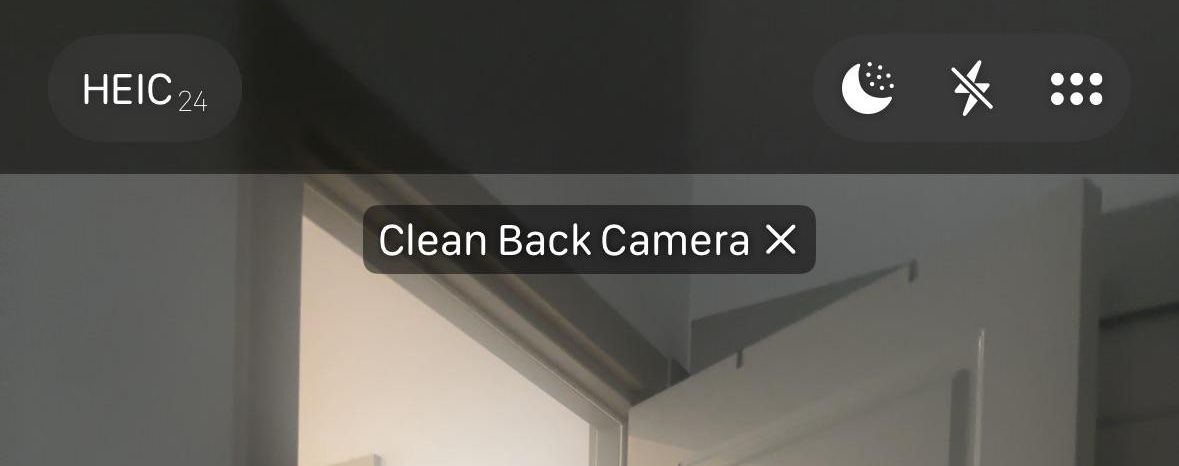
If there's an unsightly smear or smudge on your camera, iOS 26 will flash-up a warning within the Camera app before you press the shutter button — saving you from a ruined photo
|REDDIT | APPLE
3.
Until now, hitting the Snooze button on your iPhone has always postponed the alarm for an extra 9 minutes.
But with the arrival of iOS 26, you’ll be able to choose a snooze duration between 1–15 minutes, depending on how much time you need in bed. If you wear an Apple Watch to bed for sleep tracking, this customised snooze duration will also work on the wearable, which can use its haptics to silently wake you by tapping on your wrist.
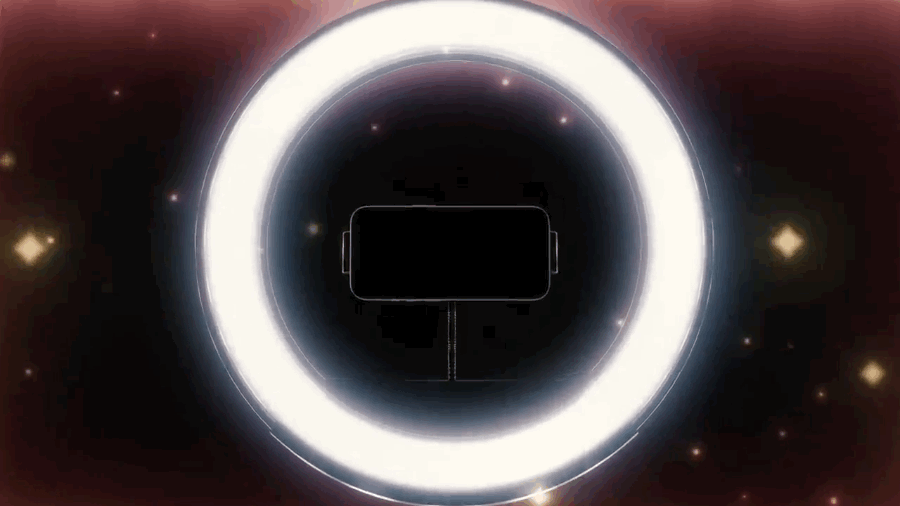
If you need to remotely trigger a video on your iPhone, you can now press-and-hold on the stem of your AirPods
|APPLE
4.
With all of the new operating systems installed on your devices, Apple has added the ability to use your AirPods to remotely trigger a video recording from your iPhone. A quick press-and-hold on any pair of AirPods or AirPods Pro fitted with the H2 chip will begin a recording from the camera app — handy if you want to film from a tripod.
You've long been able to use an Apple Watch to trigger a photo or video remotely, but this handy new shortcut works for those without one of these bestselling smartwatches. Apple says it's worked behind-the-scenes to bolster its wireless earbuds with studio-quality audio recording.
Interviewers, podcasters, singers, and other creators will now be able to record content with greater sound quality, and even record while on the go or in noisy environments with AI-powered Voice Isolation.

Apple will filter out unwanted messages, like one-time passcodes, marketing, and spam texts into a separate tab, similar to the way that your email inbox is automatically sorted on iOS
|APPLE PRESS OFFICE
5.
Apple will intelligently filter spam calls and scam text messages in its redesigned Phone and Messages app, coming in the next operating system. With iOS 26 installed, opening either of these apps will present you with an uninterrupted list of calls and text messages from friends and family — with no sign of any unsightly marketing messages, scam texts, or one-time passcodes. These are all sorted away under a separate tab.
6.
A little-known feature on iOS, Apple has long included a catalogue of white noise tracks as part of its iPhone software that can be played at any moment to help you focus or sleep. That's been dramatically expanded with iOS 26, with a slew of new options, including "Rain on Rooftops", "Aeroplane", "Crackling Fire", and "Quiet Nights" to eloperating system. You can listen to these tracks via Bluetooth 'buds or the built-in speaker.
These can played permanently, or can be set on a timer to help you drift off.
7.
On the Mac, Apple has ditched Launchpad. This feature, which launches an iOS-like grid of icons for all apps installed on your machine, has been a staple in the Dock of every Mac released since 2011.
But that all changes with the next desktop operating system from Apple.
With the upgrade to macOS 26, Apple will replace Launchpad with a new feature called "Applications" that works in the same way as the App Library on your iPhone and iPad. Clicking on the icon in the Dock, or launching the feature via the all-new Spotlight, summons a windowed menu that shows everything installed on your machine.

Clicking on the Applications icon will launch a new window with all of your software sorted into categories. You can quickly search for a specific app, like the App Drawer feature on iPhone and iOS, or ask Apple to sort everything alphabetically
|APPLE
These icons can be arranged alphabetically, but by default, Apple will sort the applications into categories like Productivity, Social, and Entertainment. There's also a search function to quickly find a specific app.
Apple has also included an AI-powered Suggested section at the top of the new menu that tries to anticipate what you’re looking for, based on your typical habits or the context of what you're doing on your machine.
8.
Sticking with the next version of macOS, Apple Intelligence can now create a To Do list in the Reminders app from almost any text. Select an entire webpage, a lengthy email, or a PDF and ask AI to create a new checklist in Apple's preinstalled Reminders app.

Apple Intelligence will be able to analyse emails, webpages, and PDFs to create a To Do list within the Reminders app, including categories for the tasks in your checklist
|APPLE PRESS OFFICE
As well as pulling individual tasks, Apple Intelligence will try to categorise the items — so if you’re browsing an online article about the best things to do in a new city, or the essentials to pack for your next trip, Apple Intelligence will do the heavy lifting for you.
Since this uses on-device AI, you'll be able to lean on this clever new feature when you don't have an internet connection, like during a flight. Although, that might be a little late to generate a list of essentials to pack for your next trip!
9.
If you own a recent pair of AirPods and like to listen to podcasts, music, or audiobooks as you fall asleep, Apple engineers have been working on a new feature for you.
After updating to the latest software, Apple can automatically pause the action as soon as it detects that you've dropped off — solving the hassle of trying to find your place again in an episode or book first thing in the morning. You'll need to enable this feature within the Settings app.
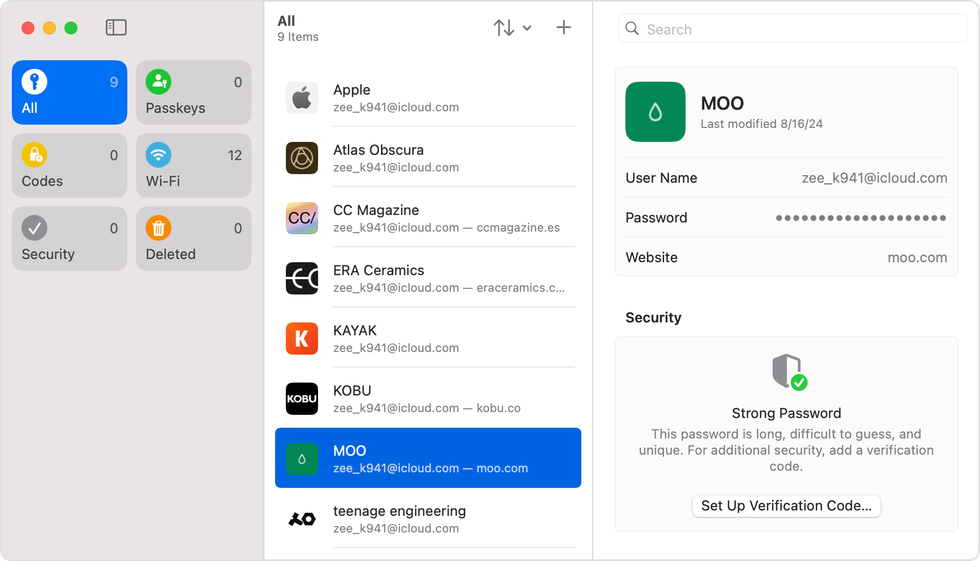
Passwords — preinstalled on iPhone, iPad, and Mac — will let you review a complete history of every password used for a specific online account
|APPLE PRESS OFFICE
10.
Apple introduced the world to its Passwords app at WWDC last year. This time around, the Cupertino company refreshed the digital vault with a new Liquid Glass design and the ability to review a complete history of all previous passwords for your online accounts.
Apple will also list the date when you changed the password, so you'll be able to keep tabs on your online security. It's a handy way to retrieve an old password if something has gone awry and you need to revert to an earlier password. You'll also be able to quickly check if you've used the same passphrase before.
The updated Passwords app will roll-out across all operating systems later this year, including iOS 26, watchOS 26, iPadOS 26, macOS 26, and visionOS 26. Data is encrypted and synchronised across devices.
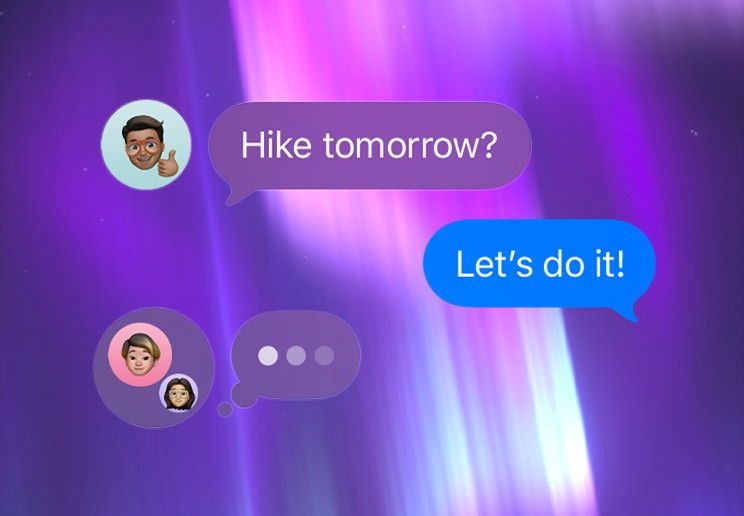
If you regularly use Messages to communicate with friends and family, the introduction of natural language search to easily find the photo, video, or text that you're looking for promises to be a huge help
|APPLE PRESS OFFICE
11.
Struggling to find something in Messages? Apple's next update aims to solve that struggle by bringing natural language search to its default messaging service.
Introduced in the Photos app last year, this lets you describe what you’re looking for just as you would in a conversation with someone. For example, you could search for “the phone number that I sent to my Dad” or “photos of my niece sent in the family group chat” and Apple Intelligence will know what you’re looking for.
It's a handy way to quickly find addresses, phone numbers, appointments and other dates that you might otherwise have to ask someone to send again.
And that’s it.
As you read this article, the teams of developers who work on your favourite apps are working to update their software and games to take advantage of the all-new Liquid Glass design, new Apple Intelligence features, and other functionality coming in the next batch of Apple's operating systems.

Apple CEO Tim Cook welcomes crowds to its latest Worldwide Developers Conference in Cupertino, California
|APPLE PRESS OFFICE
Apple has confirmed that it'll launch a Public Beta in the coming weeks, where anyone can download an early version of iOS 26, watchOS 26, iPadOS 26, and macOS 26 to get access to the latest features before the final UK release date.
This is an opportunity to provide feedback and help test compatibility with the software, although be aware that, since this is beta software, you'll likely encounter a few bugs and stability issues.
We wouldn't recommend installing the Public Beta on your sole device. The final versions of iOS 26, watchOS 26, iPadOS 26, tvOS 26, and visionOS 26 will arrive later in the year, so stay tuned.
In the meantime, if you're looking for more news from WWDC 2025, we've got all of the details on Apple's new AI-powered coach coming to Apple Watch, the digital passport coming to iPhone owners in the US, and the shake-up to the way the iPad works.










