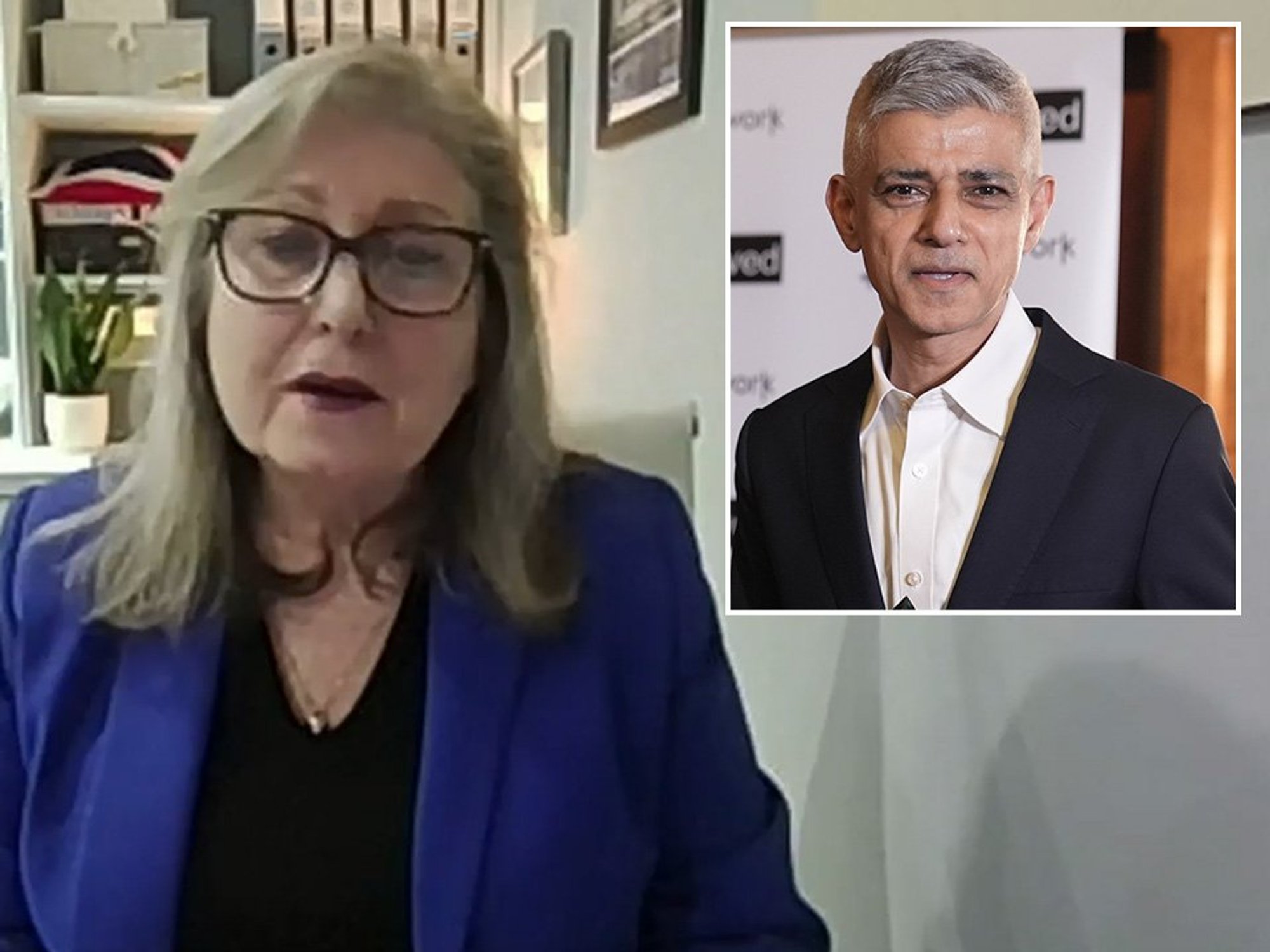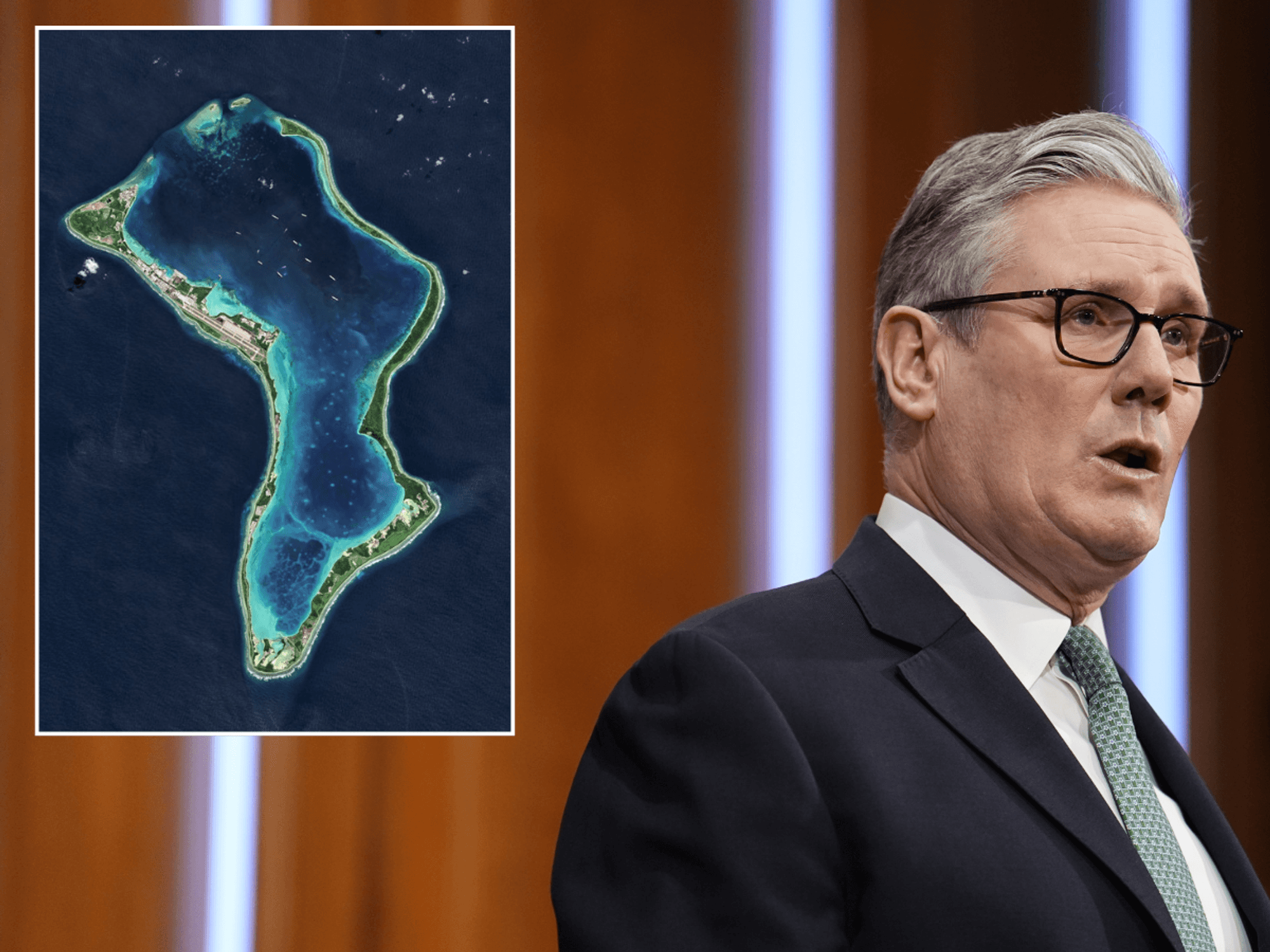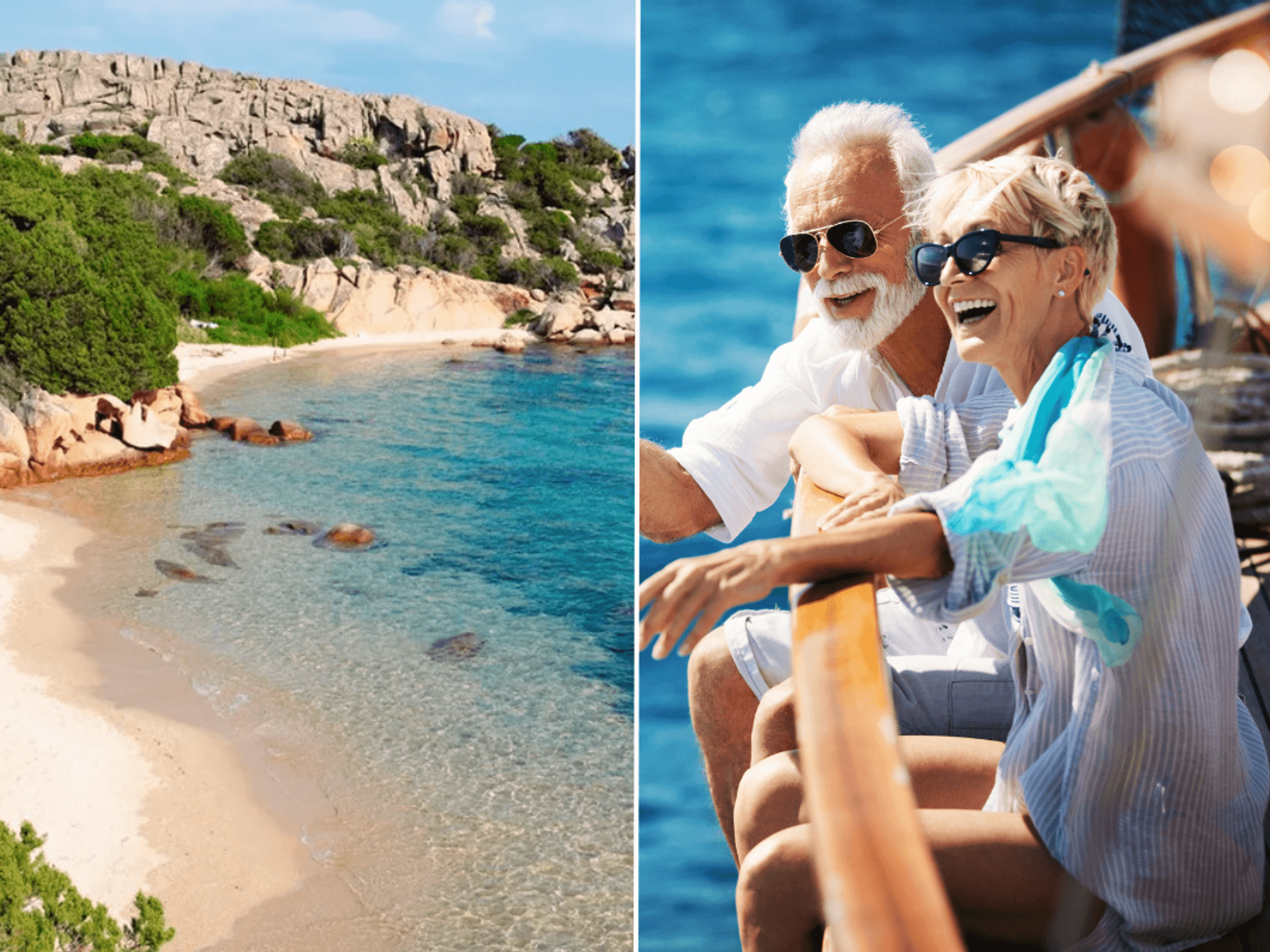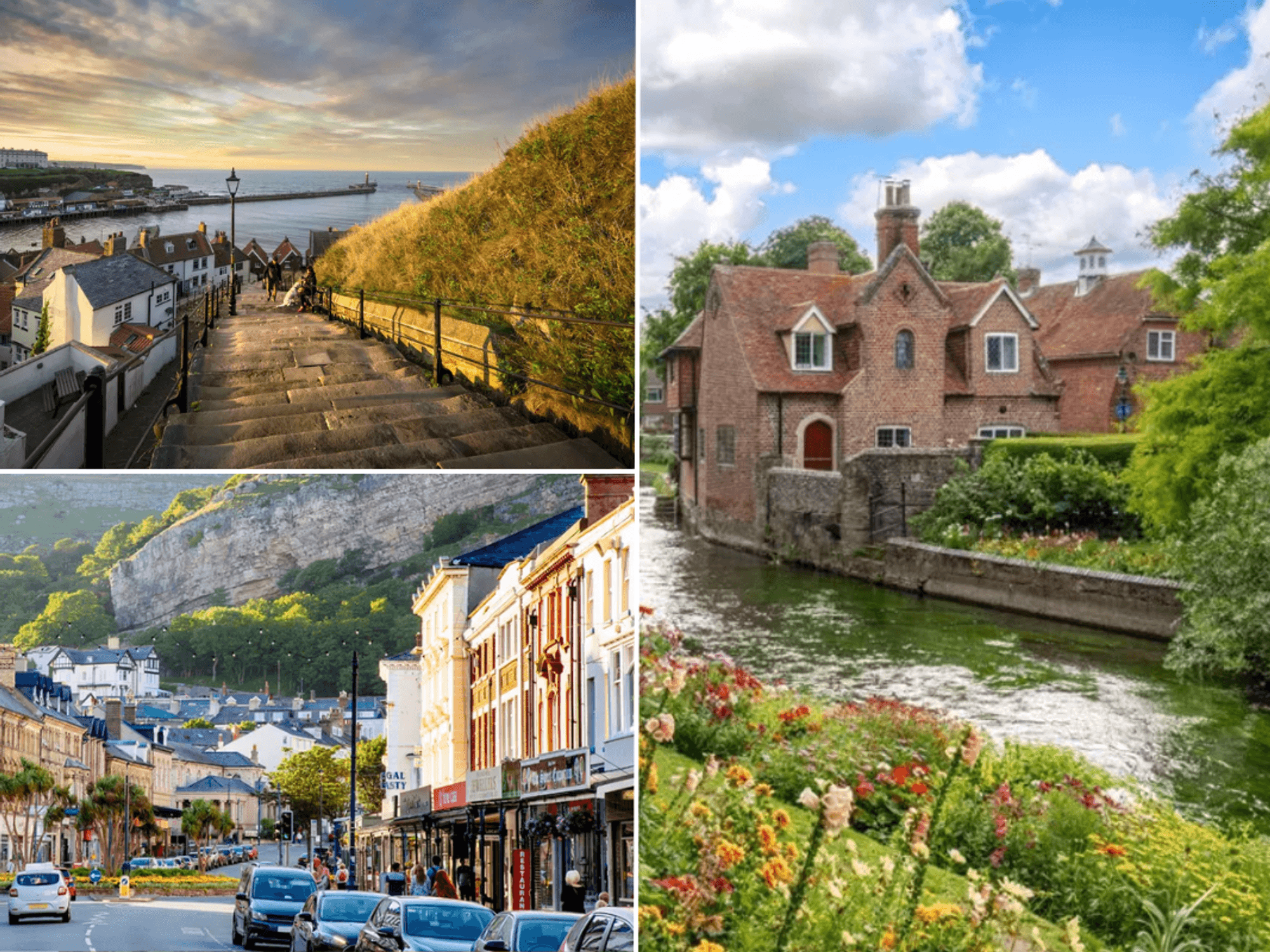The 5 most exciting new features coming to your iPhone in blockbuster iOS 26 update

Apple announced the latest software update at WWDC
- iOS 26 was revealed for the first-time during Apple's WWDC keynote
- The successor to iOS 18 introduces an all-new design called Liquid Glass
- There's also new features to screen incoming calls and text messages
- Apple Intelligence can also wait on-hold for you
- Free update also adds new photo effects, Apple Games app, and more
Don't Miss
Most Read
Latest
If you don't want to know what's coming in the next blockbuster update to iOS, look away now.
Apple offered an early look at some of the biggest new additions coming to the next release, dubbed iOS 26, at its Worldwide Developers Conference. The free update won't launch until later this year, although there will be a public beta available in the coming weeks if you can't wait to get your hands on the latest tricks.
“iOS 26 shines with the gorgeous new design and meaningful improvements to the features users rely on every day, making iPhone even more helpful,” said Craig Federighi, Apple Senior Vice President of Software Engineering.
"Experiences are more expressive and personal, from the Lock Screen and Home Screen, to new capabilities across Phone and Messages that help users focus on the connections that matter most. And with powerful new Apple Intelligence capabilities integrated across the system, users can get things done easier than ever."
We've rounded-up five of the most exciting features coming in iOS 26...
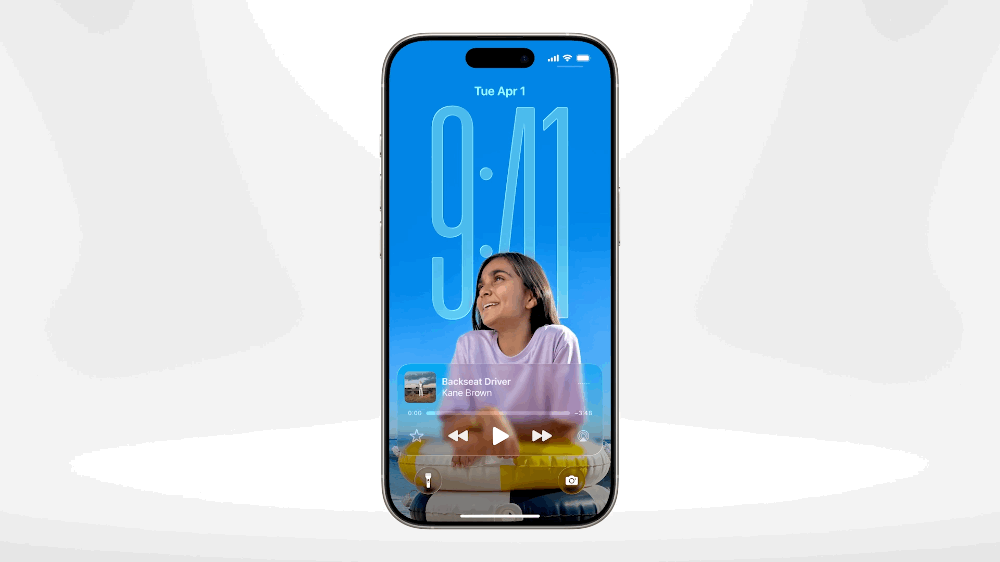
Apple's new Liquid Glass design is the first major shake-up to the appearance of iOS in over 12 years
|APPLE PRESS OFFICE
1. New Design
Apple is rolling-out a brand-new design across all of its operating systems, and the iPhone is no exception. It's called Liquid Glass and it brings translucency to buttons and menus throughout iOS, so you'll always be able to see the wallpaper, album artwork, webpage, or anything else loaded on-screen.
We've written about Liquid Glass and how it'll shake-up the appearance of your iPhone, iPad, Mac, and other gadgets in a separate article.
Short on time? Here's a quick debrief: Its first major design shake-up in 12 years, Apple says Liquid Glass will "lay the foundation" for the next chapter of its software design. Straight lines and flat edges have been excised almost entirely from this new design, with menus and buttons curved to mirror the touchscreens on modern Apple devices.
New animations add "a new level of vitality" while navigating around your iPhone, Apple says. The Californian company was so keen to mimic the properties of glass in its software that it'll render specular highlights in real-life, so that when you tilt or adjust your iPhone, transulent items will have a lifelike glint.
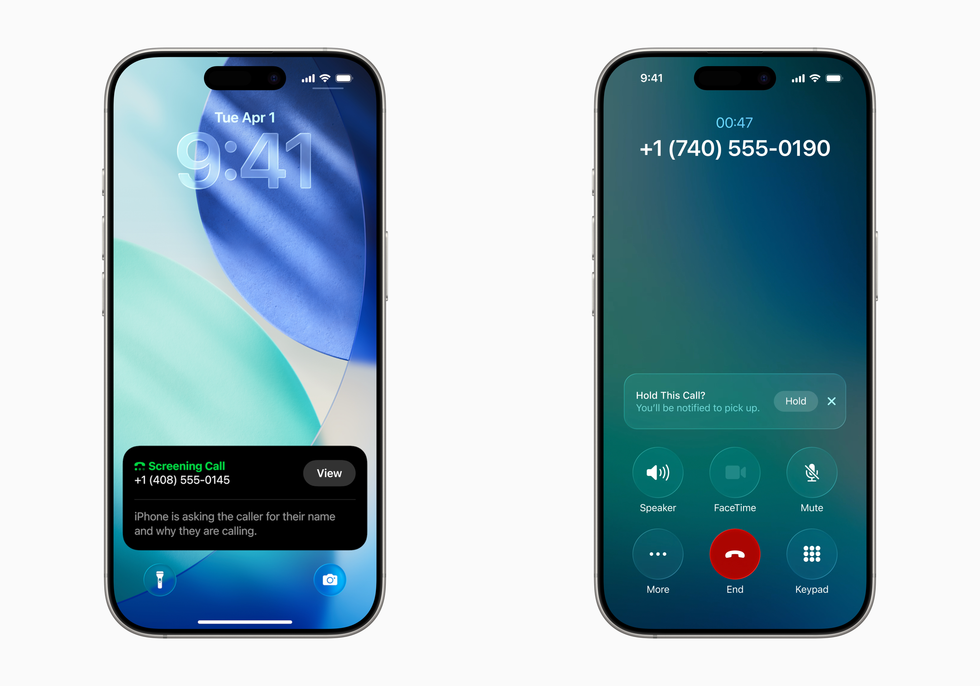
iOS 26 introduces two new features, Call Screening and Hold Assist, that are designed to quash some of the biggest annoyances — waiting on hold and receiving spam calls
|APPLE PRESS OFFICE
2. No More Nuisance Calls, or Waiting On Hold
With iOS 26, Apple has added a new layout to its Phone app that combines Favourites, Recents, and Voicemails into a single unified thread. For the first time, Phone is coming to macOS too, so you can manage your recent calls and start a call from your laptop or desktop PC without taking your iPhone out of your pocket.
Aside from the new one-stop-shop design of the Phone app, Apple will introduce three new features to remove some of the most common headaches — waiting on hold and receiving spam calls
- Call Screening | Incoming calls from unknown numbers will be automatically screened by iOS, with an AI asking the caller for a name and reason for calling. iOS 26 will highlight the answers in a pop-up, and you can decide whether or not you want to pick up the call
- Hold Assist | If you're placed in a queue, Apple's new Hold Assist feature can keep your place in line so you don't have to stay on the phone. When you reach the front of the queue and someone picks-up, Hold Assist will call you back — cutting out all of the wait
- Live Translation | Apple Intelligence can automatically provide translations in real-time when you're on a call with someone who speaks another language. The caller will hear an AI translation of you, and you'll hear an AI translation of them
Related to these call screening features, Messages in iOS 26 will automatically sort texts from unknown senders into a dedicated folder where you can mark numbers as known, request more information, or delete.
With these sorted away, the front page of the Messages app should only include conversations and group chats you're interested in.
3. Let Apple Intelligence Do The Heavy Lifting
If you own an iPhone that supports Apple Intelligence, iOS 26 will unleash new Visual Intelligence capabilities. For the first time, this clever Artificial Intelligence (AI) model can analyse what's happening on-screen and suggest next steps.
For example, if Visual Intelligence spots a date, it'll automatically add an event to your calendar with pre-populated details, including location and attendees. Visual Intelligence can help you find shop listings for products featured in photos on social media, find the location of landmarks featured in photos, and more.
You can ask ChatGPT — which was added to iOS last year — questions about anything on your screen too. For example, if you have a photo with an array of food items, "what recipe could I make from these?"

With the tap of a button, Apple will analyse the contents of the image and add depth — creating a 3D-like effect. You can see the three-dimensional effect in the new Photos app, or on the Lock Screen
|APPLE PRESS OFFICE
4. Bring New Life To Old Photos
Inspired by Apple Vision Pro, which added the ability to transform any photo into an immersive three-dimensional image — like something from Minority Report — last year, iPhone owners can now get in on the action.
Using Artificial Intelligence, iOS 26 can add depth to your favourite photos. You'll be able to see the 3D effect when you tilt and move your iPhone. It's a feature that must be seen to be believed.
You'll be able to use this 3D effect in the Photos app, which has been tweaked with Library and Collections now serving as the two main tabs to sort everything in your library, and on the Lock Screen. As you shift the iPhone, the spatial photo will shift accordingly, with the new-look date and time in the background.

iOS 26 will add a new application to your Home Screen, dubbed Apple Games, that brings together the latest titles from Apple Arcade, challenges to complete within your apps, league tables with friends and family, and more
|APPLE PRESS OFFICE
5. Gaming Levels Up
When you update to iOS 26, you'll find a new app waiting on the Home Screen. Called Apple Games, this one-stop-shop lets you jump back into a title you're already enjoying, find a new favorite game, and compare scores with friends.
News about what’s happening across all installed games will be highlighted in the all-new app, including major events and updates, so you'll never miss an in-game event. The Games app will also spotlight the latest additions to Apple Arcade, Apple’s game subscription service with more than 200 award-winning and highly-rated games.
Like Achievements on Xbox and Trophies on PlayStation, Apple says developers will be able to add “challenges” to their games, which can be ticked-off in the Apple Games app. This should make single-player experiences more sociable.
...and that's not all.
Elsewhere, Messages will now show typing indicators for every person in a group chat. You'll also be able to send polls and set a custom backgrounds to your conversations and group chats, picking between a slew of preinstalled options, photos from your library, or generating a never-before-seen image with Image Playground.
Apple Music adds animations to the Lock Screen with support album artwork. For the first time, you'll be able to translate lyrics within the app, allowing you to understand and sing along to songs in any language.
Apple Maps now tracks Visited Places with end-to-end encryption, whilst intelligently learning your daily routes to provide delay notifications and alternative suggestions. The Camera app has been reworked with a simplified new layout, and CarPlay has been refreshed with the same Liquid Glass look as the rest of Apple's operating systems.
More From GB News