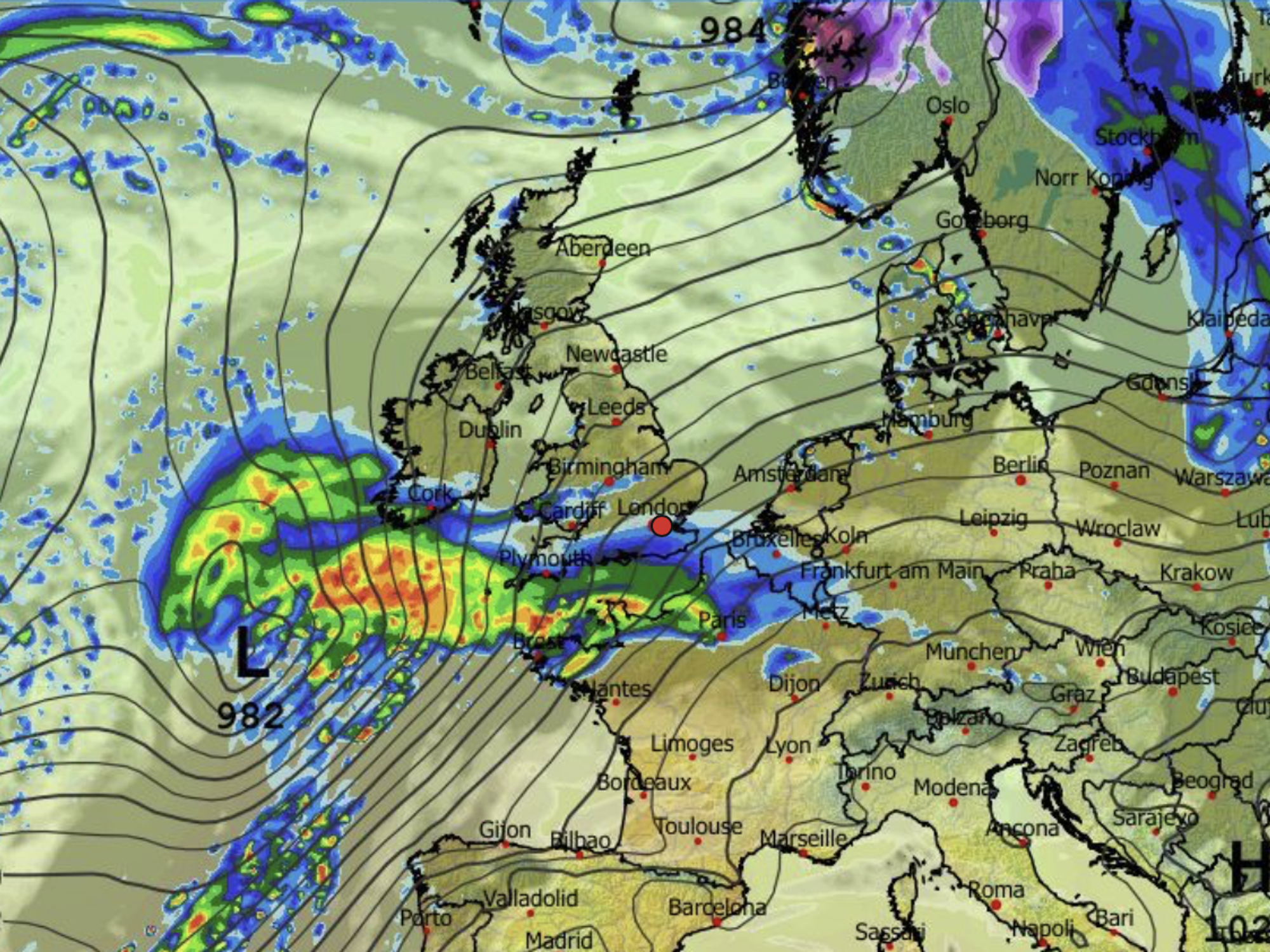Adverts coming to Start Menu of your Windows 11 PC, but there's a way to block this controversial change

Just two weeks after it started testing the controversial feature, Microsoft is now bringing advertisements to the Start Menu in Windows 11 for users worldwide
|MICROSOFT PRESS OFFICE

Microsoft will enable the advertisements by default
- Update your PC to KB5036980 and you'll start seeing adverts
- These will appear in the Start Menu under a "Recommended" heading
- Microsoft only began testing the controversial feature in the last fortnight
- Business and education users will be exempt from the advertisements
- There is a way to disable the adverts within the Settings menu
Don't Miss
Most Read
Microsoft is unleashing adverts inside the Start Menu on Windows 11 PCs worldwide.
The controversial feature, which repurposes spare screen real estate in the Start Menu to promote applications in the Microsoft Store, was trialled with beta testers earlier this month. After a brief period of testing, Microsoft has now confirmed that it's rolling out the adverts to millions of Windows 11 users.
Adverts for software in the Microsoft Store will be labelled as "Recommendations" in the Start Menu.
Discussing the changes in the description of its most recent operating system update, Microsoft said: “The Recommended section of the Start menu will show some Microsoft Store apps. These apps come from a small set of curated developers."
PCs managed by an organisation — such as laptops issued by a business, or Windows 11 devices in schools — will be exempt from the new adverts. For everyone else, the adverts will be switched on by default.
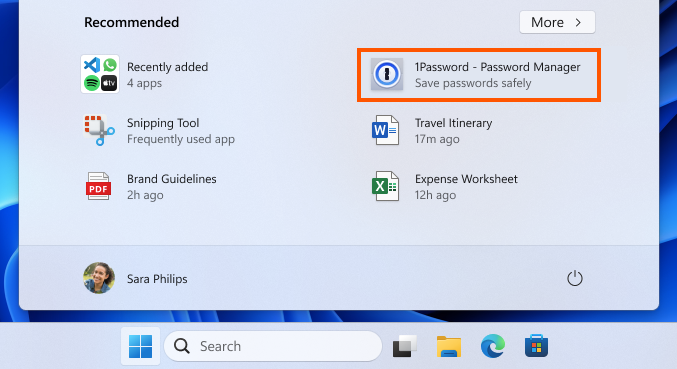
Microsoft has shared a screenshot of a Start Menu with an advert to the 1Password listing in the Microsoft Store
|MICROSOFT INSIDER BLOG
While it's possible the Start Menu advertisements will help Windows 11 users, especially newcomers to the platform, to stumble across useful applications they might otherwise have missed, the Recommended spots will help Microsoft to tempt third-party developers into building more applications for Windows.
It's possible to turn off the adverts inside the Start Menu. If you're installed the latest version of Windows 11 — known as KB5036980 — then head to Settings > Personalization > Start and disable the toggle marked Show Recommendations For Tips, App Promotions, And More.
The KB5036980 update is optional for the moment, but Microsoft will start pushing the new operating system to millions of laptops and desktop PCs in the coming weeks.
When it confirmed the beta test for advertisements in its desktop operating system, Microsoft's Amanda Langowski and Brandon LeBlanc wrote in a company blog: "Building on top of recent improvements like grouping recently installed apps and showing your frequently used apps, we are now trying out recommendations to help you discover great apps from the Microsoft Store under Recommended on the Start menu.
"As a reminder, we regularly try out new experiences and concepts that may never get released with Windows Insiders to get feedback. Should you see this experience on the Start menu, let us know what you think. We are beginning to roll this out to a small set of Insiders in the Beta Channel at first."
The news of Start Menu adverts has triggered a strong reaction on X, formerly Twitter. Enraged PC users flooded the social network to complain about the decision. One posted: "Windows 11 will now greet you with... Ads!
"As part of a new feature to help Windows users move to other software, Microsoft will now start advertising apps on the start menu. Insane, but actually true."
If Microsoft starts putting ads into windows start menu a mass revolt will happen and ad blocks lol #microsoft #Windows11 #advertising they are threatening to do it which means they will
— vx1 (@vx1) April 12, 2024
"It's stuff like this that makes me hate Windows 11. Windows turning into Ad and spyware," another tweeted, before adding: "Also not to forget that they will be starting to charge subscriptions for keeping Windows 10."
The latter refers to the incoming subscription for all Windows 10 users to continue to receive critical security patches and bug fixes. It can cost as much as £337 across three years if PC owners refuse to upgrade, either because they don't like Windows 11 ...or because their machine doesn't meet the minimum hardware requirements established by Microsoft.
"If Windows starts showing me ads, what do I get in return?" one Windows 11 user quipped on X.
LATEST DEVELOPMENTS
- Best VPN deals
- 5 details that Sky never told you about Sky Stream
- Major update coming to Sky Glass and Sky Stream viewers next month
- iPhone loses to Samsung in battle for the best-selling smartphone
This isn't the first time that Microsoft has introduced advertisements to its operating system. Adverts within the Start Menu were commonplace in Windows 10, which remains considerably more popular than its successor. Windows 10 also started to display adverts on the lockscreen ...something that has yet to make the jump to Windows 11.
Microsoft trialled introducing adverts into the File Explorer in Windows 11 last year, before ditching the experiment due to feedback. Based on some of the comments from disgruntled PC owners on X, that's something they clearly had hoped would happen to the Start Menu trial too.