Worried about pickpockets? Turn on this one iPhone setting before you leave home

You'll need to enable Stolen Device Protection before you leave home, or it won't work as planned
|APPLE PRESS OFFICE | SORA | GB NEWS

It's called Stolen Device Protection, and you should probably switch it on right now
Don't Miss
Most Read
Latest
Worried about pickpockets? You should be.
Thieves snatched a smartphone from someone in London roughly every 8 minutes in London last year. That's 192 devices snatched every 24 hours, 365 days a year. That startling figure — a 153% increase on the previous year, ending March 2023 — totals an eye-watering £50 million worth of phones.
While London is the epicentre of this trend, Kent Police and South Yorkshire Police, covering areas like Ashford, Dover, Canterbury, Sheffield, Doncaster, and Rotherham between them, both reported over 1,500 phones or bags snatched from them last year.
"We are seeing phone thefts on an industrial scale," said Metropolitan Police Commander Owain Richards during a recent debate with MPs about the issue.
No matter where you live, there are steps you can take today to shield your smartphone from crooks.
Software engineers at Apple are well aware of the risks and have built a clever feature to protect your most sensitive data. But you'll need to make sure you've flicked the switch to enable this safeguard to ensure everything is protected from crooks.
Dubbed Stolen Device Protection, it's designed to block thieves from accessing parts of your iPhone — even if it was unlocked when it was snatched from your hand. Even if the thief somehow made a note of your passcode, they won't be able to do anything with it.
Stolen Device Protection adds a one-hour security delay before anyone is able to change the passcode if your iPhone or iPad is recorded as being in an unfamiliar location. That should buy you more time to mark your device as lost in the Find My app. It also stops thieves who might've spied on you typing your passcode from making any changes that lock you out of your own iPhone.
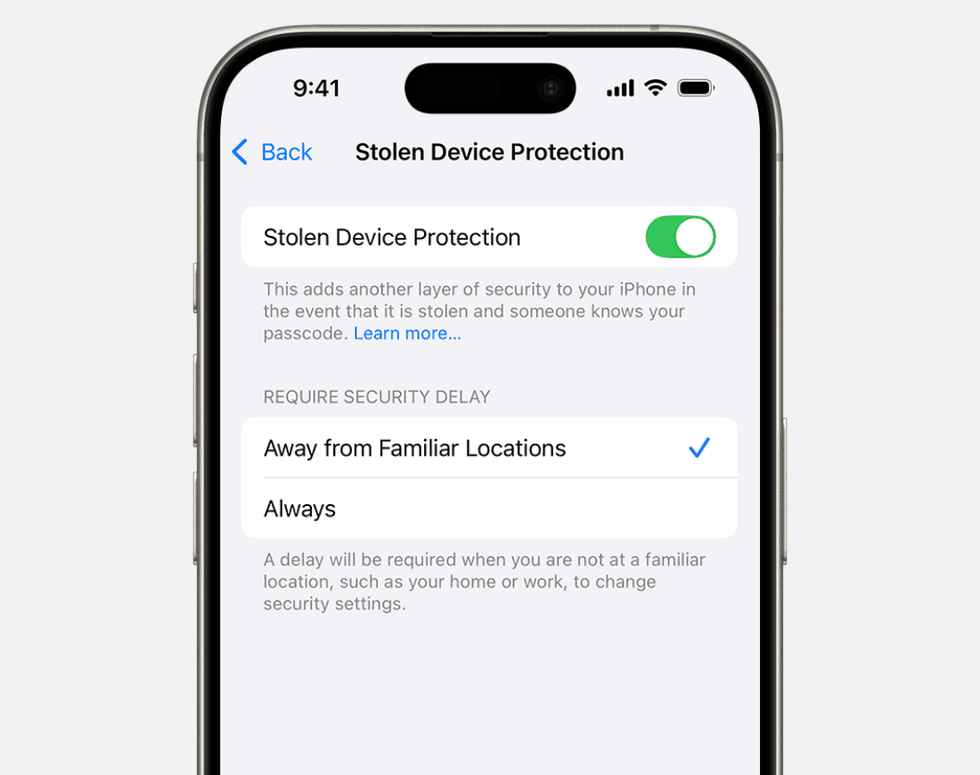
You can choose to always have Stolen Device Protection enabled, or only when you're away from familiar locations — like your home Wi-Fi network
|APPLE PRESS OFFICE
The feature adds a layer of security when your iPhone is away from familiar locations, such as home or work. So, the one-hour delay will not be present when making a change in the Settings menu on your iPhone on the sofa at home, connected to your Wi-Fi network (unless you want it to be).
But if your iPhone is snatched by somone on a scooter or bike when walking down the street, it'll be up and running to protect your accounts and personal information. When Stolen Device Protection is active, a thief cannot, for example, change your Apple Account password or device passcode.
This is because Stolen Device Protection locks some features behind a Face ID or Touch ID check – with no passcode alternative or fallback – so that only you can access these features. Apple has taken things a step further with certain security actions, like changing your Apple Account password, enforcing a one-hour wait and then a second Face ID or Touch ID authentication.
This should buy you enough time to take other actions, like marking the iPhone as "Lost" on Find My.
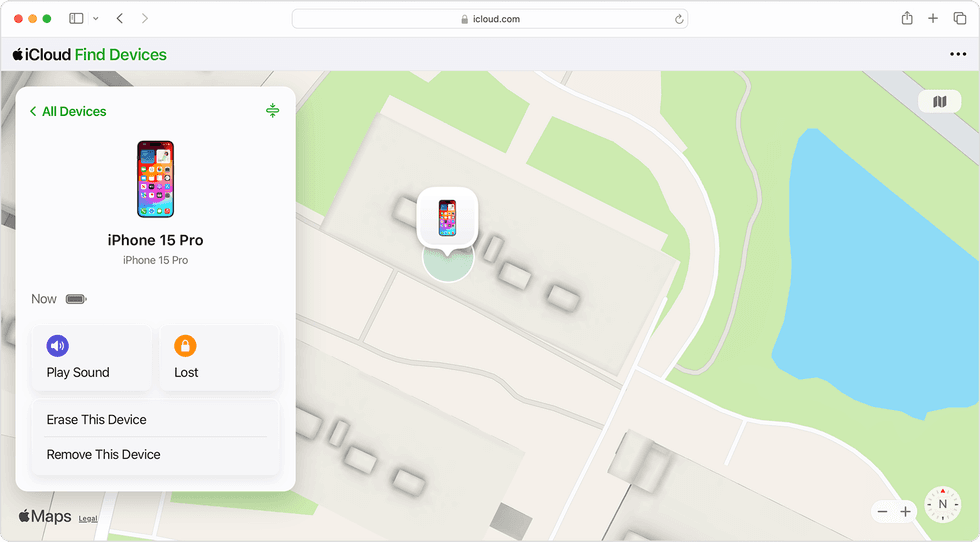
You can "Mark as Lost" your iPhone from a web browser or another device signed in with the same Apple Account. If you're in an iCloud Family with your nearest and dearest, they're able to do it for you — Stolen Device Protection will kick-in when someone tries to turn off Lost Mode
|APPLE PRESS OFFICE
Activation Lock is a feature that’s designed to prevent anyone else from using your device if it's ever lost or stolen. It’s automatically turned on when Find My is first set up and designed to prevent a thief from wiping and reselling your phone, including certain parts of the device.
When you mark your device as lost:
- Your iPhone will be locked behind the device passcode
- Payment cards, tickets, and boarding passes that you use with Apple Pay will all be suspended
- If you’re using Stolen Device Protection for iPhone, Face ID or Touch ID is required to turn off Lost Mode, so even if a person has your iPhone and knows your passcode, they’ll still be locked out of your device while it's marked as "Lost"
Introduced with iOS 17.3, you’ll need an iPhone Xs, Xs Max, or iPhone Xr from 2018 or newer to run the software. You'll also need to enable Stolen Device Protection in the Settings menu of your iPhone.
To do that, head to Settings > Privacy and Security > Stolen Device Protection, and then turn Stolen Device Protection on.
Stolen Device Protection must be turned on before the device is lost or stolen — since it's impossible to enable remotely from Find My or another device, Apple cautions. If you try to turn off Stolen Device Protection when you’re not in a familiar location, the security delay will kick-in immediately before you can turn it off. You should turn off Stolen Device Protection before you sell, give away, or trade-in your iPhone.
Of course, the new Stolen Device Protection feature won’t block thieves from pickpocketing Apple devices, but it will make things much harder for them.
More From GB News









