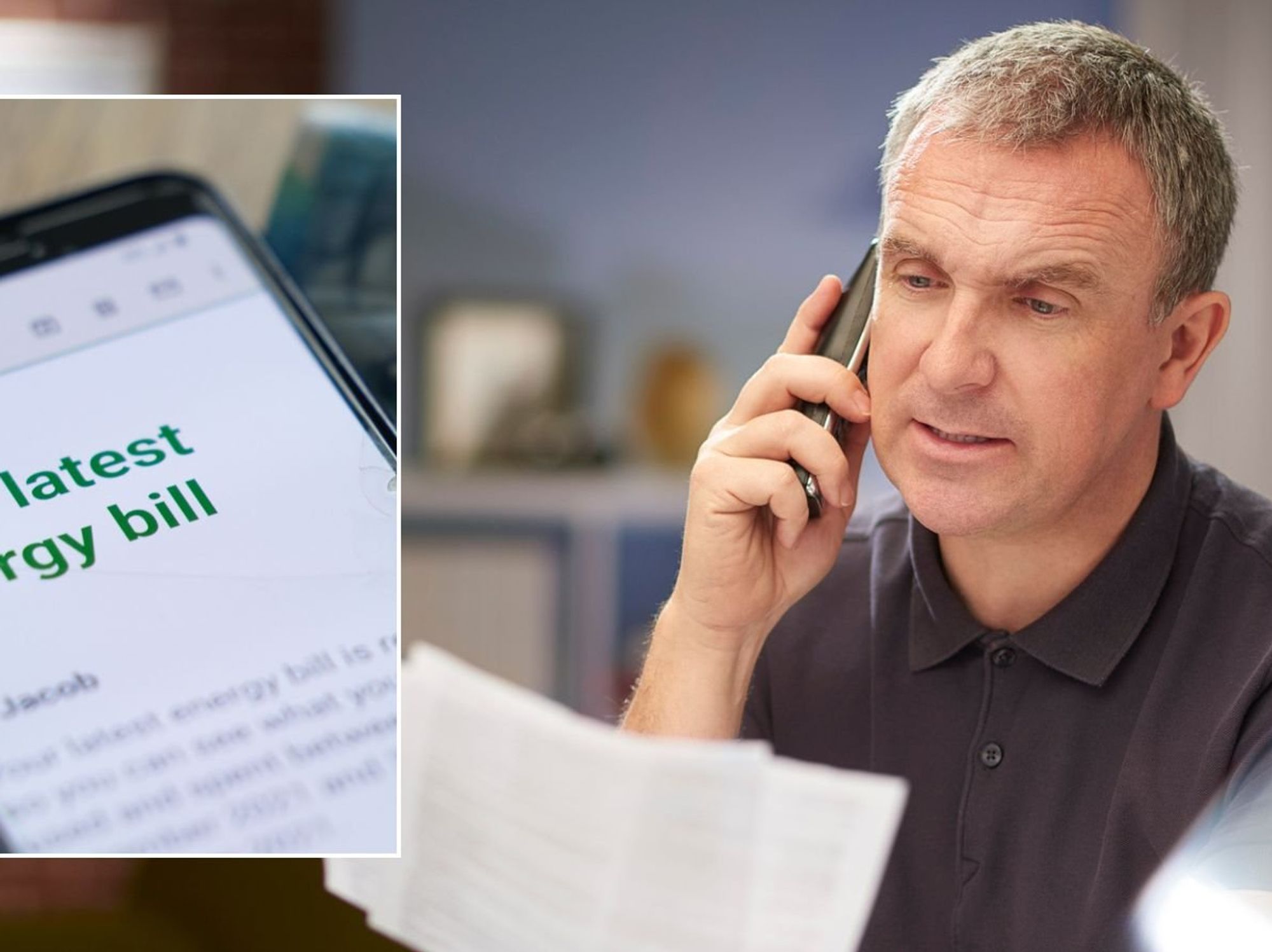Samsung issues warning to 40 million Galaxy users in UK about its most important security features

Samsung is supporting the UK Home Office to raise awareness about some of the Android features built into its handsets to help prevent and track stolen smartphones
|SORA | GB NEWS

All products and promotions are independently selected by our experts. To help us provide free impartial advice, we will earn an affiliate commission if you buy something. Click here to learn more
Have you enabled all of these features?
- Samsung will launch a publicity to raise awareness of crucial security features
- Campaign was created with UK Home Office
- It's all part of a renewed push to prevent mobile phone thefts
- London outstrips its European counterparts when it comes to phone theft
- One smartphone is stolen in the UK capital every 7.5 minutes
Don't Miss
Most Read
Latest
Samsung doesn't think you're making the most of the security features baked into its devices.
The South Korean firm has launched a publicity campaign to ensure that millions of Galaxy device owners in the UK are taking advantage of its robust privacy and security features. Samsung says it will reach more than 40 million smartphone users by issuing alerts via its Samsung Members platform and social media channels.
It's also planning marketing campaigns at Piccadilly Lights, advertisements in railway stations and the London Underground network. Television adverts are also in the works to bolster awareness, Samsung says.
When it comes to phone thefts, London is the European capital. According to police figures from last year, some 80,000 smartphones were stolen — an increase from 64,000 in 2023. That equates to one phone snatched every seven-and-a-half minutes, or roughly 192 devices every single day.
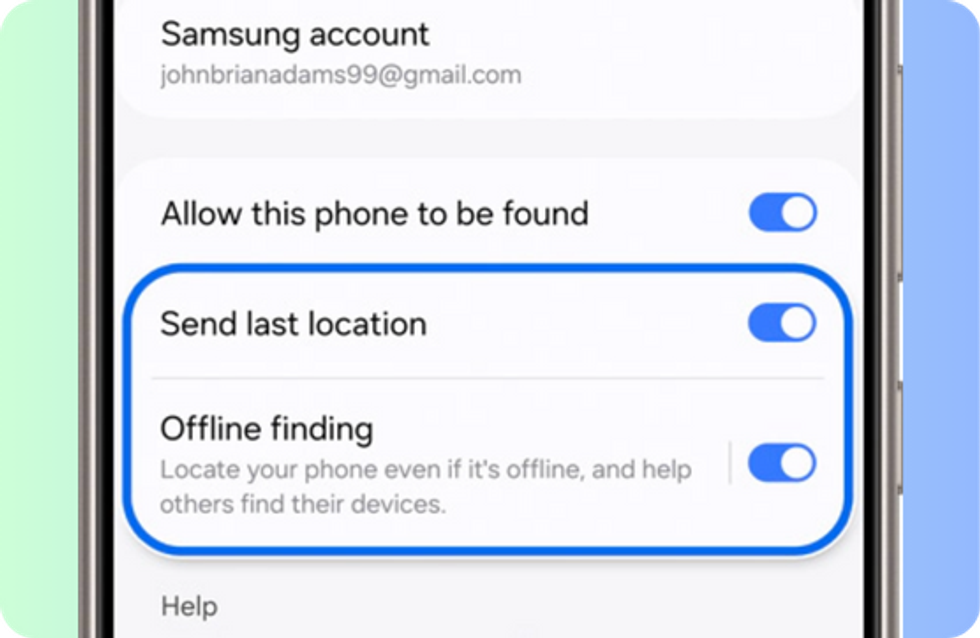
Samsung will spotlight several features already available on its smartphones that must be enabled before owners are shielded
|SAMSUNG PRESS OFFICE
The publicity blitz was created to support the UK Home Office's ongoing work to prevent mobile phone thefts. Samsung will spotlight several features built into its operating system to deter thieves and prevent data theft.
These include:
- Theft Detection Lock: First released on Google Pixel smartphones, this system combines data from sensors inside the device and machine learning algorithms to determine if the smartphone has been snatched from your hand. If triggered, it instantly locks the screen to prevent access — even if you were using the phone when it was grabbed by the thief. Google started work on this system on advice from staff in its London office who were victims of theft.
- Offline Device Lock: This tool that automatically locks the screen when your device is disconnected from the network for an extended period, something that's associated with phone theft — usually as the criminals are trying to ship the handset outside of the country where it can be stripped down and sold for parts.
- Remote Lock: A tool that allows users whose devices have already been stolen to remotely lock their phones, regain control of their accounts, and access recovery options.
- Identity Check (Added in One UI 7): Introduced with the latest mobile operating system release from Samsung, this anti-theft tool allows Galaxy smartphone and tablet owners to set requirements for biometric authentication when sensitive security settings changes are attempted in “Safe Places.” This blocks thieves from being able to make critical changes to your security settings, like the password or facial recognition needed to unlock the handset.
- Security Delay (Added in One UI 7): When enabled, a one-hour delay is activated whenever changes to biometric authentication settings are requested. This is designed to stop criminals from making critical changes after it has been stolen. If your phone is unlocked when it's taken, this should stop further damage.
With all of these features enabled, Galaxy users should rest assured their data is safely under lock-and-key.
However, these clever features can only only reach their full potential if you actively participate and take time to enable them. With any luck, Samsung's efforts to reach out to 40 million Galaxy users will prompt a few more to enable these features.
Upgrade to Galaxy S25, and claim FREE Galaxy Tab A9+ worth £259

Upgrade to the Galaxy S25, S25+, or Galaxy S25 Ultra before June 26, and Samsung will send you a Galaxy Tab A9+ tablet worth £259. You'll need to submit a claim within 30 days of buying your new smartphone. Elsewhere, Samsung will cut £200 off the cost of these new Android handsets when you trade-in any Android phone in any condition (yes, even a broken handset will qualify... )
Speaking about phone theft, Samsung UK's Mobile Experience VP of Product and Marketing, Annika Bizon said: "Samsung is deeply committed to working closely with the Home Office on the issue of mobile phone theft and related crimes and we’re in constant collaboration with our partners across the industry, to look at new and existing solutions to help combat this complex issue and ultimately help improve the safety of mobile phone users.
"Our recent One UI 7 update built further on existing protections with new anti-theft features such as identity check, biometric authentication and security delay, all featured in our latest Galaxy S25 series. These features have now also been rolled out into a range of models across our devices and further updates will follow.
"We must do everything we can to ensure the safety and security of our customers when they are using their mobile devices and we will continue to work hard to ensure our customers are aware of the wide range of security features available to them."
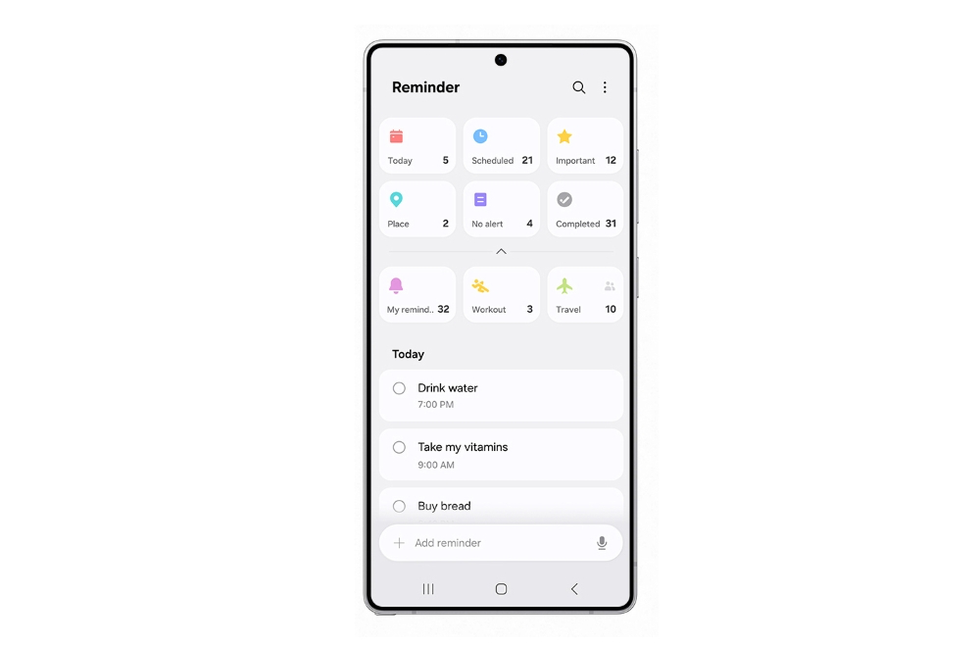 When you update your Galaxy smartphone to One UI 8, you'll benefit from the redesigned Reminders app | SAMSUNG PRESS OFFICE
When you update your Galaxy smartphone to One UI 8, you'll benefit from the redesigned Reminders app | SAMSUNG PRESS OFFICE The latest campaign comes as the South Korean firm offered an early glimpse at its next mobile operating system, dubbed One UI 8. This new release is based on Android 16, which arrives with a highly-customisable new design.
One of the biggest new additions is something called intelligent multimodality, which means that Galaxy AI can analyse what's on-screen and factor in that context when answering your questions.
According to Samsung, this should make for more natural interactions with its AI assistant.
The Reminder app, preinstalled on every Samsung Galaxy phone, has been redesigned with a new layout that shows categories at the top, voice input, and reminder templates. Likewise, Quick Share has been redesigned too.
AI Select, which launched alongside One UI 7 and offers intelligent suggestions based on what you've highlighted — so selecting a video might bring up an option to convert it into a GIF and send it on WhatsApp, for example — is faster than ever. Samsung says some tinkering under the bonnet in One Ui 8 means it should activate instantaneously.
One UI 8 also supports Auracast audio streaming, which broadcasts audio to multiple devices and hearing aids. Samsung trialled the system in St Paul's Cathedral in a world-first test earlier this year.
One UI 8 is being tested at the moment on select Samsung Galaxy smartphones in the US, UK, Germany and South Korea, One UI 8 is set to roll out worldwide this summer with Samsung's new foldable phones, expected to be called Galaxy Z Fold 7 and Z Flip 7.
@gbnews Samsung just trialled a world first new technology in one of the most famous cathedrals in the UK - and GB News went along to see how it works. GBNews.com Tech Editor, Aaron Brown, reveals all... #Tech #Technology #Samsung #Hearing #Auracast #GBNews
Below is the latest advice provided by Samsung to help if you're the victim of a theft.
How to remotely lock your Samsung Galaxy device:
- Sign into Samsung Find using your Samsung account
- Select your phone on the left-hand side of the page, then choose Lost Mode in the device details section
- Create a PIN to unlock your phone if recovered, and enter it twice to confirm
- You will have the option to add an emergency contact and a custom message that will display on the locked screen (It’s recommended to skip this step to avoid sharing personal contact details)
- When you are ready, select the Lock button and verify your Samsung account to activate Lost mode
- If your device is recovered, you can unlock it using the PIN that was created when setting lost mode on your device
How to remotely delete data on your Samsung Galaxy device:
- Visit the Samsung Find website
- Select the phone you want to erase and choose Erase Data
- Verify your Samsung account credentials
Review the information provided and tap Erase to confirm
- All the data on your mobile, including Samsung Pay information, will be permanently deleted and cannot be recovered
- This will also reset your phone, meaning you won’t be able to locate and control it via Samsung Find
- Make sure to regularly back up your data to the cloud so you can restore it to a new device if needed
How to remotely change your Samsung and/or Google account passwords:
- It is recommended to change the passwords for your Samsung and Google accounts (or whichever accounts are linked to your device) by signing in through their respective websites
- Once changed, you will be signed out of all connected devices, except the one you’re using
- This prevents unauthorised access to account-linked features and protects your personal information
How to track your Galaxy device:
If your device is turned on and connected to Wi-Fi or mobile data, its last known location will appear on a map
- Visit the Samsung Find website
- Sign in with the Samsung account associated with your device (or a guardian’s account)
- If multiple devices are linked to your account, they will all appear – select the one you want to locate
- You’ll see its current or last known location
Other remote features available:
- Ring: Make your device ring even if it’s set to silent or vibrate
- Extend battery life: Activate power-saving settings to keep your device on longer and improve the chances of recovery
- Track location: Enable real-time location tracking and your phone’s location will update every 15 minutes until tracking is stopped
Other ways to locate Galaxy devices
Find your phone using your Galaxy watch (WearOS 5 or higher):
- Swipe down from the top of your Galaxy Watch to open Quick settings
- Tap the Find My Phone icon
- Tap Start to begin the search – your phone’s ringtone will sound
- Once found, tap Stop on your watch or the X icon on your phone
Find your Galaxy Watch:
- Open the Galaxy Wearable app on your phone
- Tap Find My Watch (or Find My Band / Find My Gear, depending on your device)
- If connected via Bluetooth, tap Start
- Your watch will vibrate and play a sound (depending on model)
- Once found, tap the X icon on your watch or Stop on your phone
Find your Galaxy Buds:
- Open the Galaxy Wearable app on your phone or tablet
- Tap Find My Earbuds
- Tap Start – your earbuds will begin beeping and gradually increase in volume for three minutes
- Once found, tap Stop
Using Google’s Find My Device:
- Google’s Find My Device is built into Android via Google Play Services
- You will need a Google account to use it
- With this tool, you can set a new password, make your device ring, display a message, lock and wipe your device, and more
Contact the authorities and your mobile network provider:
- Once taken the steps above, report your lost or stolen device to the police and record a crime incident report
- Contact your mobile network provider to freeze your contract and prevent unauthorized usage