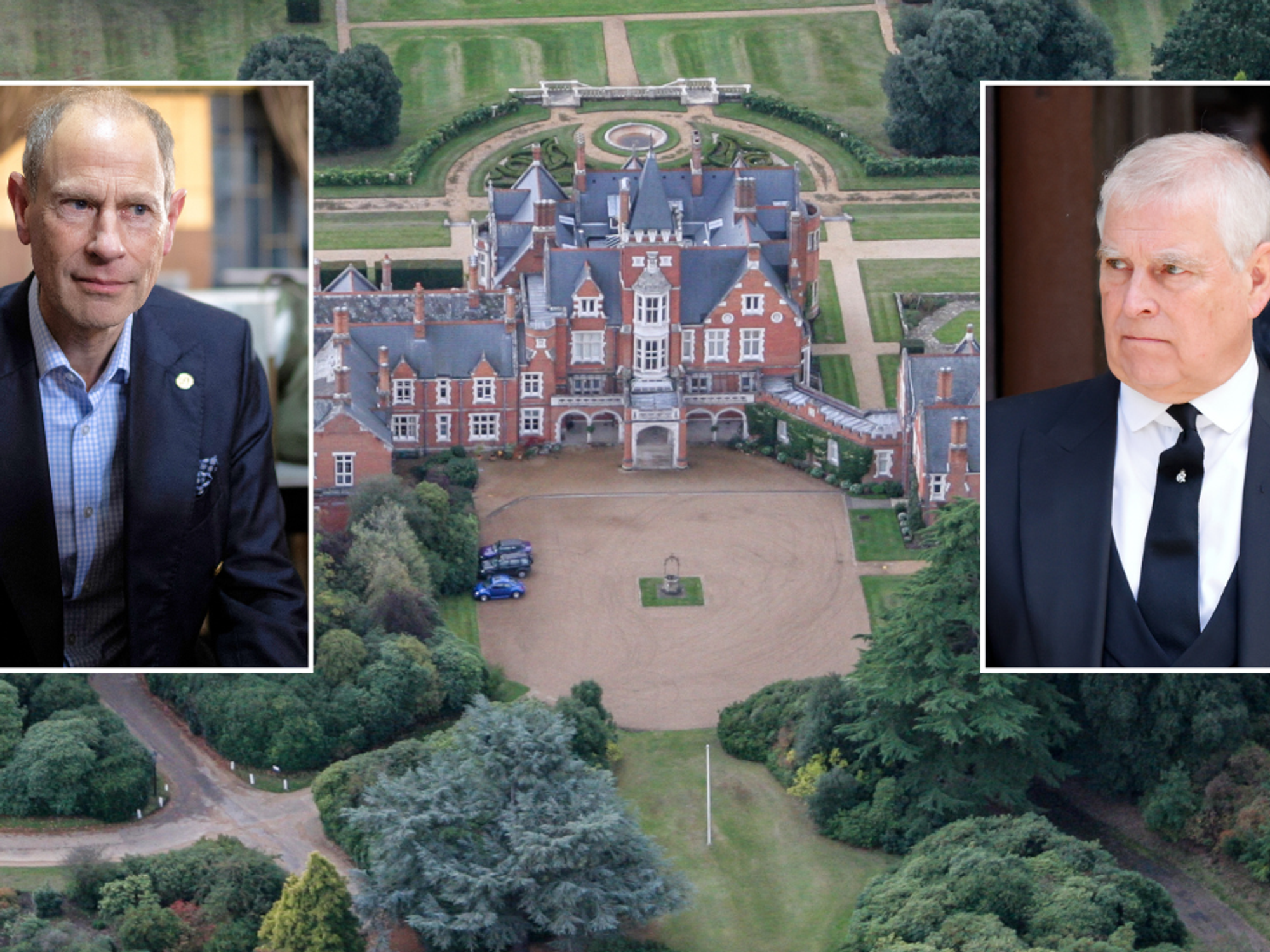Android update causes slow charging, overheating, and unresponsive screens for some Samsung Galaxy phones

Disgruntled Samsung fans have complained about issues with One UI 6.1
- One UI 6.1 is the latest major update for Samsung Galaxy phones
- It brings a number of previously-exclusive features from the Galaxy S24 range
- One UI 6.1 is based on Android 14, the latest operating system from Google
- However, some Galaxy owners have run into issues with the software
- Touchscreens have become unresponsive, S Pen styluses have stopped working
- Samsung has shared a temporary workaround while it works on a fix
- Others have complained about a 40% drop in charging speeds after One UI 6.1
Don't Miss
Most Read
The latest major Android update for Samsung Galaxy smartphones brings a slew of new features, including real-time translation for incoming calls, AI-powered picture edits, automatic summaries for lengthy emails, and more.
Unfortunately, the free software update also seems to have had some unintended consequences.
Irritated Galaxy phone owners have flooded online forums and social media to complain about issues with their handsets after the update to One UI 6.1, which incorporates the biggest new features from One UI 6.1. Some have complained about charging speeds falling to just 40% of their usual rate after the free update.
"The version we got has big issues," complained one Samsung fan, who stated their Galaxy Z Fold 5 had been charging without an issue before the update to One UI 6.1, but now won't charge faster than 15W — despite being plugged into the mains with a 25W plug and screen displaying a "Super Fast Charging" note.
Others have flagged similar issues with a range of Galaxy S smartphones. Posts about sluggish charging appear on the United States and UAE versions of the Samsung Community Forum pages, suggesting whatever is going on isn't limited to a specific region.
Not everyone has been impacted by the charging glitch, with a number of Galaxy S phone owners reporting normal charging speeds following the update to One UI 6.1. "Working as usual at 25W for me," one user tweeted. Others have theorised that users are only seeing the slower speeds, roughly 40% slower than the fastest charging available on flagship phones from Samsung, as the battery fills-up.
Samsung slows the rate of charging as the lithium-ion cell nears 100%. One prominent screenshot shows the charging speed plummet down to 15W instead of 25W ...but the battery is sat at 79% charge overall.

One Samsung Galaxy S23 user posted a screenshot from a deep-dive battery health app, which confirmed the slower charging speeds of 15W following the update to One UI 6.1
|SAMSUNG COMMUNITY FORUM
That's not the only issue plaguing some Galaxy phone owners after upgrading to the latest Android update. Posts on the social news website Reddit, as well as Samsung’s own Community forum, attest to One UI 6.1 wreaking havoc with the touchscreen on certain Galaxy S23, Galaxy S23+, and Galaxy S23 Ultra devices.
Some report their touchscreens are now “totally unresponsive” following the latest One UI update, while others claim the S Pen stylus has stopped functioning correctly. Other Galaxy users claim that touchscreens will only register a touch after tapping the display multiple times in quick succession.
Samsung has signalled that it's aware of this particular issue and will issue an update to permanently address the bug in the near future. It says the glitch is caused by Google Discover, the feed of news stories, YouTube videos, and other content from across the web curated based on your interests that's available by swiping from left- to right on the homescreen.
Until there's a permanent fix, update Google Discover is running the latest version, clear the app’s data, and then restart your device. Samsung says this workaround should ensure that your touchscreen starts working as normal on the Galaxy S23 following the upgrade to One UI 6.1
To kickstart the requisite software update, open the Google Play Store, tap on your profile picture, select Manage Apps And Device > Update All. To clear the data from Discover, head to Settings > Apps > Google > Storage, and then tap on Clear Data.
It's worth noting that some of these complaints come from Galaxy S23 owners who have had their screens replaced with third-party components. It could be that Samsung didn't test One UI 6.1 with these unofficial parts and it has caused some compatibility issues.
Other users have bemoaned issues with their Samsung phone running warmer since installing the update.
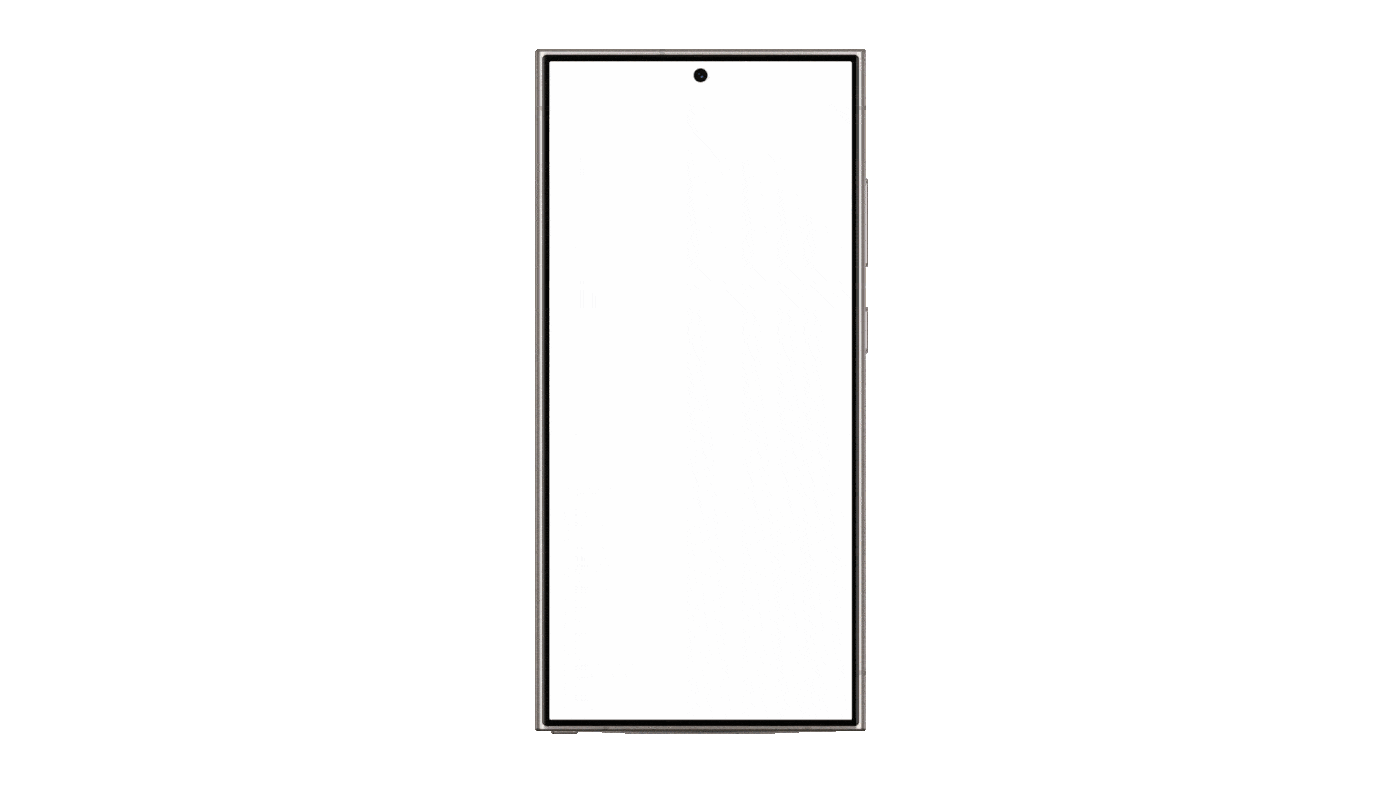
Using Artificial Intelligence, Google is able to isolate the subject of a photo — whether that's a person or a family pet — to send in response to a text message, like an emoji reaction
|GOOGLE PRESS OFFICE
Glitches in software releases — especially those with as many new features as One UI 6.1 — are pretty common, so we'd expect to see a few issues crop up as Samsung rolls out its new operating system across the globe. None of the problems listed above appear to be universal, so the vast majority of Galaxy smartphone owners will likely be able to upgrade to the next version of Android without any hassle.
Some of these issues might correct themselves over time, while Samsung is sure to roll out a patch to fix any serious bugs in One UI 6.1 in the coming weeks.
There are plenty of benefits for those who install the next iteration of Samsung's One UI mobile operating system. That's because One UI 6.1 brings most of the headline Artificial Intelligence (AI) functionality — known as Galaxy AI — from its newly-launched Galaxy S24, S24+, and Galaxy S24 Ultra to older models. That includes last year’s Galaxy S23 range, as well as the Galaxy S23 FE, and recent folding phones and tablets.
You’ll be able to Galaxy AI free of charge until the end of 2025, with the small-print buried at the bottom of Samsung’s website suggesting that a monthly fee could apply after that deadline. Microsoft recently started to charge for AI tricks in its Windows and Microsoft Office products too.
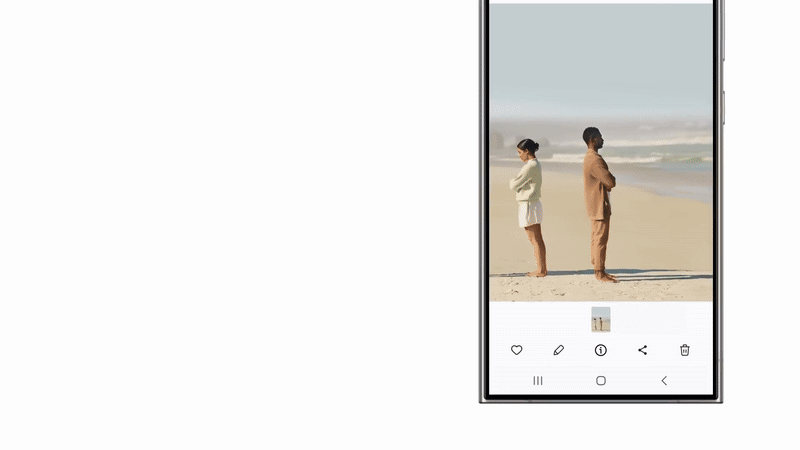
One of the features built into its Galaxy AI suite is Generative Edit, which lets you adjust the size and position of subjects in your photos, with Artificial Intelligence filling in the blanks
|SAMSUNG PRESS OFFICE
If your Samsung device can be updated to One UI 6.1, which is based on Android 14, then you’ll be able to get real-time translations for incoming phone calls and text messages. Samsung’s AI will also be able to help adjust the tone of messages and emails written on-device too.
Circle To Search, which lets you start a Google search for anything on-screen by simply encircling it with your fingertip, is also coming to all One UI 6.1-compatible devices, as well as Note Assist, which quickly summarises the contents of notes into bullet-points or reformats your writing.
Interpreter, a clever feature to help when travelling that splits your screen and provides real-time translates for in-person conversations, will also make its way to older Galaxy phones.
Photo editing also enjoys a boost with One UI 6.1, allowing you to resize, reposition, or realign any objects in your photos to create the perfect shot. For example, if you’d rather that someone was standing a little further to the left, you can shift them over and the AI will fill-in any blank space.
Samsung says its Galaxy AI uses a combination of on-device and cloud-based artificial smarts, so you might need an active internet connection to make use of some of the functionality.
LATEST DEVELOPMENTS
- Microsoft will charge you £337 to continue using Windows 10
- Check your Chrome! Google issues emergency security patch
- Major changes coming to iPlayer in the next year, BBC confirms
- BT could postpone UK landline switch-off by two years
Speaking about rolling out AI features to more phone owners, James Kitto, Vice President and Head of MX Division for Samsung UK and Ireland, said: “In January of this year we announced a new era of mobile AI with the Samsung Galaxy S24 series incorporating Galaxy AI. The performance to date has been extremely positive.
“Across the UK & Ireland we have seen record demand with pre-orders of the S24 Series surpassing the total pre-order quantity for S23 in half the time, thus proving a real appetite for our AI features.
"Our global mission is to make AI more accessible, and that’s why we’re proud to be announcing that Galaxy AI features will be made available across a range of Samsung mobile devices throughout 2024, and for us here in the UK that’s over 1.8 million customers who will receive a Galaxy AI update on their current Galaxy device.”
There’s no exact release date for One UI 6.1, but Samsung says to expect the software to start rolling out across the UK “from end of March”.
The full list of devices eligible for the upgrade is as follows: all models in the Galaxy S23 range, Galaxy S23 FE, Galaxy Z Fold5, Galaxy Z Flip5 and all tablets in the Tab S9 series.
All of the Galaxy AI features baked into Samsung’s One UI 6.1 update
Translations
Samsung has packed a number of communication-focused features in Galaxy AI features, including the ability to adjust message tone and translate messages in 13 different languages using Chat Assist. Galaxy phone and tablet owners can also leverage real-time interactions through Live Translate, which provides voice and text translations for phone calls.
With Interpreter, users can also engage in spontaneous conversations with locals while travelling as the split-screen feature generates text translations for live conversations as they’re taking place.
Search And Productivity
One UI 6.1 supercharges search with the new Circle to Search with Google, which generates intuitive search results with a swift circle-motioned gesture.
Never manually organise your digital life again, with features like Note Assist that lets you create formats, generate summaries and translate notes, while Browsing Assist keeps you up-to-date faster by generating summaries of news articles.
Transcript Assist can also easily transcribe meeting recordings and generate summaries and translations in seconds.
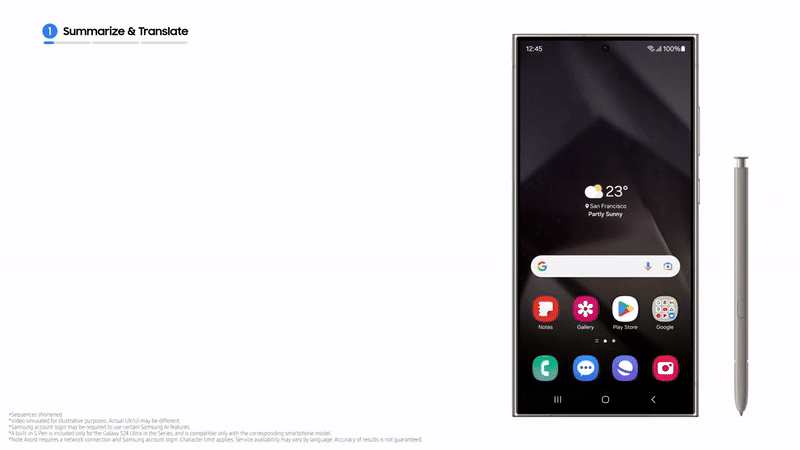
Samsung's AI can quickly summarise long paragraphs into easy-to-read bullet points, which can be saved as a separate note or added as front page to the original note
|SAMSUNG PRESS OFFICE
Photography
With Galaxy AI, Samsung has doubled down on creative features too. With Generative Edit, AI-supported devices can easily resize, reposition, or realign objects in photos to perfect a great shot.
You’ll also be able to polish photos faster and easier than ever with Edit Suggestion. No need for multiple re-shots as Instant Slow-Mo uses Artificial Intelligence to generate additional frames to make any existing videos play in slow-motion.
And lastly, customizing your Galaxy device is easier than before with Samsung’s AI-generated wallpapers. With a simple written prompt, the AI will paint an entirely new image for you.