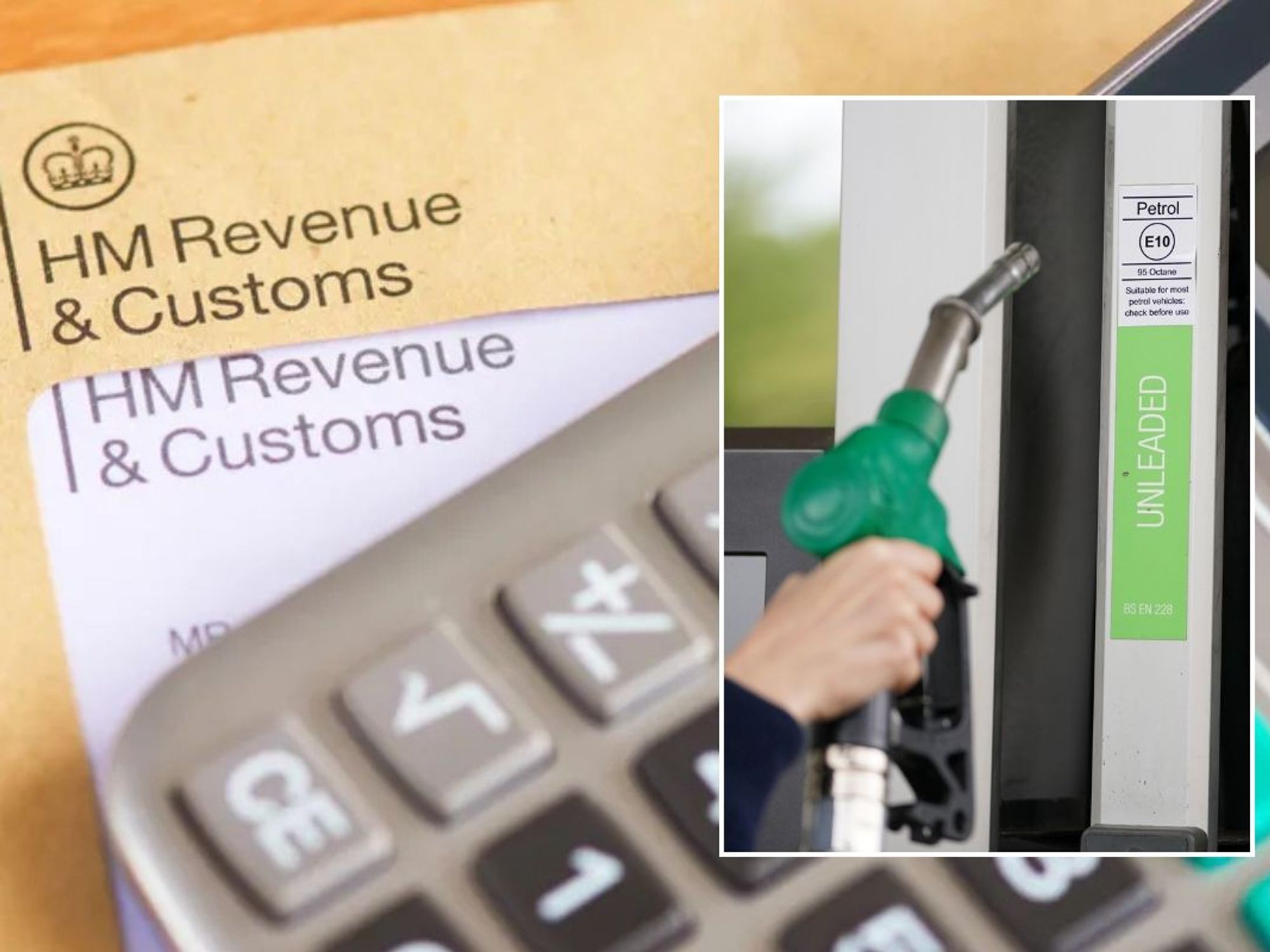Someone could be spying on your phone messages — these are the 3 telltale signs to look out for
Your phone could be trying to warn you
Don't Miss
Most Read
Latest
You might have an eavesdropper poring over every text message that you send. Yes, really.
With so much personal information and vital communication taking place on our smartphones, it's important to keep the data on these devices under lock and key. With new methods being discovered all of the time that enable snoopers to take a peek at your latest communications to friends and family, you need to know the telltale signs.
So, how exactly can you tell when someone has been in your messages?
You can breathe a sigh of relief. Your smartphone already has several concealed security tools that can expose when someone has been accessing your device without permission or intercepting your messages. These built-in features work quietly in the background, recording evidence that can reveal unauthorised snooping.
Below, we've outlined some of the best ways to check if an unwanted earwigger has been looking at your chats.

If you want to know if someone has been reading your messages behind your back, there are several techniques
|SAMUEL ANGOR | UNSPLASH
It doesn't matter what phone you've got in your pocket, since both iPhone and Android smartphones ship with verification systems capable of detecting if a third party is secretly reading your conversations.
By understanding these hidden capabilities, you can identify suspicious activity and determine whether your private communications have been compromised.
1. Check if your messages are encrypted
If you're using a messaging service like WhatsApp, iMessage, or Signal, then your messages are secured by end-to-end encryption by default. This works by generating a unique security code that's shared between you and your intended recipient – functioning like a digital handshake that outsiders cannot replicate.
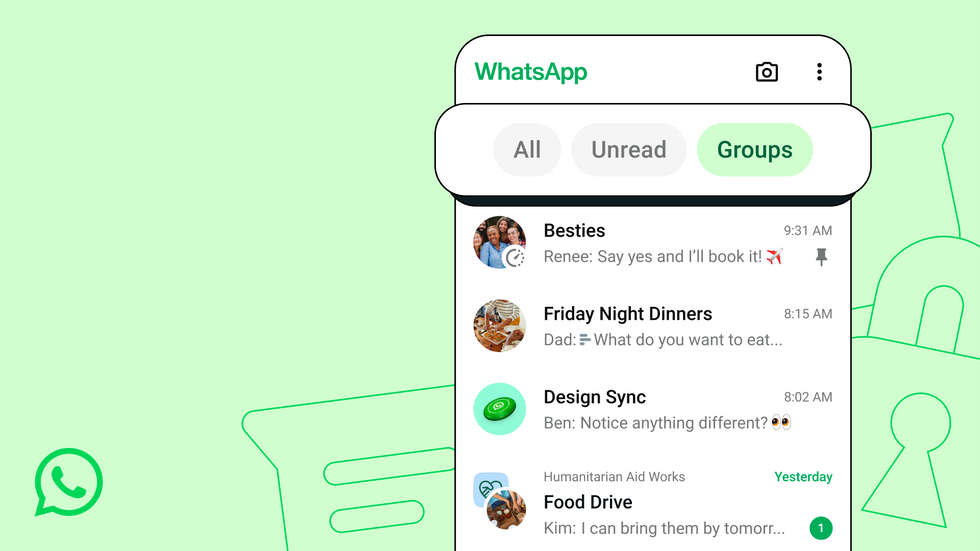
When you're texting a friend on WhatsApp, you can verify chats with the apps encryption option
| META PRESS OFFICEIf these codes don't match, it's a sign that someone could be intercepting your messages.
"If the codes don't match, you may be scanning the code of a different contact or a different phone number," WhatsApp explained.
The encrypted messaging apps listed above enable this feature automatically, so there's nothing you need to do to activate this – and you can be safe in the knowledge that your chats aren't going anywhere.
That isn't true if you predominantly rely on Messenger to keep in touch with friends and family. To ensure your texts are shielded by end-to-end encrypted, start a brand-new Secret Conversation by tapping the "i" icon in a chat, then navigating to Go to secret conversation. You can also choose to enable Secure Storage in the app's Privacy and Safety settings menu. This lets you manage existing encrypted chats.
Get a FREE download and device scan with anti-virus brand Malwarebytes

With a 60-day moneyback guarantee, Malwarebytes offers several different plans to protect your devices from malware and spam. Its flagship plan even includes $1 million in Identity Insurance in case someone starts impersonating you online and causing financial damage or loss. For a limited time, you can download Malwarebytes and run a scan on your device free of charge, handy if you're worried a recent slowdown might be caused by a virus or other nasty
Malwarebytes Anti-Virus
$29.99
$0
On Android, if you're sending a regular text message, this will only be encrypted when using RCS.
You'll both need to have toggled on RCS in the Settings app and have a stable internet connection. Your Android operating system will let you know when these conditions are met, as you'll see a lock icon on the send button and a "RCS chat with [contact name]" label to confirm it's active.

Your Apple iPhone's Screen Time function also serves as a digital detective, recording when applications are accessed on your device
|APPLE PRESS OFFICE
2. Check if someone has been using your phone behind your back
If you're suspicious that someone a little closer to home might be taking a peek at your personal data, there are a few tricks to know too. On Apple devices – like an iPhone, iPad, or Mac — the built-in Screen Time function also serves as a digital detective, recording when applications are accessed on your device. Once enabled through Settings, this feature continuously monitors app usage in the background.
LATEST DEVELOPMENTS
- You've got two weeks until Amazon closes its streaming service in UK
- Best VPN deals
- Hackers are stealing common passwords as Gmail attacks spike
- Secret Samsung code will DOUBLE the storage on latest Galaxy phones
- Best mattress toppers
The tool reveals the precise times when specific applications were opened, making it simple to identify if someone accessed your device while you were away or sleeping. You can examine detailed breakdowns showing which apps were used during each hour of the day.
Additionally, Screen Time, a feature on an iPhone, logs every instance your phone was picked up, including the first activation each morning. This comprehensive tracking creates an audit trail that exposes any unauthorised access attempts.
To catch unauthorised access, examine your Screen Time data by navigating to Settings > Screen Time > See All App & Website Activity. Then, check whether messaging apps or photo galleries were accessed during times you are 100% sure you weren't using your iPhone or iPad.
For example, if your messaging application shows activity at 2 am while you were sleeping, this indicates someone has been snooping. You can press and hold on any time slot to see the exact duration of use.
If you're an Android user, then you can also see this by navigating to Settings > Digital well-being and parental controls > See all screen time, app usage, unlocks, and notifications received
3. Check and see if your calls are getting forwarded
In some instances, your phone calls and voice messages may be getting forwarded to another device without your knowledge. To check:
- *#21# → Shows if all calls are being forwarded.
- *#62# → Shows if calls forward when your phone is unreachable (off or no signal).
- *#67# → Shows if calls forward when you’re on another call (busy).
- *#004# → Shows all forwarding settings at once.
You’ll see a message on-screen telling you whether call forwarding is enabled and to what number.
If you're still unsure, you can also dial your carrier’s customer service (e.g., 150 for EE, 202 for O2, 191 for Vodafone, 333 for Three) and ask them to confirm or reset call forwarding.
That's not all, though.
Here are five additional warning signs that might indicate that you have some form of spyware installed.
- Your phone battery could be draining fast, despite no change in usage. This suggests that a spy app has been installed on your phone and could be using a significant amount of battery
- You may experience your phone overheating, even if you're not actively using it. This could indicate that you have spyware installed on your device. If so, your processor will work harder because extra energy is needed, causing it to overheat
- Your phone may demonstrate higher data consumption than normal. If there's spyware on your phone, data consumption will increase as it monitors the activity on all of your apps
- Your phone could produce unexpected lights or sounds when not in use. Advanced spyware may be remotely activated on your device, meaning the spy is not in the same place as your phone to be snooping through your messages and other apps
- You could receive text messages with random codes or characters. This could be the spyware installed on your phone sending commands about the data it's attempting to steal from your mobile.
More From GB News