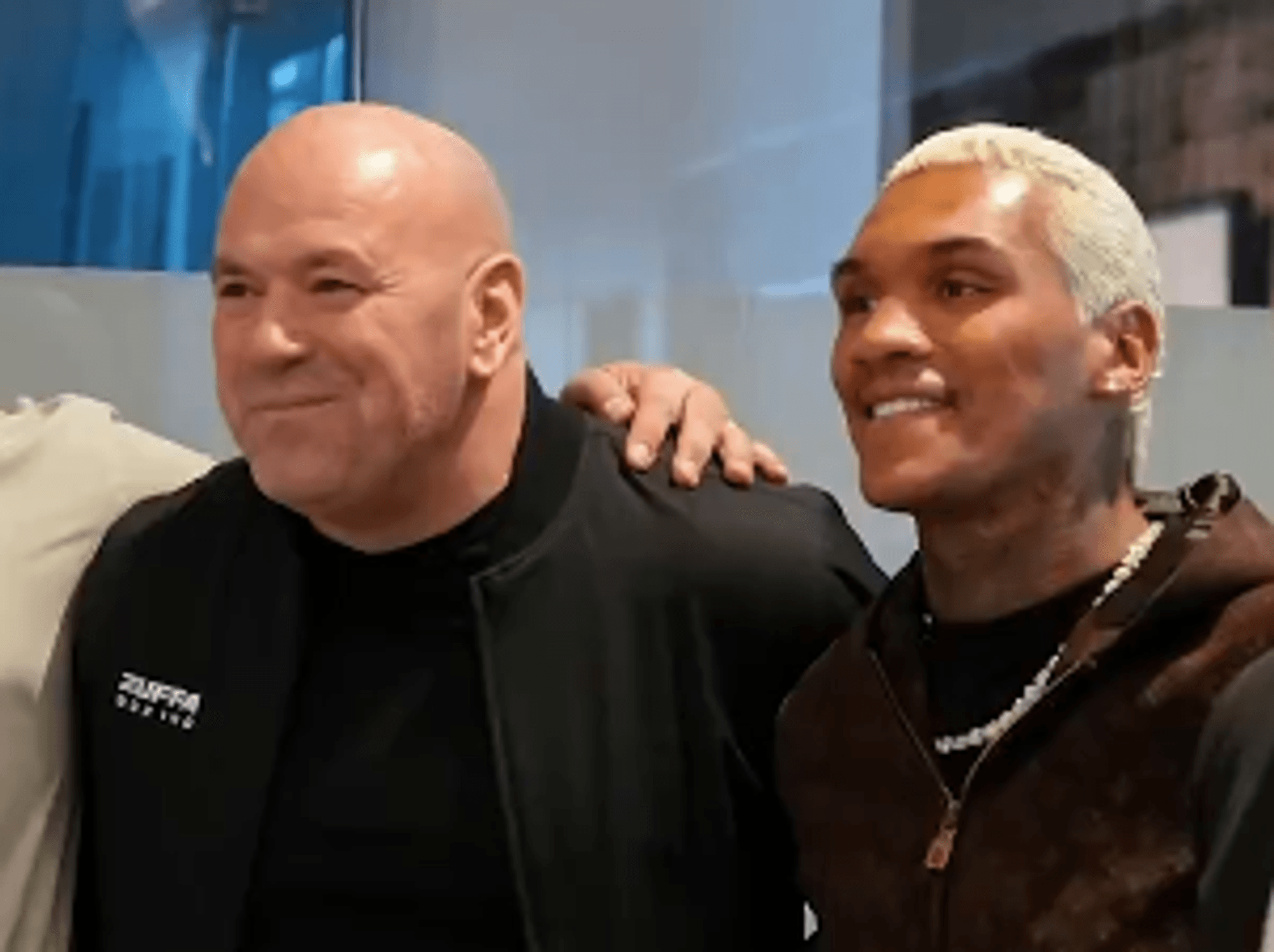Facebook is shutting down one of its popular messaging apps, but WhatsApp fans don't need to panic

Meta, Facebook's parent company, is permanently retiring its standalone Messenger applications for Windows and Mac desktops on December 15, 2025
| GETTY IMAGESFacebook Messenger for desktop is being retired by Meta
- Meta will shutter Facebook Messenger on December 15, 2025
- It's only the version for desktop operating systems that'll vanish
- The mobile app will still be available on iPhone and Android
- Back up existing messages on your desktop in a few simple steps
- If you want to send messages from your desktop PC or laptop, Meta has alternatives
- Its dedicated WhatsApp Desktop app will continue to be available
Don't Miss
Most Read
Latest
If you’re one of the millions who use Messenger every week, there's bad news.
Meta, the parent company behind Facebook, WhatsApp, Instagram, and others, will permanently retire its standalone Messenger applications for Windows and Mac desktops on December 15, 2025. That means you'll no longer be able to launch the standalone messaging app on your laptop or desktop PC to send and receive texts, photos, videos, documents, and more.
However, you won't lose access to Messenger entirely.
Instead, you'll need to switch to using the service through your web browser at Facebook.com or Messenger.com.
The US company has already begun alerting users about this transition from the desktop version of Messenger, providing a two-month window to adjust to the web-based alternative before the application ceases to function completely.
Once you receive the in-app notification, you'll have precisely 60 days to continue using the desktop application.
Meta said in a statement, "Once the 60 days are over, you'll be blocked from using the Mac Messenger app. We encourage you to delete the app since it will no longer be usable."

Once you receive the in-app notification, you'll have precisely 60 days to continue using the desktop application
|PEXELS
On the other hand, WhatsApp — another immensely popular messaging service owned and operated by Meta, which is run by Mark Zuckerberg — isn’t going anywhere. The dedicated WhatsApp Desktop app is designed to mirror the conversations from your mobile app, syncing messages in real time.
You can send texts, make voice and video calls, share files, and manage chats directly from your computer. It relies on your phone for authentication, but once linked, it works seamlessly without interruptions. This makes it a reliable alternative if you don't want to stop sending messages via your desktop.
If you attempt to log into Messenger after the deadline, you'll be automatically redirected to the Facebook website for messaging instead. The applications will become entirely non-functional, which is why Meta recommends removing them from your computer once the shutdown is complete.
This applies to both Windows and Mac versions of the desktop application.
While Meta reduces the number of apps available for Messenger, the company has been expanding those for WhatsApp, with the launch of a dedicated iPad version of the chat app earlier this year.
LATEST DEVELOPMENTS
- Samsung will pay £100 for your broken Android phone
- Google Maps is getting an upgrade that'll be immediately familiar to Pixel phone owners
- Windows 10 warning: 5 million Britons will be at risk of malware and cyber-attacks
- Massive Xbox Game Pass price hike causes outrage
- Your Roku TV has unlocked 40 brand-new television channels
Worried about losing important messages on the desktop app? Meta confirms that conversations will be preserved "as long as you take the necessary steps" before the transition.
Meta also advises: "Users who haven't enabled secure storage in Messenger should turn on secure storage and set up a PIN from their desktop app to save their chat history before moving to the web version." This ensures your messages are safely saved before switching to the web version of Messenger.
Follow these instructions to preserve your chat history and create a PIN:
- Open the Messenger desktop application
- Click the Settings icon (the cogwheel) located above your profile picture
- Select Privacy & Safety from the menu
- Click End-to-End Encrypted Chats
- Choose Message Storage
- Toggle Turn on secure storage to enable it
- Follow prompts to create a PIN to protect your saved messages
Once you've completed this process and switched to Facebook.com, your conversation history will remain accessible across all platforms.

Facebook Messenger originally launched in 2011 as a standalone app separate from Facebook, enabling instant messaging, voice and video calls, and multimedia sharing.
|PEXELS
This change follows Meta's earlier decision in September 2024 to replace the native Messenger application with a Progressive Web App. This type of app is designed to provide you with an experience similar to native apps without requiring installation through an app store
However, the company hasn't disclosed specific reasons for discontinuing the desktop applications.
Facebook Messenger originally launched in 2011 as a standalone app separate from Facebook, enabling instant messaging, voice and video calls, and multimedia sharing. Over the years, it's added chatbots, payments, and cross-platform features, becoming one of the world’s most widely used messaging apps.
If you use Messenger without a Facebook account, you'll be directed to Messenger.com rather than the main Facebook site. This ensures you can continue messaging without needing to create a Facebook profile.
More From GB News