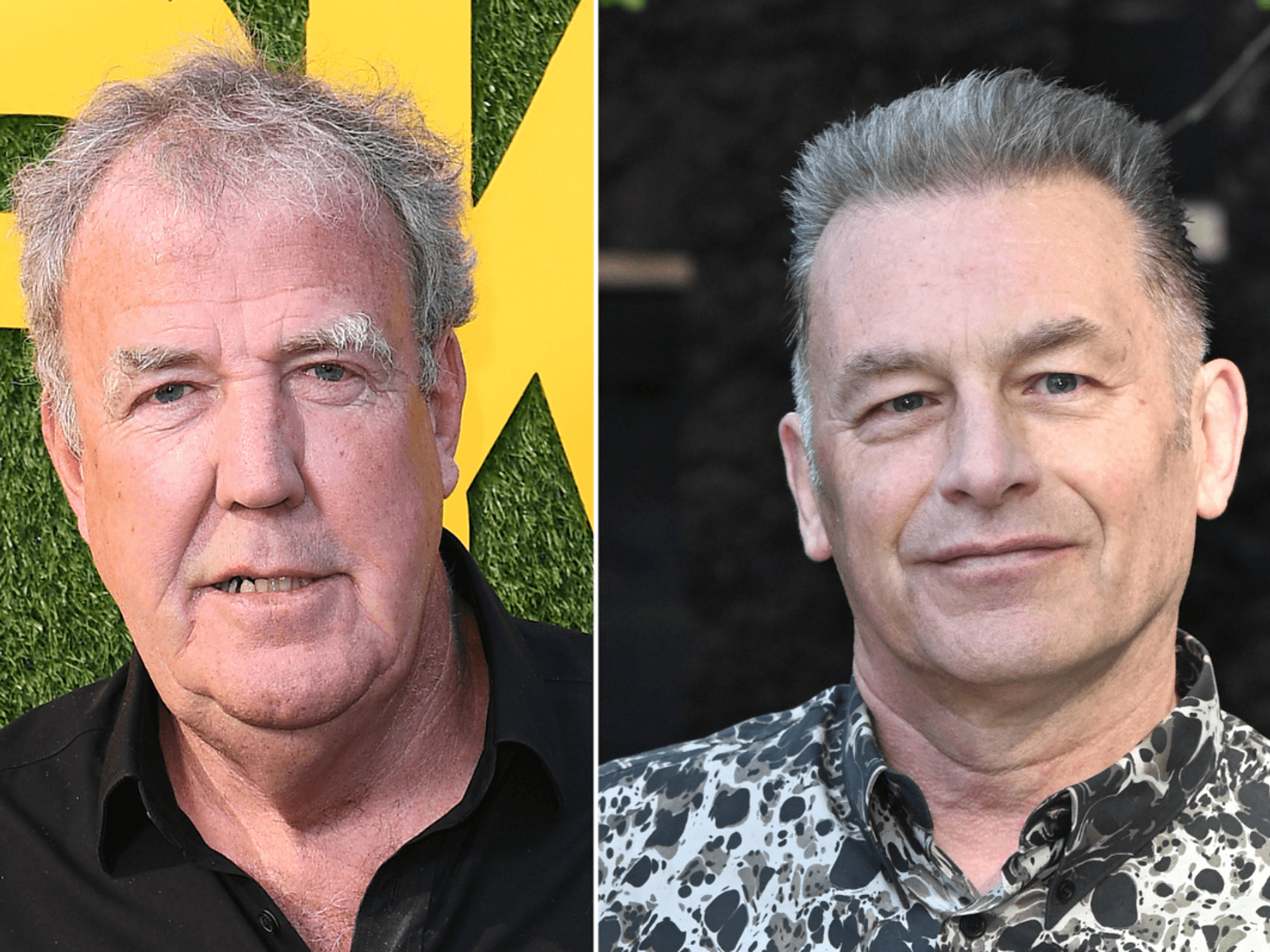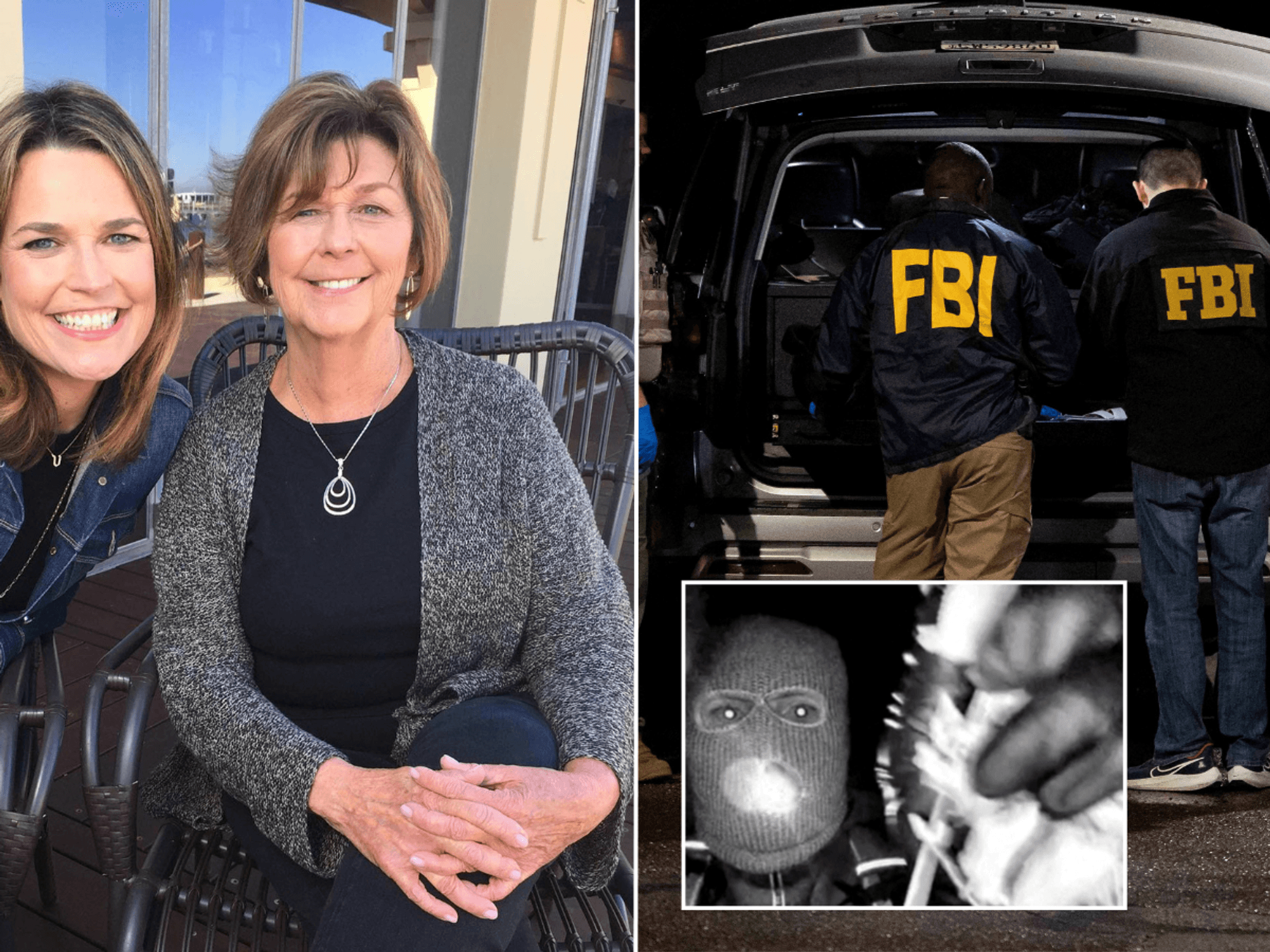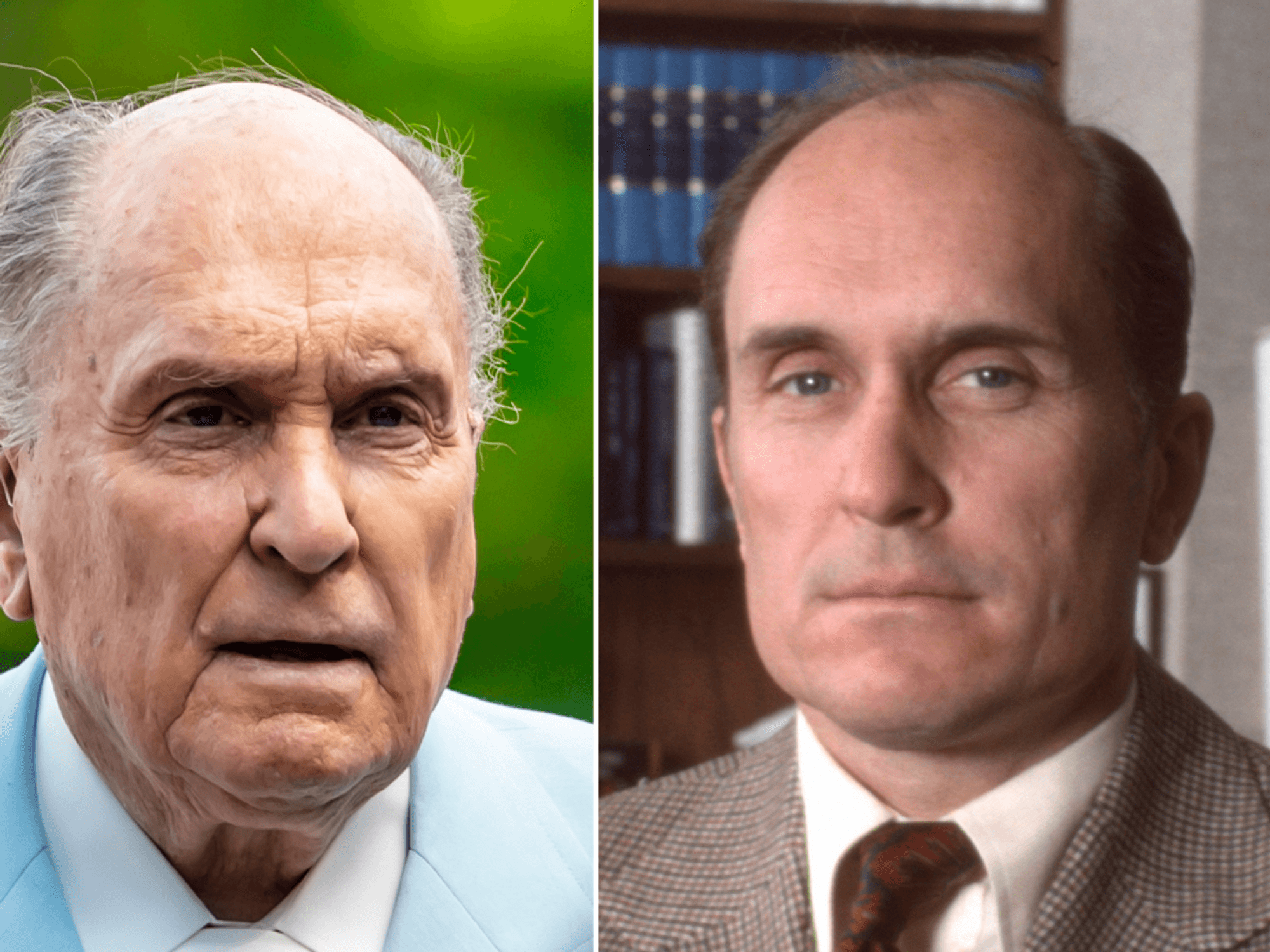Best Call of Duty VPN: Secure easy bot lobbies in COD Warzone and MW3 season 5, avoid SBMM and lag

Best Call of Duty VPNs will unlock functionality that's otherwise inaccessible, including the ability to disable SBMM with easier bot lobbies with manually changing your IP address
|ACTIVISION BLIZZARD | GBN

All products and promotions are independently selected by our experts. To help us provide free impartial advice, we will earn an affiliate commission if you buy something. Click here to learn more
Using the best Call of Duty VPN lets you avoid the dreaded Skill-Based Matchmaking in Warzone and Modern Warfare 3 as well as other useful perks
- Best Call of Duty VPN can unlock a number of useful perks
- VPNs work across PlayStation and Xbox consoles as well as PCs
- Skill-Based Matchmaking (SBMM) is used across Warzone and MW3
- As it stands, Call of Duty players are unable to switch it off in settings
- But VPN acts as a workaround to disable SBMM to unlock easier bot lobbies
- Our in-depth guide has everything you need to master COD VPNs
- Ready to sign-up? The latest VPN deals are as follows...
- Surfshark — Save 86% + 3 months FREE | From £1.69
- ExpressVPN — Save 49% + 3 months FREE | From £5.48
Don't Miss
Most Read
Latest
Ready to revolutionize your Call of Duty experience?
Surfshark reigns supreme in our guide to the best VPN deals, so it's no surprise that it offers one of the cheapest ways to disable SBMM and avoid lag in Call of Duty. With 85% off, subscriptions start from just £1.69.
Not only that, but you'll also enjoy an extra three months of Surfshark VPN at no cost.
Award-winning ExpressVPN has been showered with testimonials from Call of Duty Warzone players — and for good reason. It's a little pricier than Surfshark, but boasts a minimal impact on download speeds, VPN server locations in half of all countries on the planet and an extra 3 months bundled for free.
Prices start from £5.48 with a 49% discount.
Best VPN deals
- Surfshark — Save 86% + 3 months FREE • from £1.69
- ExpressVPN — Save 49% + 3 months FREE • from £5.48
- NordVPN — Save 73% + 3 months FREE • from £2.39
- ProtonVPN — Save 55% • from €4.49
- CyberGhost — Save 82% + 2 months FREE • from £1.92
But why would you need a VPN with Call of Duty Warzone or Modern Warfare?
Imagine leaping into the expansive battlegrounds of Warzone or the adrenaline-pumping close-quarters action of Modern Warfare III multiplayer with an ace up your sleeve — the best VPN silently working its magic. While VPNs are typically associated with security and privacy when working remotely, these popular applications are actually perfectly suited for your favourite online games too, unlocking a resupply crates of new perks.
With the best COD VPN running in the background, you'll be able to dodge teeth-grindingly frustrating SBMM (Skill-Based Matchmaking) in online multiplayer and safeguard your precious KD ratio. Not only that, but VPNs have been proven to safeguard against lag spikes, DDoS (Distributed Denial-of-Service) attacks, and hackers.
Call of Duty VPNs take a few seconds to set up. All of the VPNs above offer a 30-day money-back guarantee, so you'll be able to treat the first month like a free trial and cancel anytime and spend £0 on the service.

One of the latest tweaks made in Call of Duty Season 5 Reloaded in MW3 is the arrival of a cel-shaded version of a fan-favourite map, offering an entirely new look for COD gameplay
|ACTIVISION BLIZZARD
Whether you're playing Call of Duty: Modern Warfare III (more commonly referred to COD: MW3), Call of Duty: Warzone, or COD: Warzone Mobile on your Playstation, PC, Xbox, Steam Deck, iPhone or Android, you'll want a VPN running in the background to ensure you're always ahead of the competition in your lobby.
For those who don't know, Activision relies on Skill-Based Matchmaking, also known as SBMM, to pair COD players from all over the world in online gunfights that will challenge them and keep people coming back for more. At least, that's the theory. What makes SBMM so controversial is that it isn't something that you can toggle on or off in the settings — it's baked into the game on the servers and only accessible to the developer.
With a VPN enabled and running on your device, you'll finally be able to swerve SBMM and all-but guarantee you're dropped into easier bot lobbies to secure comfortable wins, boosting your KD ratio, and ranking up faster.
Not only that, but the best Call of Duty VPNs can unlock regional in-game perks that might otherwise not be available in your location, protect you from online attacks, and escape bandwidth-throttling from your broadband supplier.
Because of the importance of a low ping and fast internet connection when playing online, you'll want to make sure you invest in a good VPN service. Free VPNs usually impose artificial limitations on download speed, meaning you're unlikely to be able to enjoy online multiplayer with a free VPN subscription.
Best 7 reasons to install a VPN for Call of Duty online
- Spawn in easy lobbies populated by players with lower ranks
- Manually switch between Call of Duty server locations
- Shield against lag spikes during online multiplayer
- Unlock regional specific bonuses
- Block SBMM for all Call of Duty online modes
- Protect against DDoS attacks from hackers
- Hide your online activity from broadband provider to prevent bandwidth throttling
Call of Duty games that support playing with a VPN
Call of Duty Warzone 2.0 (November 2022-onwards) | This all-conquering free-to-play battle royale game is the most popular entry in the franchise, with entries on all platforms, including a mobile app on iPhone and Android. Players drop into an expansive map, scavenge for weapons and equipment, and fight to be the last squad standing. The game supports up to 150 players in a single match.
Call of Duty: Modern Warfare III (November 2023) | The eighth instalment in the best-selling Modern Warfare series, this package offers a short single-player campaign and intense multiplayer modes, including Team Death Match, Domination, Kill Confirmed, Hardpoint, Gunfight, and Search And Destroy. Multiplayer maps are modelled on the maps from the original COD: MW2 released in 2009.
Call of Duty: Modern Warfare 2 (October 2022) | The critically acclaimed sequel to the rebooted Modern Warfare from 2019, featuring an epic single-player campaign filled with twists and turns, as well as a robust multiplayer mode for local and online gunfights. The game introduced a number of new mechanics, including water physics and swimming mechanics. The vehicle system was rebuilt from the ground up.

Call of Duty Warzone players parachute into the map with up to 149 others at the beginning of every game
|ACTIVISION PRESS OFFICE
Call of Duty games that won't work with a VPN
Call of Duty: Warzone (March 2020-September 2023) | The original battle royale from Activision introduced the free-to-play concept to its popular COD franchise. Throughout its three-year lifespan, the game was updated multiple times, with new world maps to reflect the latest developments in the single-player campaigns in the original game series released annually. However, Activision closed the servers last year so that it could focus development on the popular sequel. Since it's no longer possible to drop into the Caldera map and compete against other players, using a VPN won't offer any benefits.
Latest VPN deals
What is a VPN?
In the simplest terms, VPN is software that protects and anoymises what you do online.
To do this, Virtual Private Networks create a tunnel for everything you do online — including surfing in a web browser like Google Chrome, using a mobile app, streaming from a video on-demand service, or playing games online — shielding your online activity and personal information from prying eyes.
Since anything routed through this tunnel is encrypted with, it’s impossible for your broadband provider, advertisers, or hackers to keep tabs on what you’re doing. The best VPNs use the same encryption standard as the United States and British governments, known as Advanced Encryption Standard (AES) 256 encryption. Trusted by security experts worldwide to protect classified information, the 256-bit keys means 2^256 or 1.1 x 10^77 possible combinations — making it virtually unbreakable.
Protecting your online activity with this enterprise-level security unlocks a number of perks.
For example, if your broadband supplier restricts your download speeds for certain types of traffic, a practice known as bandwidth-throttling that uses applies to online multiplayer games and streaming video at peak time, encrypting your activity means it's impossible for them to impose these limits. It also means advertisers won't be able to track your activity to target you with eerily-accurate ads.
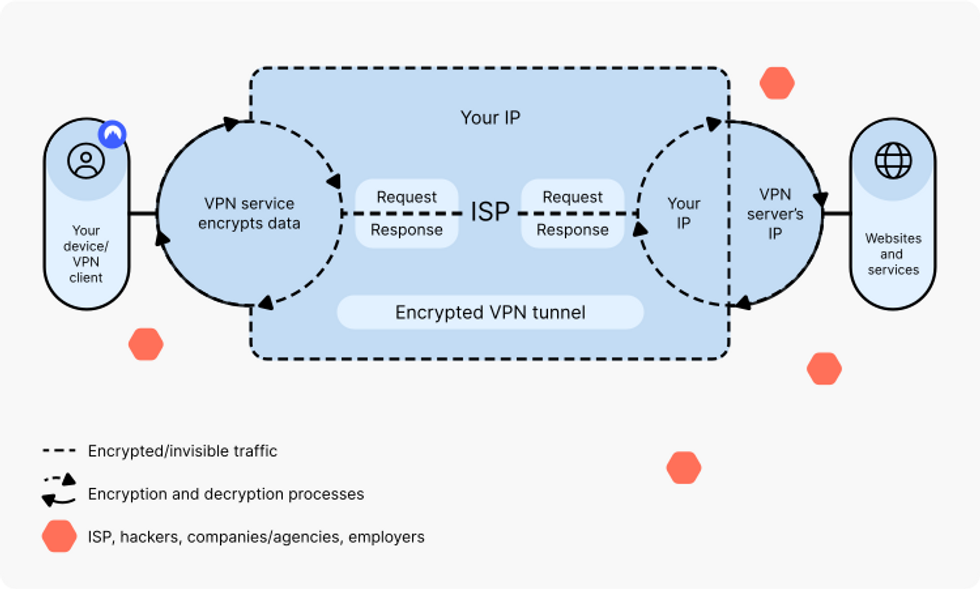
This simple illustration shows how VPNs work. Everything in a dotted-line is encrypted and shielded from outside eyes, including hackers, your broadband provider, employers, and advertisers
| NORDVPN PRESS OFFICEPersonal data entered into online forms and other sensitive information sent to and from your device to the websites you're using will also be shielded from hackers by the tough VPN encryption. This beefed-up security is the reason most employers insist that you install and enable a VPN when working remotely on a company laptop.
Without a VPN, security experts compare browsing online to sending a postcard – your message is easily visible as it passes through the system to get to the intended recipient.
But by switching on a VPN before you do anything, you’re adding a (metaphorical) envelope to that postcard, keeping everything shielded from view until it lands in the right hands.
But using a VPN isn’t just about privacy and protection.
Whenever your devices connect to the internet, it's assigned an IP address, which includes information like the name of your broadband supplier and a rough approximation of your location.
This is what enables websites to find the takeaways or stores nearest to your current location. If you're not using a VPN, any website can determine your current location — as demonstrated with this creepy demo on the NordVPN website.
Several streaming services use this location data to adjust the library of titles available to you (usually based on the licencing deals struck in each country) or block its service entirely.
VPNs allow you to manually change your IP address by routing your traffic via one of thousands of server locations scattered around the globe. This can change the films, documentaries, and shows available to watch on your Netflix or Prime Video app.
It can also unblock the likes of Hulu, Max (née HBO Max), Sky Go, ITVX, and BBC iPlayer when travelling.
You’ll need to check the small-print of each streamer to make sure you’re not breaking the rules by spoofing your location to unlock more shows to watch.
It's not only third-party providers like ExpressVPN, NordVPN, Surfshark VPN, PIA, and others that enable VPN protections on your device. Google and Apple also offer some limited VPN functionality with paid subscription plans too.

Call of Duty players are matched based on a range of factors, including the device they're playing on, their skill level and progression, their current location, and voice chat preferences, to name just a few
|ACTIVISION PRESS OFFICE
What is SBMM in Call of Duty?
SBMM stands for Skill-Based Matchmaking and is the secret sauce of online multiplayer in a number of popular games, including the biggest entries in the Call of Duty franchise.
You've probably wondered how Call of Duty puts together its matches in a few seconds, bringing players together from players across the globe. While online multiplayer used to random matching you with players of all skill levels — making for a pretty miserable expereince for newcomers who bought the game a few months after its release, when everyone else had honed their skills over a matter of months, that's no longer the case. Instead, SBMM swoops in like a matchmaking guru, carefully selecting opponents who are (supposedly) on par with your own skill level.
In essence, SBMM is like the digital equivalent of a skill thermometer, constantly measuring and recalibrating to ensure that each match is a balanced, nail-biting showdown. Sounds pretty fair, right? Well, hold your horses, because SBMM has its fair share of controversy.
For starters, some players argue that SBMM takes the fun out of gaming by pitting them against equally skilled opponents each and every time. Gone are the days of stomping on newbies, racking up easy wins and cruising to a higher ranking —unlocking new perks and cosmetics on the way. Instead, every match becomes a sweaty, teeth-grinding marathon where victory is hard-fought and elusive.
That can be fun... but can also make playing Call of Duty a draining endurance test for players at a certain skill level.
But that's not all. Critics of SBMM also claim that it stifles creativity and experimentation, forcing players to stick to tried-and-true strategies rather than branching out and trying new things. After all, why risk deviating from the meta when your opponents are just as skilled as you are?
Despite the backlash, SBMM remains a staple feature of modern multiplayer gaming, including the Call of Duty series. Whether you love it or loathe it, there's no denying its impact on the competitive landscape.

Activision, the publisher behind the best-selling Call of Duty franchise, confirmed the existence of SBMM and its role in putting together groups of players for online multiplayer matches in a blog post at the start of 2024, ending years of speculation from players about how lobbies were assembled
|ACTIVISION PRESS OFFICE
So the next time you find yourself locked in a fierce firefight with an opponent who seems to read your every move, just remember — it's all thanks to SBMM. Love it or hate it, it's here to stay.
In January 2024, Activision published a detailed blog that revealed details about some of the secret sauce of the match-making systems that power Call of Duty online modes. It was a historic moment that confirmed a number of long-held theories by players, including the impact of SBMM.
Activision says it will analyse the same six factors before putting players into the same lobby.
- Connection | As the community will attest, Ping is King. Connection is the most critical and heavily weighted factor in the matchmaking process.
- Time To Match | This factor is the second most critical to the matchmaking process. We all want to spend time playing the game rather than waiting for matches to start.
- Playlist Diversity | The number of playlists available for players to choose from.
- Recent Maps And Modes | Considering maps you have recently played on as well as your mode preferences, editable in Quick Play settings.
- Skill And Performance | This is used to give our players – a global community with a wide skill range – the opportunity to have an impact in every match.
- Input Device | Controller or mouse and keyboard.
- Platform | The device (PC, Console) that you're playing on.
- Voice Chat | Whether you've decided to enable or disable voice chat functionality with other players.
How to disable SBMM in COD: Warzone and Call of Duty: Modern Warfare 3
Skill-Based Match Making (SBMM) is not something you'll find buried in the settings menu of your favourite Call of Duty game. Instead, it's one of the input factors dialled-in by developer Activision when it's putting together multiplayer games. Since it was baked into the online multiplayer experience for Call of Duty Warzone and MW3 players from the very start, there's no easy way to disable it.
But switching on a VPN is an ingenious way of swerving the worst of SBMM and ensuring that you're often placed in much easier lobbies – ensuring that you can maintain your KD (Kill-to-Death) ratio and aren't facing off against competition-level players each and every time you fire-up Call of Duty for a quick game.
- Sign-up for a VPN, we'd recommend ExpressVPN for its server locations across 100+ countries worldwide and its minimal impact on connection speeds and low ping
- Install the VPN application on the device where you want to play Call of Duty
- Login with your account details and enable a VPN connection
- Choose a server location in a country most likely to have a small number of active COD players. One surefire way is to make your choice based on a timezone where it's around 4 or 5am
- Load-up Call of Duty and check the settings to ensure that it's recognised the location associated with your IP address has changed. Ensure you still have a decent ping, ideally below 100ms
- If everything looks good, then kickstart match-making
If there still aren't enough people to compete, Call of Duty players claim Activision relies on bots to help make up numbers in the lobby. However, Activision refuted this theory in its blog post, stating that Bootcamp in COD: Warzone remains the only mode that uses bots.
That could change in future, Activision admits.
- ExpressVPN — Save 49% + 3 months FREE • from £5.48
- Surfshark — Save 86% + 3 months FREE • from £1.69
- NordVPN — Save 73% + 3 months FREE • from £2.39
- ProtonVPN — Save 55% • from €4.49
- CyberGhost — Save 82% + 2 months FREE • from £1.92
You'll want to make sure the server location you've selected within your chosen VPN application isn't too far away from your actual location otherwise you'll be saddled with a high ping. The further the server location from you, the higher the ping – leading to more likeliness of lag and a lower quality experience when playing online. Servers in the United States and Singapore are a pretty good choice for players who live outside of North America. Those based in the US should look for servers in Egypt or the UK.
There are other proven techniques that can help increase the likeliness of being matched with Call of Duty players with lower rankings and KD ratios.
- Add Another Controller | If you have a ridiculous ranking and KD ratio, but don't fancy a competition-level match-up, connecting a second controller to your console or PC signed-in with a lower-ranked player account can force Activision's matchmaking algorithm to rethink its approach. Instead of pitting you against some of the best players in the world, Call of Duty will ensure both player accounts are more likely to be dropped into easier lobbies
- Disable Crossplay | Another method that COD players swear by. There's a significant proportion of PC players that won't allow Call of Duty multiplayer modes to pit them against console gamers. However, with the option enabled, you open yourself up to a bigger pool of potential matches – increasing the chances that Activision can successfully find higher-ranked individuals with similar KD ratios to compete against you. Similar to using a VPN to select a timezone with fewer available players, removing cross-play will limit the choices available to the SBMM algorithm

Call of Duty players can unlock a number of perks when using a VPN online, including reducing bandwidth-throttling and lag spikes during multiplayer matches
|ACTIVISION PRESS OFFICE
Will a VPN reduce lag when playing Call of Duty and Warzone online?
Yes, routing your online traffic via a VPN can help reduce lag when playing online multiplayer in Call of Duty: MW3 and Warzone — but only in a limited number of circumstances.
If your broadband supplier imposes strict limits on certain types of traffics — like online multiplayer, for example — then shielding your online activity via VPN encryption will swerve that limitation. That means you'll be able to continue playing online without bandwidth-throttling increasing the likeliness of lag since your internet provider will no longer be able to determine what you're doing.
Likewise, If you're using an internet connection provided by a hotel, university campus, airport, school, or office, then it's very likely that taxing, high-bandwidth activities, like online multiplayer games, will be automatically downgraded. Using a VPN will solve this problem for you.
Lag can be catastrophic in tense multiplayer games. If you sign-up for a lower-quality VPN provider, or a free VPN service, then you could find that your connection speed suffers. This is one of the reasons that it's so important to use the best VPNs with minimal impact on your bandwidth.
If you're still experiencing lag with a well-reviewed VPN provider, it might be worth upgrading to a faster internet package with faster average download speed or adjusting the picture settings within Call of Duty.
Will a VPN work with the Call of Duty Battle Pass?
If you've invested in a Battle Pass for Call of Duty, you'll be glad to know there's absolutely no reason that installing and running a VPN will interfere with your Battle Pass progress.
In the vast landscape of modern gaming, the Battle Pass has emerged as a cornerstone of the player experience, and Call of Duty is no exception. For those who haven't come across the term before, a Battle Pass is a seasonal package that offers exclusive in-game content, challenges and limited-time incentives for players to return to the game time and time again.
With each new Battle Pass, launched alongside a new "Season" of content from developer Activision to keep long-term players engaged with the title, comes a fresh wave of content, ranging from exclusive weapon blueprints and operator skins to charms, emblems, and more.
The journey begins with a humble offering — the free tier. Even without spending a penny, players can reap the rewards of their efforts, unlocking a smattering of goodies simply by playing the game. But for those seeking greater spoils, the premium tier beckons, offering a veritable treasure trove of exclusive content waiting to be claimed.
As players progress through the ranks, diligently completing challenges and racking up experience points, they'll unlock a slew of rewards at every turn. It's a delicate dance of risk and reward, with each tier offering tantalizing glimpses of the riches that lie beyond.
Is using a VPN banned in Call of Duty?
Activision, the Microsoft-owned developer behind the hit Call of Duty franchise, says that "any attempt to hide, disguise, or obfuscate your identity or the identity of your hardware devices may result in a permanent suspension." It's certainly true that using a VPN to spoof your location by manually adjusting your IP address could be seen as an attempt to disguise your true identity, the team doesn't specifically call-out these applications. That's unusual, with many streaming services — like BBC iPlayer and Sky Go — specifically listing VPNs as against their terms of service.
There are a number of different punishments that can be dished-out by the admins at Activision, with a permanent suspension being the most severe. The full breakdown follows below...
Account in a limited matchmaking state: If a player is suspected of violating this policy, their account may be put into a limited matchmaking state.
- Accounts in this state may be matched with other accounts in a similar state.
- Members of a player's party may also experience limited matchmaking while partied with a player in this state.
- At any time, the account may be returned to normal matchmaking, placed in a limited matchmaking state again, or it may receive a temporary or permanent ban.
A minor offence is one in which no quantifiable damage has been done to another player or the game community at large.
Temporary suspensions can range from 48 hours to two weeks or longer, depending on the severity of the infraction.
Permanent suspensions are lasting and final, and can apply across titles, including past, present, or future titles in the Call of Duty franchise. In some cases, players with a permanent suspension on their account may also be unable to purchase Call of Duty games.
An extreme offence is one in which a player has caused detriment to other players or has organized large groups of players to commit additional offences.
...you'll have to determine whether these descriptions fit the behaviour association with VPN usage. ExpressVPN has published some information on its VPN and how it interacts with Call of Duty titles titles, which might be of some use too.

Call of Duty Season 3 started on April 3, 2024 and brings a slew of new weapons, operator skins, and other unlockables to enjoy in Call of Duty Warzone and MW3
|ACTIVISION
Call of Duty Warzone and MW3 Season 5 Reloaded
Season 5 Reloaded of Call of Duty: Warzone and COD: Modern Warfare 3 has landed as of August 21. This mid-season revamp includes a new cel-shaded Multiplayer map variant, known as Ink House, alongside new modes like Cyber Attack and Fishfection.
You'll also enjoy a new Zombies Story Mission to test your skills alone or with friends. As always with a new season in Call of Duty, the team at Activision has introduced new weapons, including the Spear and the Torque 35 compound bow.
Meanwhile, Call of Duty: Warzone players will be able to parachute into Rebirth Island and get to looting for the return of Supreme Resurgence! "Elite Contracts will put your skills to the test – but with higher risk, comes higher reward," the changelog warns. Check out the Activision blog post on Season 5 for more details about the new Battle Pass.
MORE LIKE THIS