Apple installed a brand-new app on your iPhone, and today is the perfect time to start using it
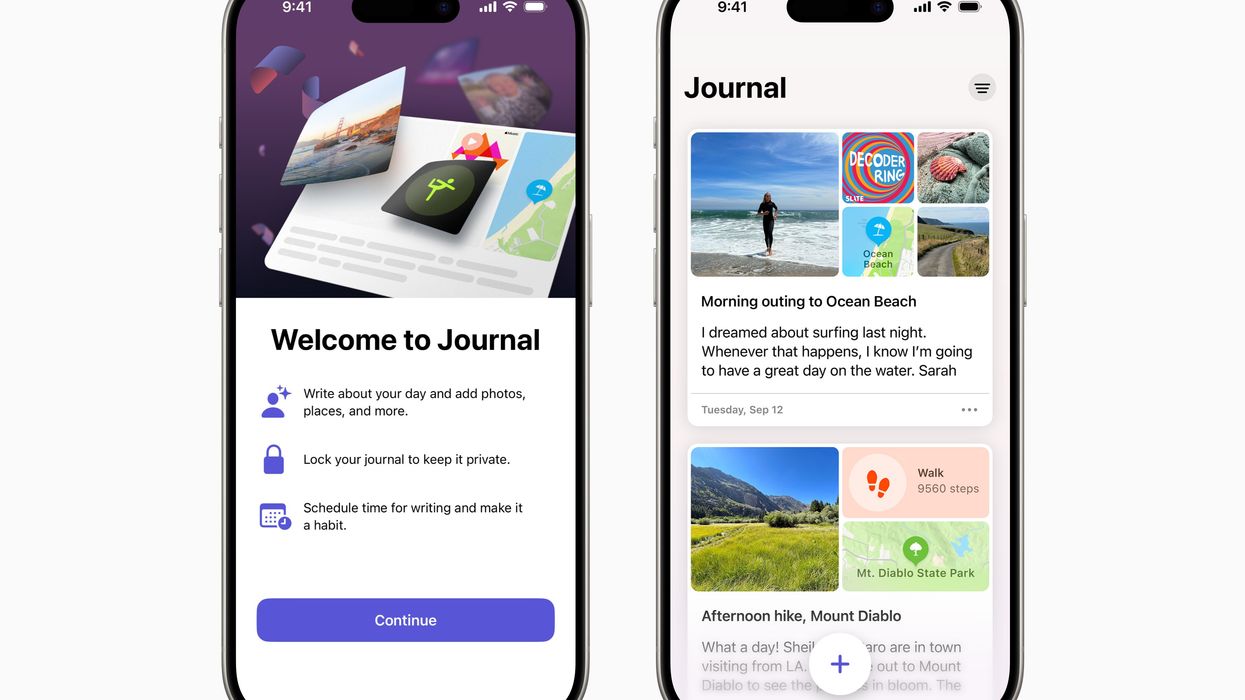
Journal is a streamlined app from Apple designed to help you log memories. You can include photos, videos, podcasts and songs that you've enjoyed, workouts, and location data
|APPLE PRESS OFFICE

Journal was bundled with iOS 17.2 last month, but the start of the New Year is the perfect opportunity to start using it
- Journal is a free app developed by the team at Apple
- It lets you include photos, videos, location data, songs, and podcasts with diary entries
- Set a daily reminder to build a new journaling habit for the New Year
- Writing a journal can reduce stress and anxiety, plus lower risk of dementia, studies show
Don't Miss
Most Read
Latest
Apple installed a brand-new app on your iPhone last month ― and today is the perfect time to try it. Journal was introduced for free alongside iOS 17.2, which also tweaked camera performance and fixed a few security bugs, when it rolled out worldwide on December 11, 2023.
The Journal app is designed to make your diary digital. It lets you write about everyday events or special moments and include photos, videos, audio recordings, location data, podcasts, and music with the post.
With scheduled notifications to remind you to log your thoughts and memories every day, Apple has made it easy for journaling to become one of your New Year resolutions.
It’s a good habit to get into for 2024 as journaling has been shown to dramatically improve mental wellbeing. Multiple studies have shown that regularly writing a journal can reduce stress levels and anxiety. Researchers claim it can lower the risk of dementia too.

As shown in the example above, you can log podcast episodes, location data, and photos with the text of your latest memory in the Journal app
|APPLE PRESS OFFICE
Apple offered a sneak peek of its Journal app during its Worldwide Developer Conference keynote back in June, before bundling the software with the most recent iOS update last month. Journal is only available on iPhone for now, so don’t try to download it from the App Store onto your iPad.
Opening the app, you’ll be presented with a timeline of your latest journal entries with a short summary of any text, images, and location data saved from each entry. You can browse through memories by scrolling or filtering entries by looking for photos, workouts, places, and more.
If you need inspiration before you put pen to paper, Apple has developed clever AI-powered prompts that can offer suggestions for a new entry. This system will surface suggestions based on locations you’ve recently visited, a person you’ve connected with, podcast you’ve listened to, photos and videos taken on your iPhone, workout habits, or a particular song you’ve had on repeat.
Everything is analysed on-device, so none of the suggested content will be hosted on Apple’s servers. All journal entries are end-to-end encrypted before they’re stored in iCloud.
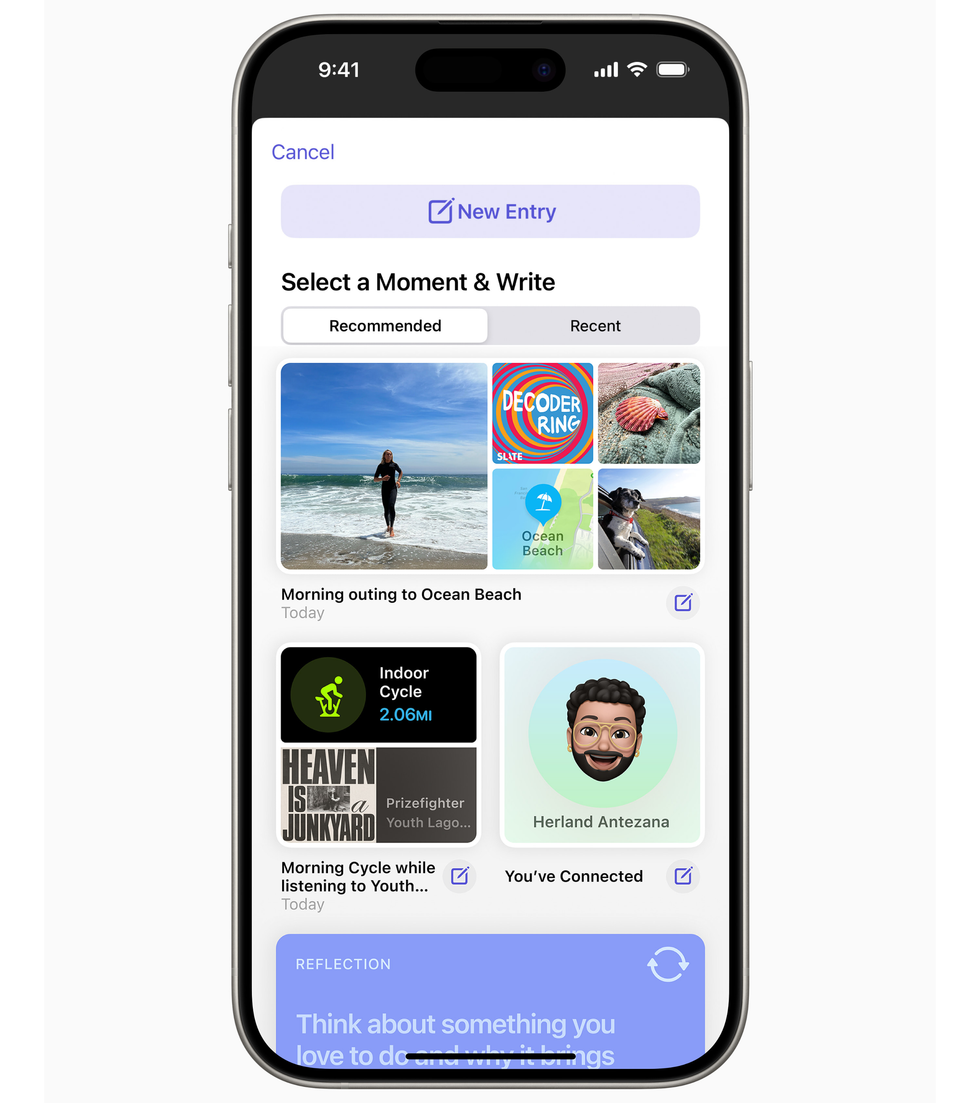
On-device AI analyses your recent activity to make intelligent suggestions for new Journal entries, including new contacts that you've connected with, logged workouts, photos from a day out, and questions and writing prompts
|APPLE PRESS OFFICE
If you want to keep prying eyes from your Journal app, you can lock the app with a passcode, Face ID, or Touch ID. That means even if you hand your unlocked iPhone to a friend or family member, they won’t be able to dive into your Journal and start reading.
Photos, videos, text, workout and location data are all stored in your Journal backup, so you can delete a picture from your iCloud photo library and it will still be saved with your diary entry.
It’s a clever failsafe that means your Journal will remain intact ― no matter what you delete from other apps that back up to iCloud. However, if you’re constantly battling low storage warnings from iCloud, you might want to go easy on the photos and videos included with your Journal entries as everything will have two copies stored on Apple’s servers.
Speaking about the new iOS app, Bob Borchers, Apple Vice President of Worldwide Product Marketing, said: “We are excited to bring the benefits of journaling to more people. Journal makes it easy to preserve rich and powerful memories, and practice gratitude by intelligently curating information that is personal to the user, right from their iPhone. And we’re making it possible for other journaling apps to offer the same personalised suggestions while maintaining the highest level of privacy.”
MORE LIKE THIS
Interestingly, if you’re already invested in a third-party diary app, you could still see some benefits from Apple’s foray into journaling. That’s because the AI engine that powers its writing prompts, the Journaling Suggestions API, is available for other developers to bake into their apps.
Day One and Stoic are two popular apps that have already coded Journaling Suggestions API into their apps on iPhone.










