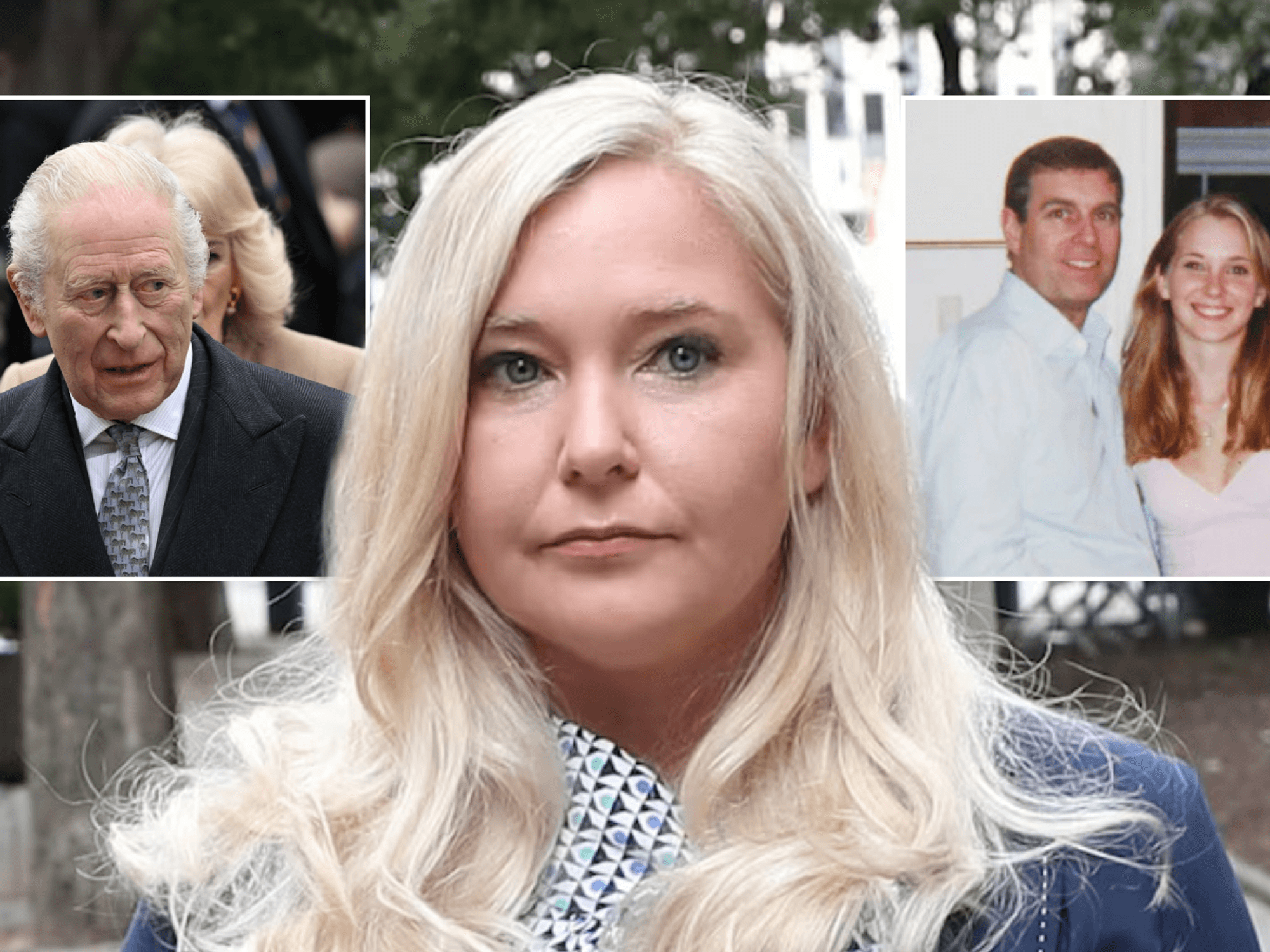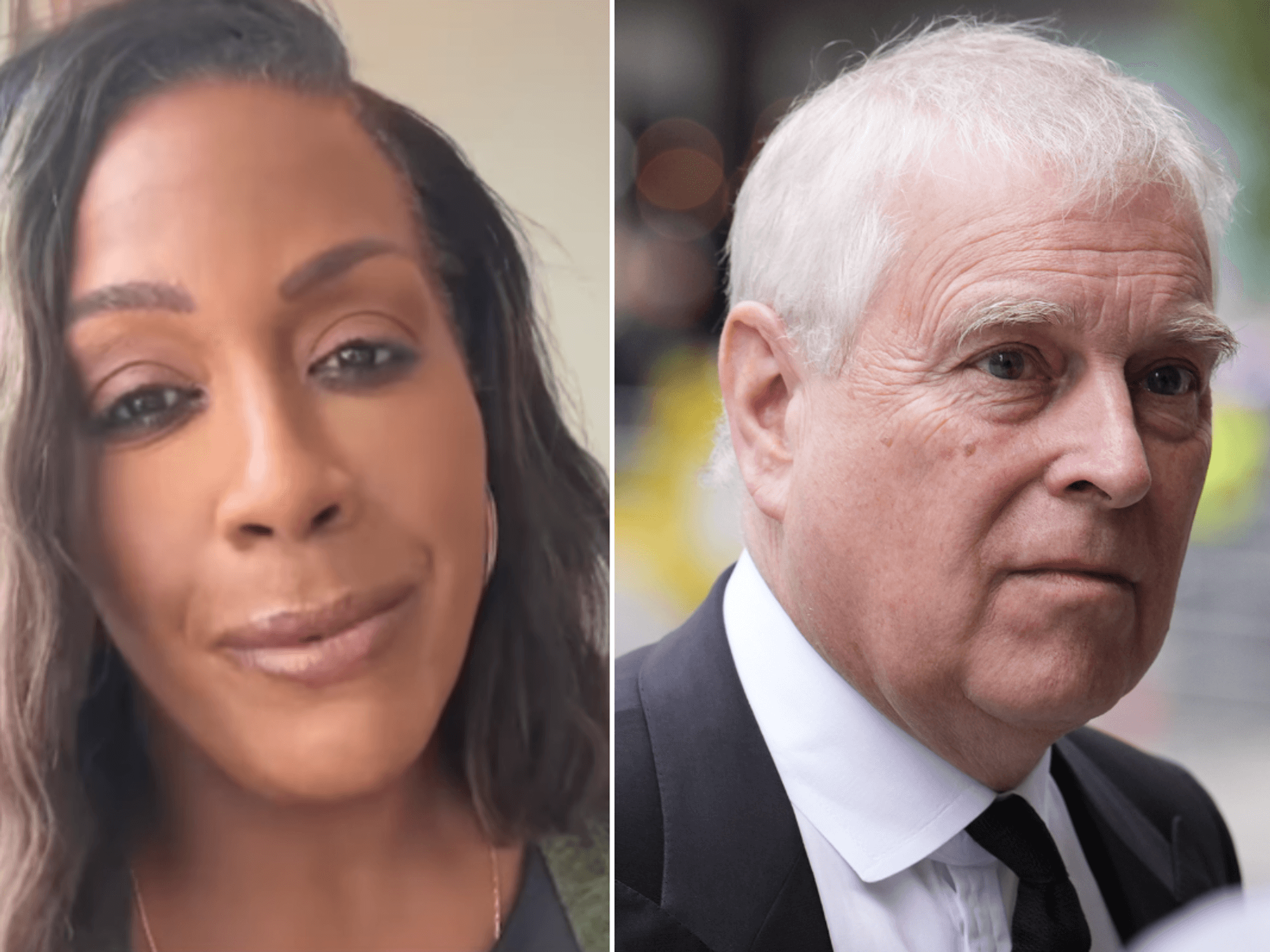Struggling with bad Wi-Fi signal? Amazon offers clever fix for broadband issues at lowest ever price

Eero is owned by Amazon and offers access to the latest Wi-Fi wireless standards for faster performance
|AMAZON PRESS OFFICE

All products and promotions are independently selected by our experts. To help us provide free impartial advice, we will earn an affiliate commission if you buy something. Click here to learn more
Replace your BT Smart Hub 2 or Sky Broadband router with an eero from Amazon
- eero is a mesh Wi-Fi system owned by Amazon
- These nodes offer the latest wireless standards, like Wi-Fi 6E and Wi-Fi 7
- eero app lets you regulate when connected devices can access the internet
- You can create a separate Wi-Fi network for guests with its own password
- Save a minimum of 25% off in the latest eero sale on Amazon
- Certain models have dropped to their lowest-ever prices
Don't Miss
Most Read
Latest
Struggling with patchy Wi-Fi signal, or slow speeds in your home? Amazon has a clever solution to the most frustrating home broadband woes — its feature-packed Wi-Fi routers, known as eero.
These clever gadgets are designed to replace the Wi-Fi router sent out by your broadband provider to unlock extra functionality, like the ability to create a separate Wi-Fi network for guests with its own password — or none at all, pause internet on individual devices or add time limits for specific people in your household, to name just a few.
- View Deal | Shop the latest eero deals on Amazon
- View Deal | Shop all discounts across Amazon devices
Eero is a mesh Wi-Fi system, so you can place several of these nodes around your home to boost wireless signals everywhere, eliminating any dead zones at the bottom of the garden or upstairs, for example. If you have dozens of internet-enabled gadgets — video doorbell, smart thermostat, smartphone, tablet, console, security cameras — these will be evenly distributed across the eero with the best signal, avoiding the overloading that can happen with a single Wi-Fi router in busy households.
If you’re happy with your current broadband supplier, but want to upgrade Wi-Fi throughout your home, there’s never been a better time to switch over to Amazon's eero kit. For a limited time, Amazon has slashed some eero devices to their lowest-ever prices — with savings of at least 25% across the entire lineup.
If you’re a Prime member, or enjoying a 30-day free trial, you’ll take delivery of your new eero tomorrow at no extra cost. These broadband-boosting gadgets will return to a normal price at 8.55am on October 10th.
Upgrade to Amazon's eero mesh Wi-Fi 5 system for lowest-ever price

Amazon's Eero Wi-Fi 5 system has plummeted to its lowest ever price tag, with a £40 discount until October 10. It's part of a larger sale across the entire range of mesh Wi-Fi devices, which now support up to the ultra-fast Wi-Fi 7 standard, offer advanced parental controls, ad blockers, and malware protection
Eero Wi-Fi 5
$69.99
$29.99
It's important to note that Amazon’s clever Wi-Fi system doesn’t alter the maximum broadband speed available at your address, that can only be changed by your broadband provider. But while it can't alter the download speeds available at your address, it can dramatically improve the performance of your Wi-Fi network in a few critical ways.
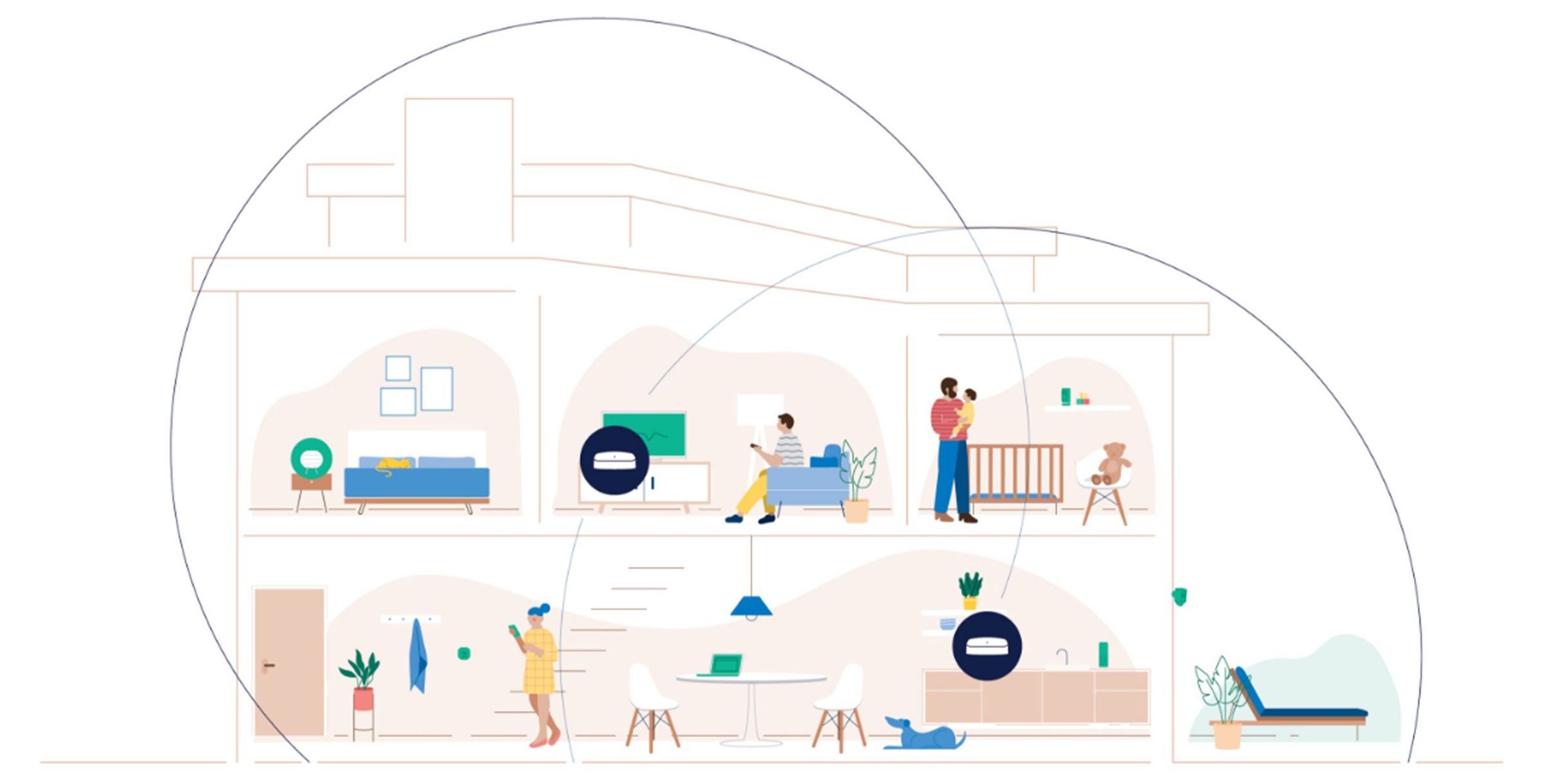
A mesh Wi-Fi network works by placing multiple nodes throughout your home to provide better coverage. It also maintains signal strength through brick walls and outdoors in a garden
|AMAZON PRESS OFFICE
First up, the latest eero kit supports the latest wireless standards, like Wi-Fi 6E and Wi-Fi 7, which offer more throughput and improved wireless speeds.
For comparison, the router sent out to all BT customers, known as the Smart Hub 2, only supports Wi-Fi 5 — so you’ll miss out on the benefits of the newer technologies built into your smartphones, tablets, laptops and desktop PCs, games consoles, set-top boxes, and more. If your address hasn't been upgraded as part of the ongoing works from BT-owned Openreach, then this won't make too much of a difference, since you'll need those faster full-fibre speeds to benefit from the gains in Wi-Fi speed.
And while EE recently became the first nationwide broadband supplier in the UK to launch a Wi-Fi 7 compatible router, which is available to BT customers on certain full-fibre plans for a £10 premium each month, it could be more affordable to buy your own hardware from Amazon outright, even though it means a bigger upfront payout.
If you buy multiple eero devices, they will create a mesh Wi-Fi networks.
For those who don’t know, mesh networks are found in offices, airports, and train stations across the world. Rather than a single Wi-Fi router, like the one found in your hallway, these rely on multiple smaller nodes.
So, instead of having to stretch wireless signal from a single box, your gadgets will be distributed to the node closest to them (or the one with the fewest number of devices already connected) to almost guarantee full bars of signal.
You don’t need to be living in a Selling Sunset-esque mansion to take advantage of a mesh network.
If you live in a Victorian home with internal brick walls, it can be incredibly difficult for Wi-Fi signal to cross from one room to another. Likewise, if you’ve got a lot of smart devices – from smart thermostats, Sonos speakers, and Wi-Fi enabled lightbulbs – the router sent-out by your broadband supplier can struggle to juggle all of these connections.
Amazon has built-in a number of clever features to its eero devices, including the ability to use the 4G or 5G network on your phone to keep the devices on your home Wi-Fi network connected if there's an outage. You can also block devices from the internet at certain times of day to keep younger children off the internet until morning or during tea time, for example.
LATEST DEVELOPMENTS
Amazon’s eero isn’t the only option when it comes to mesh Wi-Fi systems, with rivals from Netgear, TP-Link, and Linksys also offering Wi-Fi nodes with similar features. Google also offers a mesh network to rival eero known as Nest Wi-Fi. However, Apple discontinued its range of routers, known as AirPort, back in 2018.