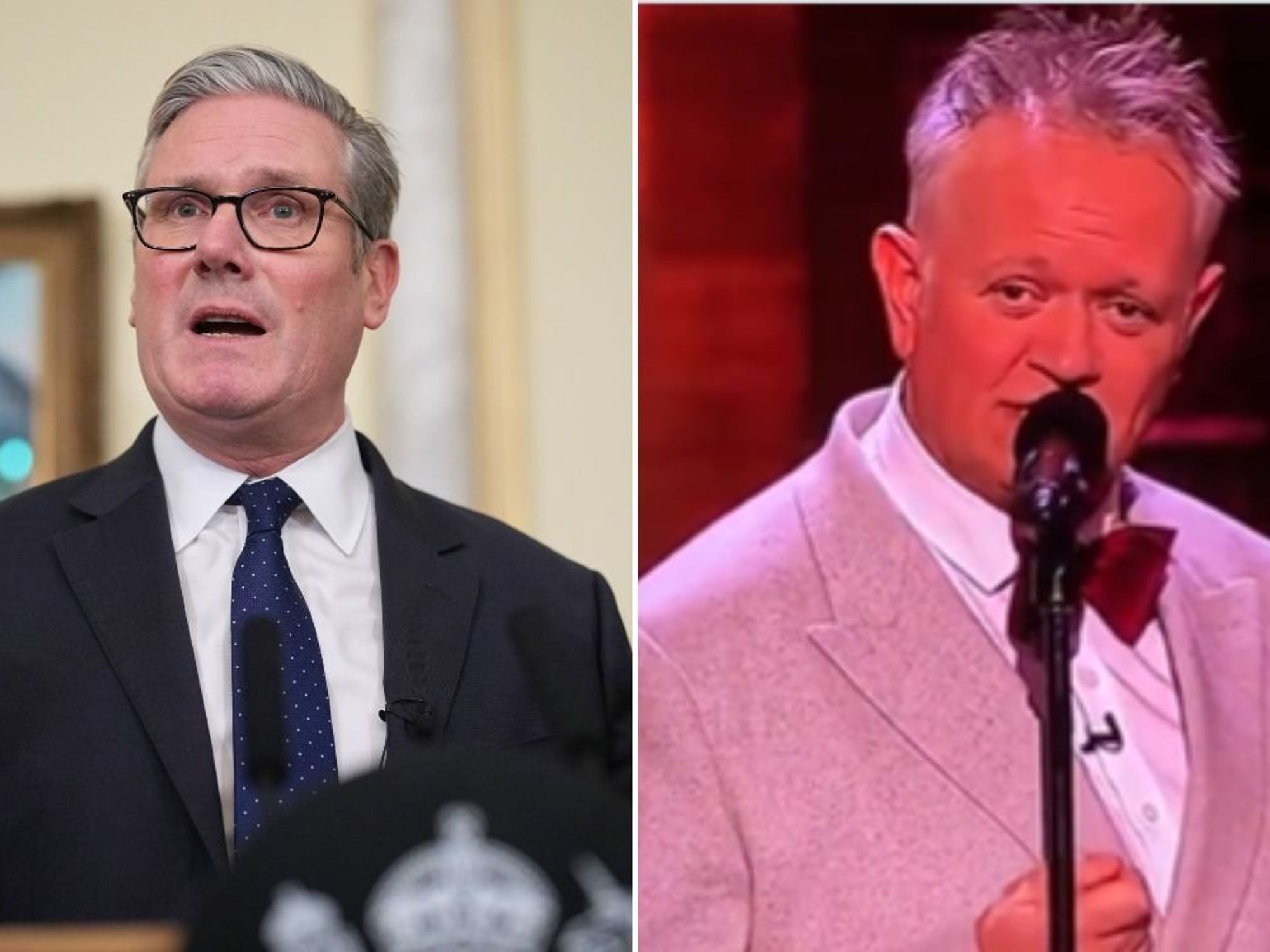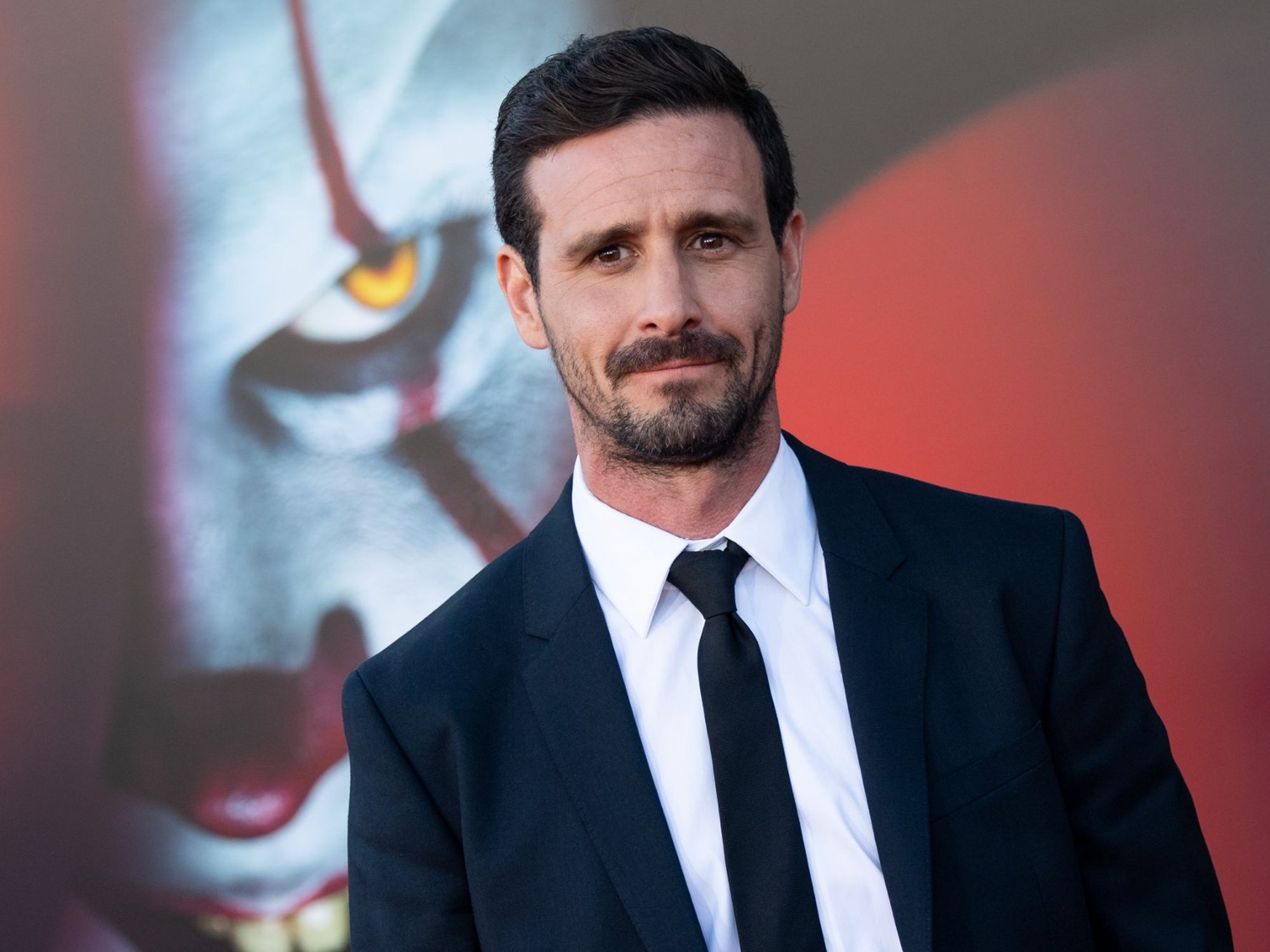Update Windows 11 and lose 8.63GB in storage: New bug could leave you unable to save files and there's no fix

Those with limited storage space could find themselves at a huge disadvantage
- Windows 11 24H2 is the latest free upgrade for desktop PCs and laptops
- It offers stability and performance boosts and new AI features
- But Windows 11 users have spotted an unwelcome glitch
- It creates a new file on your system that takes up 8.63GB in storage space
- There's no way to delete or remove the file
- Those already running low on space could be left unable to save files
- Microsoft is working on a fix, but Windows 11 users need to be patient
Don't Miss
Most Read
Have you noticed an unexplained shortage of storage on your Windows 11 PC? You're not alone.
It's all down to a frustrating bug lurking inside the latest update to Windows 11, dubbed 24H2, that has created an undeletable 8.63GB cache file for millions of desktop PC and laptop users worldwide. This unusable file takes up a substantial chunk of your storage drive and cannot be deleted.
To put that file size into perspective, Microsoft Teams only needs 3GB of available storage space to be installed on any machine. Adobe Photoshop only requires 3.1GB, meaning you could install both applications and still use less storage space than the latest glitch in Windows. Ouch.

Some laptops only ship with 256GB SSDs, so sacrificing over 8GB of that to a glitched file caused by an unwelcome bug is a hefty price to pay
| MICROSOFT PRESS OFFICEWindows 11 users have attempted to remove the unwanted 8.63GB file using traditional methods like Disk Cleanup or Storage Sense, but the pesky file stubbornly remains — leaving many scratching their heads and wondering where their precious drive space has gone.
The issue appears to be linked to a recently-added feature in Windows 11 called Checkpoint Updates, which (ironically) was designed to streamline and reduce the overall size of updates. This cache file, created during the update process, remains on the system despite attempts to remove it.
Windows reports the cache as 8.63GB, but experts suggest the actual space taken might be a little less, with the discrepancy likely caused by a reporting bug in Disk Cleanup. Either way, it's a frustrating glitch.
Microsoft has acknowledged the bug and is working on a fix, though no specific release date for the patch has been confirmed.
A spokesperson for the tech firm told Windows Latest that they are aware of the reports and plan to address the issue in an upcoming update. Until then, users are advised not to attempt deleting the cache manually, as doing so could disrupt future Windows updates or even the operating system itself.
This bug is particularly frustrating for users with limited storage space, like those with smaller solid-state drives, or SSDs, which are more expensive than traditional spinning hard drives.
For example, the entry-level Microsoft Surface Laptop launched earlier this year with a swathe of exclusive AI features ships with just 256GB of SSD storage. The glitched file alone would occupy over 3% of that capacity.
A shortage of available storage can significantly impact a Windows 11 device's performance, potentially slowing down the system and hindering the installation of future updates.
For those with ample spare storage on their Windows 11 device, the issue is more cosmetic than critical.
But those already slow on free space could find the performance of their device severely impacted by the glitch. You could also find yourself in a situation where you're unable to save documents, store photographs, or install new applications or software updates.
There's no fix available, so for now, Microsoft says you should exercise patience and avoid attempting to manually delete the cache file. That's because doing so could potentially disrupt future Windows updates or cause system instability.
Aside from a troublesome new bug... the all-new Windows 11 24H2 update brings several new features and improvements. Here's a summary of the new features coming to Windows 11:
Recall
Ever forget where you saw something on your PC? Recall's got your back. This secure, opt-in feature lets you find anything you've previously seen, with built-in privacy safeguards. Microsoft describes this AI-powered feature as "photographic memory" for your PC, but critics have lambasted it as a "privacy nightmare". It's worth noting that Recall remains exclusive to Copilot+ PCs.
Click to Do
Simplify your workflow with this magical overlay. It suggests quick actions for images and text, connecting you to the right tools when you need them.
Improved Windows Search
Forget file names and perfect spelling. Now you can find what you're looking for using your own words, even when offline.
Super Resolution in Photos
Turn those pixelated memories into crystal-clear masterpieces. Upscale your photos up to 8X without losing quality.
Generative Fill and Erase in Paint
Unleash your inner artist! Remove unwanted elements or add new ones to your images with just a few brush strokes.
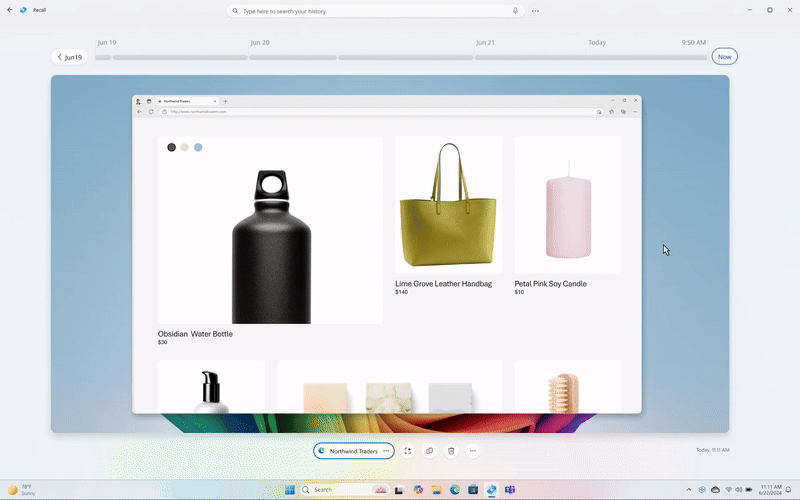
Recall is the headline feature of this slate of Copilot+ PCs, which lets you scroll back through everything that has happened on your Windows 11 machine and jump back in time with a click. Everything is searchable as AI has trawled through the images and text on-device
| MICROSOFT PRESS OFFICESpeaking about the advances, Corporate Vice President of Windows and Devices, Pavan Davuluri penned a blog: "In this era of AI, we continue to push the boundaries of what is possible and navigate in an era of unprecedented technological transformation. Today, it’s clear that innovation isn’t just about creating new products; it’s about enabling us to reimagine how we solve everyday problems.
LATEST DEVELOPMENTS
- Sky strikes an agreement with EE, offers new way to watch TV
- Best Sky Stream deals
- Microsoft begins countdown to end of Windows 10
- Thousands of Virgin Media users unlock 24/7 broadband checks
"Now, you can quickly and easily find what you’re looking for using your own words, and applications will reveal themselves where and when you need them, keeping you in your flow.
"Our goal with AI enabled innovation at the Windows 11 endpoint is focused on empowering our customers and achieving better output in everything you do, all without complicating the process, making everyday tasks easier and more efficient."
This free upgrade is available to desktop PC and laptop owners worldwide, offering a range of quality-of-life improvements alongside the unexpected storage issue, Microsoft says.