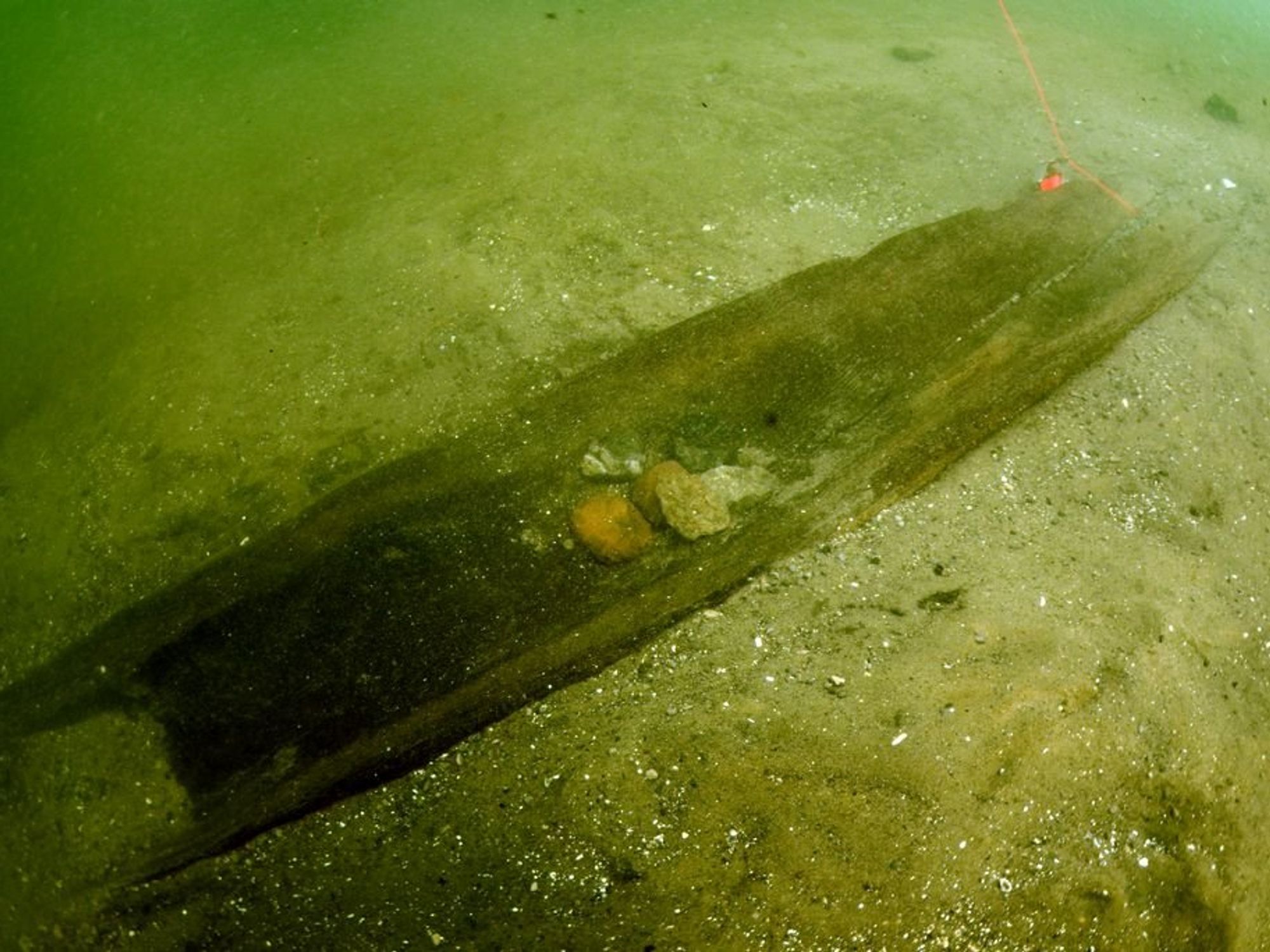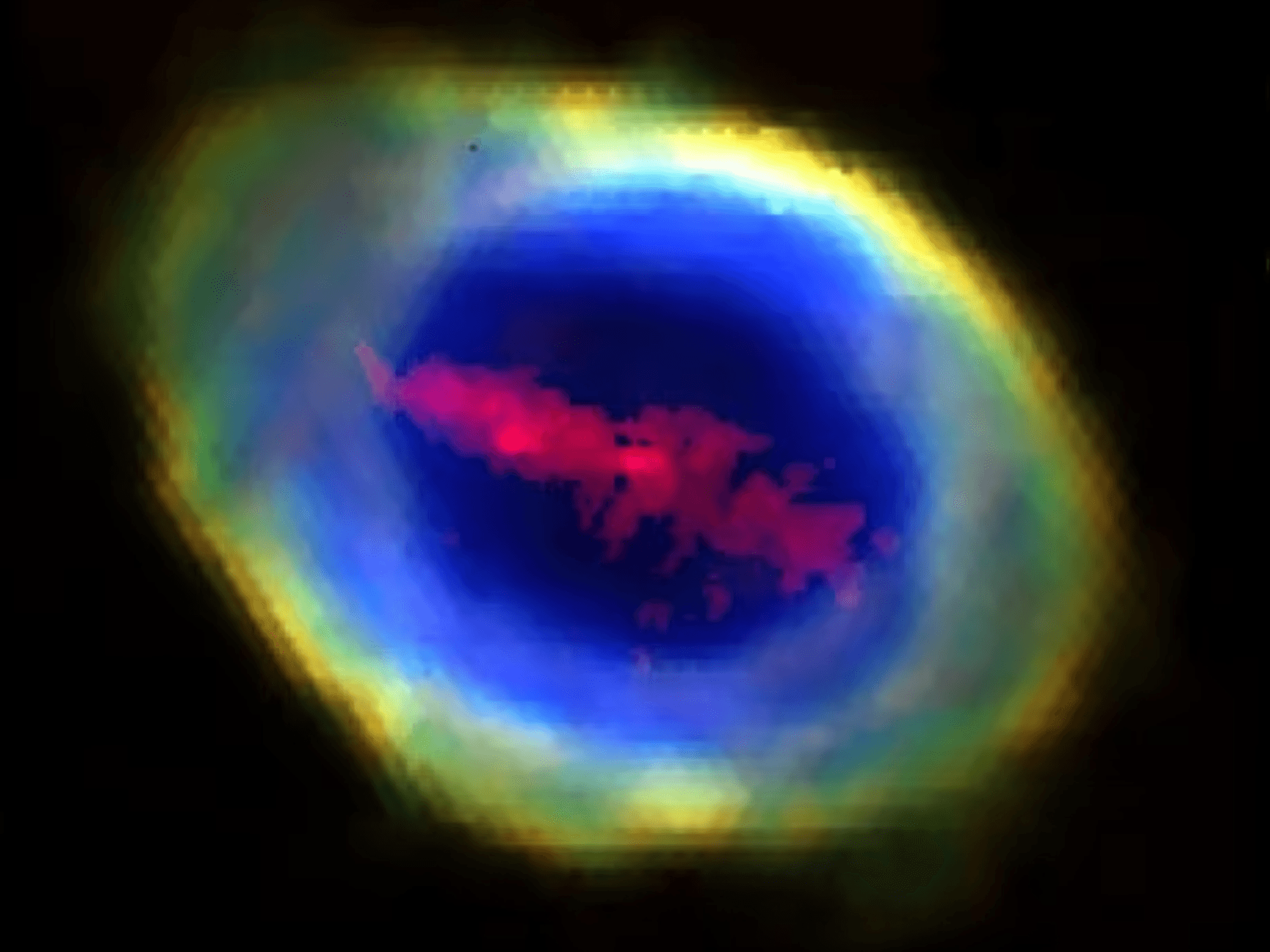With record 34.8ºC heatwave in the UK today, experts warn temperatures could trigger Wi-Fi chaos in your home

Broadband users across the UK will need to be mindful of the spiralling temperatures as it can cause chaos with a Wi-Fi connection at home
|GETTY IMAGES | GBN

All products and promotions are independently selected by our experts. To help us provide free impartial advice, we will earn an affiliate commission if you buy something. Click here to learn more
An overheated Wi-Fi router could leave you without internet or a landline phone
Don't Miss
Most Read
As millions across the UK roast in record 34.8ºC temperatures today — hotter than parts of the Sahara desert. Experts at the Met Office have confirmed that August 12 has now set a new record for this year, topping the 31.9C temperatures set in Central London on July 19.
The record-setting figure of 34.8ºC was recorded in Cambridge, with most of the South and South-East sweltering compared to cooler climates elsewhere in the UK.
But those still living with this record-breaking mini-heatwave need to be on alert for the potential issues. One potential side effect of scolding temperatures is a broadband blackout at home due to overheating equipment.
Earlier this summer, telecom expert Simrat Sharma told GB News that higher temperatures can have a detrimental impact on household gadgets, like your Wi-Fi router.
If your Wi-Fi router overheats and goes offline, you'll lose internet access across all of your devices. Whether you work or study from home, stream music, listen to the radio over the internet, or watch television via Sky Stream or a streaming service like Netflix, Disney+, or Prime Video — losing Wi-Fi and wired broadband connections can be a massive inconvenience.
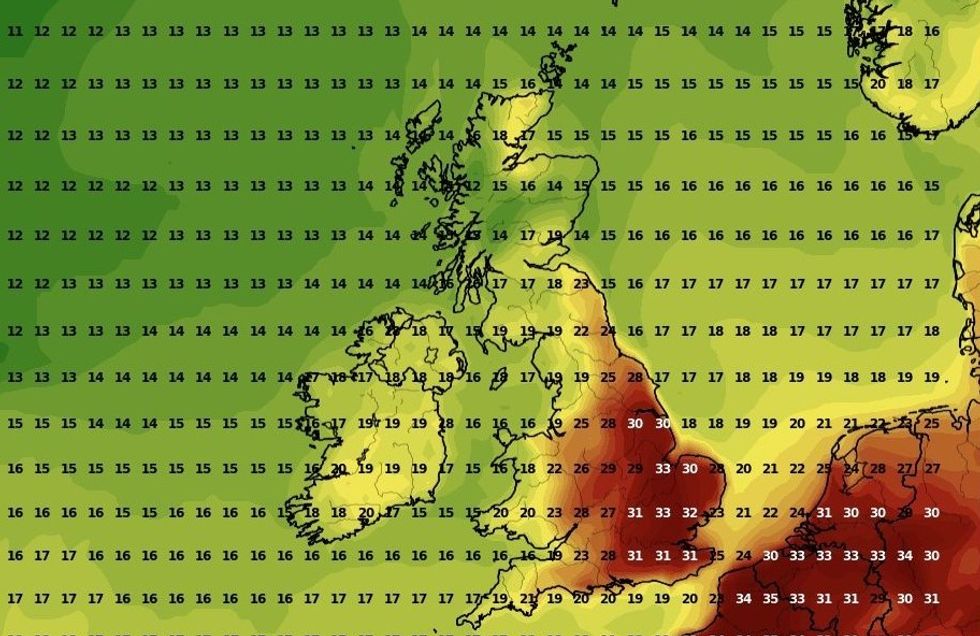
The warmest day of 2024 so far is widely predicted to strike Britain today in 35ºC blast in the South East and London
| WXCHARTSThose who have been switched from a traditional landline to a Digital Voice handset will lose the ability to make or receive landline calls too. Critical personal alarms could be impacted too.
Ms Sharma, who works for broadband comparison service uSwitch, has warned that you need to be wary of overheating gadgets any time temperatures climb to around 30ºC. And those with a busy household or plenty of internet-connected devices should be especially careful.
- View Deal | EE TV starts from £44.99 with Netflix + broadband — was
£49.99 - View Deal | Save £72 on Sky Stream + Netflix — was
£26 - View Deal | Sky Stream + Netflix + full-fibre broadband – now £39
- View Deal | TalkTalk TV starts from £43 + get £50 Gift Card to spend on anything
"The more devices that are connected to your router, the harder it has to work to keep them all online, which makes it more likely to slow down or switch off," Ms Sharma told GB News.
The telecom expert has three simple easy-to-follow instructions to help avoid any broadband blackouts due to overheating Wi-Fi routers — or damage to any of your other gadgets during the summer heatwave.
- Beware of hot spots | Place your router in the coolest room in your home, away from direct sunlight. Typically, a central spot in the home works best for a decent Wi-Fi connection everywhere and a cooler environment for it to operate. Keep your router away from sunny spots, like a windowsill
- Ensure proper ventilation | Wi-Fi routers need airflow to avoid overheating. Place your router on a stable, level surface — preferably one that remains cool. This ensures proper ventilation around the device, especially underneath it. Never place the Wi-Fi router on a carpet that might block airflow
- Working outdoors | If you’re lucky enough to be able to work from your garden, it’s important to keep your tech gadgets away from direct sunlight where they may overheat. Don’t be tempted to put your router outside in the sunlight — instead, consider a Wi-Fi extender if necessary
If your Wi-Fi router isn't connected to the internet, you could miss these important firmware updates. That said, a simple reboot — also known as a power cycle — every now and again can improve the performance of your Wi-Fi router since it allows the components an opportunity to reset.
Of course, the heatwave promises to impact more than just your Wi-Fi router. Ms Sharma has some expert advice for those worried about their smartphone during the sweltering temperatures too.
- Be mindful of heat strain | Most phones are designed to work up to 35ºC and can keep themselves cool. However, direct sunlight adds additional strain to your device so be mindful of keeping your phone out of the sun's glare
- Give your phone a rest | If you can feel your phone beginning to really warm-up, start by giving it a helping hand and closing down unused apps or features like Bluetooth connectivity and App Refresh. All your phone’s features require the processor to generate heat, so closing these can add up
- Avoid a cold reception | A drawer or the glove compartment is usually the best place to keep your device cool. Never put your phone in the fridge or freezer as a way of lowering the temperature
- Check your charger | Non-official chargers, particularly cheaper replacements, can often overload a smartphone while charging, which can become a more significant issue when your phone is already struggling with the heat
Simrat Sharma cautions: "We’re all happy to see summer finally arriving in the UK, but of course, your tech might not always feel the same way and there’s a real risk your mobile phone or router can suffer long-term damage.
“Mobile phones and routers have in-built hardware to help them keep cool, but there are some things you can do to help. As a general rule, direct sunlight can often have a detrimental effect on your tech.
LATEST DEVELOPMENTS
- Police warn fully-loaded Fire TV Stick users 'we are homing in'
- Watch Sky or EE TV? You must choose between a price rise or more adverts
- Dyson unveils all-new £450 gadget — and it's not a vacuum cleaner
- Best VPN deals
- Best Sky Stream deals
- Forget Nokia, this nifty £99 phone wants to challenge Samsung
"Electronic devices all rely on ventilation to keep cool. This means they need space around them to let out the hot air caused by all the processing they need to do. If your router is surrounded by lots of other objects, it can’t properly ventilate and might overheat. For your mobile phone, a case could have the same effect.
"The more devices that are connected to your router, the harder it has to work to keep them all online, which makes it more likely to slow down or switch off. The same applies to your mobile device — if it has too many applications running this will force the processor to work harder and generate more heat.
"If your phone has overheated — you should never put it in a fridge or freezer to cool off, as the rapid change in temperature can do more harm than good. Instead, turn the power off and leave to cool in a well-ventilated area out of the sun."