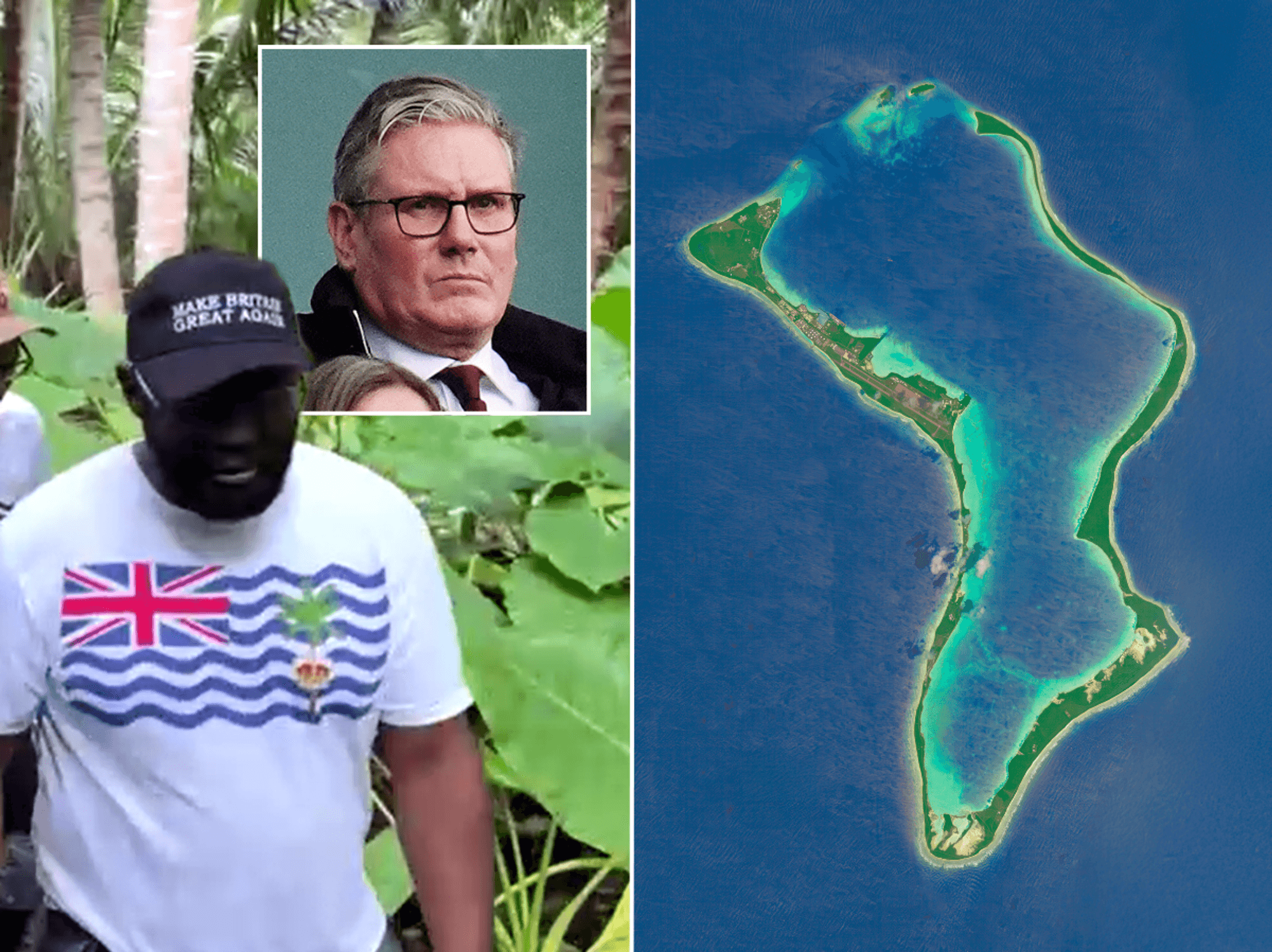Fresh Windows 10 warning reveals why you should ditch popular operating system before next year

Microsoft is stepping up its awareness campaign ahead of the end of support deadline for Windows 10 on October 14, 2025. Its latest effort compares Windows 10 to Windows 11 to show the benefits of upgrading
|MICROSOFT PRESS OFFICE

Microsoft pits its operating systems head-to-head and names a clear winner
- Windows 10 will lose support on October 14, 2025
- Microsoft is trying to convince millions to upgrade before then
- It has published new documentation about Windows 11
- It calls software "easier on the eyes" and "easier to use"
Don't Miss
Most Read
All products are independently selected by our experts. To help us provide free impartial advice, we will earn an affiliate commission if you buy something. Click here to learn more
Microsoft has launched a dedicated website extolling the benefits of ditching Windows 10 in favour of its newest operating system, Windows 11. It's the latest in a long-fought battle to persuade laptop and desktop PC owners to make the switch from Windows 10 ahead of support being pulled next year.
Those who don't want to pay an annual subscription fee for critical bug fixes will need to ditch Windows 10 for a rival operating system from Google, Linux, or upgrade to Windows 11 sometime in the next 490-odd days.
Microsoft has launched a feisty awareness campaign that includes full-screen warnings that pop up when you log-in to warn about the impending deadline for Windows 10 users. So far, none of these efforts has proven to be successful ...with the number of PCs running soon-to-be-defunct Windows 10 increasing in recent weeks.
"After October 14, 2025, Microsoft will no longer provide security updates or technical support for Windows 10. Your PC will still work, but we recommend moving to Windows 11," Microsoft warns millions of PC owners on the newly launched webpage.
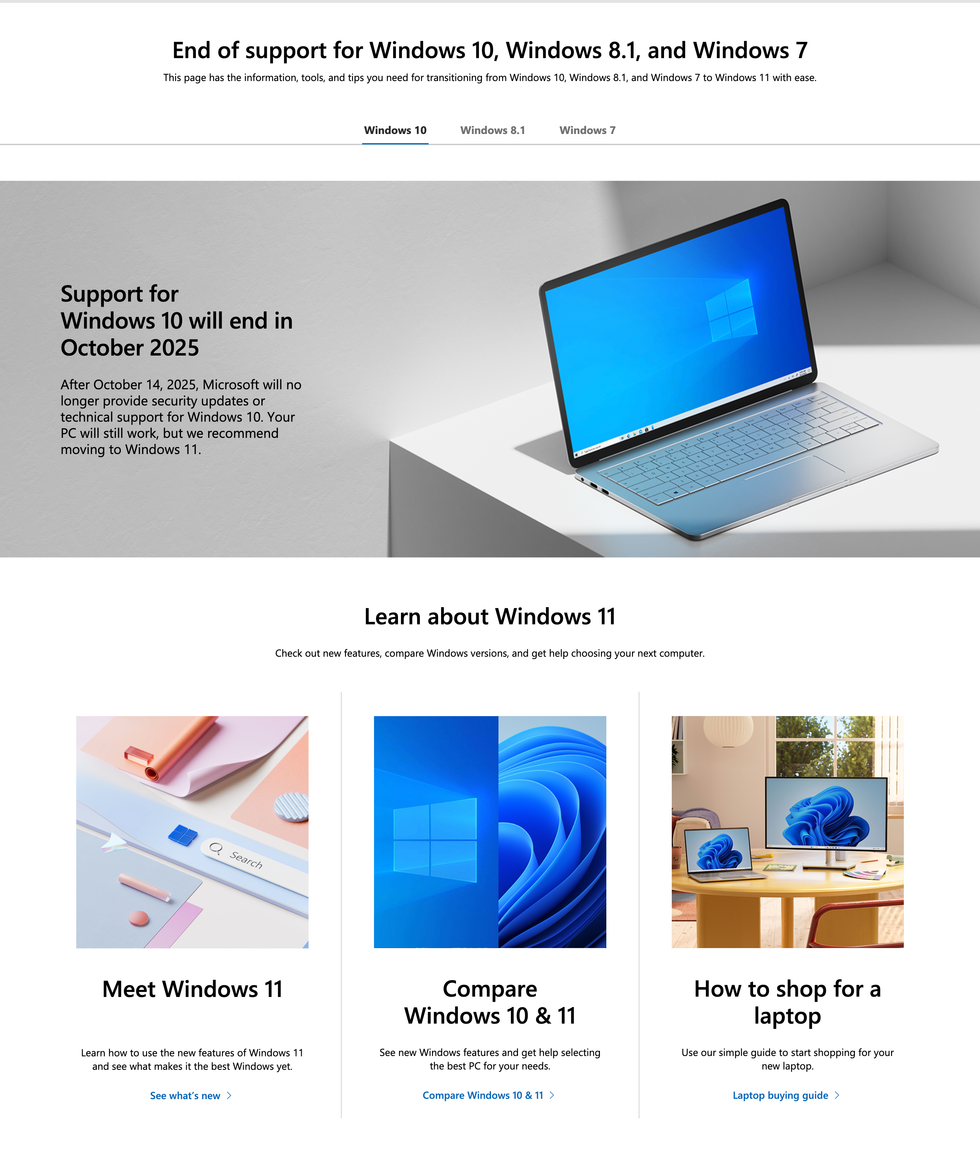
Microsoft has updated online documentation to help those with Windows 10 laptops and desktop PCs considering the switch to Windows 11 ahead of the end of support deadline next year
|MICROSOFT | GBN
Visitors to the page are invited to learn about Windows 11, compare Windows 10 and Windows 11, and find tips to shop for a new Windows 11 laptop. It comes just a few weeks after Microsoft introduced an entirely new category of PCs known as Copilot+ that offer exclusive AI functionality, like the controversial Recall.
Selling Windows 10 users on the benefits of upgrading to the newer operating system, Microsoft boasts that "Windows 11 is easier on the eyes and easier to use.
"We took the best elements of Windows 10 and refined them to create a soothing place to work and play," the Redmond-based company claims in the head-to-head chart. It also touts new features like Widgets, stating: "Widgets are new for Windows 11. It’s best for staying up to date with all the things you need to keep tabs on: schedules, weather, stocks, sports—even celebrity gossip."
Microsoft also highlights features like Windows Studio Effects, which unlocks background blur, voice isolation to quash distracting background noise, and automatic framing so you're always centred during a video call. It also includes a trick called Eye Contact, which leverages AI to automatically adjust where your eyes are looking during a call so you appear to be making eye contact at all times.
"If you connect your PC to an external display, Windows 11 can remember where you had those windows when you leave, come back, and reconnect. 6 This feature is new and exclusive to Windows 11," Microsoft adds. Another exclusive new addition to the Windows 10 successor is the ability to "automatically wake up when you approach and lock when you leave."
There are a number of other features that are remarkably similar between Windows 10 and Windows 11. One example is touchscreen support, where Microsoft states "While Windows 10 worked well with touch inputs, Windows 11 has been designed with them in mind for a true mouse-less or keyboard-less experience."
System-wide search is another example of a very minor tweak between the two desktop operating systems.
"You can find the Search bar in the Start Menu of Windows 11, and it can find whatever you can’t. That’s files, apps, or anything you want online. On Windows 11 the Search bar is in a new, easy to find, central location," Microsoft extols in the head-to-head comparison between the software.
Despite all of the praise for Windows 11 and its various improvements over its predecessor, Microsoft adds: "If you plan to keep using your Windows 10 PC, we understand.
"Though the end of support date for Windows 10 won’t occur until October 2025, we recommend keeping your files backed up and easily accessible across devices using OneDrive."
Windows 11 introduced strict minimum requirements for the hardware, so not every laptop or desktop PC running Windows 10 can make the leap to the new operating system. But if you're able to make the switch, Microsoft doesn't charge to upgrade from a legitimate copy of Windows 10 to its successor.
The upgrade to Windows 11 from Windows 10 Home or Windows 10 Pro to the equivalent edition of Windows 11 is free.
To find out whether this upgrade path is available on your machine, head to Settings > Privacy and Security > Windows Update. If your PC meets the minimum system requirements and is able to upgrade, you should see an option in Windows Update to upgrade from Windows 10 to Windows 11.
LATEST DEVELOPMENTS
- Samsung will PAY YOU £200 to upgrade to Galaxy S24 smartphones
- Send your old Windows 10 laptop to Samsung to upgrade for less
- Crackdown on 'fully loaded' Fire TV Sticks block thousands from streaming
Likewise, those running Windows 10 in S Mode can upgrade at no cost. Microsoft will apply S Mode to the version of Windows 11 that your machine runs. Provided that your PC meets the minimum system specifications, the Windows 10 Home edition in S mode can upgrade to the Windows 11 Home edition in S mode. If your Windows 10 PC is running the Pro edition in S mode, you will need to switch out of S mode to upgrade to Windows 11 Pro. Windows 11 Pro edition is not available in S mode.
Despite the slow transition from Windows 10 to Windows 11 — and with the deadline looming on the horizon — Microsoft executives remain confident about the switchover process.
 Windows 10, which launched back in 2015, is still used by millions of people worldwide | MICROSOFT PRESS OFFICE
Windows 10, which launched back in 2015, is still used by millions of people worldwide | MICROSOFT PRESS OFFICE What happens when Windows 10 end of support deadline arrives?
Microsoft has scheduled support for Windows 10 to be cut from October 14, 2025 onwards. After that deadline, PCs still running Windows 10 will continue to function but Microsoft will no longer provide:
- Technical Support
- Feature Updates
- Security Updates or Bug Fixes