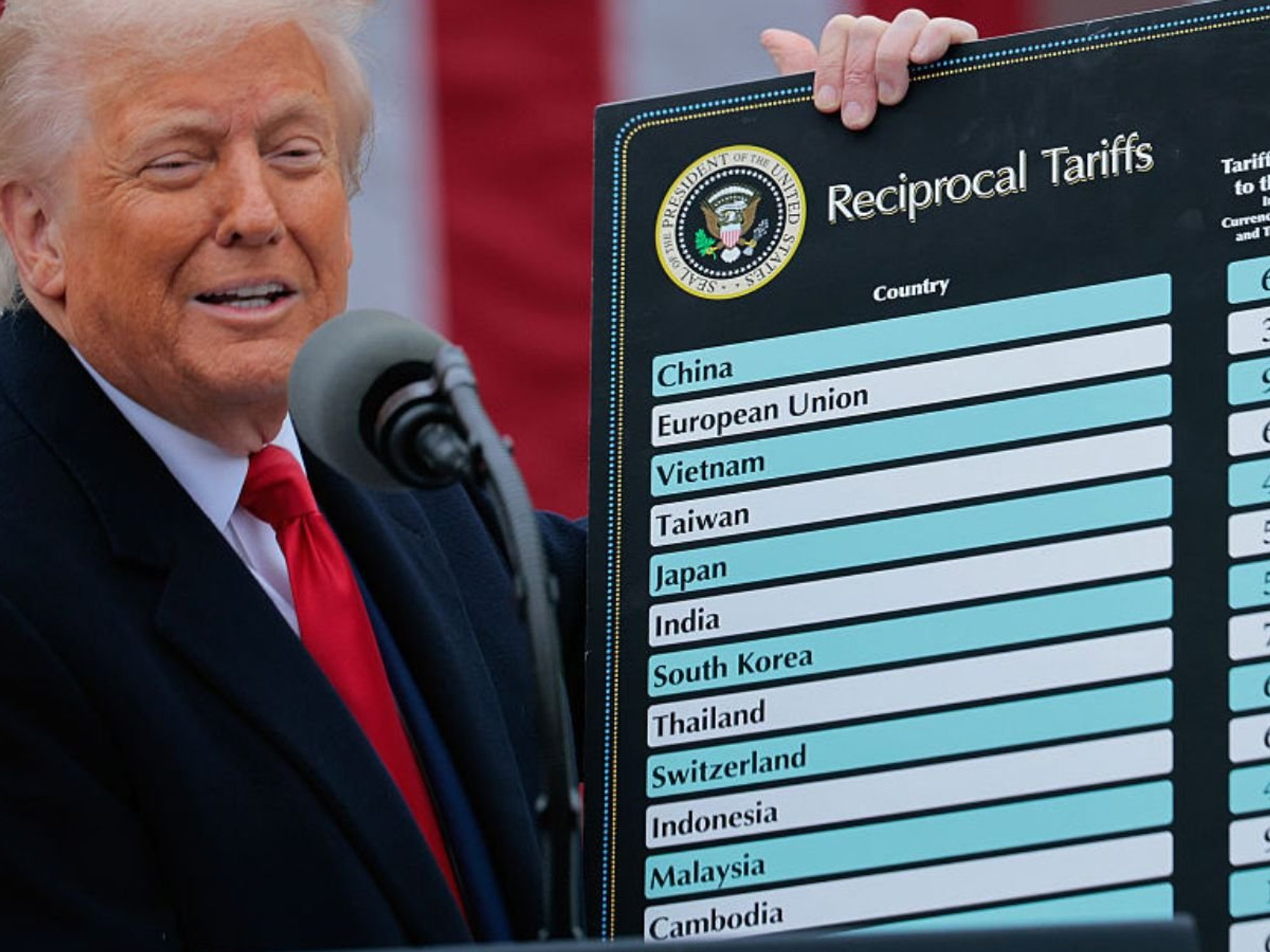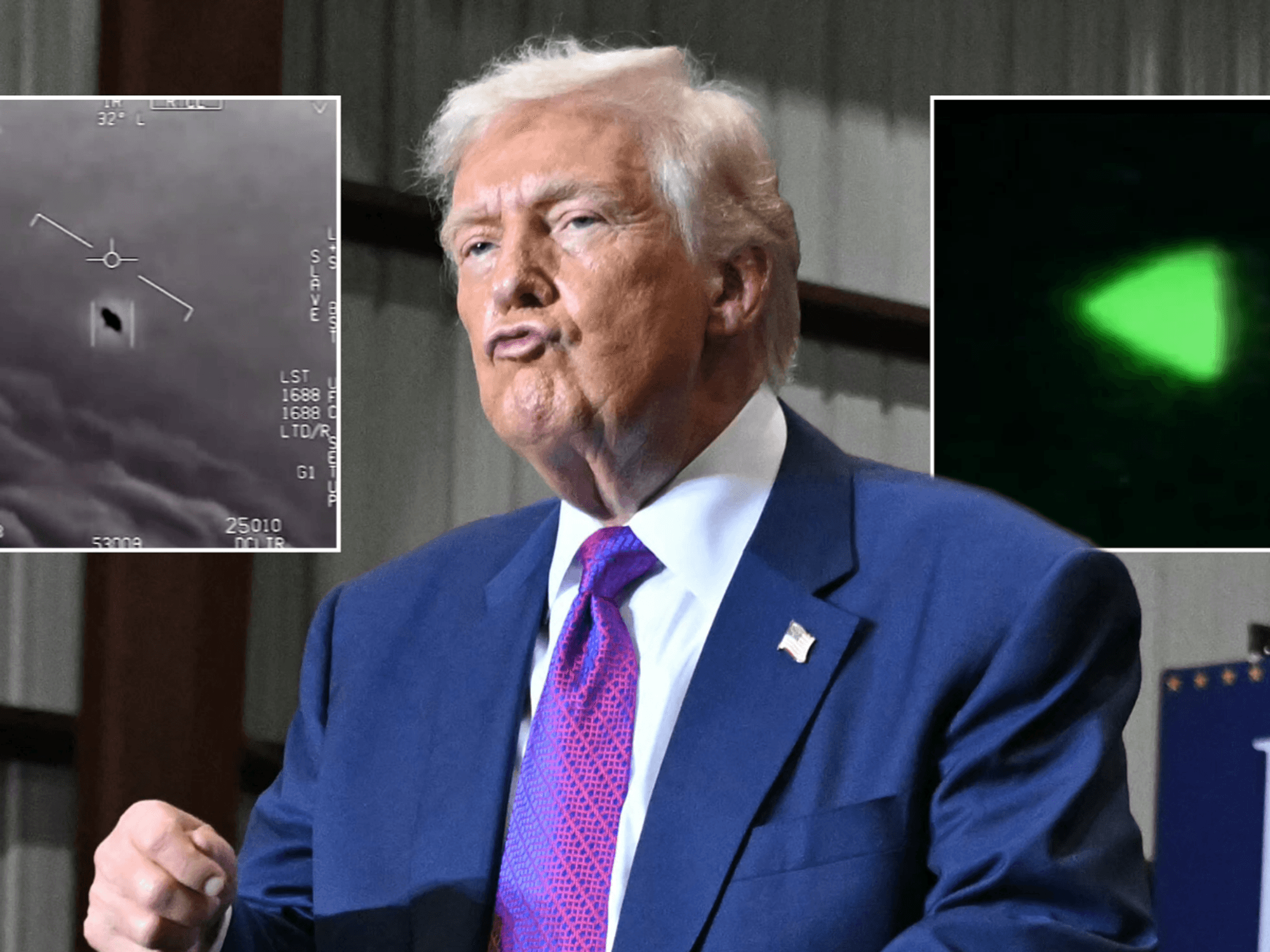Retune your Freeview TV now! Shake-up to TV Guide numbers and 3 all-new channels introduced with free update

Freeview viewers will need to manually retune their television or set-top box to get access to the latest channels
|GETTY IMAGES

"You will need to retune to update your TV and keep your channels and TV Guide up to date," Freeview has advised viewers
Don't Miss
Most Read
If you watch Freeview, prepare for some dramatic changes coming to your telly.
The free-to-air platform has rolled out a raft of changes, altering some channel numbers, shutting down some channels, and introducing three all-new channels. For most viewers, these changes will happen overnight and be applied automatically to your television. However, some might need to retune their Freeview device, or miss out.
First up, children's telly specialists Tiny POP has moved from Channel 207 to Channel 208, likewise POP Player has been shifted from Channel 208 to Channel 212. A slew of nostalgic channels from broadcaster That's TV have also moved around the TV Guide.
If you watch That's 60s you'll need to jump from Channel 71 to Channel 75, while That's 90s has been bumped from Channel 86 to Channel 78.
Freeview viewers might notice some channels have been rebranded in the latest shake-up. The aforementioned That's 90s has been ranamed to That's Dance, while That's 80s will become That's Dance MCR on Channel 80. It comes just a few weeks after the closure of a slew of music channels owned and operated by Channel 4 across Freeview, Sky TV, and Virgin Media TV boxes.
Freeview has also suffered a handful of closures this month. EarthxTV was a channel dedicated to the environment, sustainability, and climate crisis programming that made its debut on Freeview in 2022. Just two years later, the channel has decided to close. In its place, Channel 79 will be occupied by Seen On TV.
The TCC channel, which was only live for two hours of original programming every night on Channel 78, has also closed under the shake-up this month.
But there are a few new arrivals, although not all of these will be available across all Freview TVs and set-top boxes. First up, That’s Memories will launch on Channel 71, except in Manchester where it'll be moved to Channel 95. From the broadcaster behind the decade-specific That's 60s and That's 90s, expect a similar amount of nostalgia in this new venture.
POP Up is a new children's channel from the team behind Pop Max and Tiny Pop that focuses on animated content for younger viewers. Expect shows like Lego DREAMZzz and LEGO Friends on Channel 207.
And lastly, Extreme can now be viewed on Channel 295. This extreme sports channel used to be exclusive to paid-for broadcasters like Sky TV and Virgin TV 360, but now offers shows like Pro Bull Riders and Drone Racing League to anyone on Channel 295.
POP Up and Extreme are both exclusive to Freeview TVs and set-top box that offers access to internet-connected content. Neither channel is broadcast over the aerial, but instead available via streaming. Although these channels are delivered over a Wi-Fi or ethernet connection, they'll appear in the TV Guide like any other.
Freeview has warned customers that some devices require a manual retune to get the correct channel numbers and names. It tells viewers: "Some broadcasters are making important changes to their channels. You will need to retune to update your TV and keep your channels and TV Guide up to date."
How to retune your Freeview TV
Freeview has issued fresh advice to retune devices. First up, press the Menu button on your set-top box or TV remote control. Then follow Set-Up > Installation > Update or a similar option. If you're asked for a password, you'll need to enter the password that you've set, or a default code that came with the box like 1234 or 0000.
Choose an option from the menu like First Time Installation (it might be called something like Factory Reset, Full Retune, or Default Settings, depending on the make and model of your device). Hit OK on your remote.
This will start a full sweep of the channels and adjust the channel numbers in your TV Guide, add the new channels, and more. And then you're all set.
Freeview regularly adjusts its channel numbers. The organisation behind the TV platform, Everyone TV, recently launched a fresh free-to-air option, known as Freely. This brings together many of the same channels from the BBC, ITV, Channel 4, and more, but delivers everything over a Wi-Fi or ethernet connection.
You won't be able to update your existing Freeview television to Freely, instead, it's only included with brand-new 4K TVs that have been built for this new software. So far, Hisense and Vestel have confirmed support for this alternative to Freeview, with more brands on the way soon.