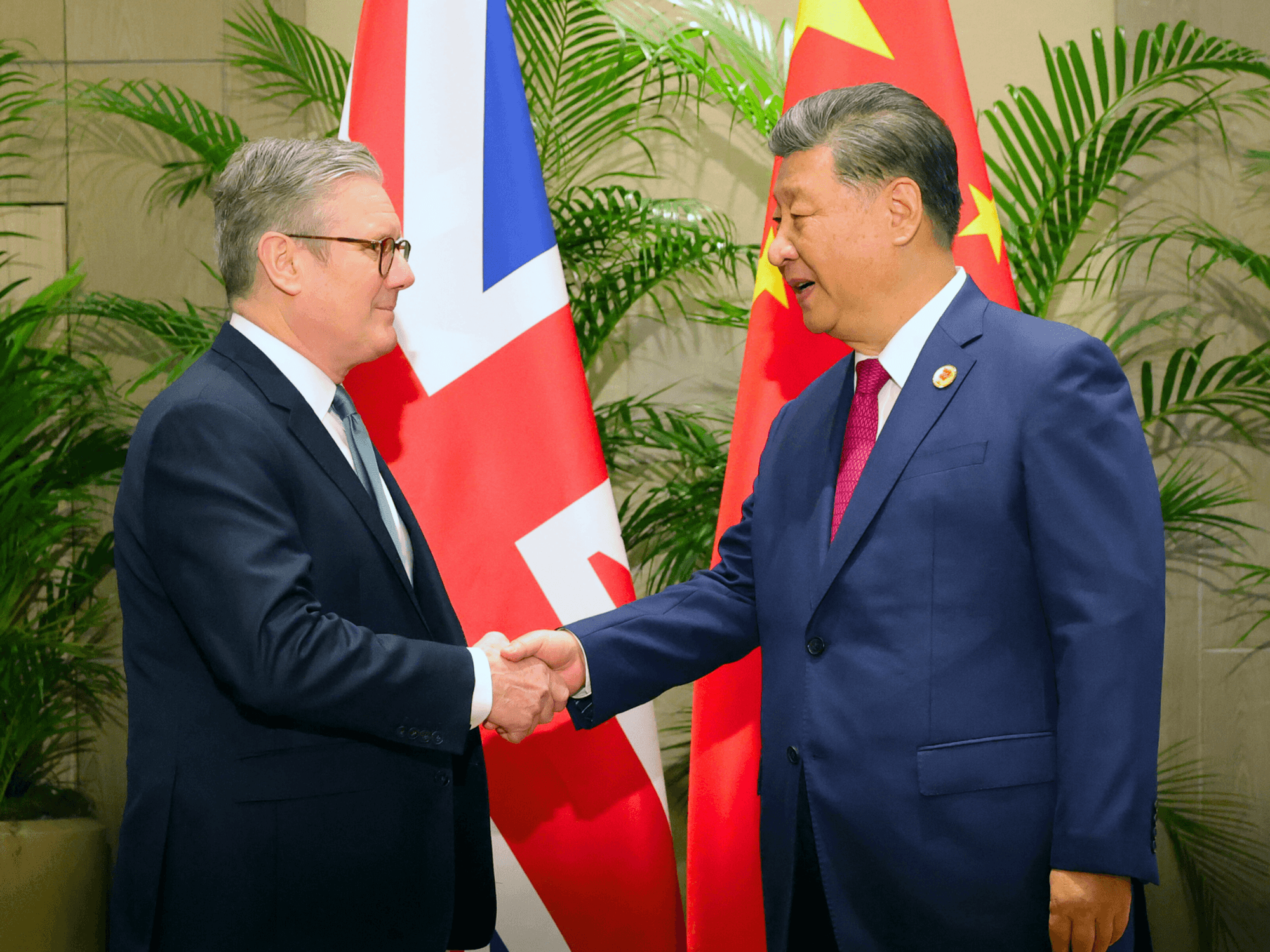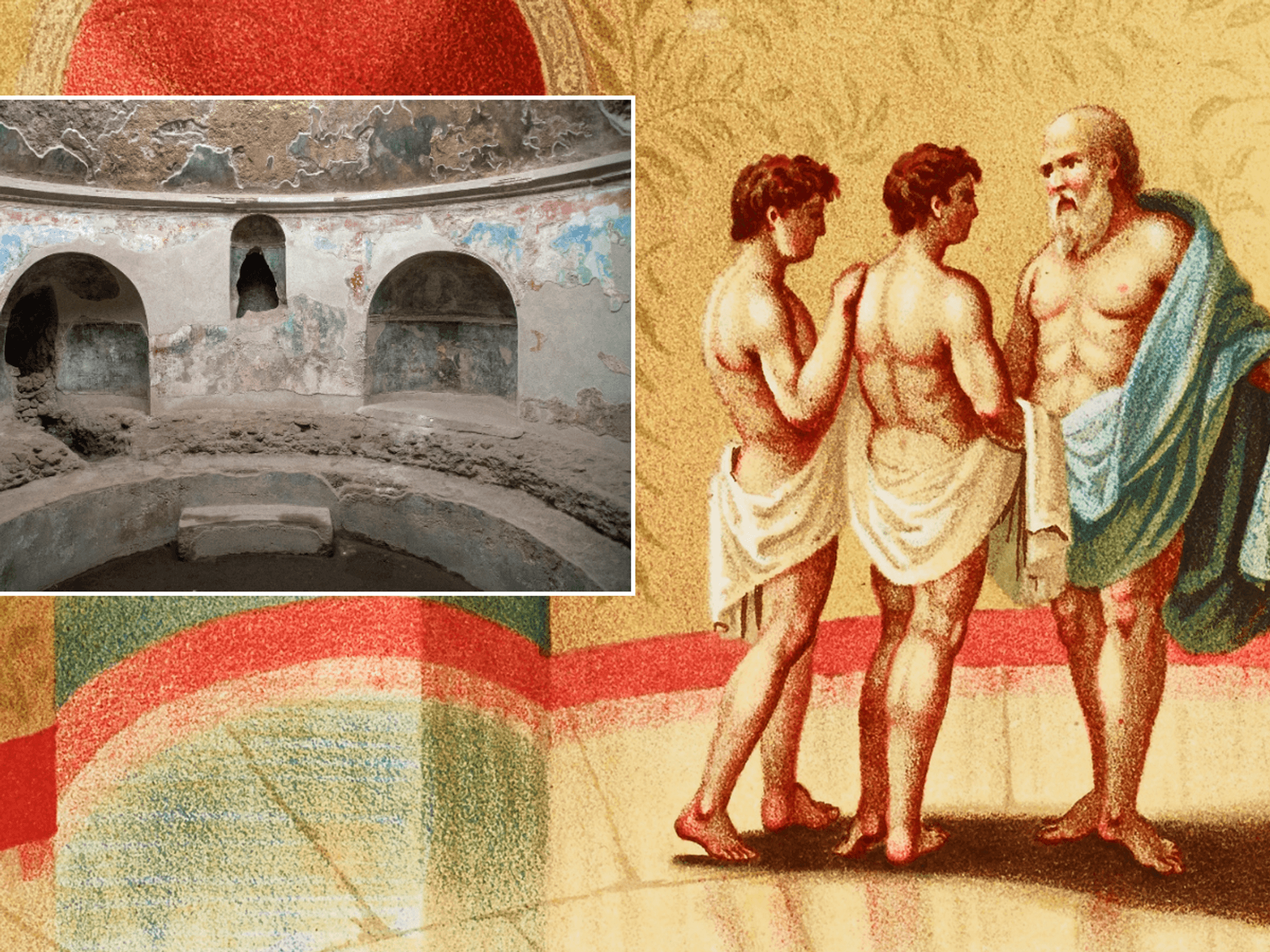Your Kindle could be treated to an exciting free upgrade, and the timing couldn't be better
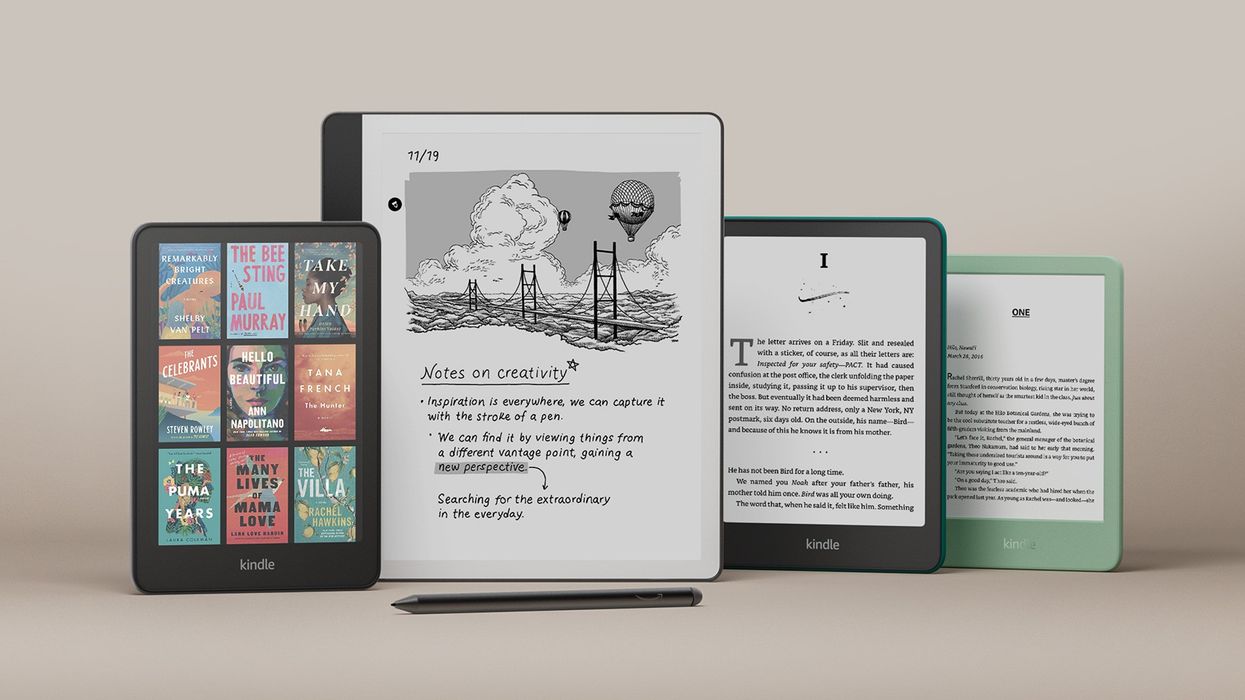
The Amazon Kindle software update allows you to tailor your font size, line spacing, and overall legibility for better reading accessibility
|AMAZON PRESS OFFICE
All products and promotions are independently selected by our experts. To help us provide free impartial advice, we will earn an affiliate commission if you buy something. Click here to learn more
Tailor your font size, line spacing, and overall legibility
- Amazon launched a Kindle software update to help customise your text
- The update can help those who are visually impaired or who have dyslexia
- It's available on Kindle Scribe, Colorsoft, Paperwhite, and the entry-level Kindle
- Software will update automatically, but you can kickstart process if you're impatient
- Enjoy 20% off any new Kindle when you trade in your older e-reader
Don't Miss
Most Read
If you're an avid bookworm — you'll want to take note of this latest Kindle software update.
Amazon has started to roll-out some significant improvements to its Kindle devices that let you personalise your reading experience more than ever before. With the new update installed, you can finetune text settings, including font size, line spacing, and overall legibility, perfect for tailoring your books exactly to your preferences.
Plus, the timing couldn’t be better. With summer holidays in full swing, there’s no better excuse to dive into a new book —or five — while relaxing on a sunlounger or while en route to the next destination on your travel list.
Kindle has lagged behind competitors like Kobo and Boox when it comes to text and line spacing customisation.
With this latest update, however, it’s taken the lead by now offering fine-tuned controls for paragraph, word, and character spacing that others don’t provide. These new features are particularly valuable if you're navigating with visual impairments or dyslexia, making the reading more accessible, comfortable, and personalised for the best user experience possible.
A welcome surprise after updating firmware
byu/Tale_Blazer inkindle
The software update is compatible with the Kindle Colorsoft, Kindle (11th Generation), Kindle (12th Generation), and Kindle Paperwhite models. You don't need to do anything to download the new software, Amazon will automatically apply the new features to your device when it's available.
However, if you're impatient and want to unlock these new features now, follow the steps below to manually update your Kindle e-reader:
- Using your computer, download the file for your Kindle from Amazon's page, Kindle E-Reader Software Updates
- Power on your Kindle
- Connect your Kindle to your computer using your included charging cable
- Drag and drop the downloaded file from your computer onto the "Kindle" drive
- After the file has transferred successfully, eject the Kindle to disconnect your Kindle from your computer safely (for Kindle Scribe, use the Disconnect option displayed on screen)
- Disconnect the charging cable from your Kindle and your computer
- On your Kindle home screen, tap the Menu icon, and then tap Settings
- Tap the Menu icon again, and then tap Update Your Kindle
- Tap OK to perform the update. The message Your Kindle is updating appears
After your Kindle updates, it will automatically restart.
You can then find these new settings loaded to your device in the font adjustment menu under the font tab— not the layout tab, where the line spacing settings used to be located.
Save £54 with a refurbished Amazon Kindle Paperwhite
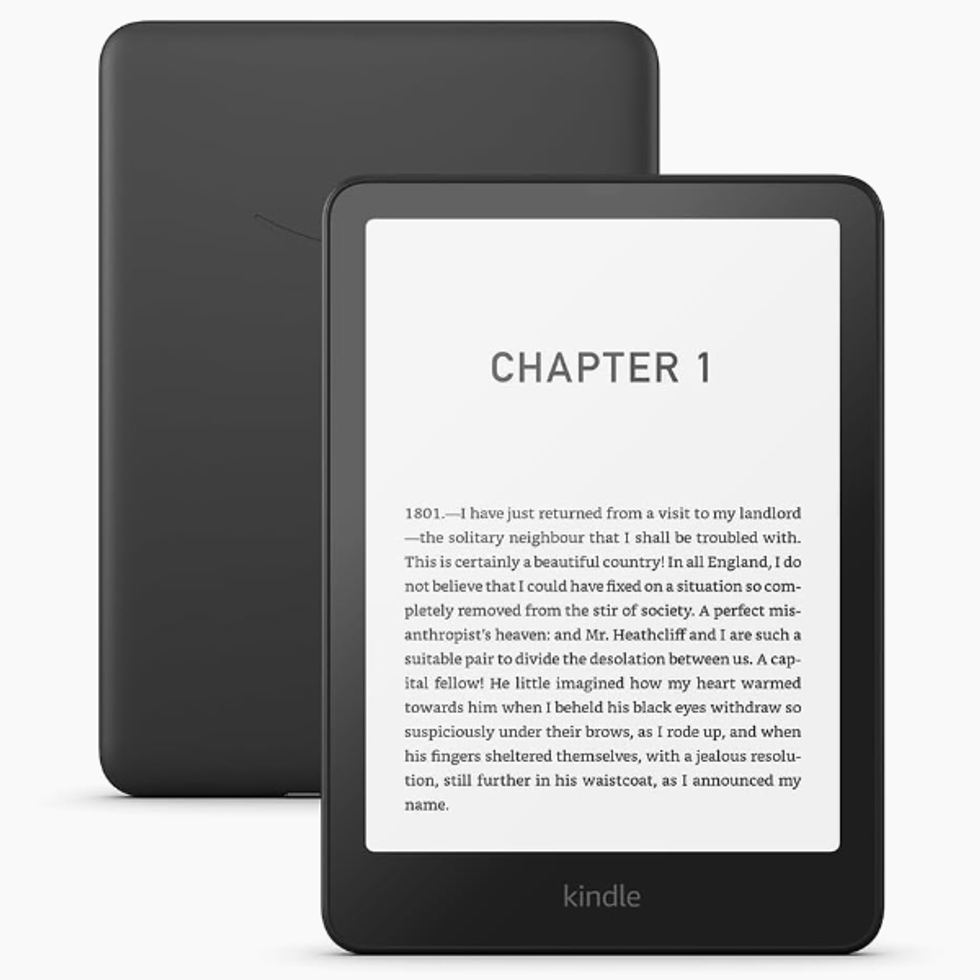
Save £54 with a fully refurbished Amazon Kindle Paperwhite compared to the standard Kindle Paperwhite model priced at £169.99. The refurbished option is updated with the latest software, seven-inch screen, a battery that lasts up to 12 weeks, and gives you the same selection of thousands of books, magazines, and comics
Kindle Paperwhite
$169.99
$115.19

Read from anywhere with a glare-free screen on your Amazon Kindle devices.
|AMAZON PRESS
If you're looking to purchase a Kindle for yourself or upgrade your existing e-reader, there are varying models available to appease your reading appetite.
For starters, the Basic Kindle is a no-frills option, bringing you the most lightweight choice, six-inch glare-free display, and 16GB of storage to hold thousands of your favourite books, magazines and comics. It's available in two colourways—black and matcha green.
The Basic Kindle is also the most affordable option, priced at £94.99.
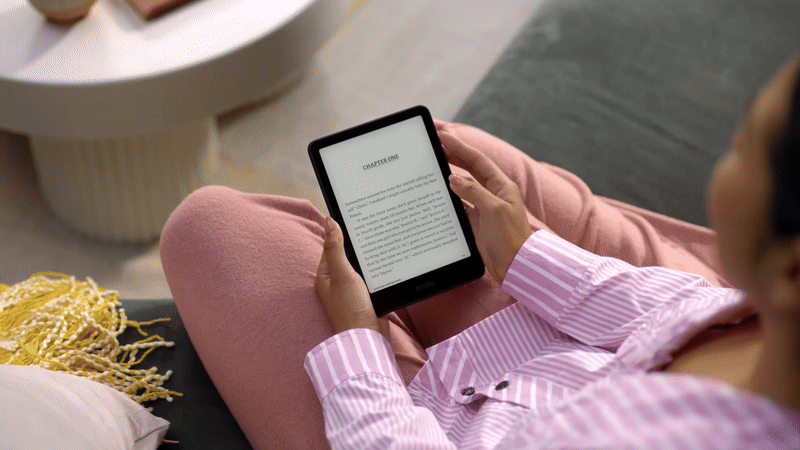
Adjust the font sizes and margins with the new Amazon Kindle software update
|AMAZON PRESS OFFICE
The Kindle Paperwhite has similar features, such as the 16GB storage and glare-free screen. The display, however, is larger at seven inches. Plus, it's waterproof, so you can enjoy your stories worry-free by the pool or on the beach.
You're also able to purchase the device either with or without ads, which display sponsored screensavers on your device's lock screen and in sleep mode. Cater to your style by opting for colour options such as black, jade, or raspberry.
The Kindle Paperwhite is available for £159.99.
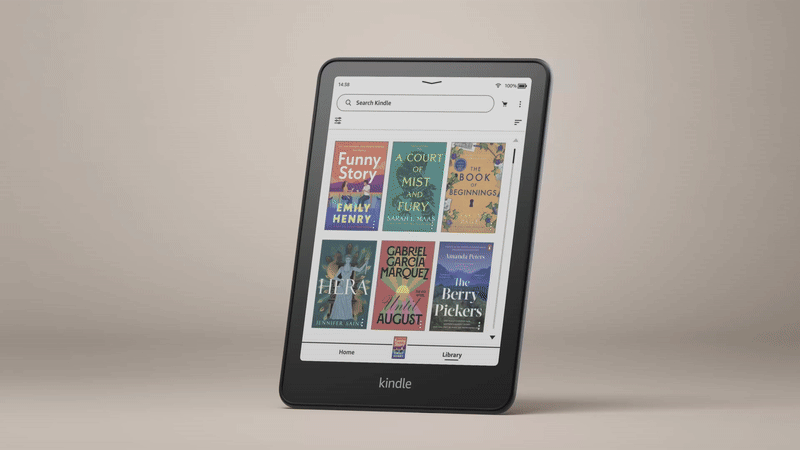
In the Amazon Kindle Colorsoft highlight your text as you read in yellow, orange, blue, and pink.
|AMAZON PRESS
If you enjoy the look of colour across your screen, then the Kindle Colorsoft may prove to be your preferred choice. The seven-inch screen displays covers and other book art in high-contrast colour. You can also highlight and make notes of what you read in yellow, orange, blue, and pink, which can help keep you more organised.
Unlike the prior two models, the Colorsoft comes with 32GB of storage— giving you double the amount of books, magazines, and comics.
The Kindle Colorsoft is priced at £269.99.
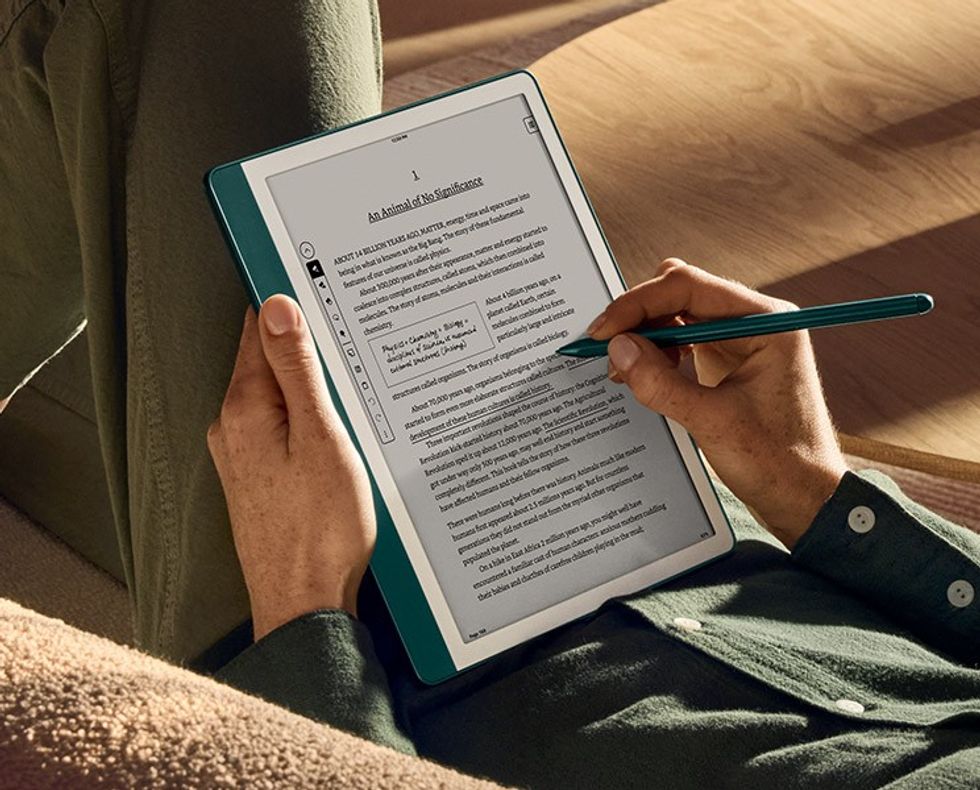
Tailor your reading experience by taking notes in your books and documents directly in your Kindle Scribe.
|AMAZON PRESS
For the inner notetaker in you, the Kindle Scribe allows you to write notes directly on books and documents. It even helps to summarise your notes to help streamline your thoughts. The device also includes a premium pen, so it makes writing on the screen even easier.
You have three options in how much storage you want, with 16GB, 32GB, or 64GB available. It's also available in the colours tungsten grey and jade metallic.
Due to its extensive features, the Kindle Scribe is the most expensive model and will set you back £379.99 for the 16GB, £399.99 for the 32GB, and£429.99 for the 64GB.
If you have an existing Amazon Kindle and are looking to upgrade for a deal, Amazon offers 20% off a new model when you trade in your old device. To take part, follow these five steps:
- Check that you're eligible by visiting the Amazon Trade-In Store and search for your Kindle model. You can also navigate to the product page of your Kindle and look for the "Trade In" option.
- Answer a series of questions about your Kindle's condition to receive an estimated trade-in value.
- When you accept the offer, confirm your trade-in and follow the instructions to print a prepaid shipping label.
- Ship Your Kindle by using the provided label.
- Once Amazon receives and appraises your device, you will receive the trade-in value as an Amazon gift card.
LATEST DEVELOPMENTS
More From GB News