We quizzed broadband experts at EE on the best position for your router and how to quash Wi-Fi blackspots
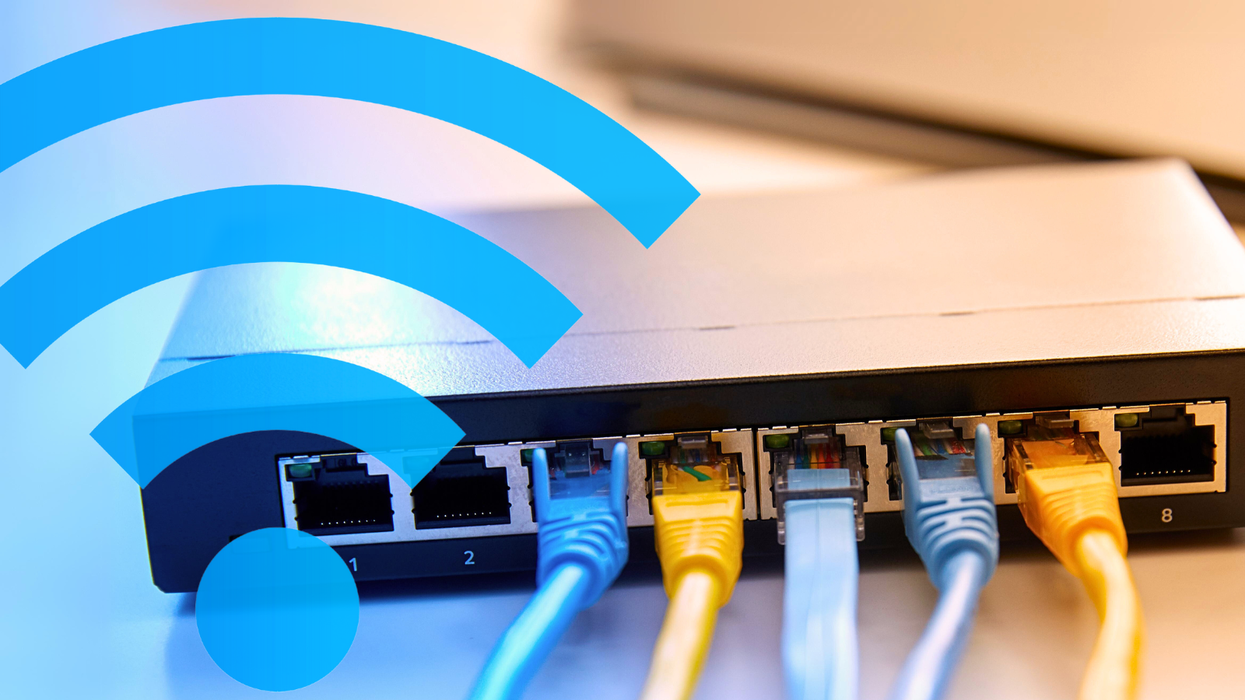
Slow internet can be incredibly frustrating, but EE's Director of Broadband has some important advice for anyone struggling with bad broadband connections or blackholes in their Wi-Fi coverage
|GETTY IMAGES | GBN

"The physical placement of a router has a big influence on signal..."
Don't Miss
Most Read
Latest
Suffering from blackspots in your Wi-Fi coverage at home? Unsure of the best spot for your broadband router?
With so much of our lives utterly dependent on a decent internet connection — from watching television, sorting out your finances, listening to music, checking the latest headlines, applying for jobs, paying council tax, to keeping in touch with friends and family — it’s critical that you’re not left with poor signal or sluggish speeds.
To get the best advice on how to guarantee a strong Wi-Fi connection throughout your home, GB News spoke to the team of experts who run the broadband business at EE.
This is the team that recently unleashed some of the fastest home internet speeds available nationwide, with downloads topping 1.6Gbps, or 1,600Mbps. That’s 23x faster than the average home broadband speed as measured by Ofcom last year.
Of course, most people don’t need eye-watering speeds like that. For context, Netflix recommends a minimum of just 5Mbps to watch its shows in High Definition (HD) quality. Even so, you’ll need to guarantee that your Wi-Fi signal reaches every corner of your house.
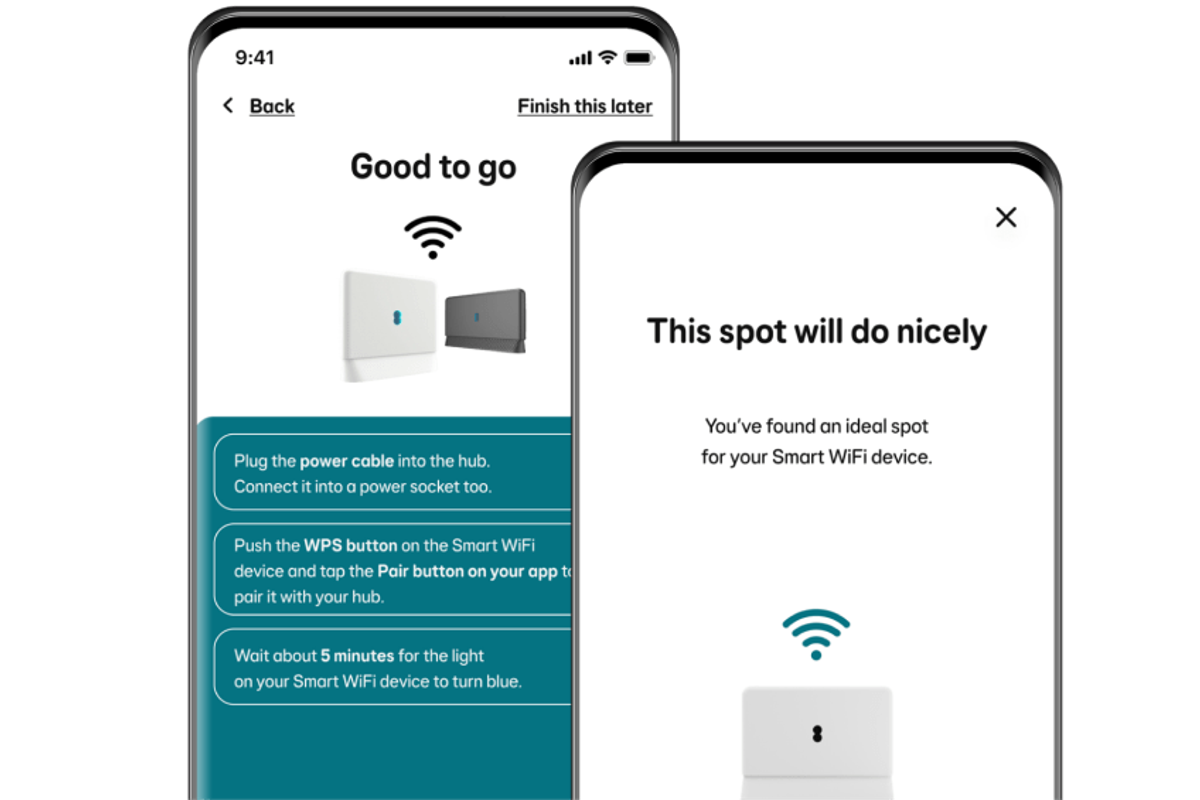
EE has built a guide into its app to help find the best placement for extenders. If you're not with EE, then the team recommends putting the extender in a position where it still has a decent connection — don't leave it on the edge of the dying Wi-Fi signal as that won't work as well
|EE PRESS OFFICE
GB News asked the EE team whether there were any little-known settings in Wi-Fi routers that should be enabled to improve overall performance?
“Most Wi-Fi router settings are automatically optimised to deliver the strongest Wi-Fi performance,” they told us. “Settings can be configured manually but that’s something best left to those with technical knowledge. The best way to boost Wi-Fi performance is outside of settings.
“Anybody who suspects they have an older Wi-Fi router should speak to their broadband provider to see if they can be given a newer router. Consumers should select broadband providers that offer the most flexibility, like those who do not require customers to pay for landlines to get connected.
“The physical placement of a router also has a big influence on signal – placing a router centrally in the home and off the floor is the best approach to optimise signal strength.”
Even with the perfect placement, it can be tough to extend Wi-Fi signal to every corner of your home. Wireless internet is delivered via radio waves sent back and forth between your device and the Wi-Fi router. Generally, two frequencies can be used — 2.4 gigahertz and 5 gigahertz.
Just like soundwaves, these frequencies can be disrupted by brick walls, signals from neighbours’ devices and Wi-Fi router, fridges and other electronics in your home. Sometimes, the only way to ensure complete Wi-Fi coverage with an extender or Wi-Fi booster.
As the name suggests, these small gadgets plug into the mains and supercharge a weaker Wi-Fi signal so that it carries further from the Wi-Fi router.
The broadband boffins had some advice for GB News readers who are considering using a Wi-Fi booster to quash internet blackspots in their home. They told us: “Wi-Fi boosters and extenders, such as EE Smart Wi-Fi Plus, are a good solution to amplify Wi-Fi signal. They’re best placed where the existing signal is weak around the house, meaning more devices will be able to stream, game and download at the same time.
“It’s worth noting that they’re not as effective if they’re placed where existing signal is already fine. Tools like the EE App help you find the right spot.
“It’s worth keeping in mind that Wi-Fi boosters and extenders can often sacrifice network speed for range. To sidestep this trade-off, consumers should seek out corresponding smart Wi-Fi routers and boosters that create a mesh Wi-Fi network to improve download speeds across the home – even in the trickiest Wi-Fi blackspots.”
As mentioned above, Wi-Fi routers can emit two different frequencies to connect to wireless internet and there’s a clear winner in the EE team's mind. “5Ghz provides the best Wi-Fi speed in the home,” they revealed. “It’s best to research online to establish how to connect to 5GHz as each Wi-Fi router is different. However, in the case of an EE Smart Hub Plus, the router would the job automatically for the customer making sure the right devices are on the 5Ghz spectrum.”
When it comes to creating multiple wireless networks in your home, the broadband team believes this is “often a good idea”. It’s possible to create a couple of different Wi-Fi networks from the same Wi-Fi router, each with its own network name and password.
EE experts said: “It’s often a good idea to have a separate network for guests as many modern smart home devices can be controlled by anyone on the same Wi-Fi network. Having a separate guest network allows you to share access more securely and keep your private home network secure.”
And when asked about whether broadband networks are likely to struggle most during the winter months, when more people are inside, the EE team is bullish.
“Fixed broadband networks, particularly Full Fibre have shown themselves to be resilient,” they reassured GB News readers. “Internet traffic rises as the nights draw in and we spend more time at home in the warm but, again, networks are resilient enough to scale up and have capacity for this extra demand.”
EE relies on Openreach infrastructure, which connects to some 99% of all homes and businesses across the UK. Like EE, Openreach is also owned by BT. The company has pledged £15 billion to connect 26 million homes to its full-fibre broadband by December 2026.
LATEST DEVELOPMENTS
- Protect Freeview or online-only broadcasts will leave millions without TV
- Virgin Media confirms 8.8% price rise for millions in April
- Your Freesat TV has lost 9 channels overnight in fresh cull
- Two years late, Microsoft app to boost performance of Windows 10 is out now
- End of the satellite dish? Sky Q slowly phased out as Sky prioritises streaming
Openreach has already passed the halfway mark during this upgrade process. Full-fibre connections are more resilient to poor weather conditions and offer more bandwidth, unlocking faster speeds and ensuring broadband networks don’t get snarled up in busy households or neighbourhoods.
Broadband providers like EE, BT, TalkTalk, Sky, Plusnet, and Shell Energy Broadband all rely on the Openreach network to connect customers. However, that could soon change with the announcement that Virgin Media O2, which connects to 16.2 million homes and businesses across the UK, will open up its network to other suppliers in a direct challenge to Openreach.
It comes days after Openreach was branded a "typical monopoly" and lambasted for insufficient investment in the network by another broadband boss.










